TypeError: bad operand type for unary +: 'str' [Solved]
Last updated: Apr 11, 2024
Reading time·4 min
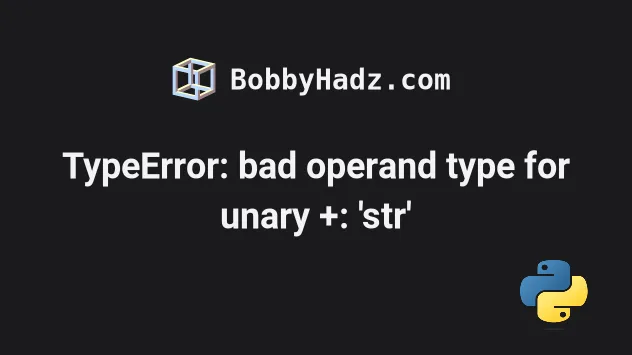
# Table of Contents
- TypeError: bad operand type for unary +: 'str' [Solved]
- Convert the value to an integer or float before using the unary + and - operators
- Correct your assignments when concatenating strings
- Using
+to concatenate strings - Use a backslash
\when concatenating multiline strings - Using
print()incorrectly - The
input()function always returns a string
# TypeError: bad operand type for unary +: 'str' [Solved]
The Python "TypeError: bad operand type for unary +: 'str'" and
"TypeError: bad operand type for unary -: 'str'" errors occur when you try
to use the unary + or - operators with a string.
To solve the error, convert the value to an integer or a float by using the
int() or float() class or correct the assignment.
Here is an example of how the error occurs.
a_str = 'bobbyhadz' a_str = +'123' # ⛔️ TypeError: bad operand type for unary +: 'str' print(a_str)
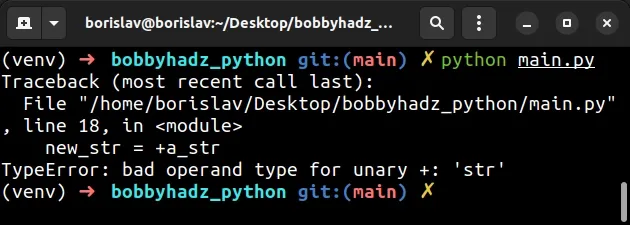
And here is another example.
a_str = '105' new_str = +a_str # ⛔️ TypeError: bad operand type for unary +: 'str' print(new_str)
We are trying to use the unary + operator with a string which is not allowed.
You might also get the error when using the unary - operator.
a_str = '105' new_str = -a_str # ⛔️ TypeError: bad operand type for unary -: 'str' print(new_str)
# Convert the value to an integer or float before using the unary + and - operators
One way to solve the error is to convert the value to an integer or a
floating-point number before using the unary + and - operators.
a_str = '105' new_str = +int(a_str) print(new_str)
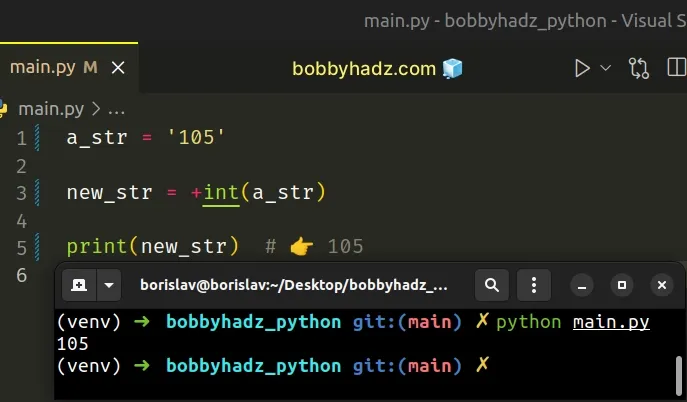
The code sample uses the int() class to convert the value to an integer before using the unary plus operator.
You can also convert the value to a floating-point number before using the operator.
a_str = '105.123' new_str = +float(a_str) print(new_str) # 👉️ 105.123
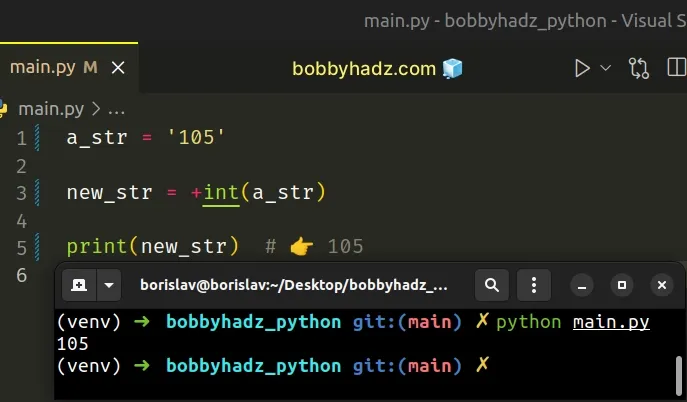
We used the float() class to convert the string to a
floating-point number before using the unary + operator.
The same approach can be used to solve the "TypeError: bad operand type for unary -: 'str'" error.
a_str = '105' new_str = -int(a_str) print(new_str) # 👉️ -105
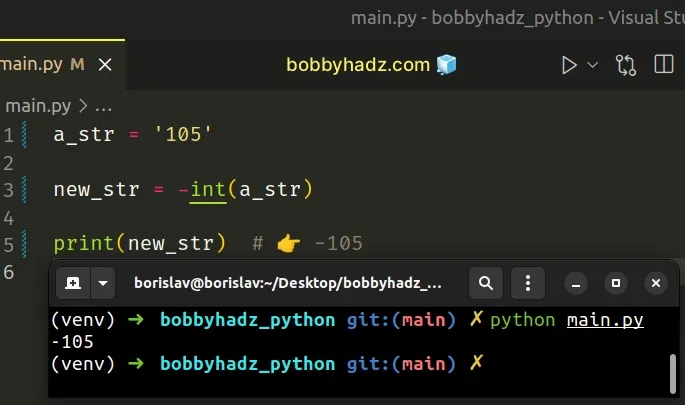
# Correct your assignments when concatenating strings
The error is also raised when you have an incorrect assignment when concatenating strings.
a_str = 'bobbyhadz' a_str = +'123' # ⛔️ TypeError: bad operand type for unary +: 'str' print(a_str)
We tried to append the string "123" to the string "bobbyhadz", however, the
plus should be placed to the left of the equal sign =.
a_str = 'bobbyhadz' a_str += '123' print(a_str) # 👉️ bobbyhadz123
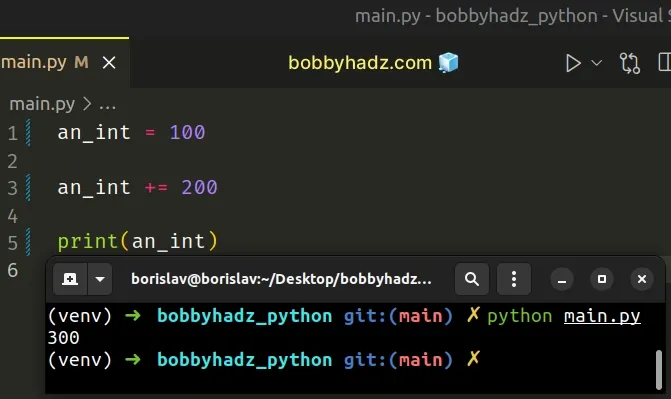
The expression a_str += 'abc' is equivalent to a_str = a_str + 'abc'.
a_str = 'bobbyhadz' a_str += '123' print(a_str) # 👉️ bobbyhadz123 # Same as above new_str = 'bobbyhadz' new_str = new_str + '123' print(new_str) # 👉️ bobbyhadz123
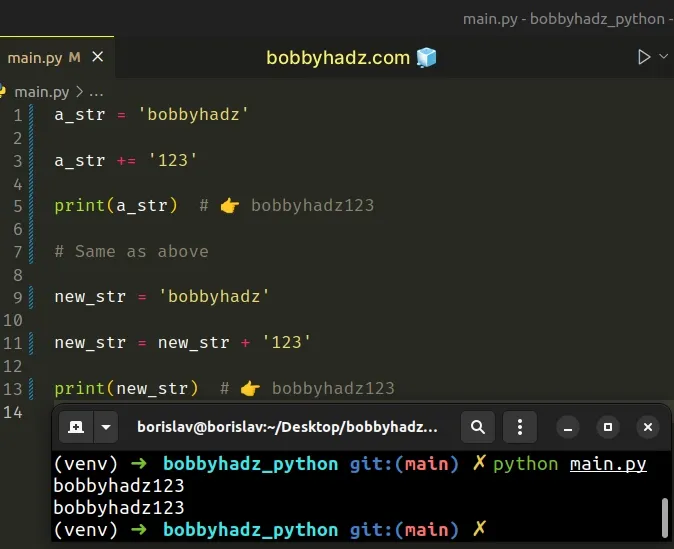
# Using + to concatenate strings
If you meant to use the unary + operator to concatenate strings, use the
following syntax.
first = 'bobby' last = 'hadz' full_name = first + ' ' + last print(full_name) # bobby hadz
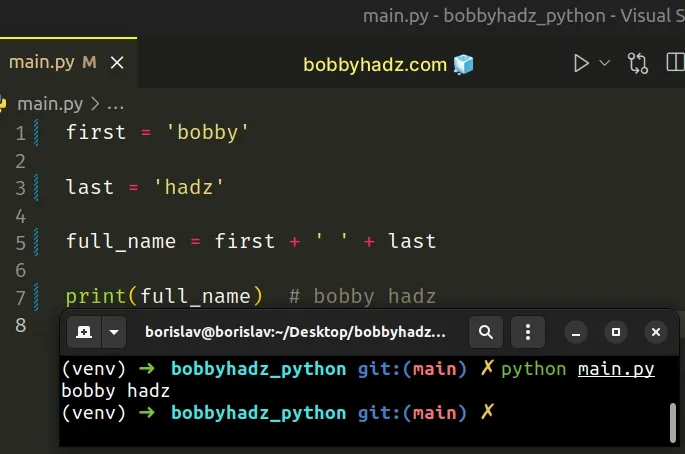
The unary + operator is used between two strings.
You can also use a formatted string literal to achieve the same result.
first = 'bobby' last = 'hadz' full_name = f'{first} {last}' print(full_name) # bobby hadz
Formatted string literals (f-strings) let us include expressions inside of a
string by prefixing the string with f.
Make sure to wrap expressions in curly braces - {expression}.
# Use a backslash \ when concatenating multiline strings
Make sure to use a backslash when concatenating multiline strings.
first = 'bobby' last = 'hadz' full_name = first \ + ' ' + last print(full_name) # 👉️ bobby hadz
The \ backslash character is used as a line continuation character and
instructs Python that the expression continues on the next line.
Alternatively, you can use parentheses ().
first = 'bobby' last = 'hadz' full_name = (first + ' ' + last ) print(full_name) # 👉️ bobby hadz
Either approach works, but using parentheses is a bit easier to read.
# Using print() incorrectly
The error also occurs when you use the print() function incorrectly.
first = 'bobby' last = 'hadz' # ⛔️ TypeError: bad operand type for unary +: 'str' print(first, + last)
We are trying to use the unary + operator with a string.
Notice that we have a comma , and a plus + sign.
To solve the error, we either have to remove the comma or the + sign.
first = 'bobby' last = 'hadz' print(first, last) # 👉️ bobby hadz print(first + last) # 👉️ bobbyhadz
# The input() function always returns a string
Note that the input() function always returns a string.
You have to use the int() class to convert the string to an integer when
taking integer user input.
num = int(input('Enter a number: ')) if num > 10: print(num) else: print(-num)
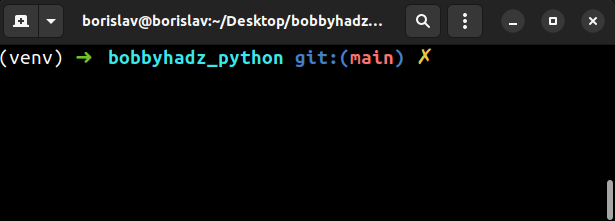
We used the int() class to convert the input string to an integer but you can
also use the float() class if you need to convert the value to a
floating-point number.
We are no longer trying to use the unary - operator with a string, so the
error is resolved.
# Additional Resources
You can learn more about the related topics by checking out the following tutorials:
- TypeError: 'in string' requires string as left operand, not list
- Check if a String contains an Element from a List in Python
- Check if List contains a String case-insensitive in Python
- Check if String starts with any Element from List in Python
- Convert a comma-separated String to a List in Python
- Convert string representation of List to List in Python
- Filter a List of Strings using a Wildcard in Python

