TypeError: 'in <string>' requires string as left operand, not list
Last updated: Apr 9, 2024
Reading time·8 min
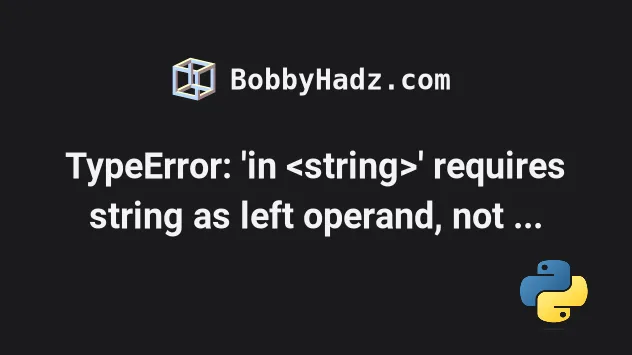
# Table of Contents
- TypeError: 'in <string>' requires string as left operand, not LIST
- TypeError: 'in <string>' requires string as left operand, not INT
- TypeError: 'in <string>' requires string as left operand, not dict
# TypeError: 'in <string>' requires string as left operand, not list
The Python "TypeError: 'in <string>' requires string as left operand, not
list" occurs when we use the in operator with a left-hand side value of a list
and a right-hand side value of a string.
To solve the error, move the list to the right-hand side of the in
operator.
my_str = 'bobby' my_list = ['bobby', 'hadz', 'com'] # ⛔️ TypeError: 'in <string>' requires string as left operand, not list result = my_list in my_str
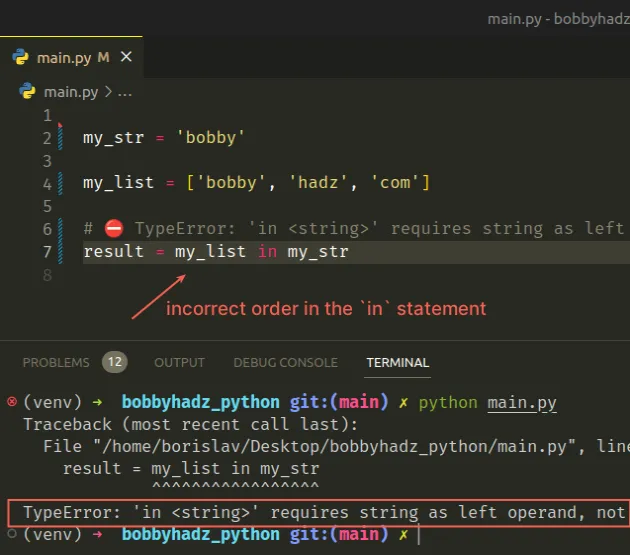
We used the in operator with a list on the left-hand side and a string on the
right-hand side which caused the error.
# Move the list to the right-hand side of the in operator
To solve the error, move the list to the right-hand side of the in operator.
# ✅ Checking if a value is in a list my_str = 'bobby' my_list = ['bobby', 'hadz', 'com'] result = my_str in my_list print(result) # 👉️ True if my_str in my_list: # 👇️ this runs print('The string is in the list') else: print('The string is NOT in the list')
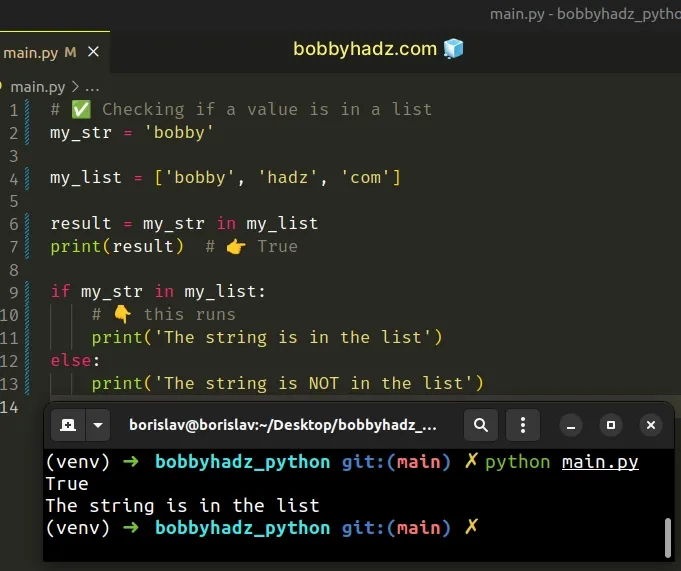
The in operator tests
for membership. For example, x in l evaluates to True if x is a member of
l, otherwise it evaluates to False.
my_list = ['bobby', 'hadz', 'com'] print('bobby' in my_list) # 👉️ True print('another' in my_list) # 👉️ False
# Checking if a value is NOT in a list
If you need to check if a string is NOT in a list, use the not in operator
instead.
my_list = ['bobby', 'hadz', 'com'] print('bobby' not in my_list) # 👉️ False print('another' not in my_list) # 👉️ True # --------------------------------------- if 'another' not in my_list: # 👇️ This runs print('The value is NOT in the List') else: print('The value is in the List')
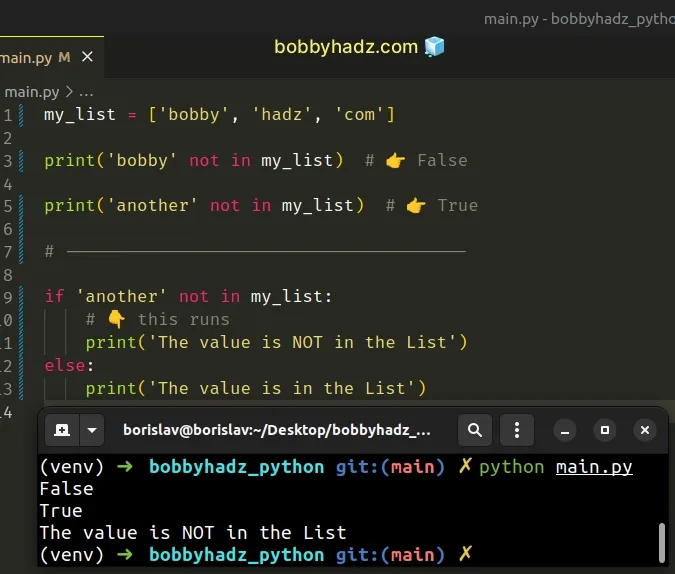
x not in l returns the negation of x in l.
In other words, the not in operator will return True if the value is not in
the list and False otherwise.
in and not in operators.# Checking if a Substring is contained in a String
The in operator can also be used to check if a string contains a substring.
a_str = 'bobbyhadz.com' substring = '.com' if substring in a_str: # 👇️ This runs print('The substring is contained in the string') else: print('The substring is NOT contained in the string')
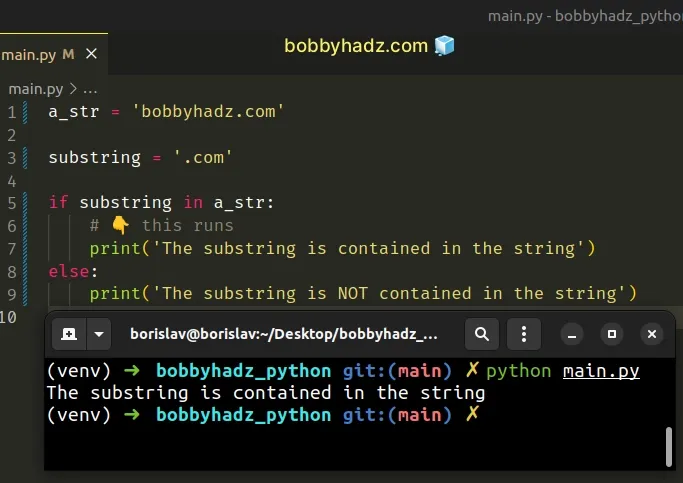
When used with two strings, the in operator returns True if the substring is
contained in the string and False otherwise.
Note that the value on the left-hand side has to be of type string.
# Checking if a non-string value is contained in a String
If the value is an integer or any other type, you have to use the str() class
to convert it to a string to be able to use the in operator.
a_str = 'bobbyhadz.com123456' an_int = 123 # ✅ Convert integer to string if str(an_int) in a_str: # 👇️ This runs print('The substring is contained in the string') else: print('The substring is NOT contained in the string')
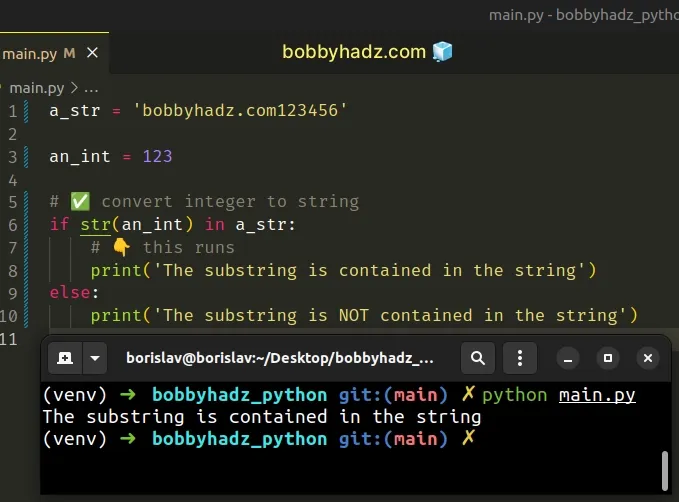
We used the str() class to convert the integer to a string to be able to use
the in operator.
# Checking if a String is contained in a List ignoring the case
If you need to check if a string is contained in a list in a case-insensitive manner, convert the string and the list's items to lowercase.
my_list = ['bobby', 'hadz', 'com'] my_str = 'BOBBY' if my_str.lower() in (word.lower() for word in my_list): # 👇️ This runs print('The string is contained in the list') else: print('The string is not contained in the list')
The expression will return True if the string is contained in the list in a
case-insensitive manner, otherwise, False is returned.
# Checking if a substring is contained in a list
If you need to check if a substring is contained in a list, use the any()
function.
my_list = ['bobby123', 'hadz456', 'com789'] my_str = 'bobby' if any(my_str in item for item in my_list): # 👇️ This runs print('The substring is contained in the list') else: print('The substring is NOT contained in the list') # ----------------------------------------------- print(any('bobby' in item for item in my_list)) # 👉️ True print(any('another' in item for item in my_list)) # 👉️ False
The any() function will return True if the substring is contained in a list
and False otherwise.
# Checking if a two-dimensional list contains a sublist
You can also use this approach to check if a list contains another list, if you have a two-dimensional list.
my_list = [['bobby'], ['hadz'], ['com']] print(['hadz'] in my_list) # 👉️ True print(['bobby'] in my_list) # 👉️ True print(['another'] in my_list) # 👉️ False
The expression returns True if the given sublist is contained in the list and
False otherwise.
- TypeError: 'in <string>' requires string as left operand, not INT
- TypeError: 'in <string>' requires string as left operand, not dict
# TypeError: 'in <string>' requires string as left operand, not int
The Python "TypeError: 'in <string>' requires string as left operand, not
int" occurs when we use the in operator with an integer and a string.
To solve the error, wrap the integer in quotes, e.g. '5' in my_str.
Here is an example of how the error occurs.
my_str = '13579' result = 13 in my_str # ⛔️ TypeError: 'in <string>' requires string as left operand, not int print(result)
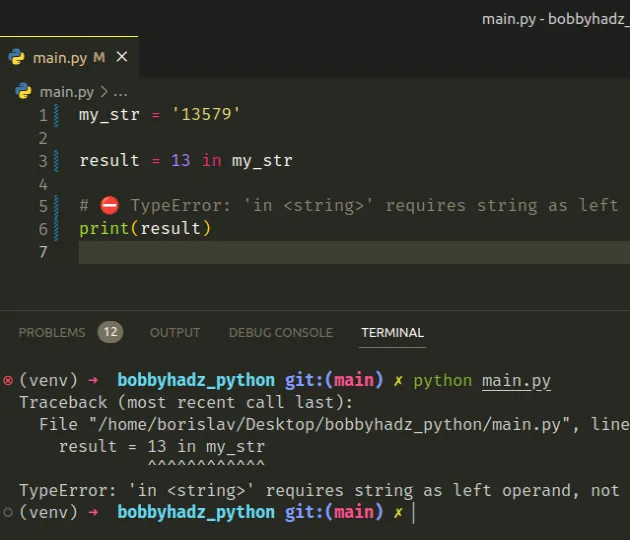
We used the in operator to check if an integer is contained in a string which
caused the error.
# Wrap the integer in quotes when using the in operator
To solve the error, we have to wrap the integer in quotes to make it a string.
my_str = '13579' result = '13' in my_str print(result) # 👉️ True if '13' in my_str: # 👇️ This runs print('13 is contained in the string') else: print('13 is NOT contained in the string')
# Use the str() class to convert the integer to a string
If you have the int stored in
a variable, use the str() class to convert it to a string before using the
in operator.
my_str = '13579' my_int = 13 result = str(my_int) in my_str print(result) # 👉️ True if str(my_int) in my_str: # 👇️ This runs print('13 is contained in the string') else: print('13 is NOT contained in the string')
The str() class can be used to convert an object (such as an int) to a
string.
Once the values on the left-hand and right-hand sides are of the same type, the error is resolved.
The in operator tests
for membership. For example, x in s evaluates to True if x is a member of
s, otherwise it evaluates to False.
my_str = 'num is 13579' print('5' in my_str) # 👉️ True print('0' in my_str) # 👉️ False
The in operator performs a case-insensitive test for whether the substring is
contained in the string.
# Check if the string contains a substring in a case-insensitive manner
If you need to ignore the case, convert both strings to lowercase.
a_str = 'BOBBYHADZ.COM' substring = 'com' if substring.lower() in a_str.lower(): # 👇️ This runs print('The substring is contained in the string') else: print('The substring is NOT contained in the string')
The str.lower method returns a copy of the string with all the cased characters converted to lowercase.
Converting both strings to the same case allows for a case-insensitive membership test.
# Checking if a substring is NOT contained in a string
If you need to check if a substring is NOT in a string, use the not in
operator instead.
my_str = 'num is 13579' print('5' not in my_str) # 👉️ False print('0' not in my_str) # 👉️ True
x not in s returns the negation of x in s.
in and not in operators.Note that empty strings are always considered to be a substring of any other string.
my_str = '13579' print('' in my_str) # 👉️ True
Checking if an empty string is a substring of any other string will return
True.
# TypeError: 'in <string>' requires string as left operand, not dict
The "TypeError: 'in <string>' requires string as left operand, not dict" error
is raised when you use the in operator with a dictionary as the left-hand side
value.
To solve the error, specify the dictionary on the right-hand side when checking if a key exists.
my_dict = {'name': 'Bobby Hadz', 'age': 30} # ⛔️ TypeError: 'in <string>' requires string as left operand, not dict if my_dict in 'name': print('The key is contained in the dict')
The code sample causes the error because the dictionary is on the left-hand side
of the in operator.
To solve the error, move the dictionary to the right of the operator.
my_dict = {'name': 'Bobby Hadz', 'age': 30} if 'name' in my_dict: print('The key is contained in the dict') else: print('The key is NOT contained in the dict')
in operator checks for the existence of the specified key in the dict object.The in operator will return True if the key exists in the dictionary and
False otherwise.
my_dict = {'name': 'Bobby Hadz', 'age': 30} print('name' in my_dict) # 👉️ True print('another' in my_dict) # 👉️ False
# Checking if a key is not in a Dictionary
If you need to check if a key is not in a dictionary, use the not in operator.
my_dict = {'name': 'Bobby Hadz', 'age': 30} if 'another' not in my_dict: # 👇️ This runs print('The key is NOT contained in the dict') else: print('The key is contained in the dict') # ---------------------------------------- print('name' not in my_dict) # 👉️ False print('another' not in my_dict) # 👉️ True
The not in operator will return True if the key is not contained in the
dictionary and False otherwise.
# Additional Resources
You can learn more about the related topics by checking out the following tutorials:
- Check if a String contains an Element from a List in Python
- Check if List contains a String case-insensitive in Python
- Check if String starts with any Element from List in Python
- Convert a comma-separated String to a List in Python
- Convert string representation of List to List in Python
- Filter a List of Strings using a Wildcard in Python
- Get the first character of each string in a List in Python
- Join a List of Integers into a String in Python
- Remove all Empty Strings from a List of Strings in Python
- Remove Newline characters from a List or a String in Python
- Remove punctuation from a List of strings in Python
- How to remove Quotes from a List of Strings in Python
- Remove square brackets from a List or a String in Python
- TypeError: bad operand type for unary +: 'str' [Solved]

