413 Error: request entity too large in Node.js & Express
Last updated: Apr 5, 2024
Reading time·3 min
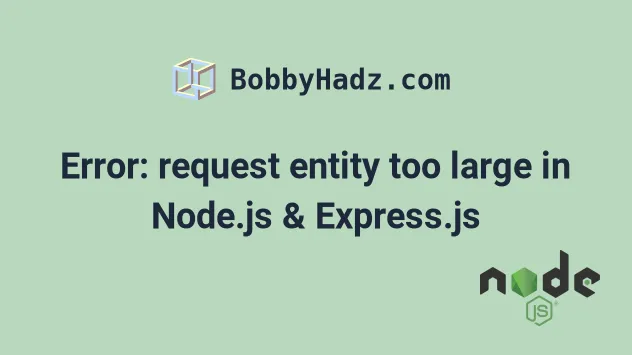
# Table of Contents
- 413 Error: request entity too large in Node.js & Express
- Set the
client_max_body_sizevariable if you use Nginx
# 413 Error: request entity too large in Node.js & Express
To solve the error "413: request entity too large" in Node.js and Express:
- Increase the limit of the request body size when configuring the
body-parsermodule. - Set the
parameterLimitproperty to increase the maximum number of parameters that are allowed in the URL-encoded data.
import express from 'express'; import bodyParser from 'body-parser'; const app = express(); app.use(bodyParser.json({limit: '35mb'})); app.use( bodyParser.urlencoded({ extended: true, limit: '35mb', parameterLimit: 50000, }), );
Make sure that the two app.use() calls are added before you define any routes.
The code sample above uses the ES6 modules import/export syntax.
If you use the CommonJS require() syntax, use the following import statements
instead.
const express = require('express'); const bodyParse = require('body-parser')
The limit property is used to control the maximum request body size.
By default, the limit property is set to 100kb, so the "request entity too
large" error is raised if the user tries to upload a file that is greater than
100 kilobytes.
import express from 'express'; import bodyParser from 'body-parser'; const app = express(); app.use(bodyParser.json({limit: '35mb'})); app.use( bodyParser.urlencoded({ extended: true, limit: '35mb', parameterLimit: 50000, }), );
You can set the property to a value that suits your use case, e.g. 5mb or
10mb.
The parameterLimit property is used to control the maximum number of parameters that are allowed in the URL-encoded data.
If a request contains more parameters than the value of parameterLimit, then a
"413: request entity too large" error is raised.
By default, the property is set to 1000.
Also, make sure you have the body-parser module installed.
# If you need to generate a package.json file npm init -y # with NPM npm install express body-parser # or with YARN yarn add express body-parser
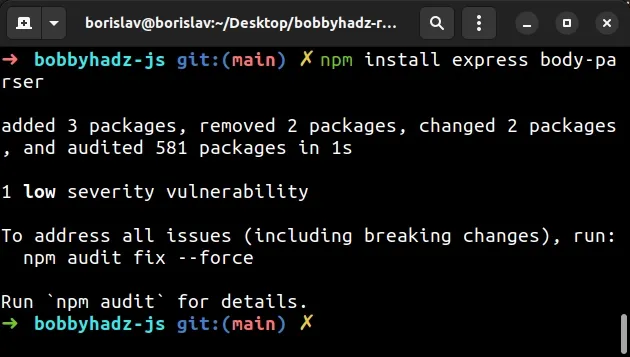
# Set the client_max_body_size variable if you use Nginx
If you use Nginx in front of your Express.js server and the error persists, add
the following line to your Nginx configuration file, e.g.
/etc/nginx/sites-available or /etc/nginx/nginx.conf.
You can try to search for the client_max_body_size variable to see if it's
defined and you can update its value to increase the max request body size.
# 80MB request body max client_max_body_size 80M;
Your Nginx configuration files should be located in the /etc/nginx/ directory.
The default request body max size (client_max_body_size) in Nginx is 1
megabyte.
If the request body size exceeds the value of your client_max_body_size
setting, then the "413::Request Entity is too large" exception is raised.
Restart your Nginx server after making the change.
sudo systemctl restart nginx # or sudo service nginx restart
Once you increase the max request body size in the configuration of the
body-parser module and in your Nginx config, the issue will be resolved.
# Additional Resources
You can learn more about the related topics by checking out the following tutorials:
- Route.get() requires callback functions but got a object Undefined
- Cannot find module 'express' or 'cors' error in Node.js
- RangeError [ERR_HTTP_INVALID_STATUS_CODE]: Invalid status code
- How to ping a URL or a remote IP address using Node.js
- How to get the last modified Date of a File in Node.js
- How to Delete all Files in a Directory using Node.js
- DeprecationWarning: Buffer() is deprecated due to security and usability issues
- How to pass Variables to the next Middleware in Express.js
- Error: No default engine was specified and no extension was provided
- How to load a CSS file in Express.js and Node.js

