Remove punctuation from a List of strings in Python
Last updated: Apr 10, 2024
Reading time·4 min
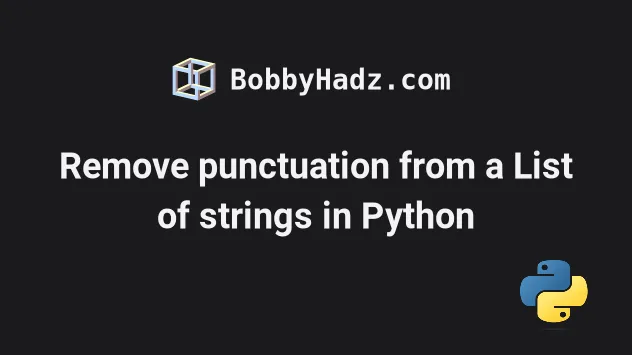
# Table of Contents
- Remove punctuation from a List of strings in Python
- Remove punctuation from a List of strings using re.sub()
- Remove punctuation from a List of strings using a
forloop - Remove punctuation from a List of strings using str.translate
# Remove punctuation from a List of strings in Python
To remove the punctuation from a list of strings:
- Use a list comprehension to iterate over the list.
- Use a nested
forto iterate over each string in the list. - Remove the punctuation marks from each string and return the result.
import string a_list = ['b.o.b.by', 'h,adz', '', 'c:om'] new_list = [''.join(char for char in item if char not in string.punctuation) for item in a_list] print(new_list) # 👉️ ['bobby', 'hadz', '', 'com']
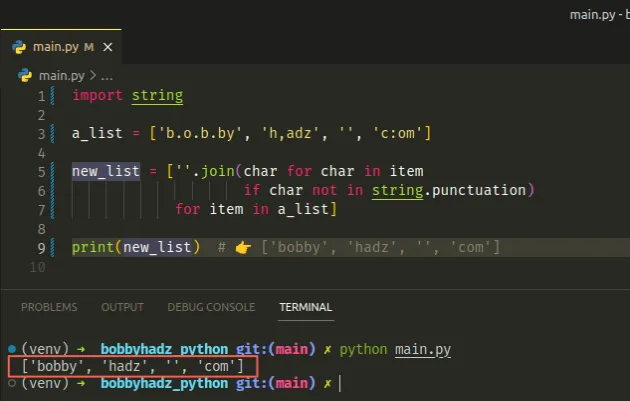
We used a list comprehension to iterate over the list.
On each iteration, we use a nested for to iterate over each string.
The string.punctuation attribute returns a string of punctuation characters.
import string print(string.punctuation) # 👉️ !"#$%&'()*+,-./:;<=>?@[\]^_`{|}~
On each iteration, we use the not in operator to exclude any punctuation
characters from the current string.
str.join() method.The str.join() method takes an iterable as an argument and returns a string which is the concatenation of the strings in the iterable.
The string the method is called on is used as the separator between the elements.
If you need to
remove empty string elements from the list,
add an if statement.
import string a_list = ['b.o.b.by', 'h,adz', '', 'c:om'] new_list = [''.join(char for char in item if char not in string.punctuation) for item in a_list if item != ''] print(new_list) # 👉️ ['bobby', 'hadz', 'com']
Alternatively, you can use the re.sub() method.
# Remove punctuation from a List of strings using re.sub()
This is a three-step process:
- Use a list comprehension to iterate over the list.
- Use the
re.sub()method to remove the punctuation from each string in the list. - The strings in the new list won't contain any punctuation marks.
import re a_list = ['b.o.b.by', 'h,adz', 'c:om'] new_list = [re.sub(r'[^\w\s]', '', item) for item in a_list] print(new_list) # 👉️ ['bobby', 'hadz', '', 'com']
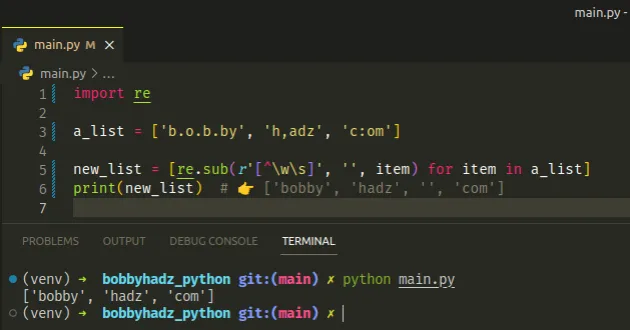
The re.sub() method returns a new string that is obtained by replacing the occurrences of the pattern with the provided replacement.
import re a_str = 'bobby,hadz.com;' result = re.sub(r'[^\w\s]', '', a_str) print(result) # 👉️ bobbyhadzcom
If the pattern isn't found, the string is returned as is.
re.sub() method is a regular expression.The square brackets [] are used to indicate a set of characters.
The \w character matches:
- characters that can be part of a word in any language
- numbers
- the underscore character
The \s character matches Unicode whitespace characters like [ \t\n\r\f\v].
The caret ^ at the beginning of the set means "NOT".
You can add any characters that you don't want to match between the square brackets of the regular expression.
If you ever need help reading or writing a regular expression, consult the regular expression syntax subheading in the official docs.
The page contains a list of all of the special characters with many useful examples.
Alternatively, you can use a for loop.
# Remove punctuation from a List of strings using a for loop
This is a four-step process:
- Declare a new variable and initialize it to an empty list.
- Use a
forloop to iterate over the list of strings. - Use the
re.sub()method to remove the punctuation from each string. - Append the results to the new list.
import re a_list = ['b.o.b.by', 'h,adz', 'c:om'] new_list = [] for item in a_list: new_list.append(re.sub(r'[^\w\s]', '', item)) print(new_list) # 👉️ ['bobby', 'hadz', 'com']
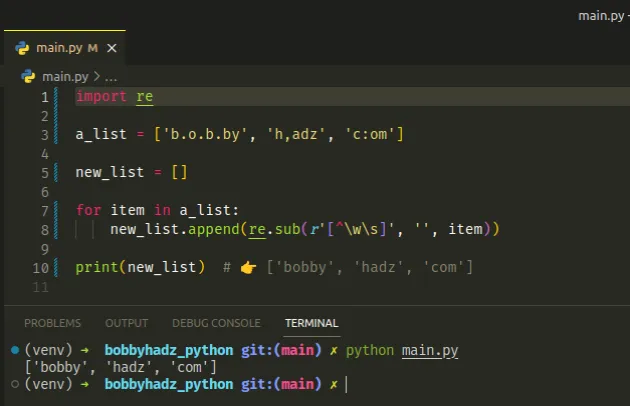
We used a for loop to iterate over the list of strings.
On each iteration, we use the re.sub() method to replace all punctuation marks
in the string with empty strings.
The last step is to use the list.append() method to add the results to the
list.
The list.append() method adds an item to the end of the list.
Which approach you pick is a matter of personal preference. I'd use a list
comprehension with the re.sub() method as I find it more readable than using a
nested for.
# Remove punctuation from a List of strings using str.translate
You can also use the str.translate method to remove the punctuation from a
list of strings.
import string a_list = ['b.o.b.by', 'h,adz', '', 'c:om'] new_list = [ item.translate(string.punctuation) for item in a_list ] print(new_list) # 👉️ ['b.o.b.by', 'h,adz', '', 'c:om']
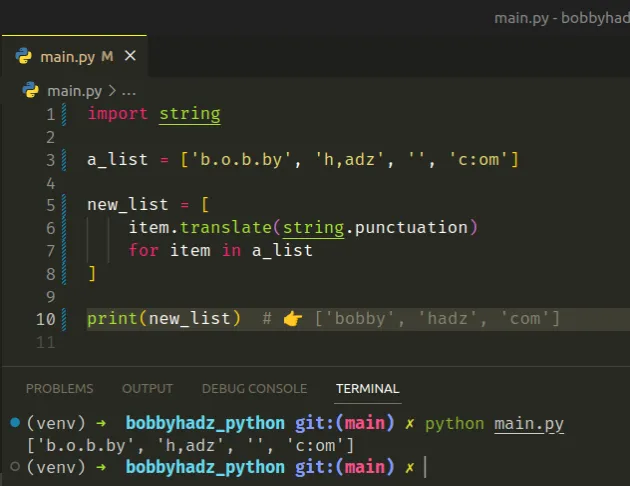
The str.translate() method can be used to remove characters from the string based on the supplied string.
If you need to remove the empty strings from the list, use an if statement.
import string a_list = ['b.o.b.by', 'h,adz', '', 'c:om'] new_list = [ item.translate(string.punctuation) for item in a_list if item != '' ] print(new_list) # 👉️ ['b.o.b.by', 'h,adz', 'c:om']
# Additional Resources
You can learn more about the related topics by checking out the following tutorials:
- How to Remove the None values from a List in Python
- Remove first or last N elements from a List in Python
- Remove the Max and Min numbers from a List in Python
- Remove Newline characters from a List or a String in Python
- How to remove Quotes from a List of Strings in Python
- Remove square brackets from a List or a String in Python

