TypeError: 'float' object is not iterable in Python [Fixed]
Last updated: Apr 8, 2024
Reading time·6 min
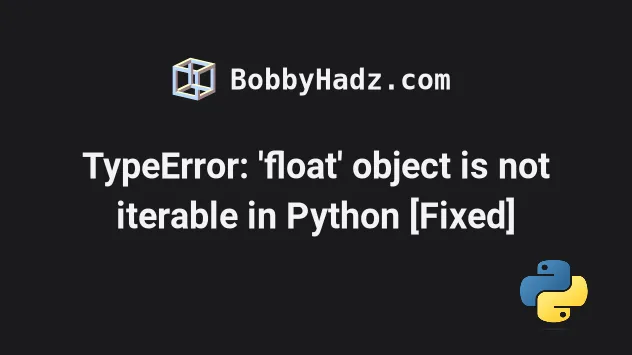
# Table of Contents
# TypeError: 'float' object is not iterable in Python
The Python "TypeError: 'float' object is not iterable" occurs when we try to
iterate over a float or pass a float to a built-in function like list() or
tuple().
To solve the error, use the range() built-in function to iterate over a
range.
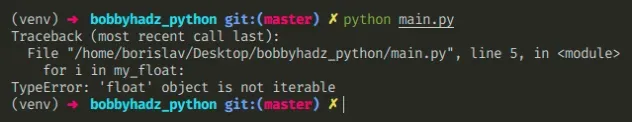
Here is an example of how the error occurs.
my_float = 3.1 # ⛔️ TypeError: 'float' object is not iterable for i in my_float: print(i)
We are trying to iterate over a floating-point number, but floats are not iterable.
# Use the range() function to iterate over a range
We can use the range() built-in function to iterate over a range.
my_float = 3.1 for i in range(int(my_float)): print(i) # 👉️ 0 1 2
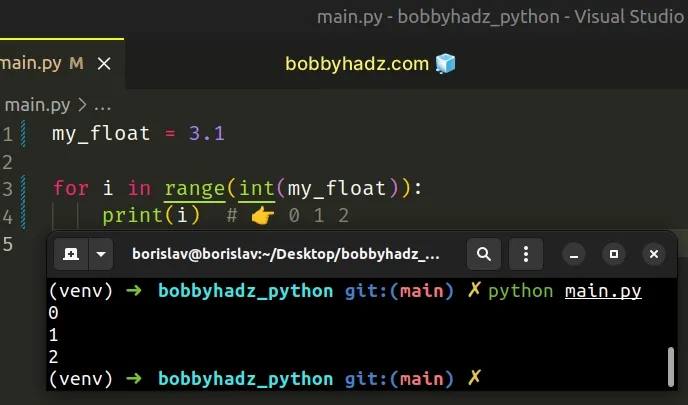
int() function to convert the float to an integer because the range function expects an integer argument.The range() function is commonly used for looping a specific number of times in for loops and takes the following parameters:
| Name | Description |
|---|---|
start | An integer representing the start of the range (defaults to 0) |
stop | Go up to, but not including the provided integer |
step | Range will consist of every N numbers from start to stop (defaults to 1) |
range() constructor, it is considered to be the value for the stop parameter.If values for the start and stop parameters are provided, the start value
is inclusive, whereas the stop value is exclusive.
my_float = 3.1 for i in range(1, int(my_float)): print(i) # 👉️ 1 2
# Using a try/except statement to handle the error
You can use a
try/except statement to
handle the TypeError.
my_float = 3.1 try: for i in my_float: print(i) except TypeError: # The object is not iterable # <class 'float'> print('The object is not iterable') print(type(my_float))
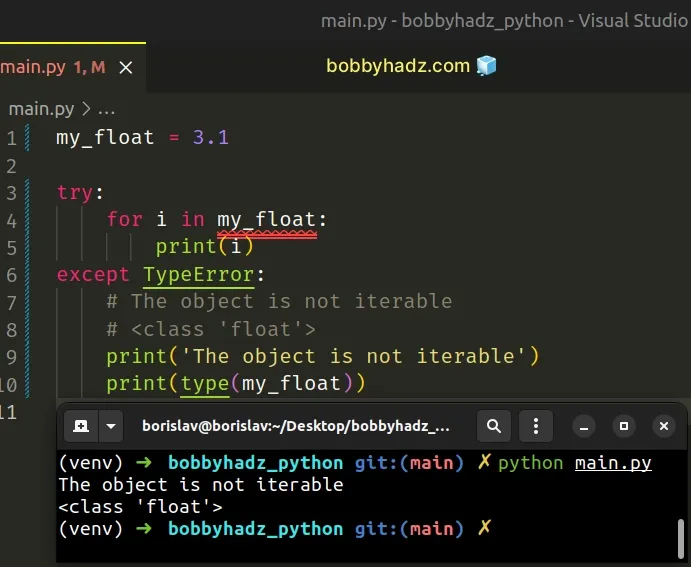
The try statement tries to iterate over the value and if an exception is
raised, the except block runs.
You can print the value and its type in the except block to debug your code.
# Passing a float to a built-in constructor
Another common cause of the error is passing a float to the built-in
constructors, e.g. list(), dict(), tuple() and
set().
The following 4 calls to the built-in constructors cause the error.
my_float = 3.1 # ⛔️ TypeError: 'float' object is not iterable list(my_float) dict(my_float) tuple(my_float) set(my_float)
To solve the error, we have to correct the assignment and figure out where the float value is coming from.
Here are working examples of using the 4 built-ins.
l = list(['a', 'b', 'c']) print(l) # 👉️ ['a', 'b', 'c'] d = dict(name='Bobby Haddz', age=30) print(d) # 👉️ {'name': 'Bobby Hadz', 'age': 30} t = tuple([1, 2, 3]) print(t) # 👉️ (1, 2, 3) s = set(['a', 'b', 'a']) print(s) # 👉️ {'a', 'b'}
You have to figure out where the float value came from and correct the assignment.
You might also get the error when calling the built-in sum() function with a floating-point number.
# ⛔️ TypeError: 'float' object is not iterable result = sum(3.1, 4.5)
The sum() function takes an iterable as an argument, so we can wrap the values
in a list.
result = sum([3.1, 4.5]) print(result) # 👉️ 7.6
Passing the two floating-point numbers in a list resolves the issue because the function takes an iterable.
# Iterating with access to the index and the current value
If you need to iterate with both the index and the current character or element,
use the enumerate() function.
my_str = 'hello' for idx, c in enumerate(my_str): print(idx, c) # 👉️ 0 h, 1 e, 2 l... my_list = ['a', 'b', 'c'] for idx, el in enumerate(my_list): print(idx, el) # 👉️ 0 a, 1 b, 2 c
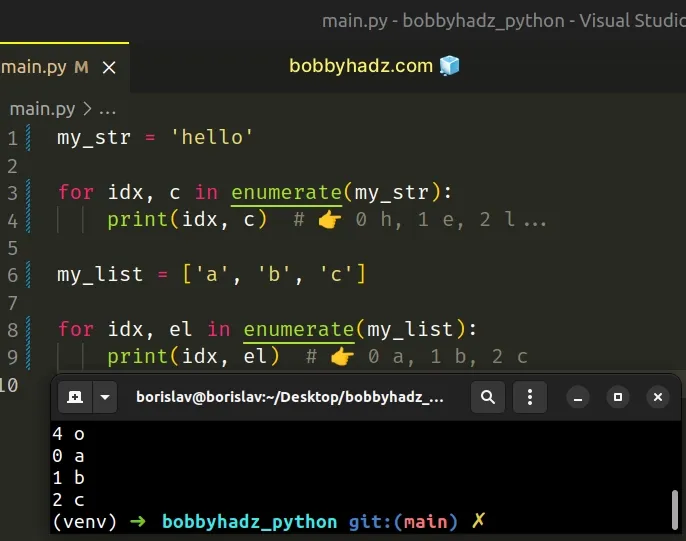
# Checking if an object is iterable
If you need to check if an object is iterable, use a try/except statement.
my_str = 'hello' try: my_iterator = iter(my_str) for i in my_iterator: print(i) # 👉️ h, e, l, l, o except TypeError as te: print(te)
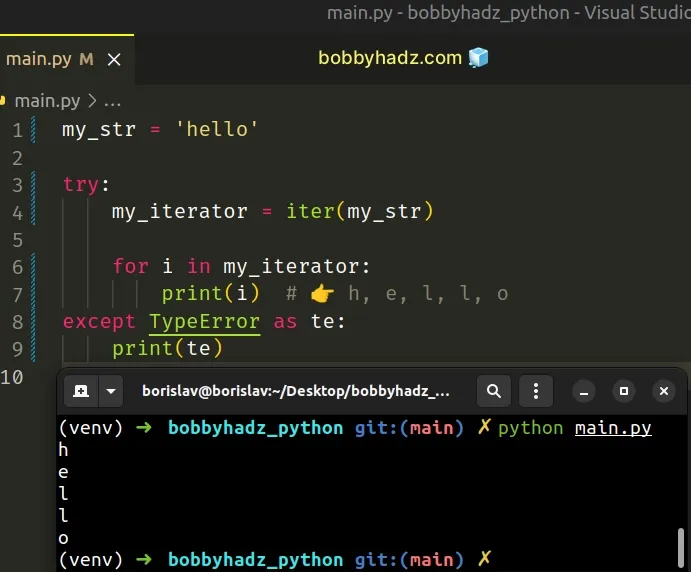
The iter() function raises a
TypeError if the passed-in value doesn't support the __iter__() method or
the sequence protocol (the __getitem__() method).
If we pass a non-iterable object like a float to the iter() function, the
except block is run.
my_float = 3.5 try: my_iterator = iter(my_float) for i in my_iterator: print(i) except TypeError as te: print(te) # 👉️ 'float' object is not iterable
Examples of iterables include all sequence types (list, str, tuple) and
some non-sequence types like dict, file objects and other objects that define
an __iter__() or a __getitem__() method.
# TypeError: argument of type 'float' is not iterable (Python)
The Python "TypeError: argument of type 'float' is not iterable" occurs when we use the membership test operators (in and not in) with a float value.
To solve the error, correct the assignment or convert the float to a string,
e.g. str(my_float).
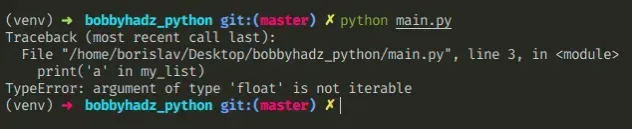
Here is an example of how the error occurs.
my_list = 3.5 # ⛔️ TypeError: argument of type 'float' is not iterable print('a' in my_list)
We tried to use a membership test operator with a float value and got the error.
Chances are you meant to use the operator with an iterable, e.g. a string or a list.
# Convert the float to a string
One way to solve the error is to convert the float to a string.
my_str = 3.5 print('a' in str(my_str)) # 👉️ False print('3' in str(my_str)) # 👉️ True
Strings are iterable, so converting the floating-point number to a string solves the issue.
# Track down where the variable got assigned a float
However, the best way to solve the error is to track down where the variable got assigned a float and correct the assignment.
For example, you can reassign the variable if it stores a value of an unexpected type.
my_list = 3.5 if not isinstance(my_list, list): my_list = [] print('a' in my_list) # 👉️ False
We check if the my_list variable doesn't store a list, and if it doesn't, we
set it to an empty list before using the in operator.
You can use this approach with any other object, e.g. str, dict, tuple,
etc.
my_str = 3.5 if not isinstance(my_str, str): my_str = "" print('a' in my_str) # 👉️ False
If the variable isn't a string, we set it to an empty string.
# Checking if the value is not a float before using the in operator
Alternatively, you can
check if the value is not a float
before using the in or not in operators.
my_str = 3.5 if not isinstance(my_str, float): print('a' in my_str) else: # 👇️ this runs print('value is a float')
We check if the value is not an instance of the float class, and if it isn't,
we use the in operator to test for membership.
However, it's safer to check if the value is of the expected type, e.g. a str,
a list, or a dict.
my_str = 3.5 if isinstance(my_str, str): print('a' in my_str) else: # 👉️ this runs print('value is not a string')
Our if statement checks if the value is an instance of the str class and if
it is, we use the in operator.
The in operator tests
for membership. For example, x in s evaluates to True if x is a member of
s, otherwise it evaluates to False.
my_str = 'bobbyhadz.com' print('bobby' in my_str) # 👉️ True print('another' in my_str) # 👉️ False
x not in s returns the negation of x in s.
All built-in sequences and set types support the in and not in operators.
When used with a dictionary, the operators check for the existence of the
specified key in the dict object.
# Additional Resources
You can learn more about the related topics by checking out the following tutorials:
- How to count in a For or While Loop in Python
- How to sum in a For or a While Loop in Python
- Detect the Last item in a List using a for loop in Python
- Run a Function or a Loop only Once in Python
- How to Iterate through a List of Tuples in Python
- Iterate over an Object's attributes in Python
- Iterate over a List or String in Reverse order in Python
- How to Add elements to a List in a Loop in Python
- Adding items to a Dictionary in a Loop in Python

