Iterate over a List or String in Reverse order in Python
Last updated: Apr 9, 2024
Reading time·4 min
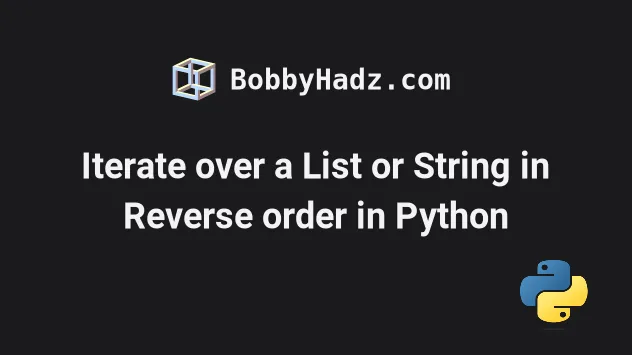
# Table of Contents
- Iterate over a List in reverse order with Index
- Iterate over a List in reverse order
- Iterate over a List in reverse order using a negative step
- Iterate over a String backward in Python
- Iterate over a string backward using a negative step
- Iterate over a string backward with index
# Iterate over a List in reverse order with Index
To iterate over a list in reverse order with index:
- Use the
enumerate()function to get access to the index. - Convert the
enumerateobject to a list and reverse the list. - Use a
forloop to iterate over the list in reverse order.
my_list = ['a', 'b', 'c', 'd'] for index, item in reversed(list(enumerate(my_list))): print(index, item) # 👉️ 3 d 2 c 1 b 0 a
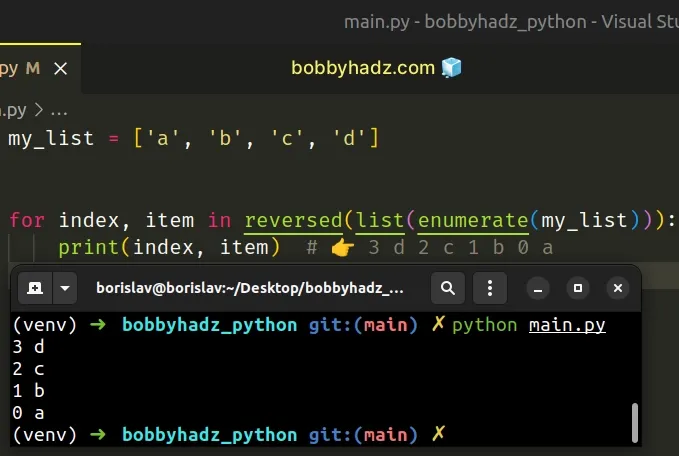
We used the enumerate function to get access to the index when iterating.
The enumerate() function takes an iterable and returns an enumerate object containing tuples where the first element is the index and the second is the item.
my_list = ['apple', 'banana', 'melon'] for index, item in enumerate(my_list): print(index, item) # 👉️ 0 apple, 1 banana, 2 melon
We used the list() class to convert the
enumerate object to a list because the first argument the reversed()
function takes is a sequence.
my_list = ['a', 'b', 'c', 'd'] # 👇️ [(0, 'a'), (1, 'b'), (2, 'c'), (3, 'd')] print(list(enumerate(my_list))) # 👇️ [(3, 'd'), (2, 'c'), (1, 'b'), (0, 'a')] print(list(reversed(list(enumerate(my_list)))))
The last step is to use a for loop to
iterate over the list of tuples.
The first element in each tuple is the index and the second is the corresponding value.
# Iterate over a List in reverse order in Python
Use the reversed() function to iterate over a list in reverse order.
my_list = ['a', 'b', 'c', 'd'] for item in reversed(my_list): print(item) # 👉️ d c b a
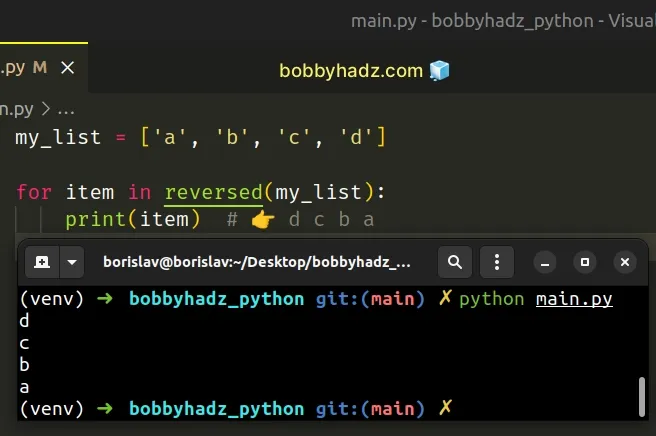
The first example uses the reversed() function to reverse a list.
The reversed() function takes an iterator, reverses it and returns the result.
my_list = ['a', 'b', 'c', 'd'] reversed_list = list(reversed(my_list)) print(reversed_list) # 👉️ ['d', 'c', 'b', 'a']
reversed() function returns an iterator object. You can pass it to the list() class if you need to convert the object to a list.However, if you only need to iterate over the list in reverse order, you can can do it directly.
my_list = ['a', 'b', 'c', 'd'] for item in reversed(my_list): print(item) # 👉️ d c b a
# Iterate over a List in reverse order using a negative step
Alternatively, you can use a negative step.
The slice with a step of -1 is used to reverse the list before iterating over
it with a for loop.
my_list = ['a', 'b', 'c', 'd'] for item in my_list[::-1]: print(item) # 👉️ d c b a
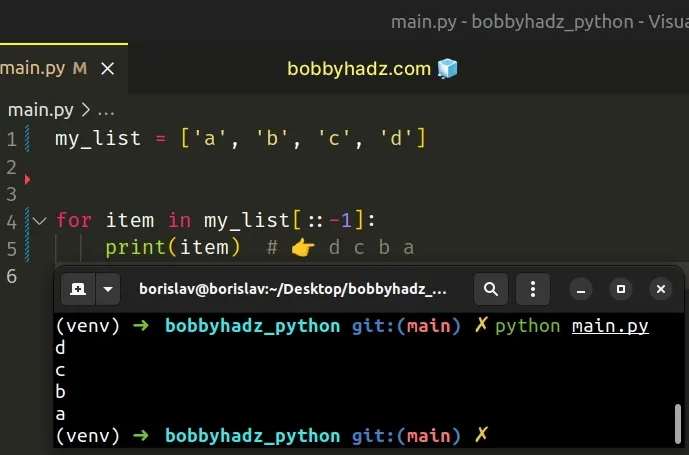
We used a negative step to reverse the list before iterating over it.
my_list = ['a', 'b', 'c', 'd'] # 👇️ ['d', 'c', 'b', 'a'] print(my_list[::-1])
The syntax for list slicing is
my_list[start:stop:step].
start and stop values and only specified a negative step to reverse the list.# Iterate over a string backward in Python
You can also use the reversed() function to iterate over a string in reverse
order.
my_str = 'abcd' # ✅ Iterate over a string in reverse order (reversed()) for char in reversed(my_str): print(char) # 👉️ d, c, b, a
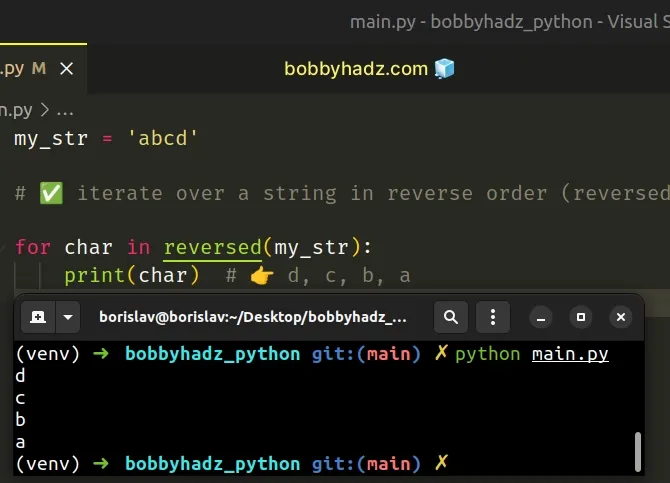
The first example uses the reversed() function to reverse a string.
The reversed() function takes an iterator, reverses it and returns the result.
my_str = 'abcd' for char in reversed(my_str): print(char) # 👉️ d, c, b, a
# Iterate over a string backward using a negative step
Alternatively, you can use a negative step.
my_str = 'abcd' for char in my_str[::-1]: print(char) # 👉️ d, c, b, a
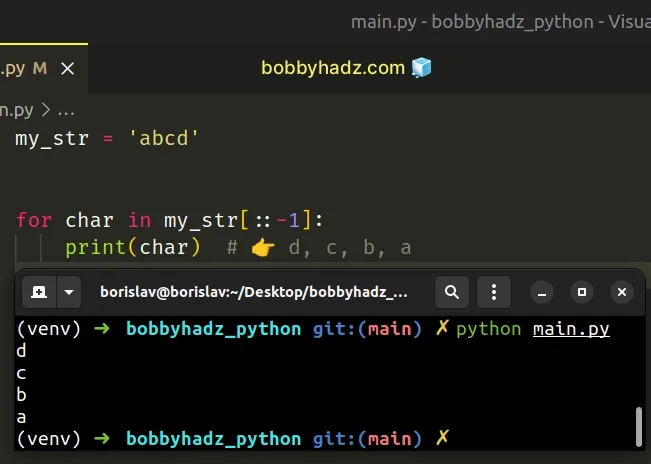
We used a negative step to reverse the string before iterating over it.
my_str = 'abcd' reversed_str = my_str[::-1] print(reversed_str) # 👉️ dcba
The syntax for string slicing
is my_string[start:stop:step].
start and stop values and only specified a negative step to reverse the string.# Iterate over a string backward with index
To iterate over a string backward with index:
- Use the
enumerate()function to get access to the index. - Convert the
enumerateobject to a list and reverse the list. - Use a
forloop to iterate over the string in reverse order.
my_str = 'abcd' for index, char in reversed(list(enumerate(my_str))): print(index, char) # 👉️ 3 d, 2 c, 1 b, 0 a
We used the enumerate function to get access to the index when iterating.
The enumerate() function takes an iterable and returns an enumerate object containing tuples where the first element is the index and the second is the item.
my_str = 'abcd' for index, char in enumerate(my_str): print(index, char) # 👉️ 0 a, 1 b, 2 c, 3 d
We used the list() class to convert the enumerate object to a list because
the first argument the reversed() function takes is a sequence.
my_str = 'abcd' # 👇️ [(0, 'a'), (1, 'b'), (2, 'c'), (3, 'd')] print(list(enumerate(my_str))) # 👇️ [(3, 'd'), (2, 'c'), (1, 'b'), (0, 'a')] print(list(reversed(list(enumerate(my_str)))))
The last step is to use a for loop to iterate over the list of tuples.
The first element in each tuple is the index and the second is the corresponding character.
# Additional Resources
You can learn more about the related topics by checking out the following tutorials:

