How to check if an object is iterable in Python
Last updated: Apr 8, 2024
Reading time·3 min
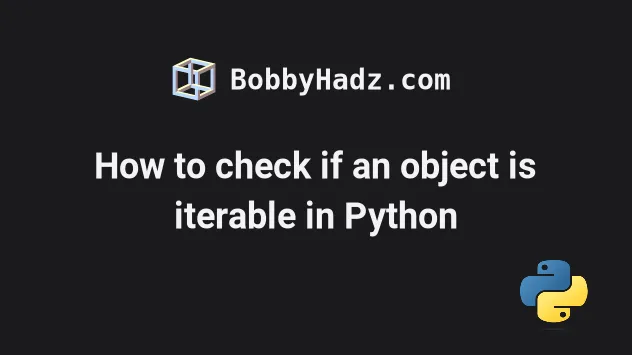
# Check if an object is iterable in Python
To check if an object is iterable in Python:
- Pass the object to the
iter()function. - The
iterfunction raises aTypeErrorif the passed-in object is not iterable. - Handle the
TypeErrorusing atry/exceptstatement.
my_str = 'hello' try: my_iterator = iter(my_str) print('The object is iterable') for i in my_iterator: print(i) # 👉️ h, e, l, l, o except TypeError as te: print('The object is NOT iteralbe')
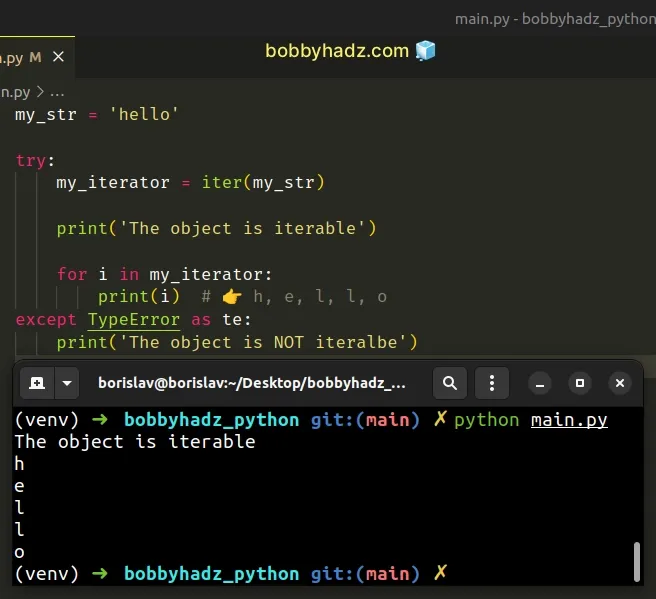
The iter() function
raises a TypeError if the passed-in value doesn't support the __iter__()
method or the sequence protocol (the __getitem__() method).
If you have to do this often, define a reusable function.
def is_iterable(value): try: iter(value) return True except TypeError: return False print(is_iterable('hello')) # 👉️ True print(is_iterable(100)) # 👉️ False my_str = 'hello' if is_iterable(my_str): print('The value is iteralbe') else: print('The value is not iterable')
The is_iterable function takes a value and returns True if the value is
iterable and False otherwise.
# Passing a non-iterable object to the iter() function raises an error
If we pass a non-iterable object like an integer to the iter() function, the
except block is run.
my_int = 100 try: my_iterator = iter(my_int) print('The object is iterable') for i in my_iterator: print(i) except TypeError as te: # 👇️ This runs print('The object is NOT iterable') print(te) # 👉️ 'int' object is not iterable
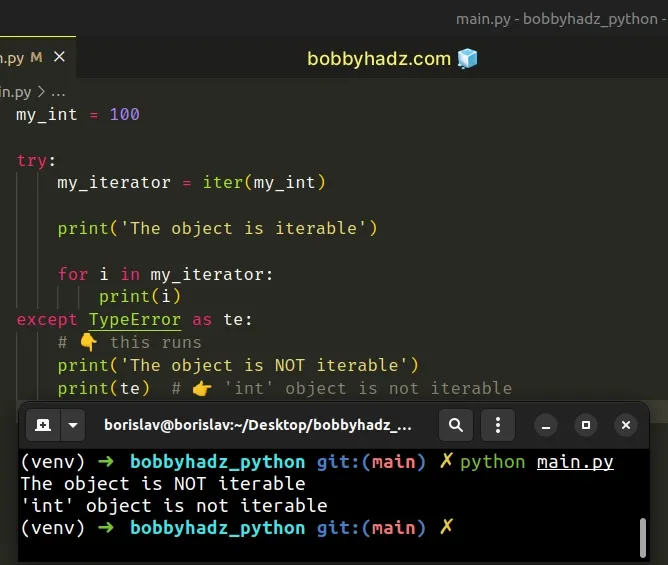
Examples of iterables include all sequence types (list, str, tuple) and
some non-sequence types like dict, file objects and other objects that define
an __iter__() or a __getitem__() method.
iter(obj).# Using the Iterable class to check if an object is iterable
Other options are not as complete. For example, you can use the Iterable class
from the collections.abc module.
from collections.abc import Iterable my_list = ['a', 'b', 'c'] print(isinstance(my_list, Iterable)) # 👉️ True print(isinstance(100, Iterable)) # 👉️ False if isinstance(my_list, Iterable): # 👇️ This runs print('The object is iterable') else: print('The object is NOT iterable')
Make sure to import the Iterable class before using it.
The
collections.abc.Iterable
class enables us to check if another class is registered as Iterable or has an
__iter__() method.
However, it doesn't detect classes that iterate with the __getitem__() method.
This is why the most reliable way to check if an object is iterable is to pass
the object to the iter() built-in function.
The iter() function raises a TypeError if the passed-in value doesn't
support the __iter__() method or the sequence protocol (the __getitem__()
method).
# Most iterable built-in objects implement the __iter__ method
Having considered that, most of the built-in objects that are iterable implement
the __iter__() method.
print({}.__iter__) print(().__iter__) print([].__iter__) print(''.__iter__) print({'a', }.__iter__)
You can either try to access the method as an attribute to see if the object has
it or print the object's attributes with the dir() function, e.g.
print(dir(my_object)) and check if it has an __iter__ attribute.
# Making a class iterable by implementing the __iter__ method
Here is an example of how to make a class iterable by implementing the
__iter__() method.
class Counter: def __init__(self, start, stop): self.current = start - 1 self.stop = stop def __iter__(self): return self def __next__(self): self.current += 1 if self.current < self.stop: return self.current raise StopIteration for c in Counter(0, 4): print(c) # 👉️ 0, 1, 2, 3
The __iter__() method is implicitly called at the start of loops and returns
the iterator object.
The __next__() method is implicitly called at each loop increment and returns
the next value.
# Additional Resources
You can learn more about the related topics by checking out the following tutorials:
- TypeError: argument of type 'NoneType' is not iterable [Fix]
- TypeError: 'bool' object is not iterable in Python [Solved]
- TypeError: can only join an iterable in Python [Solved]
- TypeError: cannot unpack non-iterable 'X' object in Python
- TypeError: 'float' object is not iterable in Python [Fixed]
- UserWarning: Could not import the lzma module. Your installed Python is incomplete

