Combine two Lists and remove Duplicates in Python
Last updated: Apr 10, 2024
Reading time·4 min

# Table of Contents
- Combine two lists and remove duplicates in Python
- Combine two lists and remove duplicates using
numpy - Combine two lists and remove duplicates using a list.extend()
# Combine two lists and remove duplicates in Python
To combine two lists and remove duplicates:
- Use the
set()class to convert the lists tosetobjects. - Get the difference between the sets.
- Use the
list()class to convert the result back to a list. - Use the addition (+) operator to combine the two lists.
list1 = [1, 4, 6, 9] list2 = [4, 6, 14, 7] result = list1 + list(set(list2) - set(list1)) print(result) # 👉️ [1, 4, 6, 9, 14, 7]
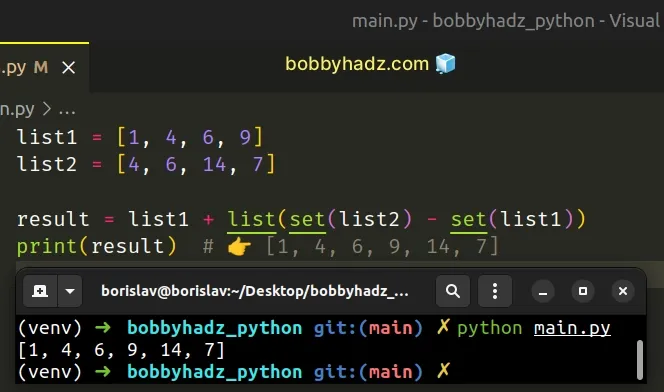
set objects, scroll down to the next subheading.The first step is to use the
set() class to
convert the lists to set objects.
list1 = [1, 4, 6, 9] list2 = [4, 6, 14, 7] print(set(list1)) # 👉️ {1, 4, 6, 9} print(set(list2)) # 👉️ {4, 7, 6, 14}
Set objects are an unordered collection of unique elements and implement a
difference() method.
# Using subtraction vs using set.difference()
The following 2 examples combine the two lists and remove the duplicates.
The minus sign is a shorthand for calling the difference() method on the
set.
list1 = [1, 4, 6, 9] list2 = [4, 6, 14, 7] result = list1 + list(set(list2) - set(list1)) print(result) # 👉️ [1, 4, 6, 9, 14, 7] result = list1 + list(set(list2).difference(list1)) print(result) # 👉️ [1, 4, 6, 9, 7, 14]
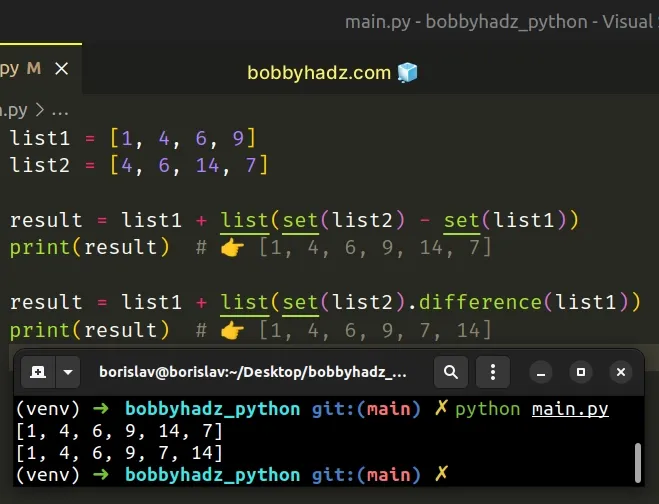
The
difference()
method returns a new set with elements in the set that are not in the
provided iterable.
In other words, set(list2).difference(list1) returns a new set that contains
the items in list2 that are not in list1.
list1 = [1, 4, 6, 9] list2 = [4, 6, 14, 7] print(set(list2).difference(list1)) # 👉️ {7, 14}
The last step is to convert the set to a list and use the addition (+)
operator to combine the two lists.
list1 = [1, 4, 6, 9] list2 = [4, 6, 14, 7] result = list1 + list(set(list2) - set(list1)) print(result) # 👉️ [1, 4, 6, 9, 14, 7] result = list1 + list(set(list2).difference(list1)) print(result) # 👉️ [1, 4, 6, 9, 7, 14]
When the addition (+) operator is used with two lists, it combines the lists into a single list.
print(['a'] + ['b']) # 👉️ ['a', 'b']
# Combine two lists and remove duplicates using numpy
If you use numpy, you can also use the numpy.unique() method.
import numpy as np list1 = [1, 4, 6, 9] list2 = [4, 6, 14, 7] result = np.unique(list1 + list2).tolist() print(result) # 👉️ [1, 4, 6, 7, 9, 14]
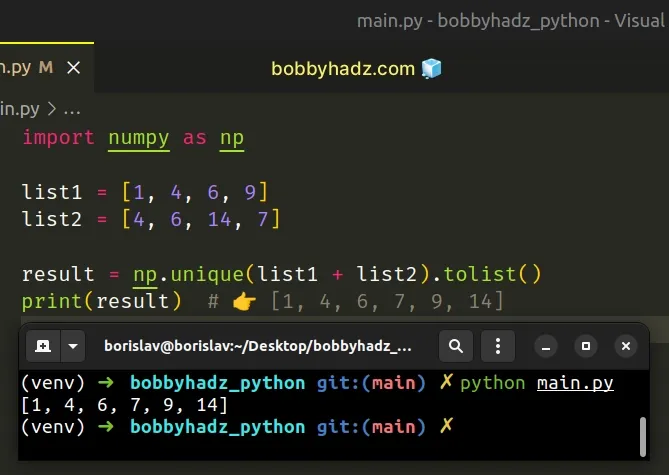
Make sure you have the numpy module installed to be able to run the code sample.
pip install numpy # 👇️ or with pip3 pip3 install numpy
The numpy.unique() method returns the sorted unique elements of the provided array-like object.
The tolist method converts an array to a list.
Alternatively, you can use the list.extend() method
# Combine two lists and remove duplicates using a list.extend()
This is a four-step process:
- Use the
list.copy()method to create a copy of the first list. - Use a generator expression to iterate over the second list.
- Check if each item is not present in the copied list.
- Use the
list.extend()method to combine the two lists.
list1 = [1, 4, 6, 9] list2 = [4, 6, 14, 7] result = list1.copy() result.extend(item for item in list2 if item not in result) print(result) # 👉️ [1, 4, 6, 9, 14, 7]
The list.copy() method returns a shallow copy of the object on which the method was called.
list1 = [1, 4, 6, 9] result = list1.copy() print(result) # 👉️ [1, 4, 6, 9]
We used a generator expression to iterate over the second list.
On each iteration, we check if the current item is not present in the copied list and return the result.
list1 = [1, 4, 6, 9] list2 = [4, 6, 14, 7] result = list1.copy() result.extend(item for item in list2 if item not in result) print(result) # 👉️ [1, 4, 6, 9, 14, 7]
The in operator tests
for membership. For example, x in l evaluates to True if x is a member of
l, otherwise, it evaluates to False.
The last step is to extend the copy with the items of the second list that are not in the first.
The list.extend() method takes an iterable and extends the list by appending all of the items from the iterable.
my_list = ['bobby'] my_list.extend(['hadz', '.', 'com']) print(my_list) # 👉️ ['bobby', 'hadz', '.', 'com']
The list.extend() method returns None as it
mutates the original list.
Which approach you pick is a matter of personal preference. I'd use a generator expression because I find them quite direct and easy to read.
I've also written an article on how to find the common values in multiple lists.

