How to Iterate through a List of Tuples in Python
Last updated: Apr 9, 2024
Reading time·3 min
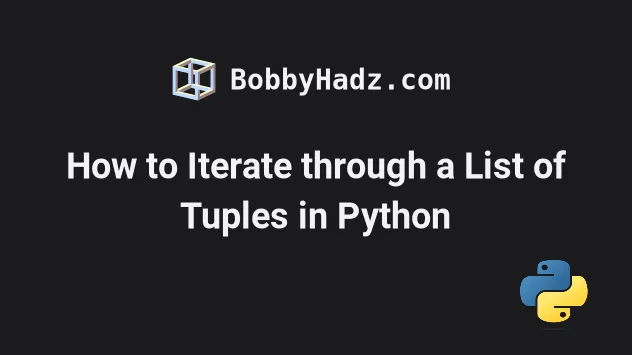
# Table of Contents
- Iterate through a list of tuples in Python
- Iterate through a list of tuples with access to the index
- Iterate through a list of tuples by unpacking the items
- Iterate through a list of tuples using conversion to a dictionary
# Iterate through a list of tuples in Python
Use a nested for loop to iterate through a list of tuples.
The first for loop is used to iterate over the list, and the second for
loop is used to iterate over each tuple in the list.
my_list = [('a', 'one'), ('b', 'two'), ('c', 'three')] # a # one # b # two # c # three for tup in my_list: for item in tup: print(item)
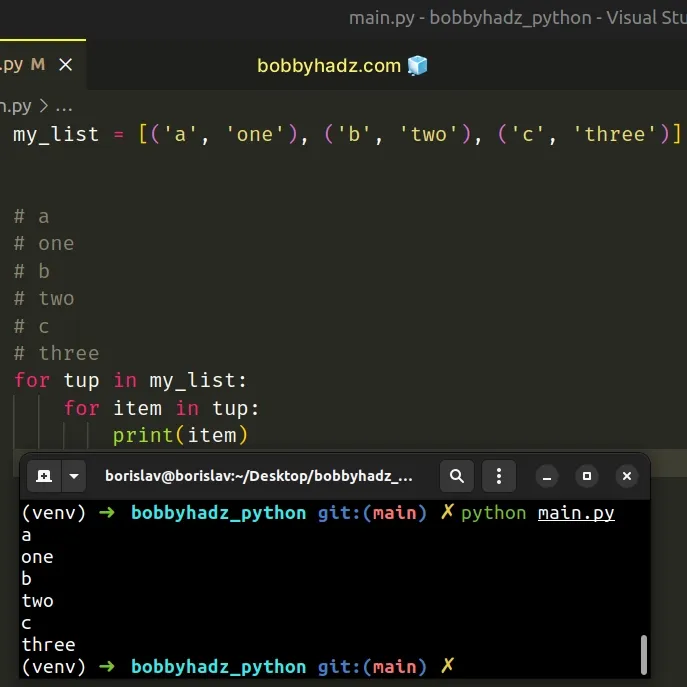
The example uses a nested for loop to iterate through a list of tuples.
The outer for loop iterates over the list and the inner for loop is used to
iterate over each tuple in the list.
my_list = [('a', 'one'), ('b', 'two'), ('c', 'three')] # 👇️ using nested for loop for tup in my_list: for item in tup: print(item)
# Iterate through a list of tuples with access to the index
Alternatively, you can use the enumerate() function.
my_list = [('a', 'one'), ('b', 'two'), ('c', 'three')] for index, tup in enumerate(my_list): print(index) print(tup[0]) print(tup[1])
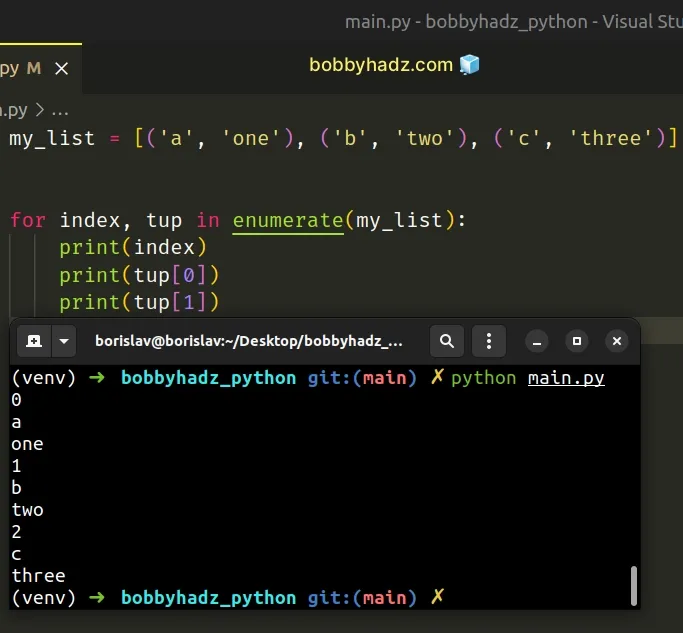
The enumerate() function takes an iterable and returns an enumerate object containing tuples where the first element is the index, and the second is the item.
my_list = ['apple', 'banana', 'melon'] for index, item in enumerate(my_list): print(index, item) # 👉️ 0 apple, 1 banana, 2 melon
# Iterate through a list of tuples by unpacking the items
Alternatively, you can unpack the values from each tuple to iterate over a list of tuples.
my_list = [('a', 'one'), ('b', 'two'), ('c', 'three')] for first, second in my_list: print(first, second) # 👇️ # a one # b two # c three
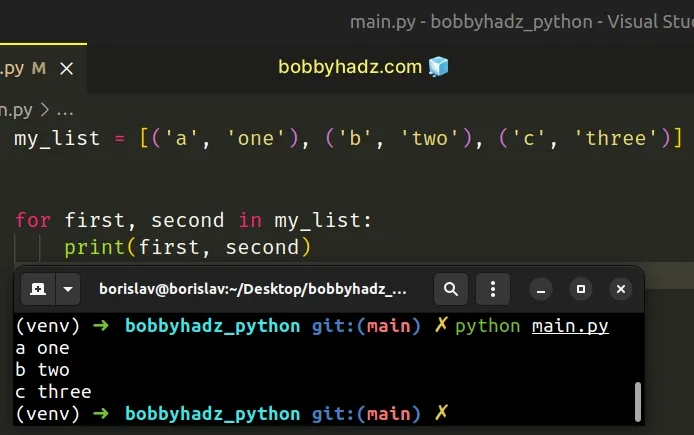
When unpacking, make sure to declare exactly as many variables as there are items in the tuple.
first, second = ('a', 'one') print(first) # 👉️ a print(second) # 👉️ one
When unpacking from a tuple, each variable declaration counts for a single item.
If you try to unpack more or fewer values than there are in the tuple, you would get an error.
my_list = [('a', 'one'), ('b', 'two'), ('c', 'three')] # ⛔️ ValueError for first, second, third in my_list: print(first, second, third)
We declared 3 variables, but each tuple contains only 2 items.
ValueError.If you don't need to store a certain value, use an underscore for the variable's name.
my_list = [('a', 'one'), ('b', 'two'), ('c', 'three')] for first, _ in my_list: print(first) # 👇️ # a # b # c
When you use an underscore for a variable's name, you indicate to other developers that this variable is just a placeholder.
You can use as many underscores as necessary when unpacking values.
You can also gather multiple tuple elements into a single variable.
my_list = [('a', 'one', 1), ('b', 'two', 2), ('c', 'three', 3)] for first, *rest in my_list: # a ['one', 1] # b ['two', 2] # c ['three', 3] print(first, rest)
On each iteration, we unpack the first tuple element and store the rest into the
rest variable.
# Iterate through a list of tuples using conversion to a dictionary
You can also iterate through a list of tuples by converting the list to a dictionary.
my_list = [('a', 'one'), ('b', 'two'), ('c', 'three')] my_dict = dict(my_list) # 👇️ {'a': 'one', 'b': 'two', 'c': 'three'} print(my_dict) for key, value in my_dict.items(): # a one # b two # c three print(key, value)
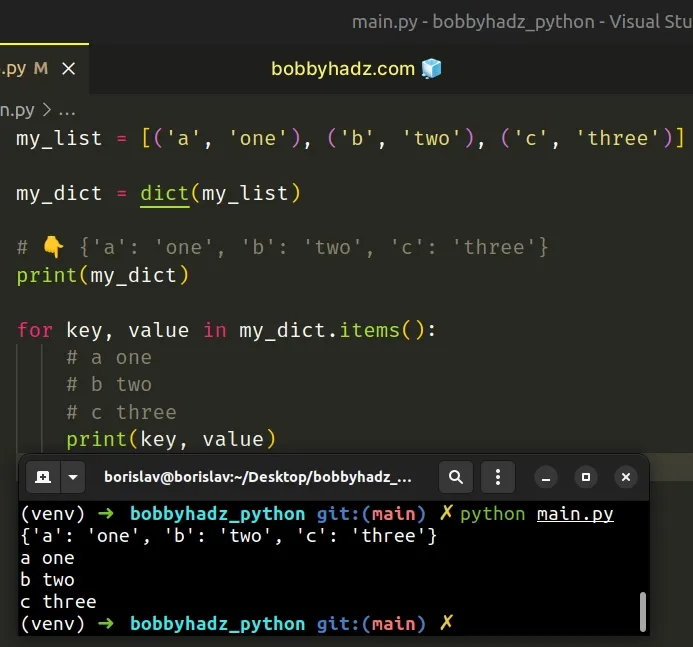
We used the dict() class to convert the list of tuples to a dictionary.
The dict.items() method returns a new view of the dictionary's items ((key, value) pairs).
my_dict = {'id': 1, 'name': 'BobbyHadz'} # 👇️ dict_items([('id', 1), ('name', 'BobbyHadz')]) print(my_dict.items())
We used unpacking to assign the key and value to variables on each iteration.
You can also use the dict.keys() or dict.values() methods when iterating.
my_list = [('a', 'one'), ('b', 'two'), ('c', 'three')] my_dict = dict(my_list) # 👇️ {'a': 'one', 'b': 'two', 'c': 'three'} print(my_dict) for key in my_dict.keys(): # a # b # c print(key) # --------------------------------------- for value in my_dict.values(): # one # two # three print(value)
The dict.keys method returns a new view of the dictionary's keys.
my_dict = {'id': 1, 'name': 'BobbyHadz'} print(my_dict.keys()) # 👉️ dict_keys(['id', 'name'])
The dict.values method returns a new view of the dictionary's values.
my_dict = {'id': 1, 'name': 'bobbyhadz'} print(my_dict.values()) # 👉️ dict_values([1, 'bobbyhadz'])

