How to Add elements to a List in a Loop in Python
Last updated: Apr 9, 2024
Reading time·6 min
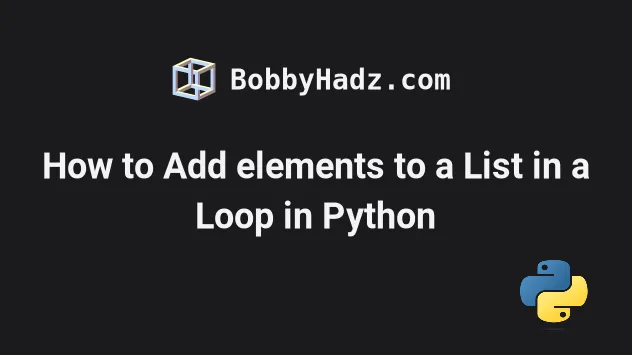
# Table of Contents
- Add elements to a List in a Loop in Python
- Add multiple elements to a list in a
forloop - Add items to a List while iterating over it in Python
- Add all elements of an iterable to a List in Python
# Add elements to a List in a Loop in Python
To add elements to a list in a loop:
- Use the
range()class to get arangeobject you can iterate over. - Use a
forloop to iterate over therangeobject. - Use the
list.append()method to add elements to the list.
my_list = ['bobby', 'hadz', 'com'] for i in range(3): my_list.append('new') # 👇️ ['bobby', 'hadz', 'com', 'new', 'new', 'new'] print(my_list)
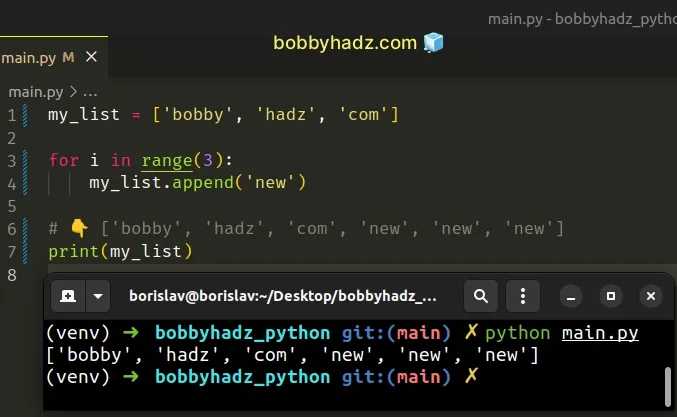
We used the range() class to get a range object.
The range class is commonly used for looping a specific number of times in for loops and takes the following arguments:
| Name | Description |
|---|---|
start | An integer representing the start of the range (defaults to 0) |
stop | Go up to, but not including the provided integer |
step | Range will consist of every N numbers from start to stop (defaults to 1) |
If you only pass a single argument to the range() constructor, it is
considered to be the value for the stop parameter.
my_list = ['bobby', 'hadz', 'com'] print(list(range(len(my_list)))) # 👉️ [0, 1, 2] print(list(range(4))) # 👉️ [0, 1, 2, 3] print(list(range(5))) # 👉️ [0, 1, 2, 3]
range() class.my_list = ['bobby', 'hadz', 'com'] for i in range(len(my_list)): my_list.append('new') # 👇️ ['bobby', 'hadz', 'com', 'new', 'new', 'new'] print(my_list)
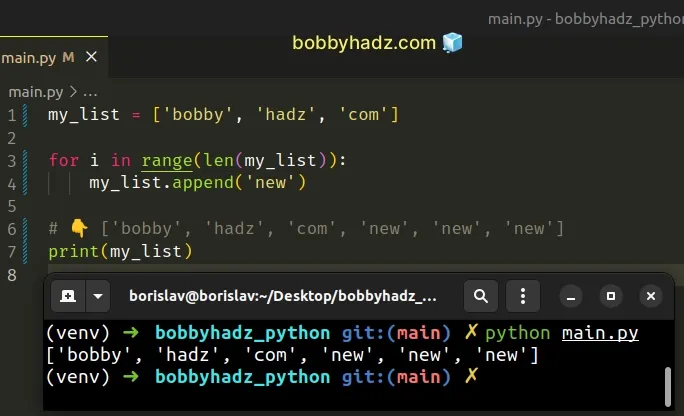
The list.append() method adds an item to the end of the list.
my_list = ['bobby', 'hadz'] my_list.append('com') print(my_list) # 👉️ ['bobby', 'hadz', 'com']
The method returns None as it mutates the original list.
# Add multiple elements to a list in a for loop
If you need to add multiple elements to a list in a for loop, use the
list.extend() method.
my_list = ['bobby', 'hadz', 'com'] for i in range(2): my_list.extend(['1', '2']) # 👇️ ['bobby', 'hadz', 'com', '1', '2', '1', '2'] print(my_list)
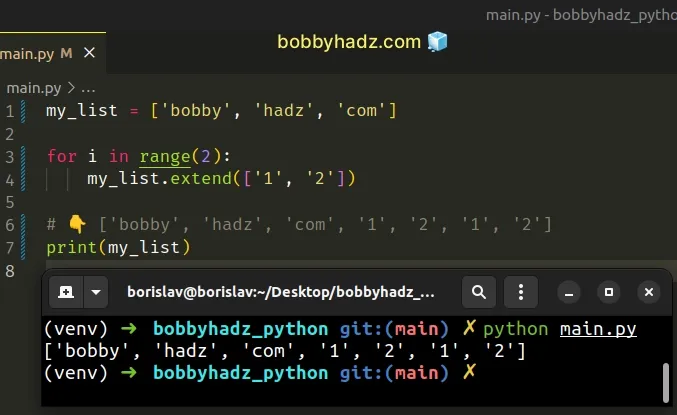
The list.extend() method takes an iterable (such as a list) and extends the list by appending all of the items from the iterable.
my_list = ['bobby'] my_list.extend(['hadz', '.', 'com']) print(my_list) # 👉️ ['bobby', 'hadz', '.', 'com']
The list.extend method returns None as it mutates the original list.
# Add items to a List while iterating over it in Python
To add items to a list while iterating over it:
- Use the
range()class to create arangeobject according to the list's length. - Iterate over the
rangeobject. - Use the
list.append()method to add items to the list while iterating.
my_list = ['bobby', 'hadz', 'com'] for index in range(len(my_list)): my_list.append('another') # 👇️ ['bobby', 'hadz', 'com', 'another', 'another', 'another'] print(my_list)
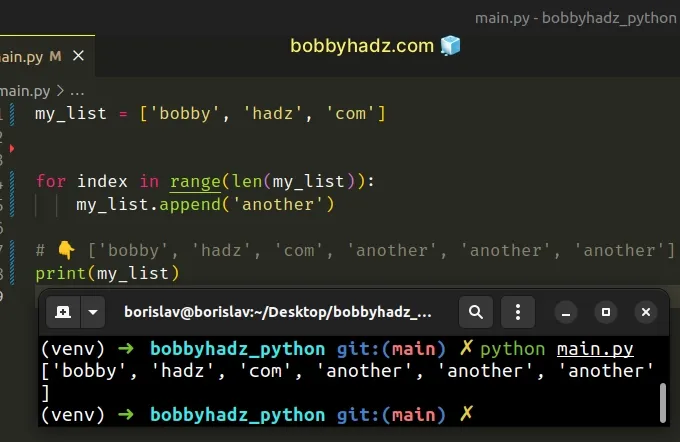
range object that was created using the list's length.The range() class is commonly used for looping
a specific number of times in for loops and takes the following arguments:
| Name | Description |
|---|---|
start | An integer representing the start of the range (defaults to 0) |
stop | Go up to, but not including the provided integer |
step | Range will consist of every N numbers from start to stop (defaults to 1) |
If you only pass a single argument to the range() constructor, it is
considered to be the value for the stop parameter.
my_list = ['bobby', 'hadz', 'com'] print(list(range(len(my_list)))) # 👉️ [0, 1, 2] print(list(range(3))) # 👉️ [0, 1, 2]
The list.append() method adds an item to the end of the list.
my_list = ['bobby', 'hadz', 'com'] for index in range(len(my_list)): my_list.append('another') # 👇️ ['bobby', 'hadz', 'com', 'another', 'another', 'another'] print(my_list)
If you need to add multiple items to the list while iterating, use the
list.extend() method.
my_list = ['bobby', 'hadz', 'com'] for index in range(len(my_list)): my_list.extend(['one', 'two']) # 👇️ ['bobby', 'hadz', 'com', 'one', 'two', 'one', 'two', 'one', 'two'] print(my_list)
The list.extend method takes an iterable (such as a list) and extends the list by appending all of the items from the iterable.
my_list = ['bobby'] my_list.extend(['hadz', '.', 'com']) print(my_list) # 👉️ ['bobby', 'hadz', '.', 'com']
Alternatively, you can use the list.copy() method.
# Add items to a List while iterating over it using list.copy()
This is a two-step process:
- Use a
forloop to iterate over a copy of the list. - On each iteration, use the
list.append()method to add an item to the list.
my_list = ['bobby', 'hadz', 'com'] for item in my_list.copy(): my_list.append('another') # 👇️ ['bobby', 'hadz', 'com', 'another', 'another', 'another'] print(my_list)
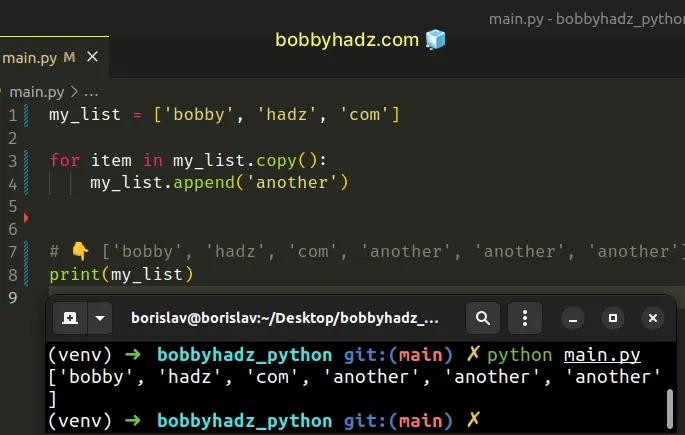
We used the list.copy() method to get a copy of the list.
my_list = ['bobby', 'hadz', 'com'] print(my_list.copy()) # 👉️ ['bobby', 'hadz', 'com']
The list.copy() method returns a shallow copy of the object on which the method was called.
However, we can iterate over a copy of the list and modify the contents of the original list.
# Add all elements of an iterable to a List in Python
Use the list.extend() method to add all elements of an iterable to a list.
The list.extend() method will append the elements of the iterable to the list.
a_list = ['bobby'] iterable = ['hadz', '.', 'com'] a_list.extend(iterable) print(a_list) # 👉️ ['bobby', 'hadz', '.', 'com']
The list.extend() method takes an iterable and extends the list by appending all of the items from the iterable.
The list.extend method returns None as it mutates the original list.
range object or any other iterable to the list.extend() method.a_list = ['bobby'] a_list.extend(range(1, 5)) print(a_list) # 👉️ ['bobby', 1, 2, 3, 4]
# Insert the elements of the iterable into the list at a specific index
If you need to insert the elements of the iterable into the list at a specific index, use list slicing.
a_list = ['bobby', 'hadz'] iterable = ('.', 'com') a_list[1:1] = iterable print(a_list) # 👉️ ['bobby', '.', 'com', 'hadz']
The syntax for list slicing is my_list[start:stop:step].
The start index is inclusive and the stop index is exclusive (up to, but not
including).
0, and the last item has an index of -1 or len(my_list) - 1.The list slicing assignment inserts the elements of the iterable into the list at the specified index.
Alternatively, you can use a for loop.
# Add all elements of an iterable to a List using a for loop
This is a two-step process:
- Use a
forloop to iterate over the iterable. - Use the
list.append()method to add each element of the iterable to the list.
a_list = ['bobby'] iterable = ('hadz', '.', 'com') for item in iterable: a_list.append(item) print(a_list) # 👉️ ['bobby', 'hadz', '.', 'com']
We used a for loop to iterate over the iterable.
On each iteration, we use the list.append() method to append the current
element to the list.
The list.append() method adds an item to the end of the list.
my_list = ['bobby', 'hadz'] my_list.append('com') print(my_list) # 👉️ ['bobby', 'hadz', 'com']
The method returns None as it mutates the original list.
Note that using the list.extend() method is more performant than calling
list.append() for each element in the iterable.
I've also written an article on how to add items to a dictionary in a loop.
# Additional Resources
You can learn more about the related topics by checking out the following tutorials:
- Detect the Last item in a List using a for loop in Python
- Remove elements from a List while iterating in Python
- Python: Find range overlap and Check if Ranges overlap
- RuntimeError: no running event loop in Python [Solved]
- Check if a List is Sorted (ascending/descending) in Python
- How to restart a Loop in Python

