How to pip install a package Globally instead of Locally
Last updated: Apr 9, 2024
Reading time·3 min
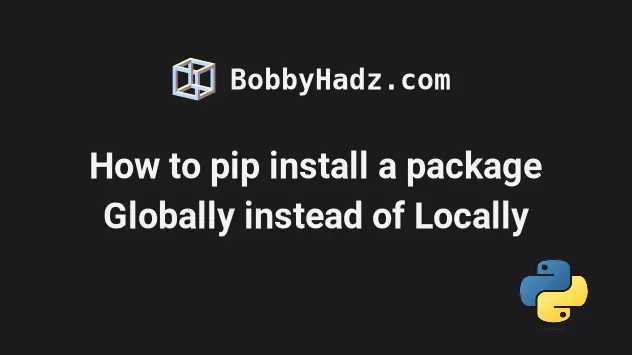
# Table of Contents
- Pip install a package globally instead of locally
- Pip install a package globally instead of locally using umask
# Pip install a package globally instead of locally
Use the -H flag to pip install a package globally instead of locally, e.g.
sudo -H pip install package-name.
When the -H flag is set, the pip install command installs the package in the
system's home directory.
sudo -H pip install requests sudo -H pip3 install requests
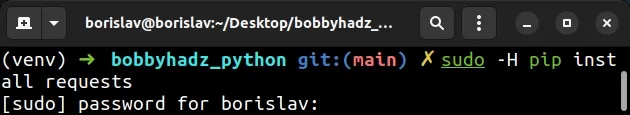
Make sure to replace requests with the name of the package you're trying to
install.
-H flag makes it so pip installs the package in the root user's home directory (globally).If you run sudo pip install <package-name> without the -H flag, the root
user writes to the current user's home directory which can cause issues because
the package cannot be used without running as root.
If you get a message that the package is already installed, use the
--ignore-installed option.
sudo -H pip install requests --ignore-installed # 👇️ For Python v3 sudo -H pip3 install requests --ignore-installed
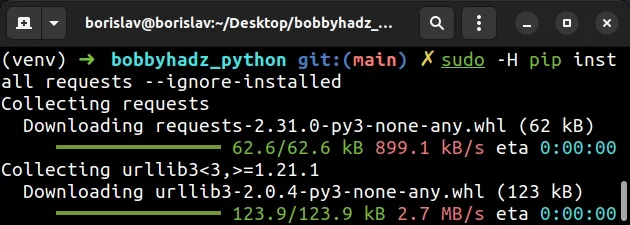
--ignore-installed option ignores the installed packages and overwrites them.# Windows installs globally unless virtual environment is active
On Windows, when you do pip install <package-name>, the package is installed
globally as long as you don't have a virtual environment active.
You can use the deactivate command if you need to exit a virtual environment.
deactivate
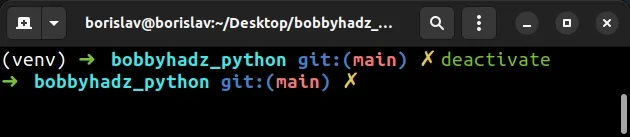
pip installs packages scoped to the virtual environment.If you get a message that the package is already installed, but you need to overwrite the existing package, use one of the following options.
pip install requests --upgrade pip install requests --ignore-installed pip install requests --force-reinstall # 👇️ For Python v3 pip3 install requests --upgrade pip3 install requests --ignore-installed pip3 install requests --force-reinstall
The --force-reinstall option
forces pip to reinstall the package.
You can also uninstall the package and then install it.
pip uninstall requests pip3 uninstall requests pip install requests pip3 install requests
An alternative approach to install a package globally is to use the umask 022
command.
# Pip install a package globally instead of locally using umask
This is a two-step process:
- Use the
umask 022command to make the files of the package accessible to all users. - Use the
sudo pip install package-namecommand to install the package globally.
umask 022 sudo pip install requests # 👇️ For Python 3 sudo pip3 install requests
Make sure to replace requests with the name of the module you're trying to
install.
If you already installed the module using sudo, uninstall it first.
sudo pip uninstall requests sudo pip3 uninstall requests umask 022 sudo pip install requests sudo pip3 install requests
The umask command is used to assign the default file permissions for newly
created files and folders.
sudo, it will likely be readable only by root.The umask 022 command makes it so the default directory permissions are 755
and the default file permissions are 644.
Permissions of 755 mean that everyone has read and execute access and only
the owner of the directory has write access.
Permissions of 644 mean that everyone has read access and the owner has read
and write access.
Instead of prefixing every pip command with sudo, you can also switch to the
root user.
sudo su umask 022 pip install requests pip3 install requests
# Additional Resources
You can learn more about the related topics by checking out the following tutorials:
- The difference between pip freeze and pip list in Python
- Pip install multiple requirements files in Python
- Pip install and uninstall in silent, non-interactive mode
- Pip install a specific version of a Python package
- Pip list all available versions of a Python package
- The purpose of pip's
--no-cache-diroption - How to find the dependencies of a Python package
- Check the syntax of a Python script without executing it
- 'EntryPoints' object has no attribute 'get' error [Solved]

