Pip install and uninstall in silent, non-interactive mode
Last updated: Apr 10, 2024
Reading time·3 min
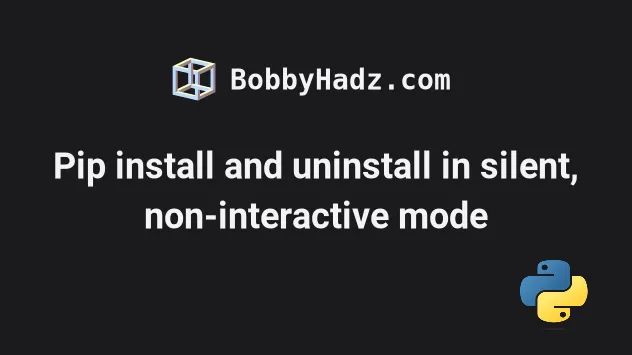
# Pip install and uninstall in silent, non-interactive mode
To pip install and uninstall in silent, non-interactive mode:
- Use the
--quietoption to pip install without output. - Use the
--yesoption to skip the prompt for approval when uninstalling packages.
# 👇️ pip install a specific package in silent mode pip install requests --quiet pip install requests -q # 👇️ pip install all packages in requirements.txt in silent mode pip install -q -r requirements.txt # 👇️ pip uninstall a specific package without asking for approval pip uninstall --yes requests # 👇️ pip uninstall all packages in requirements.txt without asking for approval pip uninstall --yes -r requirements.txt # 👇️ Silently install a package using Anaconda conda install -y requests
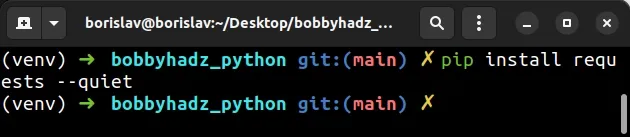
Make sure to replace requests with your specific package.
pip3 instead of pip to scope your commands to Python 3.The --quiet option is used
to suppress the output of a pip command.
pip install requests --quiet pip install requests -q
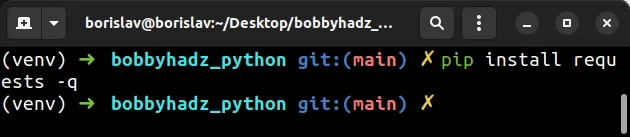
You can also use the -q option, which is a shorthand for --quiet.
# Suppressing the output when installing requirements.txt
The same approach can be used to suppress the output when installing the packages in a requirements.txt file.
pip install -q -r requirements.txt pip3 install -q -r requirements.txt
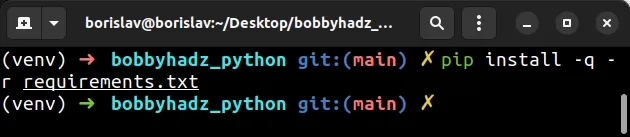
The option is additive and can be used up to 3 times (corresponding to WARNING, ERROR and CRITICAL logging levels).
pip install requests -q -q -q
--yes option can be used to automatically uninstall a package without asking for approval.pip uninstall --yes requests pip uninstall --yes -r requirements.txt
If you run the pip uninstall <pacakge-name> command, pip asks for approval.
However, when the --yes option is set, pip directly uninstalls the package
without asking for approval.
The option can also be used to skip approval checks when uninstalling the
packages in a requirements.txt file.
There is also an --exists-action option that is used to specify the behavior when a path already exists.
pip install requests --quiet --exists-action ignore pip install requests -q --exists-action ignore
If --exists-action is not defined, pip prompts when a decision is needed.
# Pip install and uninstall in silent, non-interactive mode using yes
Alternatively, you can use the yes command.
The yes command will respond with yes to any prompts when installing or
uninstalling packages.
yes | pip install requests yes | pip install -r requirements.txt
The yes command is available on Linux and macOS and repeatedly writes y to
standard output.
This is useful when you want to automatically answer with y or yes to any
prompt when using pip commands.
You can also combine the command with the --exists-action option.
yes | pip install requests --quiet --exists-action ignore
When exists-action is set to ignore, pip silently aborts the current
operation when the path already exists.
# Additional Resources
You can learn more about the related topics by checking out the following tutorials:
- The difference between pip freeze and pip list in Python
- Pip install multiple requirements files in Python
- How to pip install a package Globally instead of Locally
- Pip install a specific version of a Python package
- Pip list all available versions of a Python package
- The purpose of pip's
--no-cache-diroption

