'EntryPoints' object has no attribute 'get' error [Solved]
Last updated: Apr 11, 2024
Reading time·3 min
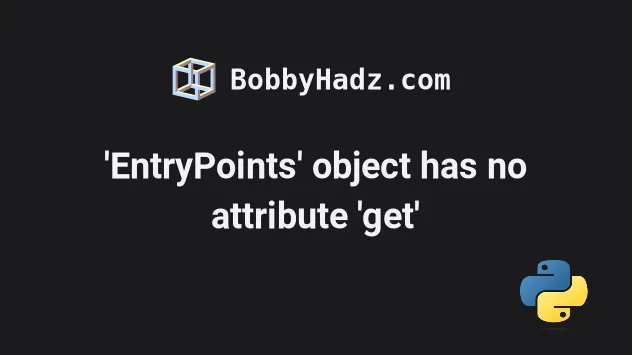
# 'EntryPoints' object has no attribute 'get' error [Solved]
The Python "AttributeError: type object 'EntryPoints' has no attribute 'get'"
occurs because the importlib-metadata package has removed the compatibility
shims for the deprecated entry point interfaces starting version 5.0.
To solve the error, pin your importlib-metadata package to version 4.13.0.
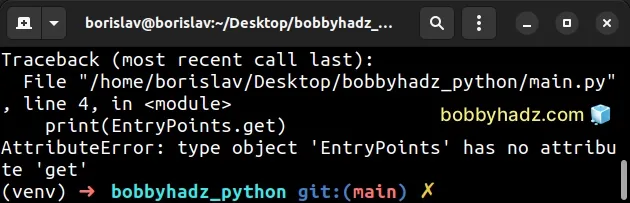
Open your terminal and run the following command to install the last
importlib-metadata version prior to version 5.0.
pip install "importlib-metadata<5.0" # Or with pip3 pip3 install "importlib-metadata<5.0"
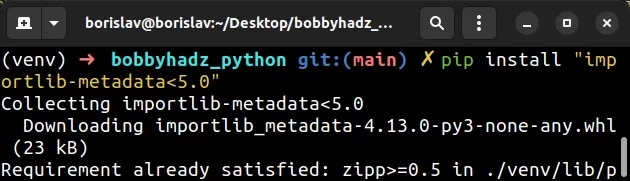
If you don't have pip in your PATH environment variable, you might have to run
the python -m pip command instead.
python -m pip install "importlib-metadata<5.0" # Or with python3 python3 -m pip install "importlib-metadata<5.0" # py alias (Windows) py -m pip install "importlib-metadata<5.0"
If you use Google Collab or Jupyter Notebook, prefix the command with an exclamation mark.
# 👇️ For Jupyter Notebook !pip install "importlib-metadata<5.0"
You can use the pip show command to verify that importlib-metadata has been
downgraded to 4.13.0.
pip show importlib-metadata # Or with pip3 pip3 show importlib-metadata
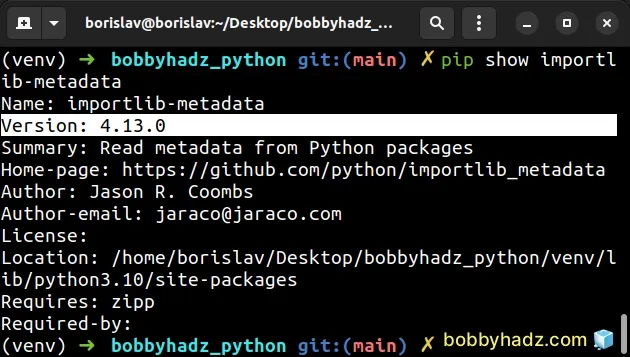
If you use a requirements.txt file, add the following line to pin your
importlib-metadata version.
importlib-metadata==4.13.0
The line pins the importlib-metadata package to version 4.13.0 which is the
last version of the package that hasn't removed the entry point interfaces.
If you use the Redash module and the
issue persists, try to pin importlib-metadata to version 4.12.0.
pip install importlib-metadata==4.12.0 # Or with pip3 pip3 install importlib-metadata==4.12.0
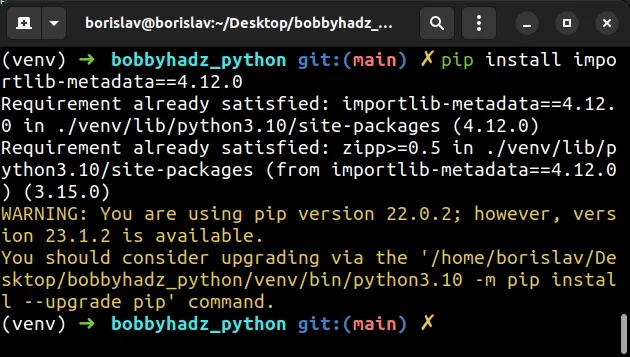
# Try pinning importlib-metadata to version 4.13.0 if the issue persists
If the issue persists, try to explicitly pin the
importlib-metadata package to
version 4.13.0.
Open your terminal in your project's root directory and run the following command.
pip install importlib-metadata==4.13.0 # Or with pip3 pip3 install importlib-metadata==4.13.0
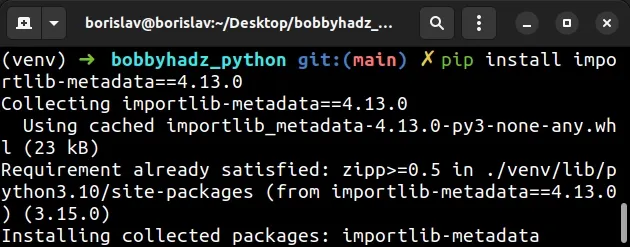
If you don't have pip in your PATH environment variable, you might have to run
the python -m pip command instead.
python -m pip install importlib-metadata==4.13.0 # Or with python3 python3 -m pip install importlib-metadata==4.13.0 # py alias (Windows) py -m pip install importlib-metadata==4.13.0
If you use Google Collab or Jupyter Notebook, prefix the command with an exclamation mark.
# 👇️ For Jupyter Notebook !pip install "importlib-metadata==4.13.0"
You can use the pip show command to verify that importlib-metadata has been
downgraded to 4.13.0.
pip show importlib-metadata # Or with pip3 pip3 show importlib-metadata
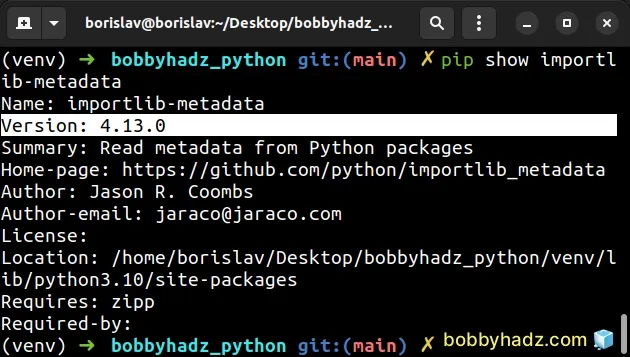
If you use a requirements.txt file, add the following line to pin your
importlib-metadata version.
importlib-metadata==4.13.0
The line pins the importlib-metadata package to version 4.13.0 which is the
last version of the package that hasn't removed the entry point interfaces.
# Make sure you are running at least Python version 3.9
The error is also raised if you use an outdated Python version.
Use the python --version command to verify that you are running a Python
version of 3.9 or higher.
python --version
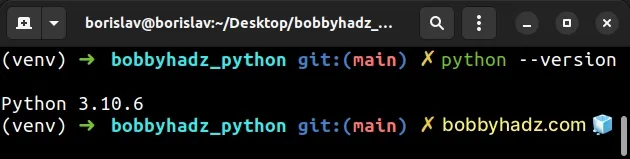
The error is often caused when you use an outdated Python version, such as 3.7 or older.
Once you pin your importlib-metadata version to 4.13.0 and use a Python
version of 3.9 or greater, the issue should be resolved.
I've also written detailed articles on:
- How to pip install a specific version of a Python package
- How to install a specific version of a package using conda
# Additional Resources
You can learn more about the related topics by checking out the following tutorials:

