The purpose of pip's `--no-cache-dir` option
Last updated: Apr 10, 2024
Reading time·3 min
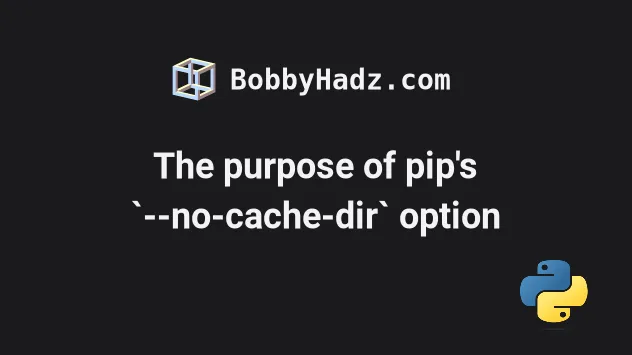
# The purpose of pip's --no-cache-dir option
The --no-cache-dir option is used to disable the cache.
pip install requests --no-cache-dir pip3 install requests --no-cache-dir
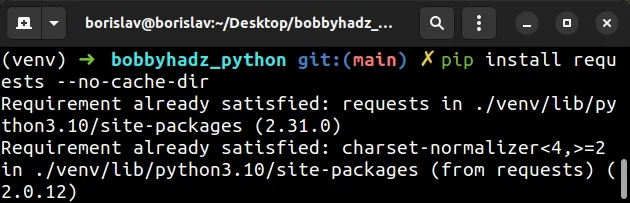
Pip caches:
HTTP responses -
pipfirst checks its local cache to determine if it has a suitable response stored locally that hasn't expired. If the condition is met, the local response is reusedlocally built wheels -
pipattempts to use wheels from its local wheel cache instead of rebuilding the project
The main purposes of pip's --no-cache-dir option are:
- reducing the amount of space pip takes up on your machine.
- reducing the size of your Docker images.
- forcing pip to download a package from the remote repository because the locally cached files diverge.
- if you run pip without a specific user, e.g. in a Docker container that
doesn't have a user added, you're running
pipasroot. The installed packages and the cached files are owned byrootand not accessible by other users.
Using the --no-cache-dir option disables pip's cache.
pip install requests --no-cache-dir pip3 install requests --no-cache-dir
You can use the pip cache dir command to get the directory where pip's cache
is stored on your machine.
pip cache dir
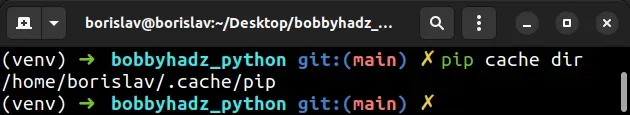
The location is likely going to be the following.
# 👇️ On Linux ~/.cache/pip # 👇️ On macOS ~/Library/Caches/pip # 👇️ On Windows %LocalAppData%\pip\Cache
You can use the pip cache info command to get an overview of the contents of
pip's cache.
pip cache info
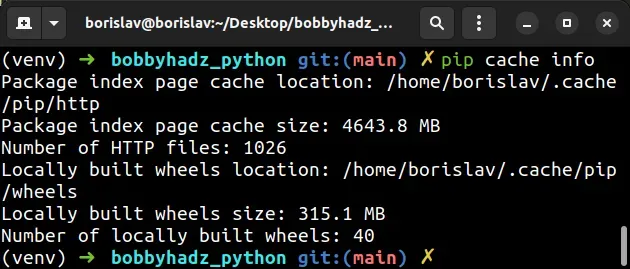
The pip cache info command shows the total size of the cache and the location
where the HTTP responses and the locally built wheel files are stored.
# Removing all wheel files related to a package
If you need to remove all wheel files related to a single package from the
cache, use the pip cache remove <package> command.
pip cache remove requests
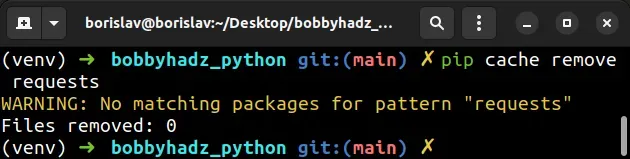
# Clear all wheel files from pip's cache
If you want to clear all wheel files from pip's cache, you would use the pip cache purge command.
pip cache purge
# List all wheel files from pip's cache
If you need to list all wheel files from pip's cache, you would use the
pip cache list and pip cache list <package> commands.
# 👇️ List all wheel files from pip's cache pip cache list # 👇️ List all wheel files related to requests from pip's cache pip cache list requests
As previously mentioned, the way to disable pip's default behavior of caching
HTTP responses and wheels is to use the --no-cache-dir option after the
command.
pip install requests --no-cache-dir pip3 install requests --no-cache-dir
You will mostly see the option used when using Docker to reduce the size of images.
If you need to force a reinstall of a specific package, you can use either of the following options.
pip install requests --no-cache-dir pip install requests --ignore-installed pip install requests --force-reinstall
The --ignore-installed option ignores the installed packages and overwrites
them.
The --force-reinstall option reinstalls all packages even if they are up-to-date.

