Get the Nth element of a Tuple or List of Tuples in Python
Last updated: Apr 9, 2024
Reading time·5 min
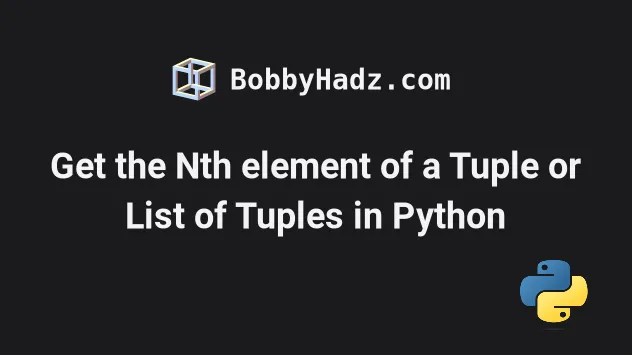
# Table of Contents
- Get the Nth element of a Tuple in Python
- Get the Nth element from a list of tuples in Python
- Get the Nth element from a list of tuples using a for loop
- Get the Nth element from a list of tuples using map()
- Get the Nth element from a list of tuples using zip()
- Get the Nth element from a list of tuples using a dictionary
# Get the Nth element of a Tuple in Python
Access the tuple at index N - 1 to get the Nth element, e.g.
my_tuple[1].
Python indexes are zero-based, so the first element in the tuple has an index
of 0, and the second an index of 1.
# ✅ Get the second element of a tuple my_tuple = ('bobby', 'hadz', 'com') second_item = my_tuple[1] print(second_item) # 👉️ hadz # --------------------------------------------- # ✅ Get the second element from a list of tuples list_of_tuples = [('a', 'b'), ('c', 'd'), ('e', 'f')] result = [tup[1] for tup in list_of_tuples] print(result) # 👉️ ['b', 'd', 'f']
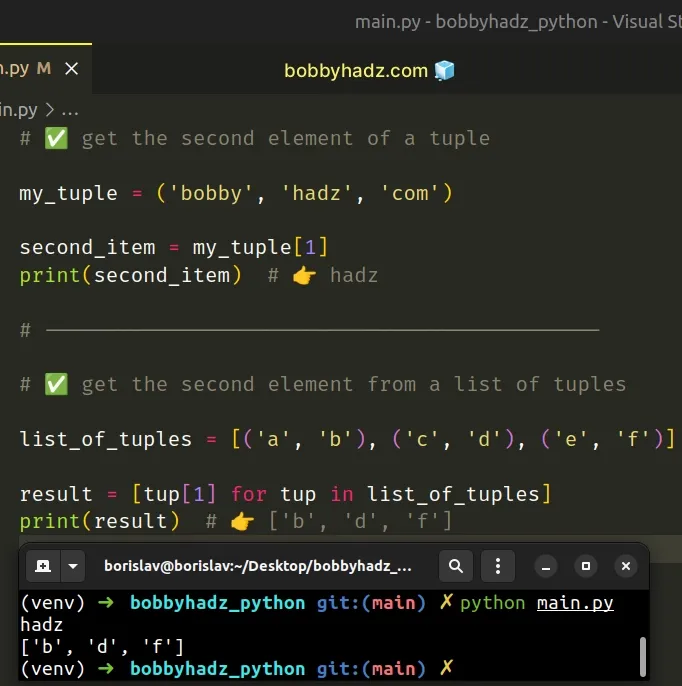
We used an index of 1 to get the second element of a tuple.
0, the second an index of 1, etc.my_tuple = ('bobby', 'hadz', 'com') first_item = my_tuple[0] print(first_item) # 👉️ bobby last_item = my_tuple[-1] print(last_item) # 👉️ com
When the index starts with a minus, we start counting backward from the end of the tuple.
For example, the index -1 gives us access to the last element, -2 to the
second-last, etc.
If you try to access a tuple at an index that is out of bounds, you'd get an
IndexError.
my_tuple = ('bobby',) # ⛔️ IndexError second_item = my_tuple[1]
If you need to handle a scenario where your tuple is empty or only contains 1 element, use a try/except block.
my_tuple = ('bobby',) try: second_item = my_tuple[1] except IndexError: # 👇️ this runs print('The tuple does not have a second element')
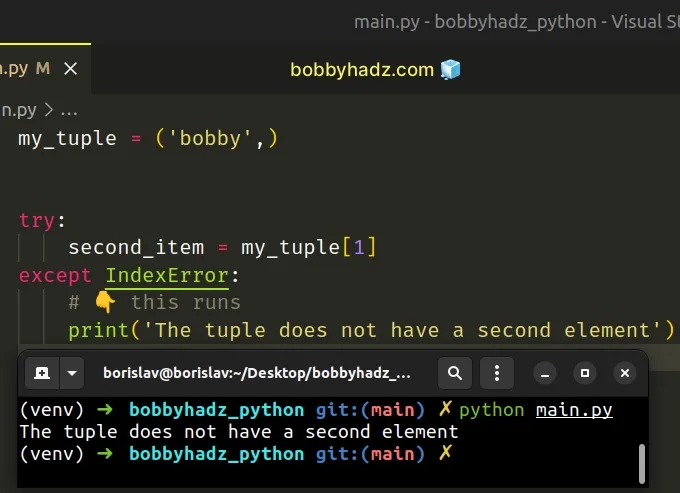
We try to access the tuple at index 1, and if an IndexError is raised, we
handle it in the except block.
You can use the pass statement if you want to ignore the error.
my_tuple = ('bobby',) try: second_item = my_tuple[1] except IndexError: # 👇️ this runs pass
The pass statement does nothing and is used when a statement is required syntactically but the program requires no action.
# Get the Nth element from a list of tuples in Python
If you need to get the Nth element of each tuple in a list, use a list comprehension.
list_of_tuples = [('a', 1, '!'), ('b', 2, '@'), ('c', 3, '#')] first = [tup[0] for tup in list_of_tuples] print(first) # 👉️ ['a', 'b', 'c'] second = [tup[1] for tup in list_of_tuples] print(second) # 👉️ [1, 2, 3] last = [tup[-1] for tup in list_of_tuples] print(last) # 👉️ ['!', '@', '#']
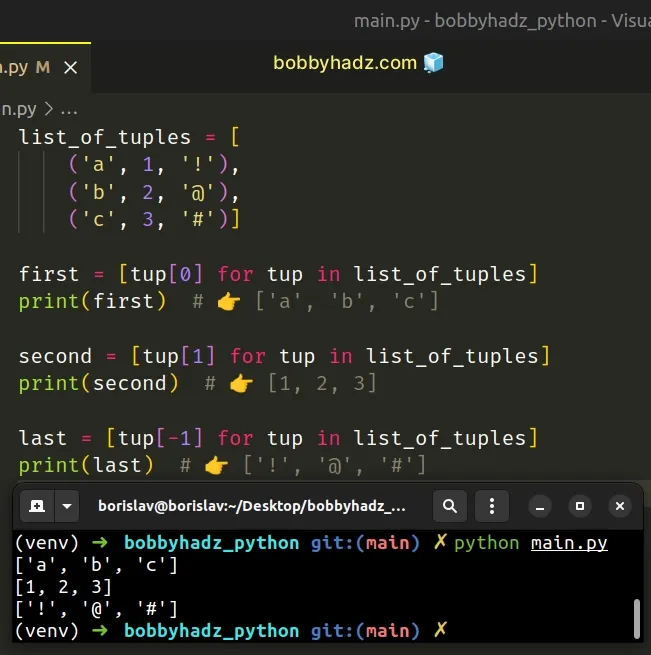
We used a list comprehension to get a new list that contains the Nth element of each tuple.
On each iteration, we access the tuple element at the specific index and return the result.
Python indexes are zero-based, so the first element in a tuple has an index of
0, the second an index of 1, etc.
When the index starts with a minus, we start counting backward from the end of
the tuple. For example, the index -1 gives us access to the last element, -2
to the second-last, etc.
Alternatively, you can use a for loop.
# Get the Nth element from a list of tuples using a for loop
This is a three-step process:
- Declare a new variable and set it to an empty list.
- Use a
forloop to iterate over the list of tuples. - On each iteration, append the Nth tuple element to the new list.
list_of_tuples = [('a', 1, '!'), ('b', 2, '@'), ('c', 3, '#')] second = [] for tup in list_of_tuples: second.append(tup[1]) print(second) # 👉️ [1, 2, 3]
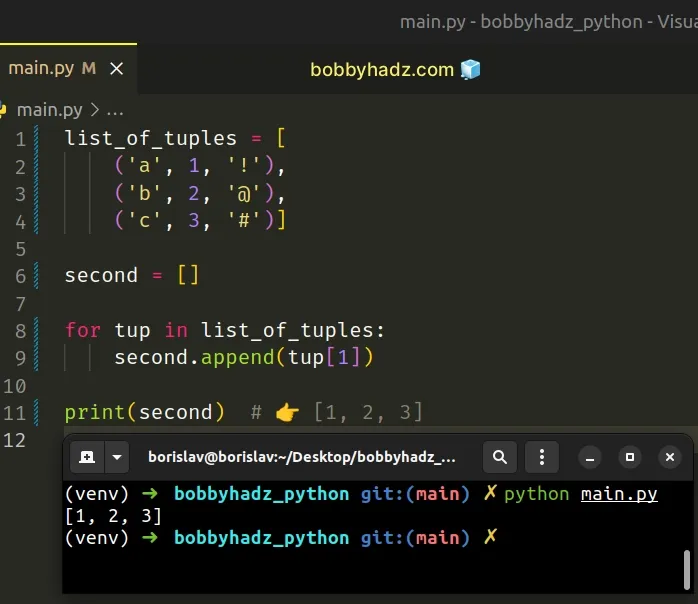
We simply iterate over the list of tuples and append the Nth item of each tuple to a new list.
The list.append() method adds an item to the end of the list.
# Get the Nth element from a list of tuples using map()
Alternatively, you can use the map() function.
from operator import itemgetter list_of_tuples = [('a', 1, '!'), ('b', 2, '@'), ('c', 3, '#')] second = list(map(itemgetter(1), list_of_tuples)) print(second) # 👉️ [1, 2, 3]
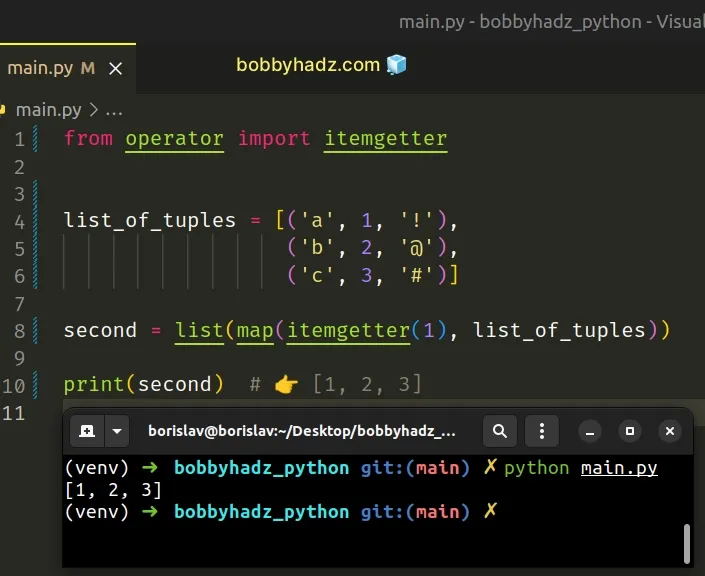
The map() function takes a function and an iterable as arguments and calls the function with each item of the iterable.
The operator.itemgetter() class returns a callable object that fetches the item at the specified index.
For example, x = itemgetter(1) and then calling x(my_tuple), returns
my_tuple[1].
On each iteration, we get the Nth element of the tuple and return it.
The map() function returns a map object, so we had to use the list() class
to convert the result to a list.
You can also use a lambda function instead of the itemgetter class.
list_of_tuples = [('a', 1, '!'), ('b', 2, '@'), ('c', 3, '#')] second = list(map(lambda x: x[1], list_of_tuples)) print(second) # 👉️ [1, 2, 3]
The lambda function gets called with each tuple in the list and returns the first element.
# Get the Nth element from a list of tuples using zip()
You can also use the zip() function to get the Nth element from a list of
tuples.
list_of_tuples = [('bobby', 1), ('hadz', 2), ('com', 3)] last = list(zip(*list_of_tuples))[0] print(last) # 👉️ ('bobby', 'hadz', 'com') last = list(zip(*list_of_tuples))[-1] print(last) # 👉️ (1, 2, 3)
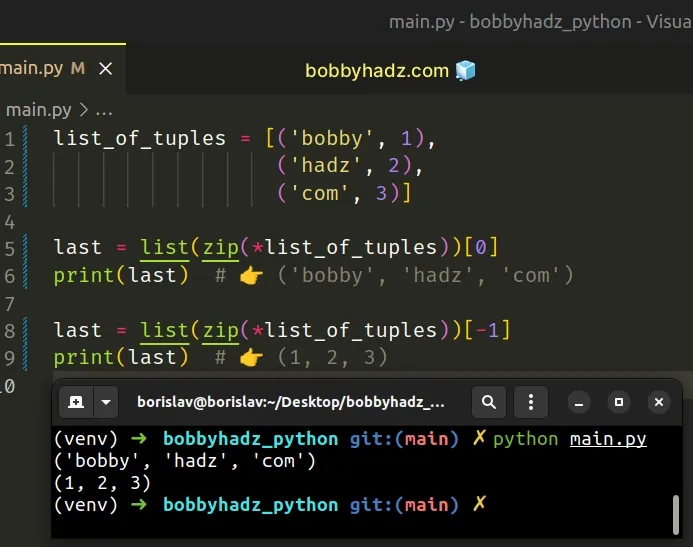
The zip() function iterates over several iterables in parallel and produces tuples with an item from each iterable.
The zip function returns an iterator of tuples.
list_1 = [1, 2, 3] list_2 = ['bobby', 'hadz', 'com'] my_zip = list(zip(list_1, list_2)) # 👇️ [(1, 'bobby'), (2, 'hadz'), (3, 'com')] print(my_zip)
We used the
iterable unpacking *
operator to unpack the list of tuples in the call to zip().
list_of_tuples = [('bobby', 1), ('hadz', 2), ('com', 3)] # [('bobby', 'hadz', 'com'), (1, 2, 3)] print(list(zip(*list_of_tuples)))
The last step is to access the list of tuples at a specific index.
# Get the Nth element from a list of tuples using a dictionary
If each tuple in your list has 2 elements, you can also use the dict.keys()
and dict.values() methods to get the Nth element from a list of tuples.
list_of_tuples = [('bobby', 1), ('hadz', 2), ('com', 3)] a_list = list(dict(list_of_tuples).values()) print(a_list) # 👉️ [1, 2, 3] a_list = list(dict(list_of_tuples).keys()) print(a_list) # 👉️ ['bobby', 'hadz', 'com']

We used the dict() class to convert the list to a dictionary.
The dict.values() method returns a new view of the dictionary's values.
my_dict = {'id': 1, 'name': 'bobbyhadz'} print(my_dict.values()) # 👉️ dict_values([1, 'bobbyhadz'])
The dict.keys() method returns a new view of the dictionary's keys.
my_dict = {'id': 1, 'name': 'BobbyHadz'} print(my_dict.keys()) # 👉️ dict_keys(['id', 'name'])
The last step is to convert the view object to a list by using the list()
class.
# Additional Resources
You can learn more about the related topics by checking out the following tutorials:
- Find Min and Max values in Tuple or List of Tuples in Python
- How to convert a Tuple to an Integer in Python
- Insert/Append an Element into a Tuple in Python
- How to multiply the Elements of a Tuple in Python
- How to Remove an element from a Tuple in Python
- Sum the elements of a Tuple or List of Tuples in Python
- How to convert a String to a Tuple in Python
- How to convert a Tuple to JSON in Python
- Write a List of Tuples to a File in Python

