How to convert a Tuple to an Integer in Python
Last updated: Apr 9, 2024
Reading time·5 min

# Table of Contents
- Convert a Tuple to an Integer in Python
- Convert a Tuple to an Integer using reduce()
- Convert a Tuple to an Integer using join()
- Convert a Tuple to an Integer with the sum() function
- Convert a tuple to an integer using a
forloop - Convert a Tuple of Strings to a Tuple of Integers in Python
- Convert a Tuple of Strings to a Tuple of Integers using
map()
# Convert a tuple to an integer in Python
There are multiple ways to convert a tuple to an integer:
- Access a tuple element at its index and convert it to an int, e.g.
int(my_tuple[0]). - Sum or multiply the elements of the tuple.
- Convert a tuple of strings to a tuple of integers.
# ✅ Access the tuple element and convert it to an integer a_tuple = ('1', '3', '5') an_int = int(a_tuple[0]) print(an_int) # 👉️ 1
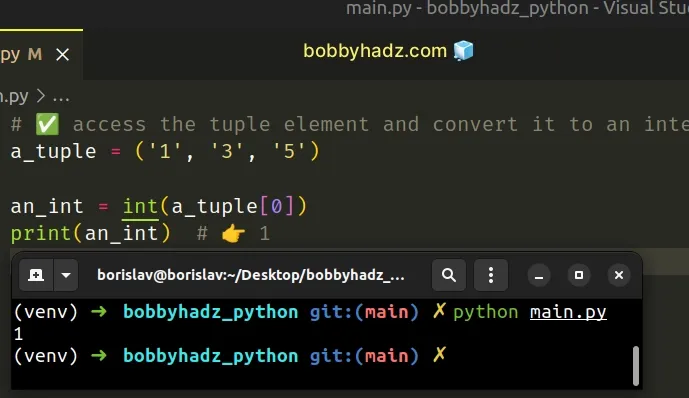
If you need to sum the elements of a tuple to get an integer, use the following code sample instead.
# ✅ Sum the elements of a tuple to get an integer a_tuple = (2, 4, 6) an_int = sum(a_tuple) print(an_int) # 👉️ 12
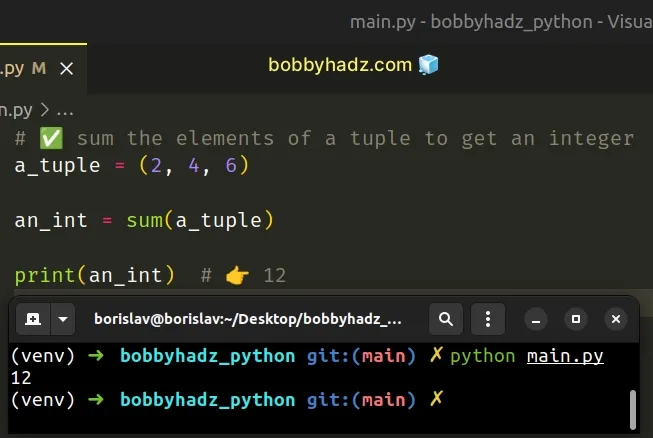
The first example accesses the tuple element at a specific index and uses the
int() class to convert it to an integer.
a_tuple = ('1', '3', '5') an_int = int(a_tuple[0]) print(an_int) # 👉️ 1
0, the second an index of 1, etc.When the index starts with a minus, we start counting backward from the end of the tuple.
For example, the index -1 gives us access to the last element, -2 to the
second-last, etc.
my_tuple_1 = ('1', '3', '5') my_integer = int(my_tuple_1[-1]) print(my_integer) # 👉️ 5
You only have to use the int() class if your tuple doesn't store integers.
Otherwise, directly access the tuple element at its index.
my_tuple_1 = (1, 3, 5) my_integer = my_tuple_1[1] print(my_integer) # 👉️ 3
# Convert a tuple to an integer using reduce()
You can also use the reduce() function from the functools module to convert
a tuple to an integer.
from functools import reduce a_tuple = (2, 4, 6) result = reduce( lambda accumulator, current: accumulator * 2 + current, a_tuple) print(result) # 👉️ 22
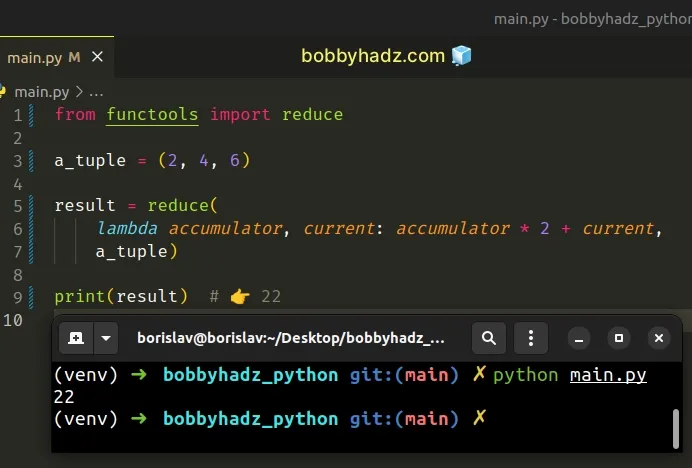
The reduce() function takes the following 3 parameters:
| Name | Description |
|---|---|
| function | A function that takes 2 parameters - the accumulated value and a value from the iterable. |
| iterable | Each element in the iterable will get passed as an argument to the function. |
| initializer | An optional initializer value that is placed before the items of the iterable in the calculation. |
The lambda function we passed to the reduce() gets called with the accumulated
value and the current tuple element.
The code sample multiplies the accumulator by two and adds the current tuple element to the result.
from functools import reduce a_tuple = (2, 4, 6) result = reduce( lambda accumulator, current: accumulator * 2 + current, a_tuple) print(result) # 👉️ 22
# Convert a tuple to an integer using join()
You can also use the str.join() method to convert a tuple to an integer.
a_tuple = (2, 4, 6) result = int(''.join(map(str, a_tuple))) print(result) # 👉️ 246
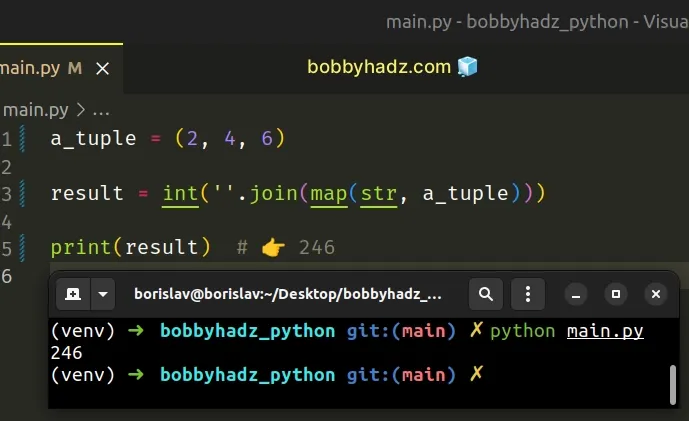
The map() function takes a function and an iterable as arguments and calls the function with each item of the iterable.
We passed the str() class to the
map() function to convert each element of the tuple to a string.
The next step is to use the str.join() method to join the tuple into a string.
a_tuple = (2, 4, 6) print(''.join(map(str, a_tuple))) # 👉️ "246"
The last step is to convert the string to an integer with the int() class.
# Convert a tuple to an integer with the sum() function
You can also convert a tuple to an integer by using the sum() function.
a_tuple = (2, 4, 6) result = sum(a_tuple) print(result) # 👉️ 12
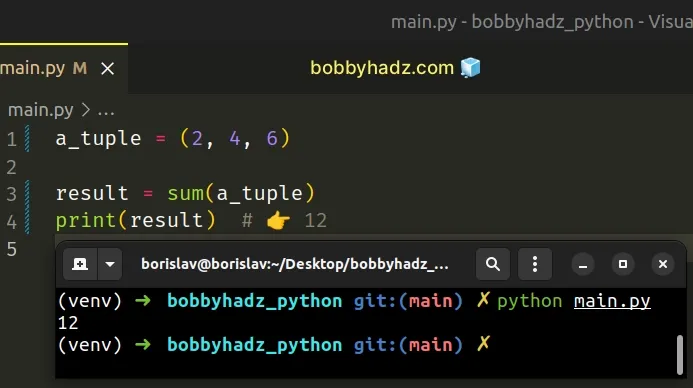
The sum() function takes an iterable, sums its items from left to right and returns the total.
my_list = [10, 20, 30] print(sum(my_list)) # 👉️ 60
# Convert a tuple to an integer using a for loop
You can also use a for loop to convert a tuple to an integer.
a_tuple = (2, 4, 6) result = '' for number in a_tuple: result += str(number) result = int(result) print(result) # 👉️ 246
We declared a new variable that stores an empty string and used a for loop to
iterate over the tuple.
On each iteration, we convert the current tuple element to a string and append it to the result.
The last step is to convert the result string to an integer with the int()
class.
# Convert a tuple of strings to a tuple of integers in Python
To convert a tuple of strings to a tuple of integers:
- Use a generator expression to iterate over the tuple.
- Convert each tuple item to an integer by passing them to the
int()class. - Use the
tuple()class to convert the generator object to a tuple.
tuple_of_strings = ('10', '20', '30', '40') tuple_of_integers = tuple(int(item) for item in tuple_of_strings) # 👇️ (10, 20, 30, 40) print(tuple_of_integers)
We used a generator expression to iterate over the tuple of strings.
On each iteration, we pass the tuple element to the int() class to convert it
to an integer.
The int class returns an integer object constructed from the provided number or string argument.
Alternatively, you can use the map() function.
# Convert a tuple of strings to a tuple of integers using map()
This is a three-step process:
- Pass the
int()class to themap()function. - The
map()function will pass each item of the tuple to theint()class. - The new tuple will only contain integer values.
tuple_of_strings = ('10', '20', '30', '40') tuple_of_integers = tuple(map(int, tuple_of_strings)) # 👇️ (10, 20, 30, 40) print(tuple_of_integers)
The map() function takes a function and an iterable as arguments and calls the function with each item of the iterable.
This approach is a bit more implicit than using a generator expression.
The map() function returns a map object, so we had to use the tuple()
class to convert the map object to a tuple.
Since tuples cannot be changed, the only way to convert a tuple of strings to a tuple of integers is to create a new tuple that contains integer values.
Which approach you pick is a matter of personal preference. I'd go with the generator expression as I find it more direct and more explicit.
# Additional Resources
You can learn more about the related topics by checking out the following tutorials:

