How to add Seconds to Datetime in Python
Last updated: Apr 8, 2024
Reading time·3 min

# Add seconds to datetime in Python
Use the timedelta() class from the datetime module to add seconds to
datetime.
The timedelta class can be passed a seconds argument and adds the
specified number of seconds to the datetime object.
from datetime import datetime, timedelta # ✅ Add seconds to a datetime object dt = datetime(2023, 9, 24, 9, 30, 35) print(dt) # 👉️ 2023-09-24 09:30:35 result = dt + timedelta(seconds=24) print(result) # 👉️ 2023-09-24 09:30:59 # ------------------------------ # ✅ Add seconds to the current time now = datetime.today() print(now) # 👉️ 2023-07-20 17:40:43.310804 result = now + timedelta(seconds=15) print(result) # 👉️ 2023-07-20 17:40:58.310804
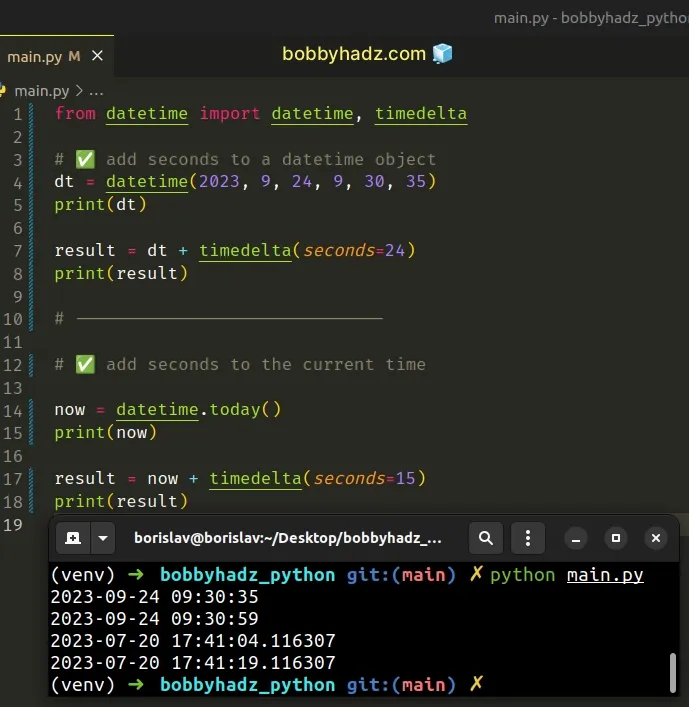
09:30:13 scroll down to the code sample that uses datetime.combine.Make sure to import the datetime and
timedelta
classes from the datetime module.
The first example uses the
datetime
class to create a datetime object.
We passed values for the year, month, day, hour, minute and second
arguments.
Once we have a datetime object, we can use the timedelta class to add
seconds to it.
from datetime import datetime, timedelta # ✅ Add seconds to datetime dt = datetime(2023, 9, 24, 9, 30, 35) print(dt) # 👉️ 2023-09-24 09:30:35 result = dt + timedelta(seconds=24) print(result) # 👉️ 2023-09-24 09:30:59
The code sample adds 24 seconds to the datetime object.
# Adding seconds to the current time
If you need to add seconds to the current time, use the datetime.today()
method to get a datetime object that stores the current date and time.
from datetime import datetime, timedelta now = datetime.today() print(now) # 👉️ 2023-07-20 17:42:19.347301 result = now + timedelta(seconds=15) print(result) # 👉️ 2023-07-20 17:42:34.347301
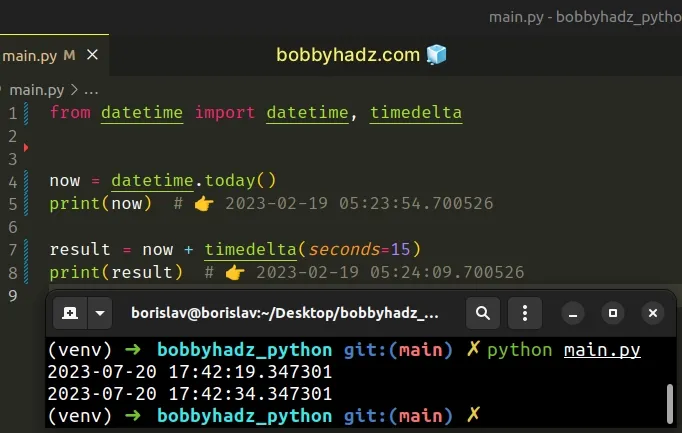
The
datetime.today()
method returns the current local datetime.
datetime object because it automatically rolls over the minutes, hours, days, months and years if necessary.This wouldn't be possible if we only had the time component. For example,
11:59:30PM + 50 seconds would raise an exception.
# Add seconds to a datetime object using datetime.combine
If you only have the time component, use the datetime.combine method to
combine the time with the current (or some other) date and get a datetime
object.
from datetime import datetime, date, timedelta, time t = time(9, 30, 13) print(t) # 👉️ 09:30:13 result = datetime.combine(date.today(), t) + timedelta(seconds=27) print(result) # 👉️ 2023-07-20 09:30:40 only_t = result.time() print(only_t) # 👉️ 09:30:40
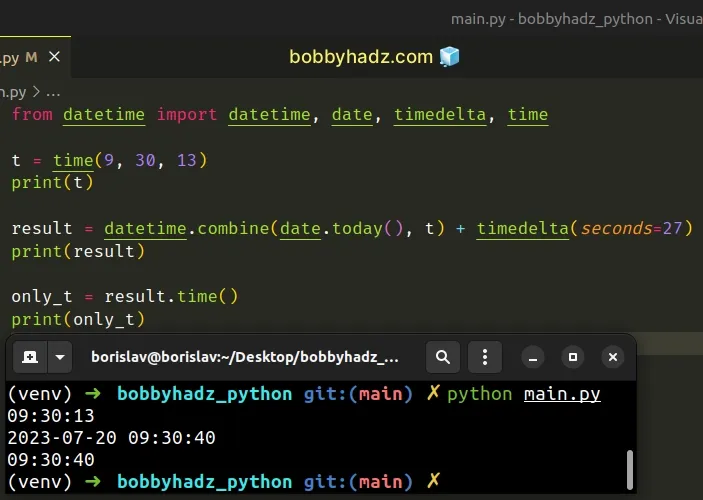
The
datetime.combine
method takes a date and time as arguments and returns a new datetime
object by combining them.
Once we get a datetime object, we can use the timedelta class to add seconds
to it.
# Extracting the time after the operation
Use the time() method on the datetime object if you only need to extract the
time after the operation.
from datetime import datetime, date, timedelta, time t = time(9, 30, 13) print(t) # 👉️ 09:30:13 result = datetime.combine(date.today(), t) + timedelta(seconds=27) print(result) # 👉️ 2023-07-20 09:30:40 # ✅ Only get the updated time only_t = result.time() print(only_t) # 👉️ 09:30:40
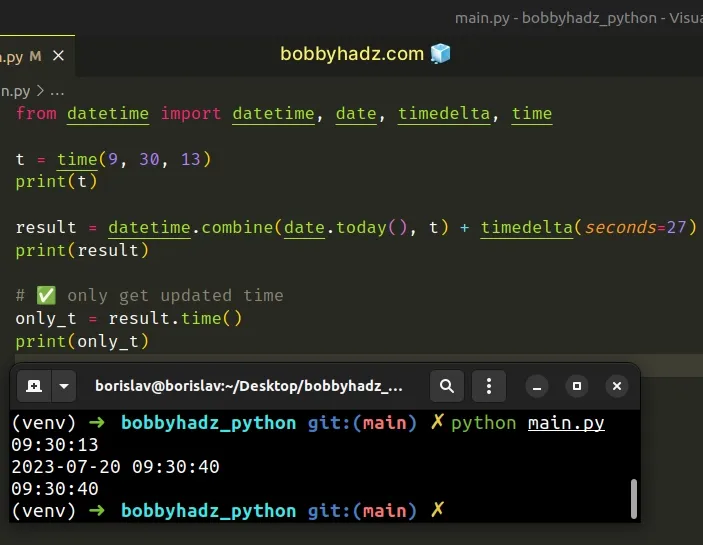
The datetime.time() method returns a time object with the same hour, minute, second and millisecond.
# Formatting the time as HH:MM:SS
If you need to get the time formatted as HH:MM:SS, use a formatted string
literal.
from datetime import datetime, timedelta now = datetime.now() print(now) # 👉️ 2023-07-20 17:47:28.100856 result = now + timedelta(seconds=10) print(result) # 👉️ 2023-07-20 17:47:38.100856 print(result.time()) # 👉️ 17:47:38.100856 print(f'{result:%H:%M:%S}') # 👉️ 17:47:38
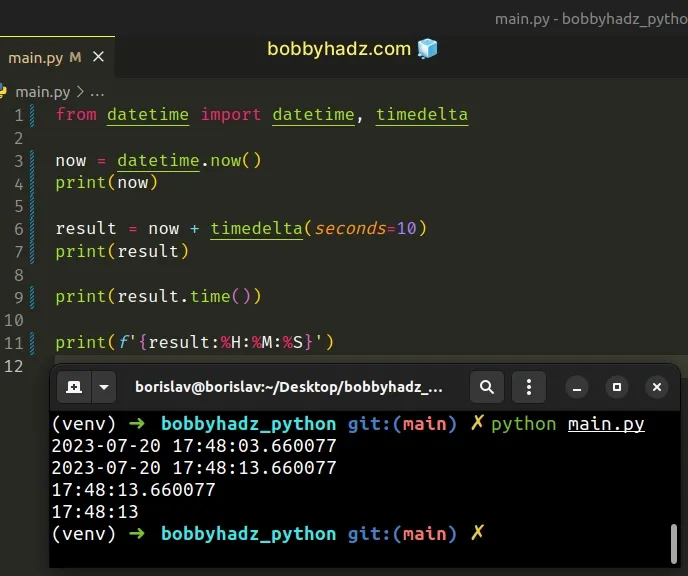
Formatted string literals
(f-strings) let us include expressions inside of a string by prefixing the
string with f.
Make sure to wrap expressions in curly braces - {expression}.
Formatted string literals also enable us to use the format specification mini-language in expression blocks.
# Additional Resources
You can learn more about the related topics by checking out the following tutorials:

