How to add Months to a Date in Python
Last updated: Apr 8, 2024
Reading time·3 min

# Add months to a date in Python
Use the relativedelta class from the dateutil.relativedelta module to add
months to a date in Python.
The relativedelta class automatically handles months with different numbers
of days.
from datetime import date, datetime from dateutil.relativedelta import relativedelta date_1 = date(2023, 6, 24) print(date_1) # 👉️ 2023-06-24 # ✅ Add 3 months to a date result = date_1 + relativedelta(months=+3) print(result) # 👉️ 2023-09-24
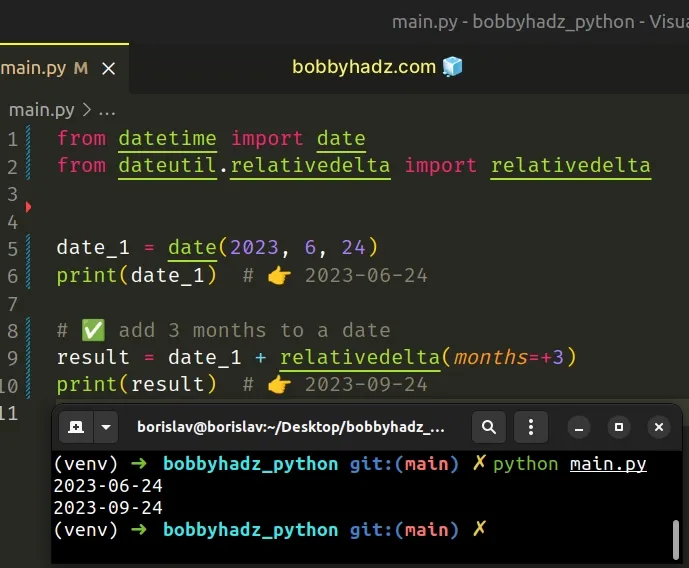
Make sure to import the relativedelta class and the date or datetime
classes.
# Installing python-dateutil
If you don't have the python-dateutil module installed, run the following command:
pip install python-dateutil # 👇️ or with pip3 pip3 install python-dateutil
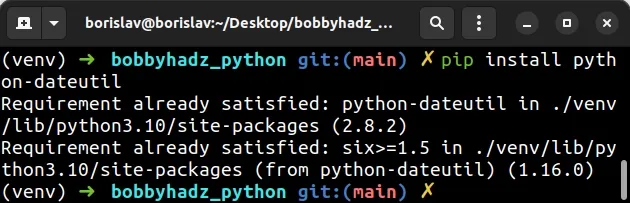
The python-dateutil module provides
extensions to the standard Python datetime module.
The example shows how to add months to a date object.
from datetime import date, datetime from dateutil.relativedelta import relativedelta date_1 = date(2023, 6, 24) print(date_1) # 👉️ 2023-06-24 result = date_1 + relativedelta(months=+3) print(result) # 👉️ 2023-09-24
Notice that we prefixed the number of months with a plus + to indicate that we
want to add the specified number of months.
If necessary, the year will be rolled over automatically (e.g. adding 5 months to a date in November).
# Add months to the current date
If you need to add months to the current date, use the date.today() method.
from datetime import date, datetime from dateutil.relativedelta import relativedelta date_1 = date.today() print(date_1) # 👉️ 2023-07-21 result = date_1 + relativedelta(months=+2) print(result) # 👉️ 2023-09-21
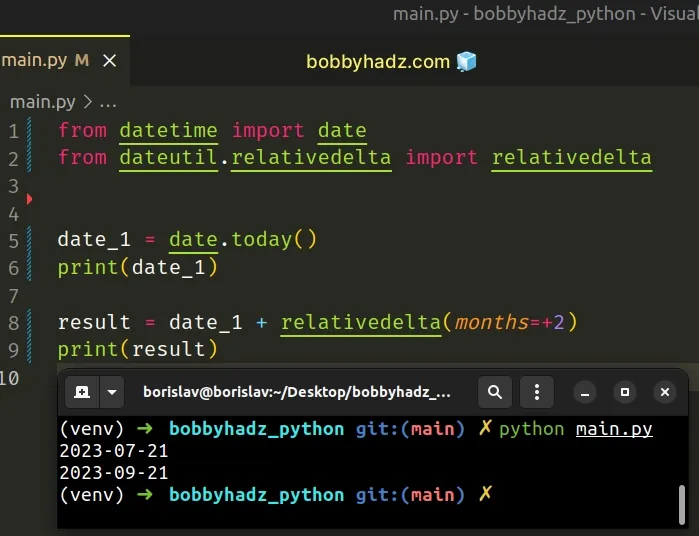
The
date.today()
method returns a date object that represents the current local date.
Make sure to import the relativedelta and date classes.
# Extracting the date after adding months
If you only need to extract the date after the operation, call the date()
method on the datetime object.
from datetime import datetime from dateutil.relativedelta import relativedelta now = datetime.now() print(now) # 👉️ 2023-07-21 08:39:13.428040 result = now + relativedelta(months=+3) print(result) # 👉️ 2023-10-21 08:39:13.428040 # 👇️ only extract updated date print(result.date()) # 👉️ 2023-10-21
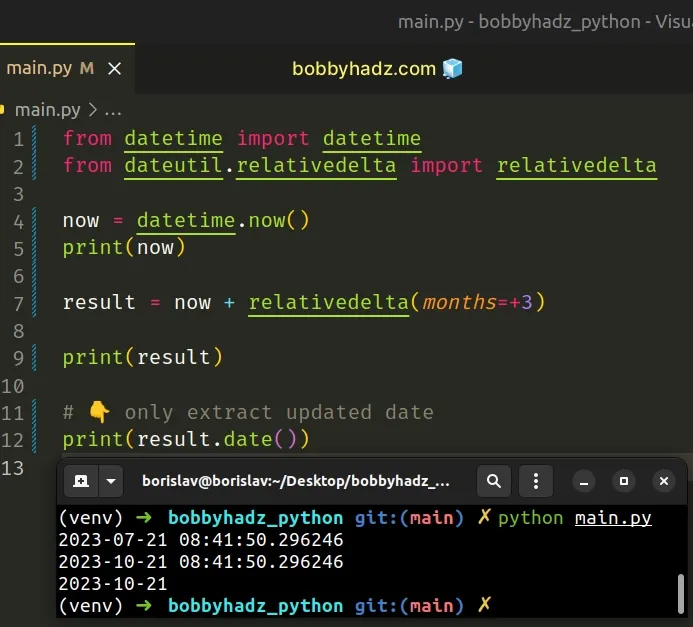
The datetime.date method returns a date object with the same year, month and day.
# Using a formatted-string literal to format the date
If you need to format the date in a certain way, use a formatted string literal.
from datetime import datetime from dateutil.relativedelta import relativedelta now = datetime.now() print(now) # 👉️ 2023-02-18 18:54:05.944818 result = now + relativedelta(months=+5) print(result) # 👉️ 2023-07-18 18:54:05.944818 # 👇️ only extract updated date print(result.date()) # 👉️ 2023-07-18 print(f'{result:%Y-%m-%d %H:%M:%S}') # 👉️ 2023-07-18 18:54:05
Formatted string literals (f-strings) let us include expressions inside of a
string by prefixing the string with f.
Make sure to wrap expressions in curly braces - {expression}.
Formatted string literals also enable us to use the format specification mini-language in expression blocks.
# Creating a datetime object from a date string and adding months
You can also create a datetime object from a date string and add months to it.
from datetime import datetime from dateutil.relativedelta import relativedelta my_str = '09-24-2023' # 👉️ (mm-dd-yyyy) date_1 = datetime.strptime(my_str, '%m-%d-%Y') print(date_1) # 👉️ 2023-09-24 00:00:00 result = date_1 + relativedelta(months=+2) print(result) # 👉️ 2023-11-24 00:00:00
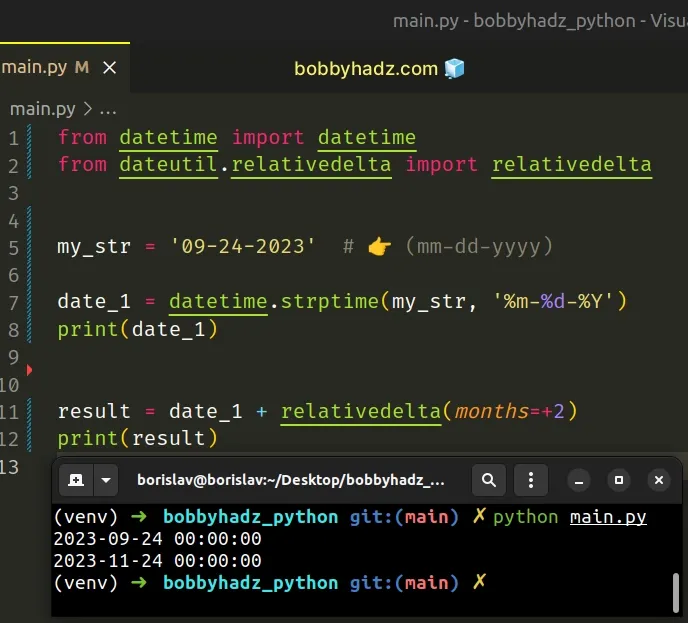
The
datetime.strptime()
method returns a datetime object that corresponds to the provided date string,
parsed according to the format.
If you have a date string that is formatted in a different way, use
this table of the docs
to look up the format codes you should pass as the second argument to the
strptime() method.
# Adding months to the current date using a datetime object
The following example adds months to the current date using a datetime object.
from datetime import datetime from dateutil.relativedelta import relativedelta date_1 = datetime.today() print(date_1) # 👉️ 2023-07-21 08:44:16.815774 result = date_1 + relativedelta(months=+3) print(result) # 👉️ 2023-10-21 08:44:16.815774
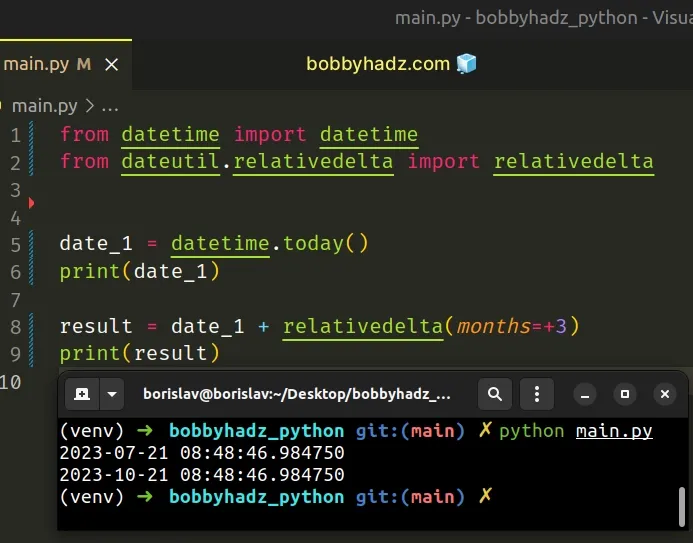
The datetime.today() method returns the current local date and time.
I've also written an article on how to add days to a date.
# Additional Resources
You can learn more about the related topics by checking out the following tutorials:
- How to add Days or Weeks to a Date in Python
- How to add Hours to Datetime in Python
- How to add Milliseconds to Datetime in Python
- How to add Minutes to Datetime in Python
- How to add Seconds to Datetime in Python
- How to Add year(s) to a date in Python
- TypeError: can't compare datetime.datetime to datetime.date
- How to convert a datetime.timedelta to String in Python

