How to add leading Zeros to a Number in Python
Last updated: Apr 8, 2024
Reading time·4 min
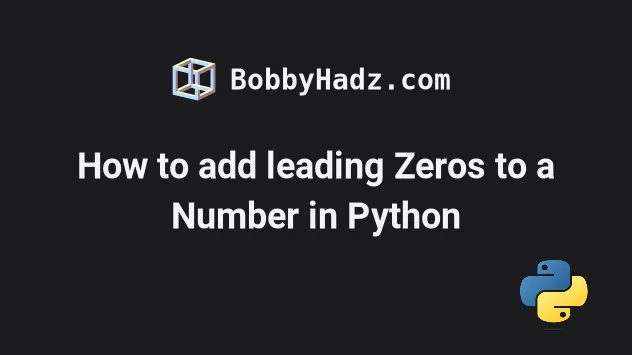
# Table of Contents
- Add leading zeros to a number in Python
- The
zfill()method handles the leading sign prefix - Using a formatted string literal to add leading zeros to a number
- Add leading zeros to a number using str.format()
- Add leading zeros to a number using str.rjust()
- Add leading zeros to a number using format()
# Add leading zeros to a number in Python
To add leading zeros to a number:
- Use the
str()class to convert the number to a string. - Use the
str.zfill()method to add leading zeros to the string. - The method takes the width of the string and pads it with leading zeros.
num = 246 result_1 = str(num).zfill(5) print(result_1) # 👉️ '00246' result_2 = str(num).zfill(6) print(result_2) # 👉️ '000246'
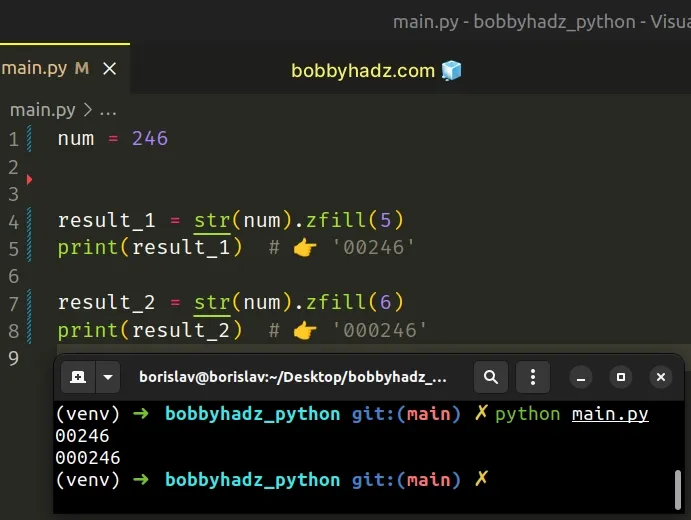
We used the str() class to convert the number to a string.
This is necessary because adding leading zeros to a number causes a
SyntaxError.
The str.zfill()
method takes the width of the string and left-fills the string with 0 digits
to make it of the specified width.
num = 13 result_1 = str(num).zfill(3) print(result_1) # 👉️ '013' result_2 = str(num).zfill(4) print(result_2) # 👉️ '0013'
Converting the number 13 to a string gives us a string with a length of 2.
Passing 3 as the width to the zfill() method means that the string will get
left-filled with a single 0 digit.
# The zfill() method handles the leading sign prefix
The str.zfill() method handles a leading sign prefix (e.g. + or -) by
inserting the padding after the sign.
num = -13 result_1 = str(num).zfill(3) print(result_1) # 👉️ '-13' result_2 = str(num).zfill(4) print(result_2) # 👉️ '-013'
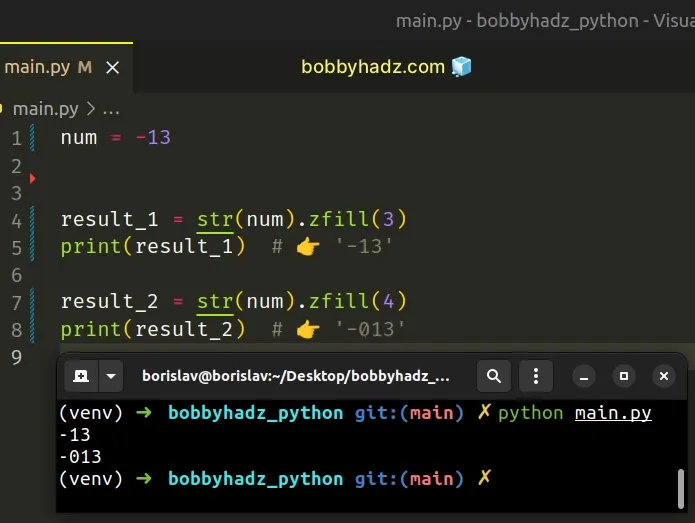
Note that the sign counts toward the width of the string.
If the specified width is less than or equal to the length of the original string, then the original string is returned.
num = 13 result_1 = str(num).zfill(2) print(result_1) # 👉️ '13' result_2 = str(num).zfill(1) print(result_2) # 👉️ '13'
The number in the example has a length of 2, so trying to fill it to 2
characters doesn't have an effect.
# Using a formatted string literal to add leading zeros to a number
Alternatively, you can use a formatted string literal to add leading zeros to a number.
num = 13 result_1 = f'{num:04}' print(result_1) # 👉️ '0013' result_2 = f'{num:05}' print(result_2) # 👉️ '00013'
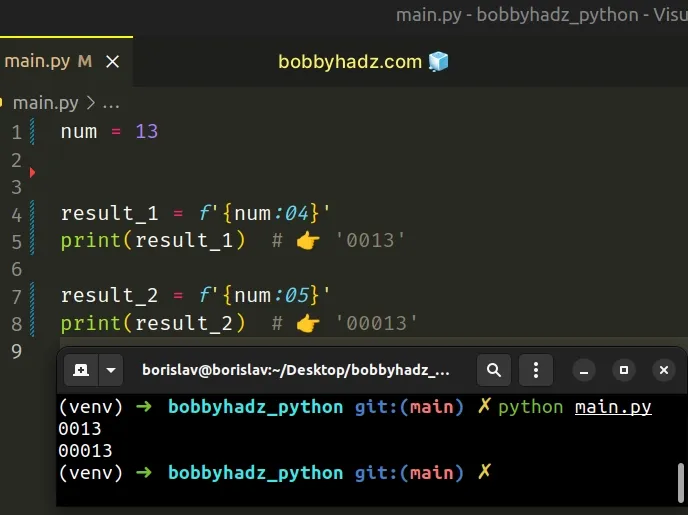
fill value, and the second is the width of the string.We don't have to use the str() class to convert the integer to a string as the
conversion is done for us automatically.
Formatted string literals (f-strings) let us include expressions inside of a
string by prefixing the string with f.
my_str = 'is subscribed:' my_bool = True result = f'{my_str} {my_bool}' print(result) # 👉️ is subscribed: True
Make sure to wrap expressions in curly braces - {expression}.
Formatted string literals also enable us to use the format specification mini-language in expression blocks.
The first digit after the colon is the fill value and the second is the width of the string.
num = 13 result_1 = f'{num:04}' print(result_1) # 👉️ '0013'
This approach also works if the width of the string is stored in a variable.
num = 13 width_of_string = 4 result_1 = f'{num:0{width_of_string}}' print(result_1) # 👉️ '0013'
# Add leading zeros to a number using str.format()
You can also use the str.format() method to add leading zeros to a number.
num = 13 result_1 = '{:04}'.format(num) print(result_1) # 👉️ '0013' result_2 = '{:05}'.format(num) print(result_2) # 👉️ '00013'

fill value and the second is the width of the string.The str.format() method performs string formatting operations.
first = 'bobby' last = 'hadz' result = "Name: {} {}".format(first, last) print(result) # 👉️ "Name: bobby hadz"
The string the method is called on can contain replacement fields specified
using curly braces {}.
# Add leading zeros to a number using str.rjust()
You can also use the str.rjust() method to add leading zeros to a number.
num = 13 result_1 = str(num).rjust(4, '0') print(result_1) # 👉️ '0013' result_2 = str(num).rjust(5, '0') print(result_2) # 👉️ '00013'
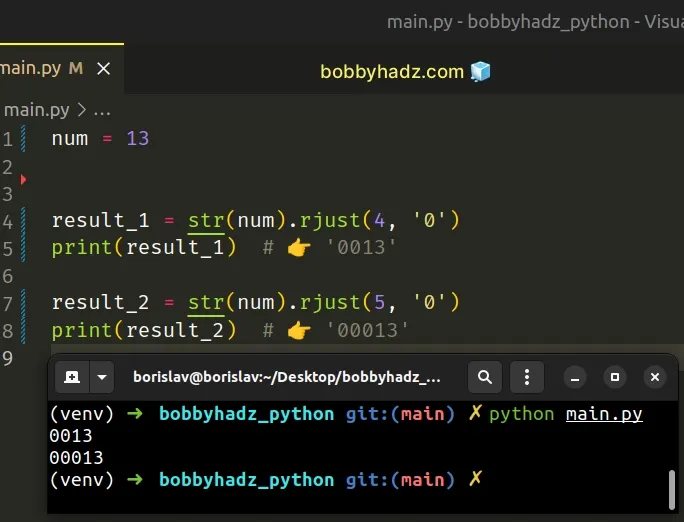
The str.rjust() method pads the beginning of the string to the specified width with the provided fill character.
The str.rjust method takes the following 2 arguments:
| Name | Description |
|---|---|
width | The total length of the padded string |
fillchar | The fill character to pad the string with |
num = 13 result_1 = str(num).rjust(4, '0') print(result_1) # 👉️ '0013'
The first argument is the width of the padded string and the second is the fill
character (0 in our case).
Notice that we had to convert the number to a string using the str() class.
This is necessary because rjust() is a method implemented on strings.
# Add leading zeros to a number using format()
You can also use the format() function to add leading zeros to a number.
num = 13 result = format(num, '03') print(result) # 👉️ 013 result = format(num, '04') print(result) # 👉️ 0013 result = format(num, '05') print(result) # 👉️ 00013
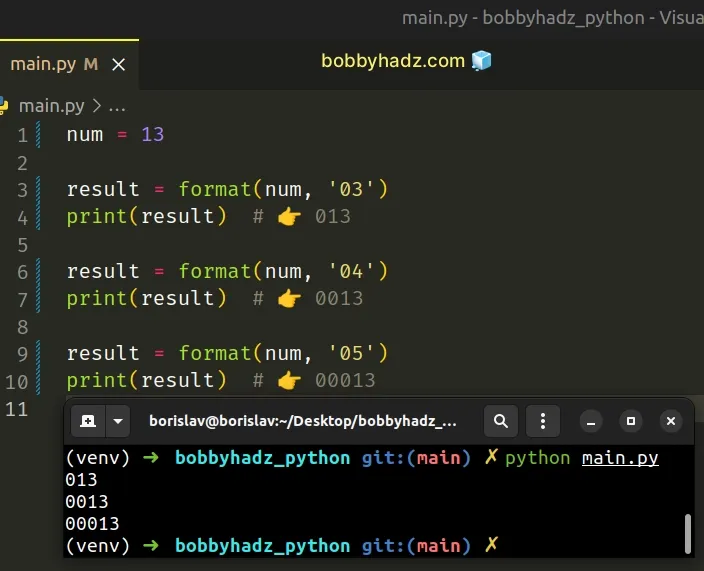
The first argument the format() function takes is the value and the second is
a string used to format the value.
The first digit is the fill character (0) and the second is the total width of
the string.

