Assign a dictionary Key or Value to variable in Python
Last updated: Apr 9, 2024
Reading time·4 min
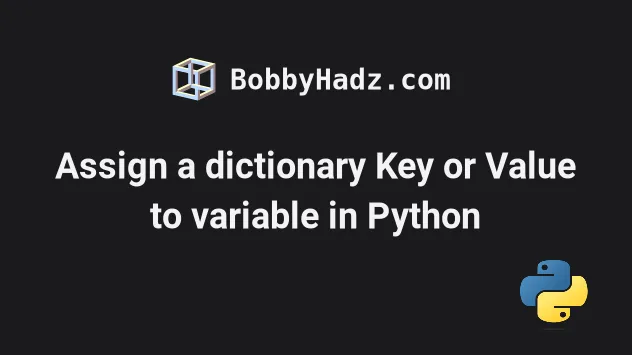
# Table of Contents
- Assign a dictionary value to a Variable in Python
- Assign dictionary key-value pairs to variables in Python
- Assign dictionary key-value pairs to variables using exec()
# Assign a dictionary value to a Variable in Python
Use bracket notation to assign a dictionary value to a variable, e.g.
first = my_dict['first_name'].
The left-hand side of the assignment is the variable's name and the right-hand side is the value.
my_dict = { 'first_name': 'Bobby', 'last_name': 'Hadz', 'site': 'bobbyhadz.com', } first = my_dict['first_name'] print(first) # 👉️ Bobby first = list(my_dict.values())[0] print(first) # 👉️ Bobby key = 'last_name' value = my_dict[key] print(value) # 👉️ Hadz
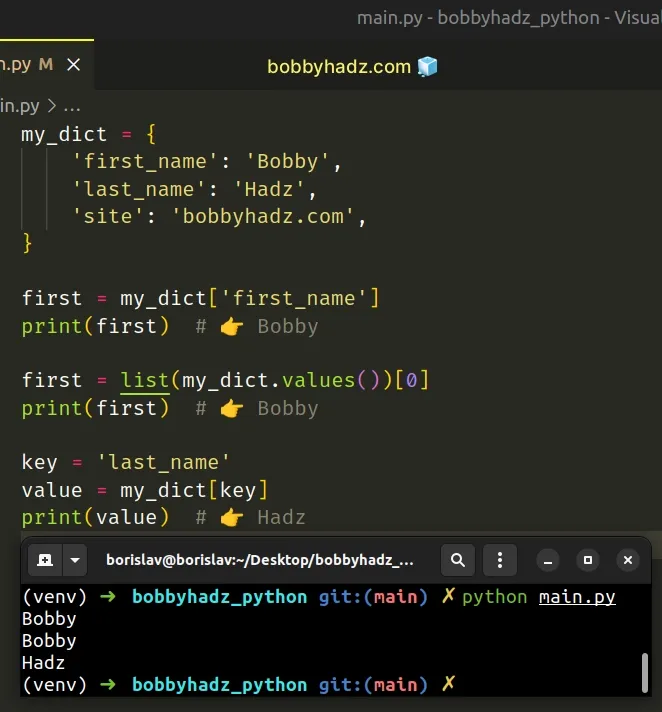
The first example uses square brackets to access a dictionary key and assigns the corresponding value to a variable.
my_dict = { 'first_name': 'Bobby', 'last_name': 'Hadz', 'site': 'bobbyhadz.com', } first = my_dict['first_name'] print(first) # 👉️ Bobby
If you need to access the
dictionary value using an index,
use the dict.values() method.
my_dict = { 'first_name': 'Bobby', 'last_name': 'Hadz', 'site': 'bobbyhadz.com', } first = list(my_dict.values())[0] print(first) # 👉️ Bobby
0, and the last item has an index of -1 or len(my_list) - 1.The dict.values() method returns a new view of the dictionary's values.
my_dict = { 'first_name': 'Bobby', 'last_name': 'Hadz', 'site': 'bobbyhadz.com', } # 👇️ dict_values(['Bobby', 'Hadz', 'bobbyhadz.com']) print(my_dict.values())
We had to use the list() class to convert the view object to a list because view objects are not subscriptable (cannot be accessed at an index).
You can use the same approach if you have the key stored in a variable.
my_dict = { 'first_name': 'Bobby', 'last_name': 'Hadz', 'site': 'bobbyhadz.com', } key = 'last_name' value = my_dict[key] print(value) # 👉️ Hadz
If you try to access a dictionary key that doesn't exist using square brackets,
you'd get a KeyError.
my_dict = { 'first_name': 'Bobby', 'last_name': 'Hadz', 'site': 'bobbyhadz.com', } # ⛔️ KeyError: 'first' first = my_dict['first']
On the other hand, the dict.get() method
returns None for non-existent keys by default.
my_dict = { 'first_name': 'Bobby', 'last_name': 'Hadz', 'site': 'bobbyhadz.com', } first = my_dict.get('first_name') print(first) # 👉️ Bobby first = my_dict.get('first') print(first) # 👉️ None
The dict.get() method returns the value for the given key if the key is in the dictionary, otherwise a default value is returned.
The method takes the following 2 parameters:
| Name | Description |
|---|---|
| key | The key for which to return the value |
| default | The default value to be returned if the provided key is not present in the dictionary (optional) |
If a value for the default parameter is not provided, it defaults to None,
so the get() method never raises a KeyError.
my_dict = { 'first_name': 'Bobby', 'last_name': 'Hadz', 'site': 'bobbyhadz.com', } print(my_dict.get('site')) # 👉️ bobbyhadz.com print(my_dict.get('another')) # 👉️ None print(my_dict.get('another', 'default value')) # 👉️ default value
If you need to assign the key-value pairs of a dictionary to variables, update
the locals() dictionary.
# Assign dictionary key-value pairs to variables in Python
Update the locals() dictionary to assign the key-value pairs of a dictionary
to variables.
my_dict = { 'first_name': 'Bobby', 'last_name': 'Hadz', 'site': 'bobbyhadz.com', } # ✅ Using locals() locals().update(my_dict) print(first_name) # 👉️ Bobby print(site) # 👉️ bobbyhadz.com # --------------------------------------- # ✅ Using exec (only if data is trusted) for key, value in my_dict.items(): exec(key + '=value') print(first_name) # 👉️ Bobby print(site) # 👉️ bobbyhadz.com
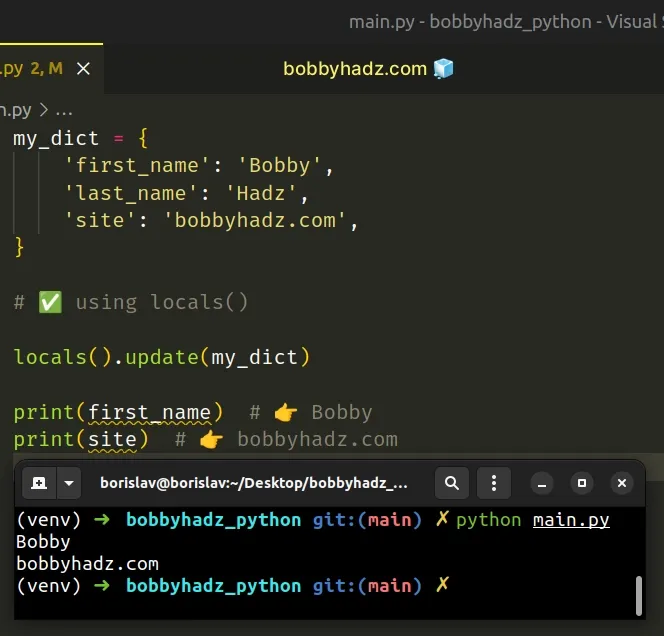
The first example uses the locals() dictionary to assign the key-value pairs
of a dictionary to local variables.
The locals() function returns a dictionary that contains the current scope's
local variables.
my_dict = { 'first_name': 'Bobby', 'last_name': 'Hadz', 'site': 'bobbyhadz.com', } # {'__name__': '__main__', '__doc__': None, '__package__': None, '__loader__': <_frozen_importlib_external.SourceFileLoader object at 0x7fd512e25de0>, '__spec__': None, '__annotations__': {}, '__builtins__': <module 'builtins' (built-in)>, '__file__': '/home/borislav/Desktop/bobbyhadz_python/main.py', '__cached__': None, 'my_dict': {'first_name': 'Bobby', 'last_name': 'Hadz', 'site': 'bobbyhadz.com'}} print(locals())
The dict.update method updates the dictionary with the key-value pairs from the provided value.
my_dict = {'name': 'Alice'} # ✅ Pass dictionary to the update() method my_dict.update({'name': 'bobbyhadz', 'age': 30}) print(my_dict) # 👉️ {'name': 'bobbyhadz', 'age': 30}
You can access the variables directly after calling the dict.update() method.
my_dict = { 'first_name': 'Bobby', 'last_name': 'Hadz', 'site': 'bobbyhadz.com', } locals().update(my_dict) print(first_name) # 👉️ Bobby print(site) # 👉️ bobbyhadz.com
SimpleNamespace class.from types import SimpleNamespace my_dict = { 'first_name': 'Bobby', 'last_name': 'Hadz', 'site': 'bobbyhadz.com', } namespace = SimpleNamespace(**my_dict) print(namespace.first_name) # 👉️ Bobby print(namespace.site) # 👉️ bobbyhadz.com
The SimpleNamespace class can be initialized with keyword arguments.
The keys of the dictionary are accessible as attributes on the namespace object.
Alternatively, you can use the exec() function.
# Assign dictionary key-value pairs to variables using exec()
This is a three-step process:
- Iterate over the dictionary's items.
- Use the
exec()function to assign each key-value pair to a variable. - The
exec()function supports dynamic execution of Python code.
my_dict = { 'first_name': 'Bobby', 'last_name': 'Hadz', 'site': 'bobbyhadz.com', } for key, value in my_dict.items(): exec(key + '=value') print(first_name) # 👉️ Bobby print(site) # 👉️ bobbyhadz.com
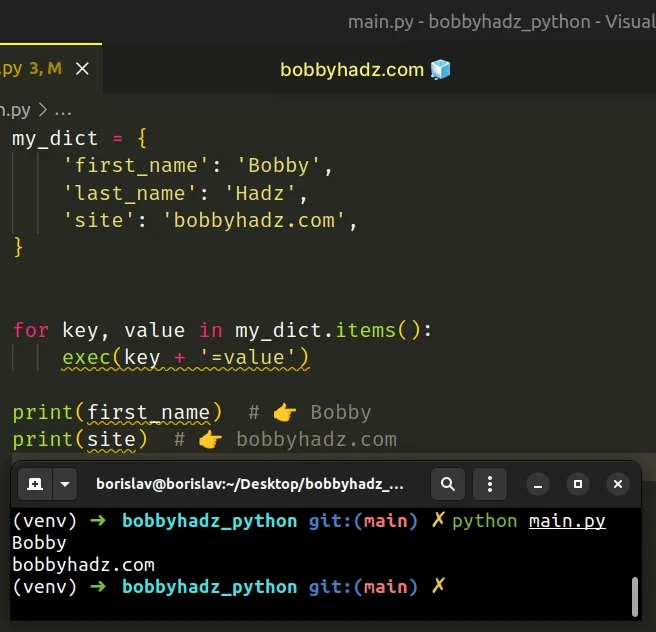
The dict.items() method returns a new view of the dictionary's items ((key, value) pairs).
my_dict = { 'first_name': 'Bobby', 'last_name': 'Hadz', 'site': 'bobbyhadz.com', } # 👇️ dict_items([('first_name', 'Bobby'), ('last_name', 'Hadz'), ('site', 'bobbyhadz.com')]) print(my_dict.items())
On each iteration, we use the exec() function to assign the current key-value
pair to a variable.
exec() function with untrusted user input.The exec() function supports dynamic execution of Python code.
The function takes a string, parses it as a suite of Python statements and runs the code.
Which approach you pick is a matter of personal preference. I'd go with the
SimpleNamespace class to avoid any linting errors for trying to access
undefined variables.
# Additional Resources
You can learn more about the related topics by checking out the following tutorials:
- Check if all values in a Dictionary are equal in Python
- How to Replace values in a Dictionary in Python
- Get multiple values from a Dictionary in Python
- Get random Key and Value from a Dictionary in Python
- Join the Keys or Values of Dictionary into String in Python
- Multiply the Values in a Dictionary in Python
- Print specific key-value pairs of a dictionary in Python
- How to set all Dictionary values to 0 in Python
- Sum all values in a Dictionary or List of Dicts in Python
- Swap the keys and values in a Dictionary in Python

