How to Replace values in a Dictionary in Python
Last updated: Apr 9, 2024
Reading time·5 min

# Table of Contents
- Replace values in a dictionary in Python
- Replace values in a dictionary using dictionary unpacking
- Replace values in a dictionary using a for loop
- Replace values in a dictionary using the dictionary merge operator
- Replace values in a dictionary based on another dictionary
- Replace values in a dictionary using a dict comprehension
# Replace values in a dictionary in Python
Use the dict.update() method to replace values in a dictionary.
The dict.update() method updates the dictionary with the key-value pairs
from the provided value.
my_dict = { 'name': 'default', 'site': 'default', 'id': 1, 'topic': 'Python' } my_dict.update( {'name': 'borislav', 'site': 'bobbyhadz.com' } ) # 👇️ {'name': 'borislav', 'site': 'bobbyhadz.com', 'id': 1, 'topic': 'Python'} print(my_dict)
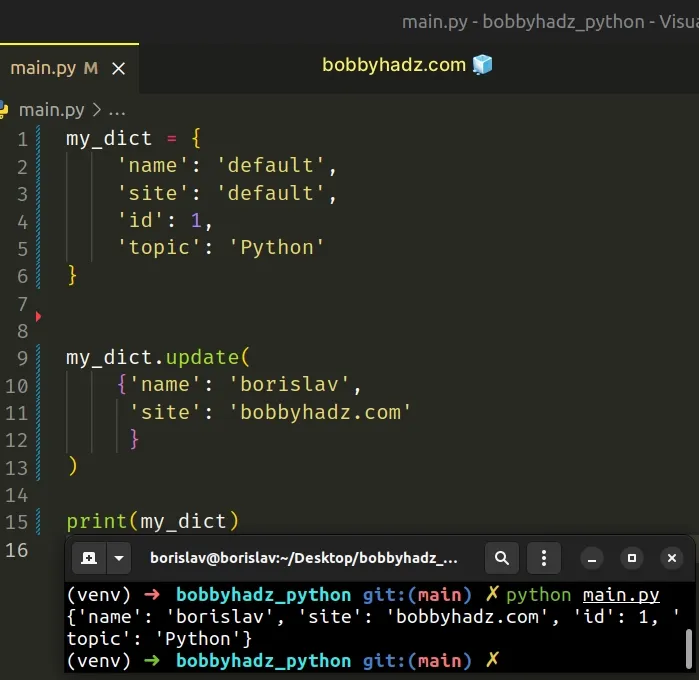
We used the dict.update() method to replace values in a dictionary.
The dict.update() method updates the dictionary with the key-value pairs from the provided value.
The method overrides the dictionary's existing keys and returns None.
dict.update() method can either be called with another dictionary or an iterable of key-value pairs (e.g. a list of tuples with 2 elements each).# Passing keyword arguments to the dict.update() method
You can also pass keyword arguments to the dict.update() method.
my_dict = { 'name': 'default', 'site': 'default', 'id': 1, 'topic': 'Python' } my_dict.update( [ ('name', 'borislav'), ('site', 'bobbyhadz.com') ] ) # 👇️ {'name': 'borislav', 'site': 'bobbyhadz.com', 'id': 1, 'topic': 'Python'} print(my_dict)
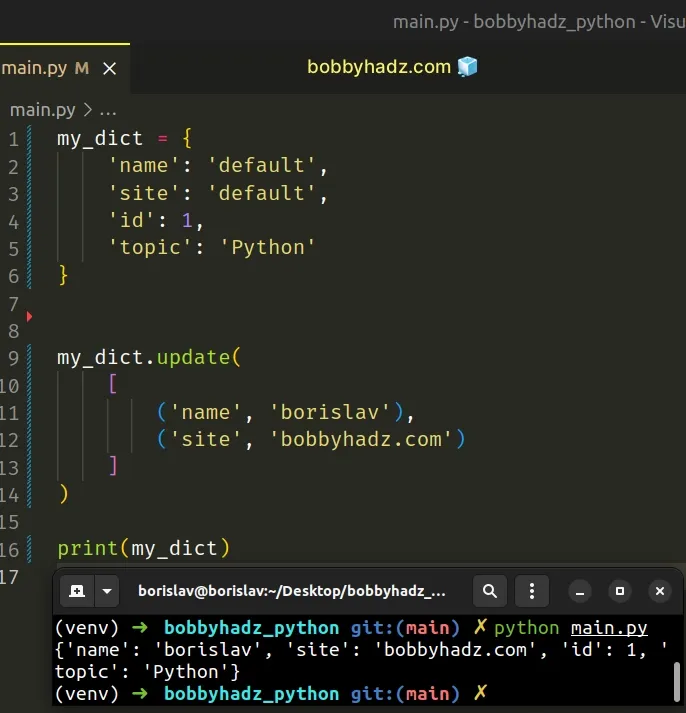
Alternatively, you can use the dictionary unpacking ** operator.
# Replace values in a dictionary using dictionary unpacking
This is a three-step process:
- Use the dictionary unpacking operator to unpack the key-value pairs into a new dictionary.
- Specify the keys with the updated values.
- The new values will override the values of the existing keys.
my_dict = { 'name': 'default', 'site': 'default', 'id': 1, 'topic': 'Python' } my_dict = { **my_dict, 'name': 'borislav', 'site': 'bobbyhadz.com' } # 👇️ {'name': 'borislav', 'site': 'bobbyhadz.com', 'id': 1, 'topic': 'Python'} print(my_dict)
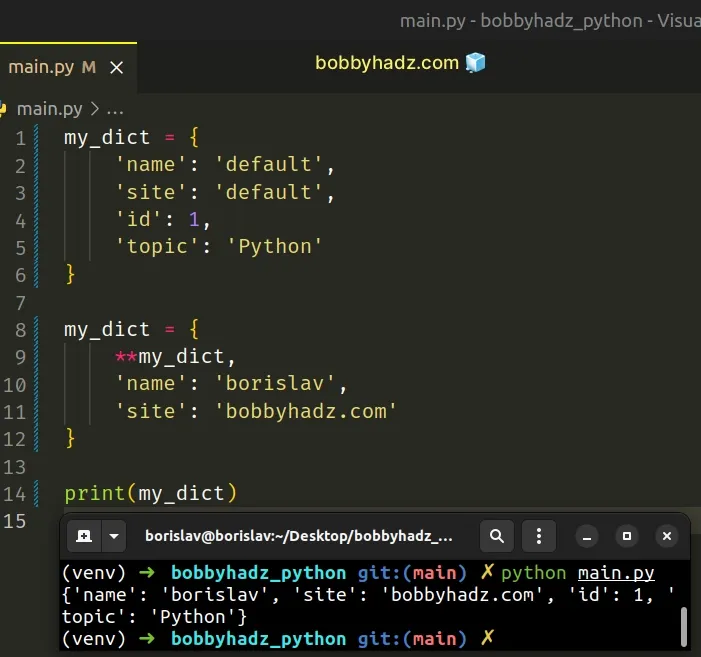
We used the dictionary unpacking ** operator to unpack the key-value pairs of
the dictionary into a new dictionary.
The name and site keys override the values of the existing keys with the
same names.
Alternatively, you can use a for loop.
# Replace values in a dictionary using a for loop
This is a three-step process:
- Use a
forloop to iterate over the dictionary's items. - Check if each value should be updated.
- Replace the matching values.
my_dict = { 'name': 'default', 'site': 'default', 'id': 1, 'topic': 'Python' } for key, value in my_dict.items(): if value == 'default': if key == 'name': my_dict[key] = 'borislav' elif key == 'site': my_dict[key] = 'bobbyhadz.com' # 👇️ {'name': 'borislav', 'site': 'bobbyhadz.com', 'id': 1, 'topic': 'Python'} print(my_dict)
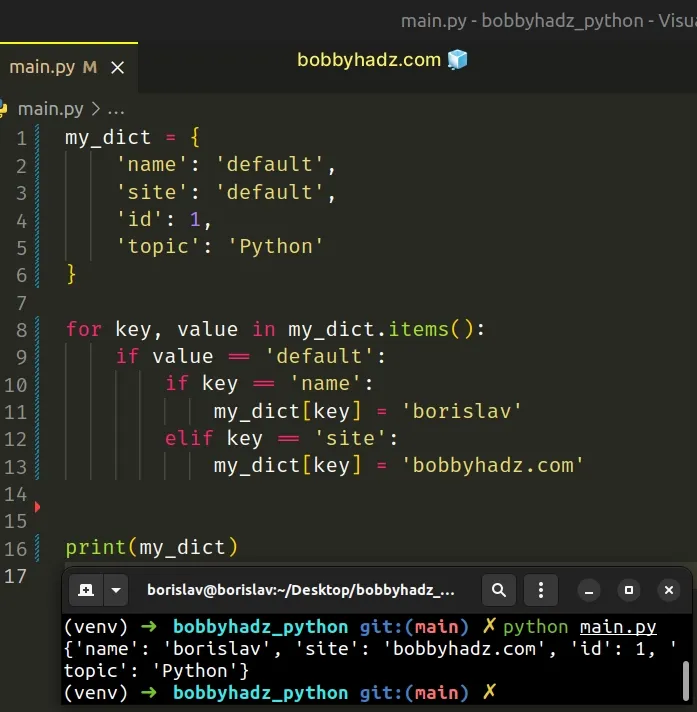
The dict.items() method returns a new view of the dictionary's items ((key, value) pairs).
my_dict = { 'name': 'default', 'site': 'default', 'id': 1, 'topic': 'Python' } # 👇️ dict_items([('name', 'default'), ('site', 'default'), ('id', 1), ('topic', 'Python')]) print(my_dict.items())
On each iteration, we check if the current value should be replaced and replace the matching values.
# Replace values in a dictionary using the dictionary merge operator
You can also use the dictionary merge operator to replace values in a dictionary.
my_dict = { 'name': 'default', 'site': 'default', 'id': 1, 'topic': 'Python' } my_dict = my_dict | { 'name': 'bobby hadz', 'site': 'bobbyhadz.com' } # {'name': 'bobby hadz', 'site': 'bobbyhadz.com', # 'id': 1, 'topic': 'Python'} print(my_dict)
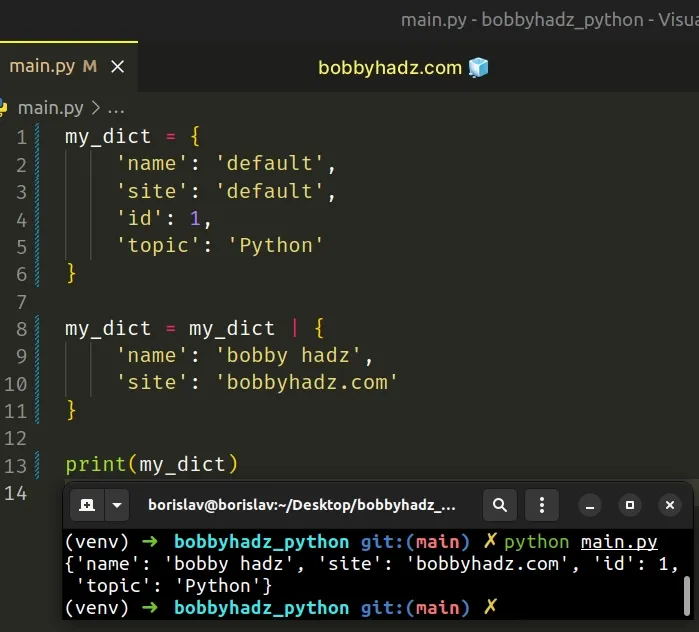
The dictionary merge (|) operator is available starting with Python version 3.9.
You can check your version of Python by running the following command.
python --version
The dictionary merge (|) operator creates a new dictionary.
The is also a dictionary update (|=) operator that is used for assignment.
my_dict = { 'name': 'default', 'site': 'default', 'id': 1, 'topic': 'Python' } my_dict |= { 'name': 'bobby hadz', 'site': 'bobbyhadz.com' } # {'name': 'bobby hadz', 'site': 'bobbyhadz.com', # 'id': 1, 'topic': 'Python'} print(my_dict)
Make sure your version of Python is 3.9 or more recent to be able to run the code sample.
# Replace values in a dictionary based on another dictionary
You can also use a for loop to replace the values in a dictionary based on
another dictionary.
my_dict = { 'name': 'default', 'site': 'default', 'id': 1, 'topic': 'Python' } another_dict = { 'name': 'bobby hadz', 'site': 'bobbyhadz.com' } for key, value in another_dict.items(): my_dict[key] = value # 👇️ {'name': 'bobby hadz', 'site': 'bobbyhadz.com', # 'id': 1, 'topic': 'Python'} print(my_dict)
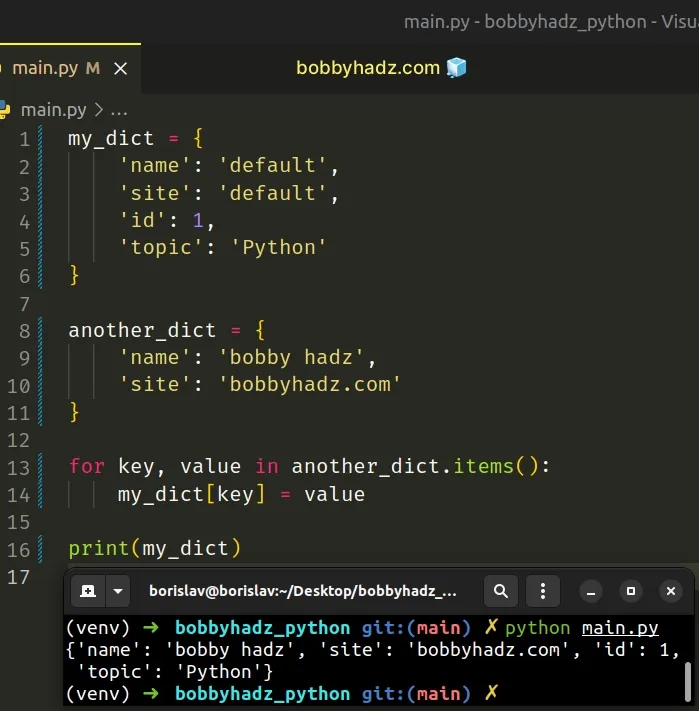
We used a for loop to iterate over the items of the second dictionary.
On each iteration, we replace the key-value pair of the first dictionary.
You can also check for the existence of the keys in the first dictionary.
my_dict = { 'name': 'default', 'site': 'default', 'id': 1, 'topic': 'Python' } another_dict = { 'name': 'bobby hadz', 'site': 'bobbyhadz.com', 'abc': 'xyz', 'one': 'two', } for key, value in another_dict.items(): if key in my_dict: my_dict[key] = value # 👇️ {'name': 'bobby hadz', 'site': 'bobbyhadz.com', # 'id': 1, 'topic': 'Python'} print(my_dict)
On each iteration, we use the in operator to check if the current key is
contained in the dictionary.
The keys are only replaced if they exist in the first dictionary.
# Replace values in a dictionary using a dict comprehension
You can also use a dict comprehension to replace values in a dictionary.
my_dict = { 'name': 'default', 'site': 'default', 'id': 1, 'topic': 'Python' } another_dict = { 'name': 'bobby hadz', 'site': 'bobbyhadz.com', 'abc': 'xyz', 'one': 'two', } my_dict = { key: another_dict.get(key, value) for key, value in my_dict.items() } # {'name': 'bobby hadz', 'site': 'bobbyhadz.com', # 'id': 1, 'topic': 'Python'} print(my_dict)
We used a dict comprehension to iterate over the dictionary's items.
Dict comprehensions are very similar to list comprehensions.
They perform some operation for every key-value pair in the dictionary or select a subset of key-value pairs that meet a condition.
On each iteration, we use the dict.get() method to get the value of the key in
the second dictionary.
We specified the current value as a fallback in case the key doesn't exist in the second dictionary.
The dict.get method returns the value for the given key if the key is in the dictionary, otherwise a default value is returned.
The method takes the following 2 parameters:
| Name | Description |
|---|---|
| key | The key for which to return the value |
| default | The default value to be returned if the provided key is not present in the dictionary (optional) |
another_dict = { 'name': 'bobby hadz', 'site': 'bobbyhadz.com', 'abc': 'xyz', 'one': 'two', } print(another_dict.get('id')) # 👉️ None print(another_dict.get('topic')) # 👉️ None print(another_dict.get('name')) # 👉️ bobby hadz
If a value for the default parameter is not provided, it defaults to None,
so the get() method never raises a KeyError.
# Additional Resources
You can learn more about the related topics by checking out the following tutorials:
- Get multiple values from a Dictionary in Python
- Get random Key and Value from a Dictionary in Python
- Join the Keys or Values of Dictionary into String in Python
- Multiply the Values in a Dictionary in Python
- Print specific key-value pairs of a dictionary in Python
- How to set all Dictionary values to 0 in Python
- How to merge two JSON objects in Python
- How to destructure Dictionaries and Lists in Python

