Node & Express: EJS if/else & if/else if/else conditionals
Last updated: Apr 5, 2024
Reading time·5 min
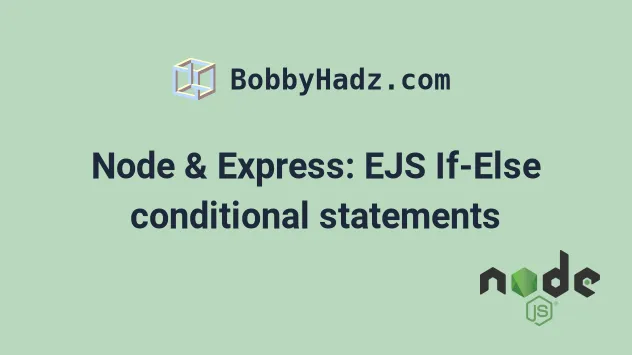
# Table of Contents
- Node & Express: EJS If-Else conditional statements
- Using an
ifstatement in an EJS template - Using the ternary operator in an EJS template
- Using a switch statement in an EJS template
- Using if/else if/else conditional statements in EJS
# Node & Express: EJS If-Else conditional statements
To be able to use EJS if-else conditional statements in a Node.js & Express
application, first make sure you have ejs and
express installed.
# Initialize package.json file npm init -y # Install ejs and express using NPM npm install ejs express # Or using YARN yarn add ejs express
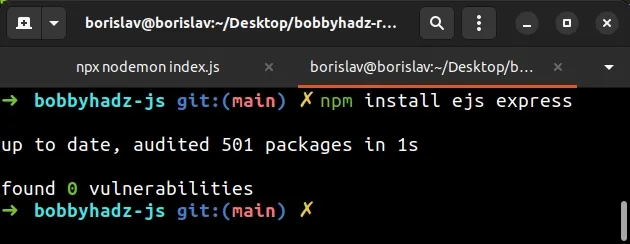
The folder structure for the example is the following.
my-project/ └── index.js └── views/ └── home.ejs
Here is the code for the index.js file.
// Using ES6 modules import/export syntax import express from 'express'; import path from 'path'; import {fileURLToPath} from 'url'; const __filename = fileURLToPath(import.meta.url); const __dirname = path.dirname(__filename); const app = express(); app.use( '/static', express.static(path.join(__dirname, 'public')), ); app.set('view engine', 'ejs'); app.get('/', (req, res) => { res.render('home', { title: 'bobbyhadz.com', message: 'Example message: bobbyhadz.com', salary: 500, }); }); const port = 5000; app.listen(port, () => { console.log(`Example app listening on port ${port}`); });
Make sure to set the type property to module in your package.json file if
you want to use the
ES6 modules import/export syntax.
{ "type": "module", "scripts": {}, "dependencies": {}, // ... }
If you want to use the CommonJS require() syntax, use the following code
sample instead.
// 👇️ Using CommonJS require() syntax const express = require('express'); const path = require('path'); const app = express(); app.use( '/static', express.static(path.join(__dirname, 'public')), ); app.set('view engine', 'ejs'); app.get('/', (req, res) => { res.render('home', { title: 'bobbyhadz.com', message: 'Example message: bobbyhadz.com', salary: 500, }); }); const port = 5000; app.listen(port, () => { console.log(`Example app listening on port ${port}`); });
Make sure the type attribute is not set to module in your package.json
file if you want to use the CommonJS require() syntax.
And here is the if/else statement in the home.ejs file.
<!DOCTYPE html> <html lang="en"> <head> <meta charset="UTF-8" /> <title>bobbyhadz.com</title> </head> <body> <h2>bobbyhadz.com</h2> <h2><%= message %></h2> <% if(salary > 0){ %> <h1>Your salary is <%= salary %></h1> <% } else{ %> <h1>Invalid salary supplied. Must be greater than 0.</h1> <% } %> </body> </html>
I can start a development server with npx nodemon index.js to view the output
at http://localhost:5000.
npx nodemon index.js
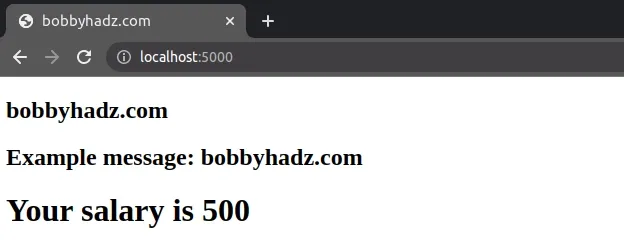
Let's go over the if/else statement.
<% if(salary > 0){ %> <h1>Your salary is <%= salary %></h1> <% } else{ %> <h1>Invalid salary supplied. Must be greater than 0.</h1> <% } %>
The first line checks if the salary variable is greater than 0.
We passed the salary variable to the home.ejs view in the route handler and
set it to 500.
app.get('/', (req, res) => { res.render('home', { title: 'bobbyhadz.com', message: 'Example message: bobbyhadz.com', salary: 500, }); });
The next line is the output that is shown if the if condition is met.
<% if(salary > 0){ %> <h1>Your salary is <%= salary %></h1> <% } else{ %> <h1>Invalid salary supplied. Must be greater than 0.</h1> <% } %>
Then we have an else statement.
The else block runs if the if condition isn't met, in which case the second
h1 element is shown.
In order to test this, I'll set the salary variable to -100.
app.get('/', (req, res) => { res.render('home', { title: 'bobbyhadz.com', message: 'Example message: bobbyhadz.com', salary: -100, }); });
If I refresh the page, I can see that the else block in the EJS template is
run.
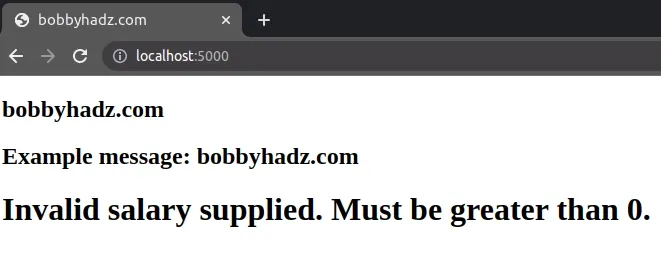
You can also use other logic and expressions in your conditional EJS statements.
<% if(new Date().getFullYear() > 2020){ %> <h1>The year is greater than 2020</h1> <% } else{ %> <h1>The year is NOT greater than 2020</h1> <% } %>
We used the Date.getFullYear method to get the current year and compared it to the year 2020.
If I load the code in my browser, I can see that the if block runs.
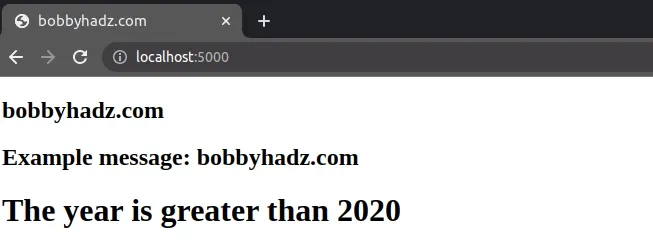
# Using an if statement in an EJS template
If you only want to use an if statement in your EJS template, use the
following syntax.
<!DOCTYPE html> <html lang="en"> <head> <meta charset="UTF-8" /> <title>bobbyhadz.com</title> </head> <body> <h2>bobbyhadz.com</h2> <h2><%= message %></h2> <% if(salary > 0){ %> <h1>Your salary is <%= salary %></h1> <% } %> </body> </html>
The if statement checks if the salary variable is greater than 0 and
prints a message if the condition is met.
# Using the ternary operator in an EJS template
You can also use the
ternary operator to
simulate an if/else statement in an EJS template.
The ternary operator in the example:
- Checks if the
salaryvariable is greater than0. - If the condition is met, the string GT 0 is returned.
- If the condition isn't met, the string LT or Equal to 0 is returned.
<h2><%- salary > 0 ? 'GT 0' : 'LT or Equal to 0' %></h2>
Here is a nested ternary that is a bit more complex.
<h2> <%- salary > 0 ? 'GT 0' : salary < 0 ? 'LT 0' : salary %> </h2>
The ternary operator:
- Checks if the
salaryvariable is greater than0.
- If the condition is met, the string
GT 0is returned. - If the condition isn't met, another ternary operator is returned.
- The second ternary operator checks if the
salaryvariable is less than0.
- If the condition is met, the string
LT 0is returned. - Otherwise, the value of the
salaryvariable is returned.
# Using a switch statement in an EJS template
You can also use a switch statement in your EJS templates.
<% switch (title) { case 'bobbyhadz.com' : %> Site is bobbyhadz.com <% break; case 'example.com' : %> Site is example.com <% break; case 'google.com' : %> Site is google.com <% break; } %>
We passed the value of the title variable to the switch() statement.
app.get('/', (req, res) => { res.render('home', { title: 'bobbyhadz.com', message: 'Example message: bobbyhadz.com', salary: 500, }); });
The first case clause checks if the value of the title variable is equal to
bobbyhadz.com and is matched, so the corresponding string is returned and
rendered.
# Using if/else if/else conditional statements in EJS
You can also use if/else if/else conditional statements in your EJS templates.
<% if (salary > 0) { %> <h2>The salary variable is greater than 0</h2> <% } else if (salary < 0) { %> <h2>The salary variable is less than 0</h2> <% } else { %> <h2>The salary variable is equal to 0</h2> <% } %>
The if statement checks if the salary variable is greater than 0.
If the condition is met, the corresponding h2 tag is returned.
The else if statement checks if the salary variable is less than 0.
If neither condition is met, the else block runs which means that the salary
variable is equal to 0.
# Additional Resources
You can learn more about the related topics by checking out the following tutorials:
- Error: listen EADDRINUSE: address already in use [Solved]
- Route.get() requires callback functions but got a object Undefined
- Cannot POST / error in Express and Node.js [Solved]
- Cannot find module 'express' or 'cors' error in Node.js
- RangeError [ERR_HTTP_INVALID_STATUS_CODE]: Invalid status code
- Error: read ECONNRESET issue solved in Node & Postman
- How to append data to a File using Node.js [6 Ways]
- How to check if a Directory exists in Node.js [6 Ways]
- How to get the Size of a File in Node.js [5 Ways]
- The "cb" argument must be of type function Received undefined
- Error: socket hang up in Node.js [Solved]
- How to copy a Folder recursively in Node.js

