The "cb" argument must be of type function Received undefined
Last updated: Apr 5, 2024
Reading time·3 min
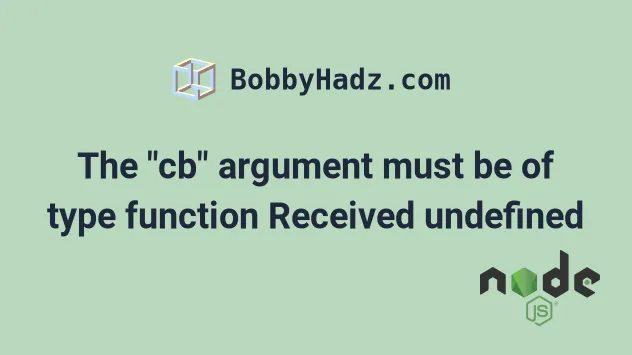
# The "cb" argument must be of type function Received undefined
The Node.js error 'The "cb" argument must be of type function. Received
undefined' occurs when you use an asynchronous fs method that expects a
callback function as a parameter without providing one.
You can solve the error in multiple ways:
- Use the synchronous version of the method, e.g.
fs.writeFileSyncinstead offs.writeFile - Import
fsfromfs/promisesto use the asynchronous version of thefsmethod. - Specify the callback function in the call to the
fsmethod.
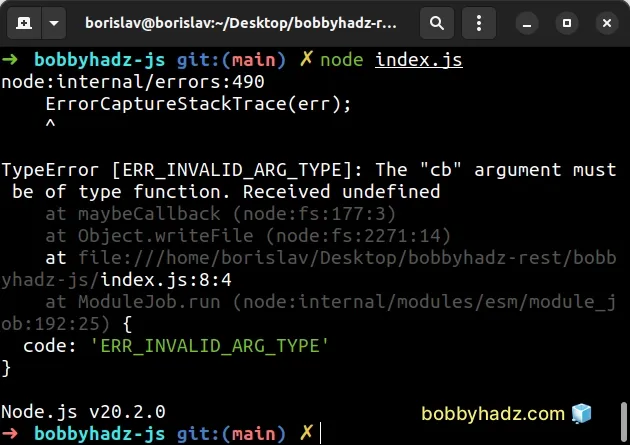
Here is an example of how the error occurs.
import fs from 'fs'; // 👇️ If you use CommonJS // const fs = require('fs') const fileName = 'example.txt'; // ⛔️ TypeError [ERR_INVALID_ARG_TYPE]: The "cb" argument must be of type function. Received undefined fs.writeFile(fileName, 'bobbyhadz.com');
The fs.writeFile method expects to get called with the following parameters:
- The name of the file.
- The data you want to write to the file.
- A callback function.
We didn't supply the callback function parameter which caused the error.
fs method, however, the method takes a callback function that you didn't pass.You can hover over the method in your IDE to check what the expected parameters are.
One way to solve the error is to pass the callback function in the call to the method.
// ✅ Works as expected import fs from 'fs'; // 👇️ if you use CommonJS // const fs = require('fs') const fileName = 'example.txt'; fs.writeFile(fileName, 'bobbyhadz.com', err => { if (err) { console.log(err.message); throw err; } console.log('data written to file'); });
We passed a callback function that takes an err parameter, checks if an error
occurred and logs a message to the console.
Node.js callback functions always use the error-first approach.
Depending on which fs method you use, the callback function might take a
second parameter - the data the method returns.
import fs from 'fs'; // 👇️ If you use CommonJS // const fs = require('fs') const fileName = 'example.txt'; fs.stat(fileName, (err, stats) => { if (err) { console.log(err.message); throw err; } console.log(stats.size); });
The callback function the fs.stat() method takes has 2 parameters:
- An error (if one occurred).
- A stats object for the specified file.
# Using the synchronous version of the method to solve the error
The callback-style syntax from the previous subheading is asynchronous.
You can also use the synchronous version of the fs method to resolve the
error.
import fs from 'fs'; // 👇️ If you use CommonJS // const fs = require('fs') const fileName = 'example.txt'; try { fs.writeFileSync(fileName, 'bobbyhadz.com'); console.log('Data written to file'); } catch (err) { console.log(err.message); }
Notice that we used the fs.writeFileSync() method instead of fs.writeFile.
Sync suffix indicates that the method is synchronous and doesn't take a callback function parameter.Most fs methods have a synchronous equivalent, e.g. fs.stat() (asynchronous)
and fs.statSync() (synchronous).
# Using the fsPromises version of the method to resolve the error
You can also use the fsPromises version of the fs method to resolve the
error.
import fsPromises from 'fs/promises'; // 👇️ if you use CommonJS // const fsPromises = require('fs/promises') const fileName = 'example.txt'; try { await fsPromises.writeFile(fileName, 'bobbyhadz.com'); console.log('Data written to file'); } catch (err) { console.log(err.message); }
Notice that we now import fsPromises from fs/promises instead of fs from
fs.
The fsPromises methods are asynchronous and promisified (they return a
Promise).
You can use the more modern and intuitive async/await syntax.
The example assumes that your environment supports top-level await.
Alternatively, you can wrap the code in an async function.
import fsPromises from 'fs/promises'; // 👇️ If you use CommonJS // const fsPromises = require('fs/promises') async function example(fileName) { try { await fsPromises.writeFile(fileName, 'bobbyhadz.com'); console.log('Data written to file'); } catch (err) { console.log(err.message); } } const fileName = 'example.txt'; example(fileName).then(() => { console.log('This runs after the Promise has resolved'); });
You can use the .then syntax if you
need to run some code after the Promise from the async function has been
resolved.
# Additional Resources
You can learn more about the related topics by checking out the following tutorials:
- Get absolute path of file from relative path in Node.js
- Cannot find module 'X' error in Node.js [Solved]
- Find the Files that match a pattern using Node.js
- Node.js fs.readdirSync() method explained (with examples)
- JsonWebTokenError: jwt malformed error in Node.js [Solved]
- List all directories in a directory in Node.js [4 Ways]
- How to get the Number of CPU Cores using Node.js

