How to parse a JSON Date in JavaScript
Last updated: Mar 6, 2024
Reading time·3 min

# Parse a JSON Date in JavaScript
To parse a JSON date:
- Use the
toJSON()method to get a string representation of theDateobject. - Pass the JSON string to the
Date()constructor. - The
Date()constructor will parse the ISO string and will create aDateobject.
const json = new Date().toJSON(); console.log(json); // 👉️ "2023-07-27T09:53:51.111Z" const date = new Date(json); console.log(date); // 👉️ Thu Jul 27 2023 12:54:06
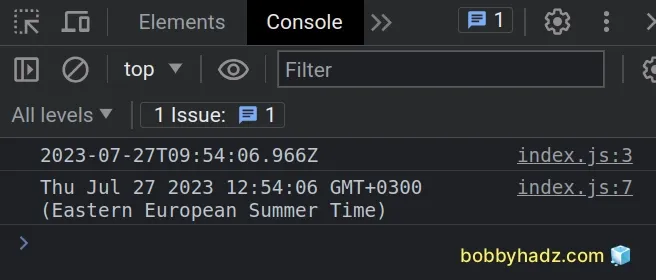
The
toJSON()
method can be called on a valid Date object.
You can pass the result of calling the method to the
Date() constructor to create a
Date object from the JSON string.
# Parse a JSON Date manually
Here is the same example, but using a more manual approach.
const json = JSON.stringify(new Date().toISOString()); console.log(json); // 👉️ "2023-07-27T09:55:15.209Z" const date = new Date(JSON.parse(json)); console.log(date); // 👉️ Thu Jul 27 2023 12:55:38 // 👇️ "2023-07-27T09:55:15.209Z" console.log(date.toISOString());
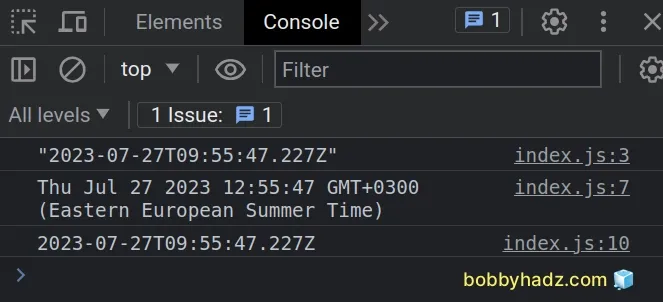
We used the
toISOString()
method to get a string that represents the given date in the ISO 8601 format -
YYYY-MM-DDTHH:mm:ss.sssZ.
When using the toISOString method, you always get a date according to
universal time.
toJSON() method uses the toISOString() method under the hood, so the two code snippets are equivalent, with the second one being more explicit.The toISOString method returns the result according to Universal Time, so the
string shows a time of 09:04:45, whereas the Date object has its time set to
11:04:45.
This is because my time zone is 2 hours ahead of Coordinated Universal Time
(UTC).
When it comes to storing dates, most of the time, it is advised to store a timestamp or a valid ISO 8601 string (UTC) in your database.
For consistency, you should mostly use local time when you have to render a date and time to the user, but store the actual values in UTC (=GMT).
# Getting an ISO-formatted string
It is quite easy to
get an ISO-formatted string of a Date
in JavaScript. You simply have to use the toISOString() method.
// 👇️ "2023-07-27T09:56:46.833Z" console.log(new Date().toISOString());
The string can easily be converted to JSON by using the JSON.stringify()
method and can then be transmitted over the network.
The Date() constructor knows how to parse ISO 8601 strings, so all you have to
do is parse the JSON and pass the ISO string to the constructor.
const json = JSON.stringify(new Date().toISOString()); console.log(json); // 👉️ "2023-07-27T09:56:59.806Z" const date = new Date(JSON.parse(json)); console.log(date); // 👉️ Thu Jul 27 2023 12:57:08
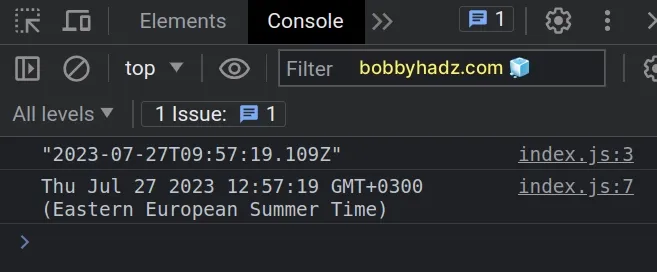
# Additional Resources
You can learn more about the related topics by checking out the following tutorials:
- Convert a Date or Date String to Timestamp in JavaScript
- Convert a Date to another Time Zone using JavaScript
- Convert a Full Date to a Short Date in JavaScript
- Convert an ISO Date to a Timestamp using JavaScript
- Convert an ISO string to a Date object in JavaScript
- Convert Milliseconds to a Date using JavaScript
- Convert Milliseconds to Hours, Minutes, Seconds in JS
- How to convert a String to a Date object in JavaScript

