How to merge Sets using JavaScript
Last updated: Mar 3, 2024
Reading time·2 min

# Merge Set Objects using JavaScript
To merge Set objects:
- Use the spread syntax (...) to unpack the values of two or more
Setobjects into an array. - Pass the array as an argument to the
Set()constructor. - The new
Setwill contain all of the elements from the suppliedSetobjects.
const set1 = new Set(['bobby', 'hadz']); const set2 = new Set(['com']); const set3 = new Set([...set1, ...set2]); console.log(set3); // 👉️ Set(3) { 'bobby', 'hadz', 'com' }
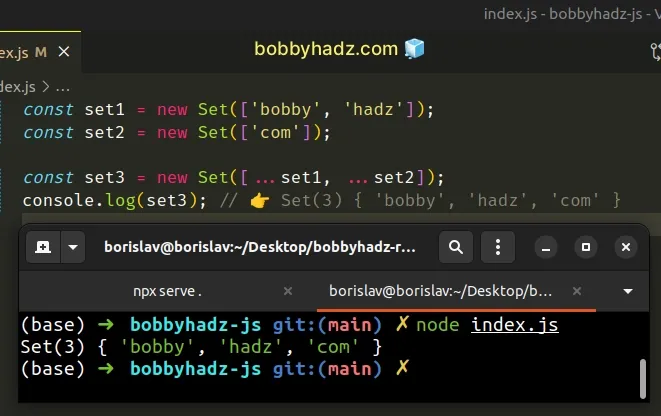
We used the
spread syntax (...) to
unpack the elements of 2 Set objects into an array.
const set1 = new Set(['bobby', 'hadz']); const set2 = new Set(['com']); console.log([...set1, ...set2]); // 👉️ [ 'bobby', 'hadz', 'com' ]
The last step is to pass the array to the Set() constructor.
With the values in place, the new Set looks as follows.
const set3 = new Set(['bobby', 'hadz', 'com']); // 👇️ Set(3) { 'bobby', 'hadz', 'com' } console.log(set3);
This process could be repeated with as many Set objects as necessary.
const set1 = new Set(['one']); const set2 = new Set(['two']); const set3 = new Set(['three']); const set4 = new Set([...set1, ...set2, ...set3]); console.log(set4); // 👉️ {'one', 'two', 'three'}
Methods like forEach() iterate over the Set object in element insertion
order.
If you need to change the insertion order, simply switch the order in which you unpack the values when using the spread syntax.
const set1 = new Set(['one']); const set2 = new Set(['two']); const set3 = new Set(['three']); const set4 = new Set([...set2, ...set1, ...set3]); // 👇️ Set(3) { 'two', 'one', 'three' } console.log(set4);
Notice that the elements got added to the new Set in the same order in which
we unpacked the Set objects.
# Merge Set objects using a for...of loop
You can also use a nested for...of loop to merge Set objects.
function mergeSetObjects(...sets) { const set = new Set(); for (const s of sets) { for (const element of s) { set.add(element); } } return set; } const set1 = new Set(['bobby', 'hadz']); const set2 = new Set(['com']); const set3 = mergeSetObjects(set1, set2); console.log(set3); // 👉️ Set(3) { 'bobby', 'hadz', 'com' }
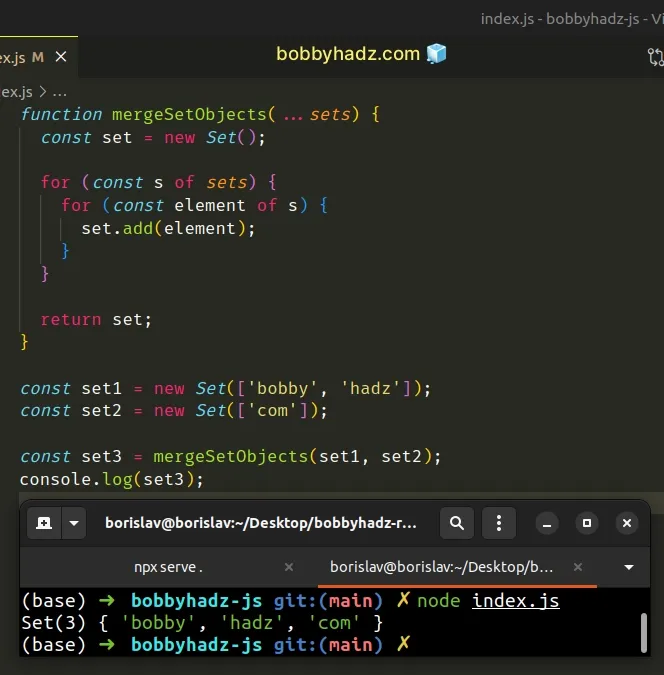
The for...of statement is
used to loop over iterable objects like arrays, strings, Map, Set and
NodeList objects and generators.
The function takes one or more Set objects as parameters and uses a for...of
loop to iterate over the collection of Set objects.
The outer for...loop iterates over the Set objects and the inner for...of
loop iterates over each Set object.
On each iteration, we use the Set.add method to add the current element to the
new Set.
The Set.add method inserts a new element
with the supplied value into a Set object, if the value is not already in the
Set.
# Additional Resources
You can learn more about the related topics by checking out the following tutorials:

