Get Difference between two Arrays of Objects in JavaScript
Last updated: Mar 4, 2024
Reading time·3 min
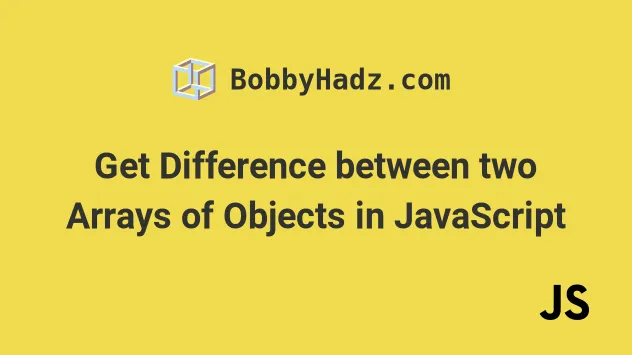
# Get the Difference between two Arrays of Objects in JS
To get the difference between two arrays of objects:
- Use the
filter()method to iterate over the first array. - Check if each object is not contained in the second array.
- Repeat steps 1 and 2 for the second array.
- Concatenate the results to get the complete difference.
const arr1 = [ {id: 1, name: 'Tom'}, {id: 2, name: 'bobby hadz'}, ]; const arr2 = [{id: 1, name: 'Tom'}]; function getDifference(array1, array2) { return array1.filter(object1 => { return !array2.some(object2 => { return object1.id === object2.id; }); }); } // 👇️ [ { id: 2, name: 'bobby hadz' } ] console.log(getDifference(arr1, arr2));
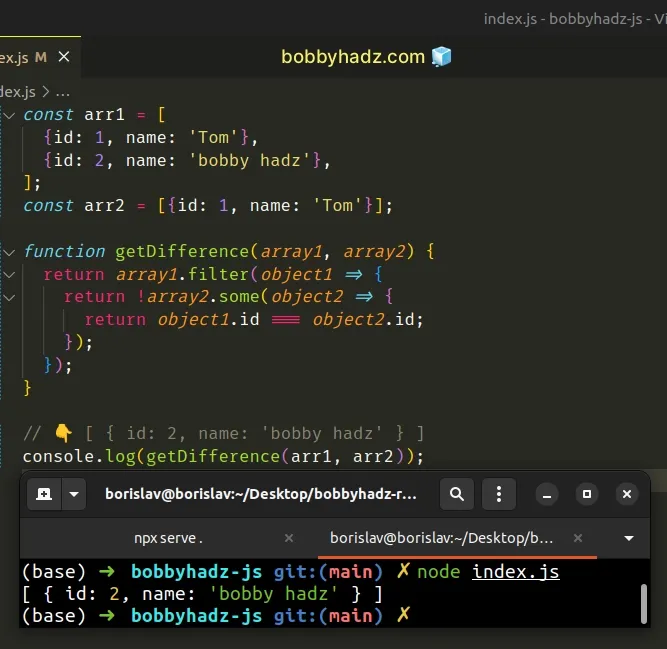
The function we passed to the Array.filter() method gets called with each element (object) in the array.
On each iteration, we use the Array.some() method on the second array.
The function we passed to the some() method also gets invoked with each
element (object) in the array.
The some() method tests whether at least one element in the array passes a
condition.
We check if at least 1 object from the first array has the same id property
as an object from the second array.
We used the logical NOT (!) operator to
negate the result from the some() method because we only care about objects
that don't have the same id property between the arrays.
If the condition is met, the some() method returns true and the object gets
included in the array that the filter() method returns.
# Get the complete difference between two Arrays of Objects
However, we only called the filter method on one of the arrays. So what
happens if the first array contains fewer elements than the second?
const arr1 = [{id: 1, name: 'Tom'}]; // 📌 now the second array has 2 elements const arr2 = [ {id: 1, name: 'Tom'}, {id: 2, name: 'bobby hadz'}, ]; function getDifference(array1, array2) { return array1.filter(object1 => { return !array2.some(object2 => { return object1.id === object2.id; }); }); } // 👇️ [] console.log(getDifference(arr1, arr2));
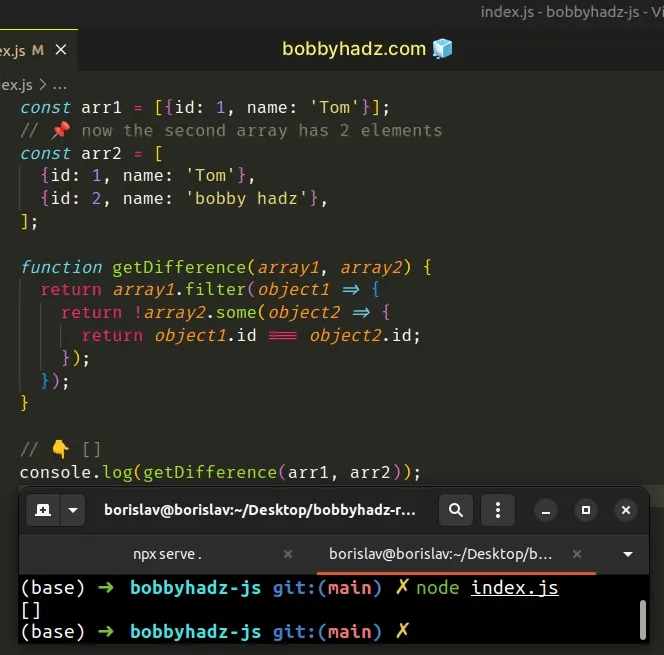
The only thing we changed is we switched the values of the arr1 and arr2
variables.
Now we call the filter() method on the first array.
However, the only object contained in the array is also contained in the second
array, so the getDifference() function returns an empty array.
We would expect the return value to be [{id: 2, name: 'bobby hadz'}].
We need to call the getDifference() function two times and combine the results
to get the complete difference.
const arr1 = [{id: 1, name: 'Tom'}]; const arr2 = [ {id: 1, name: 'Tom'}, {id: 2, name: 'bobby hadz'}, ]; function getDifference(array1, array2) { return array1.filter(object1 => { return !array2.some(object2 => { return object1.id === object2.id; }); }); } const difference = [ ...getDifference(arr1, arr2), ...getDifference(arr2, arr1) ]; // 👇️ [{id: 2, name: 'bobby hadz'}] console.log(difference);
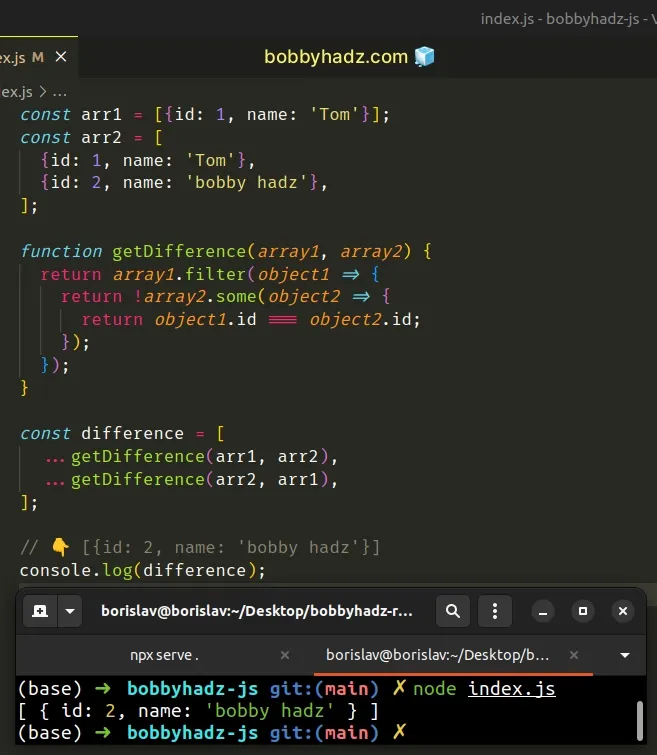
To get the complete difference between two arrays of objects:
- Call the
filtermethod on the first array and return only the objects that are not contained in the second array. - Call the
filtermethod on the second array and return only the objects that are not contained in the first array. - Combine the two arrays into a third array using the spread syntax (...).
An easy way to think about the spread syntax (...) is that we are unpacking the values of one array into another array.
Now our example returns the complete difference between the two arrays of objects.
You can also shorten the getDifference function by using arrow functions with
implicit returns.
const arr1 = [{id: 1, name: 'Tom'}]; const arr2 = [ {id: 1, name: 'Tom'}, {id: 2, name: 'bobby hadz'}, ]; function getDifference(array1, array2) { return array1.filter( object1 => !array2.some( object2 => object1.id === object2.id ), ); } const difference = [ ...getDifference(arr1, arr2), ...getDifference(arr2, arr1) ]; // 👇️ [{id: 2, name: 'bobby hadz'}] console.log(difference);
We removed the curly braces and explicit return statements from the
getDifference function to make it a little more concise.
I've also written an article on how to get the difference between two arrays in JS.
# Additional Resources
You can learn more about the related topics by checking out the following tutorials:

