How to Append one Array to Another in JavaScript
Last updated: Mar 2, 2024
Reading time·5 min

# Table of Contents
- Append one Array to another Array in JavaScript
- Append one Array to another array using Array.concat()
- Append one Array to another Array using push()
- Append one Array to another Array using a while loop
- Append one Array to another Array using Array.forEach()
- Append one Array to another Array using for...of
- Append one Array to another Array using a for loop
# Append one Array to another Array in JavaScript
To append one array to another:
- Use the spread syntax (...) to unpack the values of the two arrays into a third array.
- The spread syntax will return a new array by appending the second array to the first array.
const arr1 = ['a', 'b']; const arr2 = ['c', 'd']; const arr3 = [...arr1, ...arr2]; console.log(arr3); // 👉️ ['a', 'b', 'c', 'd']
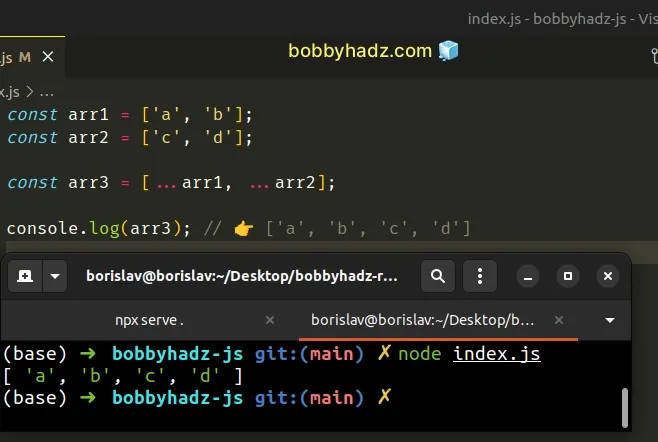
We used the spread syntax (...) to unpack the values of two arrays into a third array.
The easiest way to think about it is:
- We grab all the values of
arr1and add them toarr3. - We grab all the values of
arr2and add them toarr3.
arr1 and arr2.The order in which we unpacked the arrays is preserved and all of the elements
of arr1 come before the elements of arr2.
The spread syntax (...) is commonly used when you need to add new elements to an array without changing the contents of the original array.
const arr1 = ['a', 'b']; const arr2 = [...arr1, 'c', 'd']; console.log(arr2); // 👉️ ['a', 'b', 'c', 'd']
Using the spread syntax to append one another to another is very performant.
# Append one Array to another array using Array.concat()
Alternatively, you can use the Array.concat() method.
The Array.concat() method will merge the two arrays into a third array and
will return the result.
const arr1 = ['a', 'b']; const arr2 = ['c', 'd']; const arr3 = arr1.concat(arr2); console.log(arr3); // 👉️ ['a', 'b', 'c', 'd']
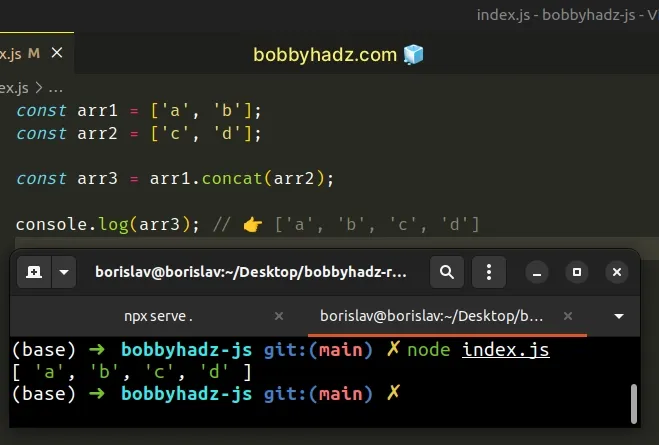
We used the Array.concat() method to merge two arrays into a third.
The method doesn't change the contents of the original arrays, instead it returns a new array.
The method takes the array(s) you want to concatenate into the new array as parameters.
Here's an example of calling the concat() method with multiple arrays.
const arr1 = ['a', 'b']; const arr2 = arr1.concat(['c'], ['d'], ['e']); console.log(arr2); // 👉️ ['a', 'b', 'c', 'd', 'e']
All of the arrays we passed to the Array.concat() method, including arr1 got
merged into a new array.
You can even pass non-array values to the concat() method.
const arr1 = ['a', 'b']; const arr2 = arr1.concat('c', 'd', ['e']); console.log(arr2); // 👉️ ['a', 'b', 'c', 'd', 'e']
We passed two strings and an array to the concat() method and they all got
merged into the new array.
# Append one Array to another Array using push()
An alternative approach is to use the push() method.
The Array.push() method is used to add one or more elements to the end of an
array.
const arr1 = ['a', 'b']; const arr2 = ['c', 'd']; arr1.push(...arr2); console.log(arr1); // 👉️ ['a', 'b', 'c', 'd', 'e']
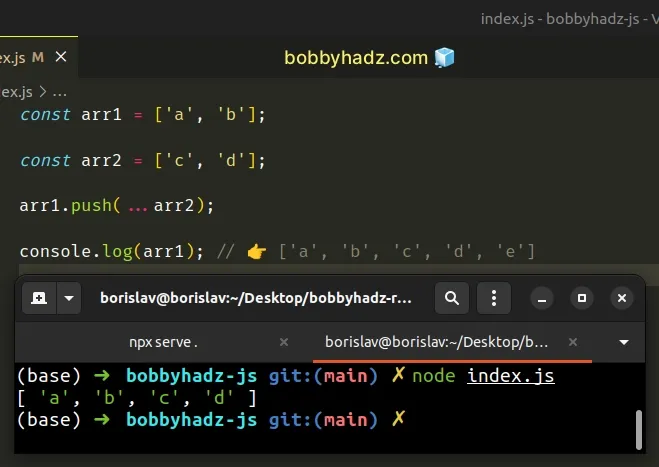
We used the spread operator (...) to unpack the values of arr2 when calling
the
Array.push()
method.
The push() method takes one or more values as parameters. The parameters get
pushed to the end of the array.
Array.push() method changes the contents of the array on which it was called.The method mutates the array in place.
You can also use a simple while loop.
# Append one Array to another Array using a while loop
This is a three-step process:
- Use a
whileloop to iterate over the second array. - On each iteration, use the
Array.shift()method to remove the first element from the array. - Use the
Array.push()method to push the removed element into the other array.
const arr1 = ['a', 'b']; const arr2 = ['c', 'd']; while (arr2.length) { arr1.push(arr2.shift()); } console.log(arr1); // 👉️ [ 'a', 'b', 'c', 'd' ] console.log(arr2); // 👉️ []
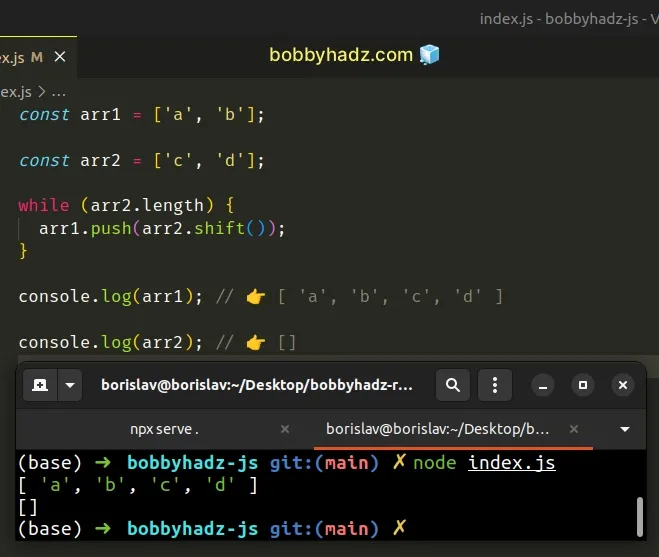
We used a while loop to iterate for as long as the length of arr2 is greater
than 0.
On each iteration, we use the Array.shift() method to remove and return the
first element from the second array.
const arr2 = ['c', 'd']; console.log(arr2.shift()); // 👉️ c
We directly passed the output of the Array.shift() method to the
Array.push() method to push the element into the first array.
The while loop appends the contents of the second array to the first array, in
place.
You can also use the Array.forEach() method.
# Append one Array to another Array using Array.forEach()
This is a two-step process:
- Use the
Array.forEach()method to iterate over the second array. - Use the
Array.push()method to push each element into the first array.
const arr1 = ['a', 'b']; const arr2 = ['c', 'd']; for (const element of arr2) { arr1.push(element); } console.log(arr1); // 👉️ [ 'a', 'b', 'c', 'd' ]
The function we passed to the Array.forEach() method gets called with each element in the array.
On each iteration, we use the Array.push() method to push the element into the
first array.
This approach mutates the contents of the first array only, whereas the while
loop approach changed both arrays in place.
# Append one Array to another Array using for...of
You can also use a for...of loop to append one array to another array.
const arr1 = ['a', 'b']; const arr2 = ['c', 'd']; for (const element of arr2) { arr1.push(element); } console.log(arr1); // 👉️ [ 'a', 'b', 'c', 'd' ]
The for...of statement is
used to loop over iterable objects like arrays, strings, Map, Set and
NodeList objects and generators.
On each iteration, we use the Array.push() method to add the element of the
second array to the first array.
# Append one Array to another Array using a for loop
You can also use a basic for loop to append one array to another array.
const arr1 = ['a', 'b']; const arr2 = ['c', 'd']; for (let index = 0; index < arr2.length; index++) { arr1.push(arr2[index]); } console.log(arr1); // 👉️ [ 'a', 'b', 'c', 'd' ]
The syntax for a basic for loop is quite verbose and we have to make use of
the index to access the array.
Which approach you pick is a matter of personal preference. I'd use the spread syntax because it's quite performant and easy to read.
const arr1 = ['a', 'b']; const arr2 = ['c', 'd']; const arr3 = [...arr1, ...arr2]; console.log(arr3); // 👉️ ['a', 'b', 'c', 'd']
# Additional Resources
You can learn more about the related topics by checking out the following tutorials:

