Get the Intersection of two Arrays or Sets in JavaScript
Last updated: Mar 2, 2024
Reading time·6 min
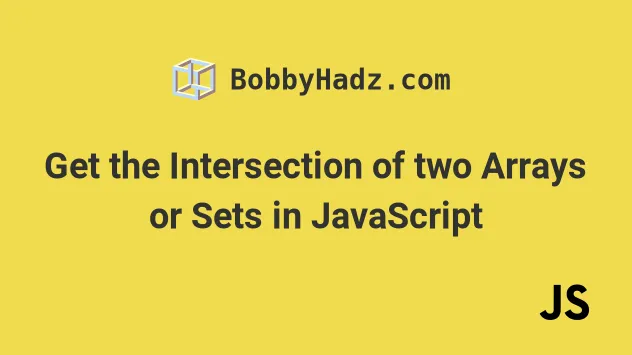
# Table of Contents
- Get the Intersection of two Arrays in JavaScript
- Get the Intersection of two or more Arrays using
reduce() - Get the Intersection of two or more Arrays using lodash
- Get the Intersection of two Sets in JavaScript
# Get the Intersection of two Arrays in JavaScript
To get the intersection of two arrays:
- Convert the arrays to
Setobjects to remove the duplicates. - Convert the first
Setback to an array and call thefilter()method on it. - On each iteration, check if the current element is contained in the second
Set.
function getIntersection(a, b) { const set1 = new Set(a); const set2 = new Set(b); const intersection = [...set1].filter( element => set2.has(element) ); return intersection; } const arr1 = ['a', 'b', 'c', 'c']; const arr2 = ['a', 'b', 'c', 'd', 'e', 'a']; // 👇️ ['a', 'b','c'] console.log(getIntersection(arr1, arr2));
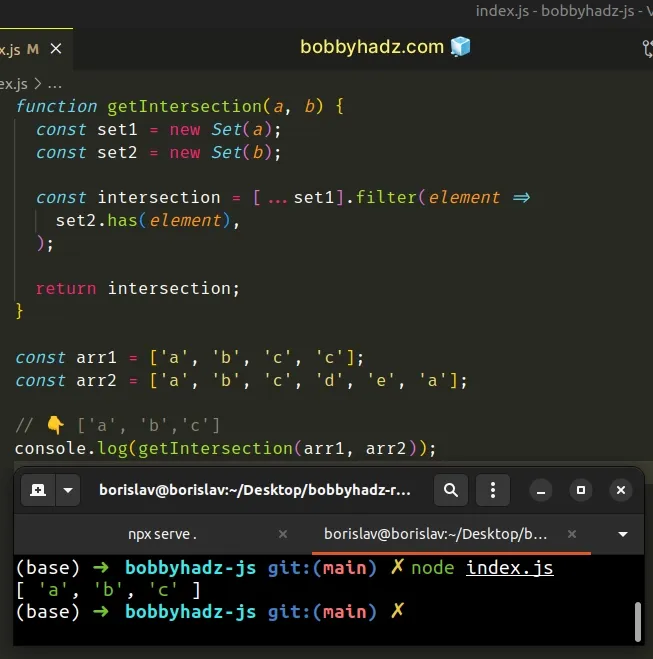
We used the Set object to remove all the duplicates from the two arrays.
Set object only stores unique values, so converting the array to a Set automatically removes all duplicates.const set1 = new Set(['a', 'a', 'a']); console.log(set1); // 👉️ Set(1) { 'a' }
We did this because we didn't want our intersection to contain duplicate values,
e.g. ['a', 'b', 'c', 'c'].
If you want your intersection to contain duplicate values (if there are any),
use the filter() method directly.
const arr1 = ['a', 'b', 'c', 'c']; const arr2 = ['a', 'b', 'c', 'd', 'e', 'a']; const intersection = arr1.filter(element => arr2.includes(element)); console.log(intersection); // 👉️ [ 'a', 'b', 'c', 'c' ]
You can also use two calls to the Array.filter() method to remove the
duplicates from the intersection array.
const arr1 = ['a', 'b', 'c', 'c']; const arr2 = ['a', 'b', 'c', 'd', 'e', 'a']; const intersection2 = arr1 .filter(element => arr2.includes(element)) .filter((element, index, arr3) => arr3.indexOf(element) === index); // 👇️ [ 'a', 'b', 'c' ] console.log(intersection2);
We then used the
spread syntax (...) to
convert the Set back to an array and then we called the filter() method on
the array.
function getIntersection(a, b) { const set1 = new Set(a); const set2 = new Set(b); const intersection = [...set1].filter( element => set2.has(element) ); return intersection; } const arr1 = ['a', 'b', 'c', 'c']; const arr2 = ['a', 'b', 'c', 'd', 'e', 'a']; // 👇️ ['a', 'b','c'] console.log(getIntersection(arr1, arr2));
The function we passed to the Array.filter() method gets called with each element of the array.
On each iteration, we check if the current element is contained in the second
Set.
The filter() method returns an array containing the elements for which the
test function returns a truthy value.
In our case, these are all the elements that are contained in both arrays.
You can also use the Array.reduce() method.
# Get the Intersection of two or more Arrays using reduce()
This is a three-step process:
- Use the
Array.reduce()method to iterate over the arrays. - Use the
filter()method to iterate over each array. - Check if each element is contained in the other array.
const arr1 = ['a', 'b', 'c', 'c']; const arr2 = ['a', 'b', 'c', 'd', 'e', 'a']; const arr3 = ['a', 'b']; const arrays = [arr1, arr2, arr3]; const intersection = arrays.reduce((accumulator, array) => { return accumulator.filter(element => array.includes(element)); }); console.log(intersection);
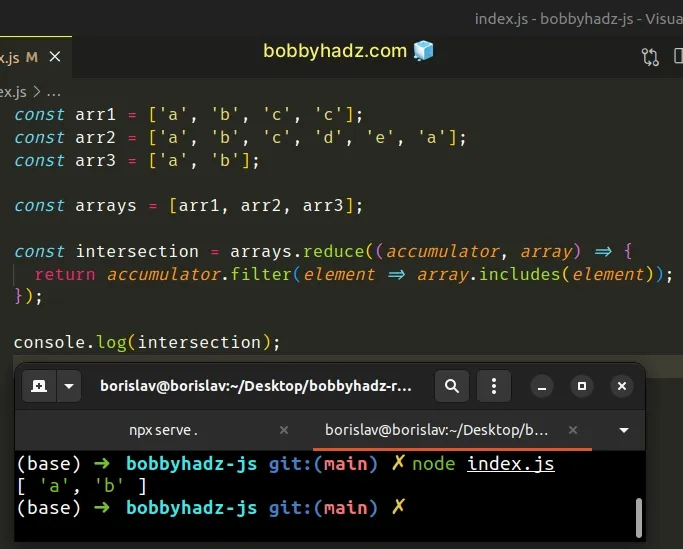
We stored the arrays in a list and used the Array.reduce() method to iterate
over the two-dimensional list.
On each iteration, we use the Array.filter() method to iterate over the
accumulated array and check if all of the elements in the array are contained in
the next array.
The Array.reduce() method returns a new array that only contains the elements
that are contained in all of the supplied arrays.
# Get the Intersection of two or more Arrays using lodash
You can also use the lodash library.
- Install the
lodashlibrary.
npm install lodash # 👇️ only if you use TypeScript npm install @types/lodash --save-dev
- Use the
intersection()method to get the intersection of two or more arrays.
import _ from 'lodash'; const arr1 = ['a', 'b', 'c', 'c']; const arr2 = ['a', 'b', 'c', 'd', 'e', 'a']; const intersection = _.intersection(arr1, arr2); console.log(intersection); // 👉️ [ 'a', 'b', 'c' ] const intersection3 = _.intersection(arr1, arr2, ['a', 'b']); console.log(intersection3); // 👉️ ['a', 'b']
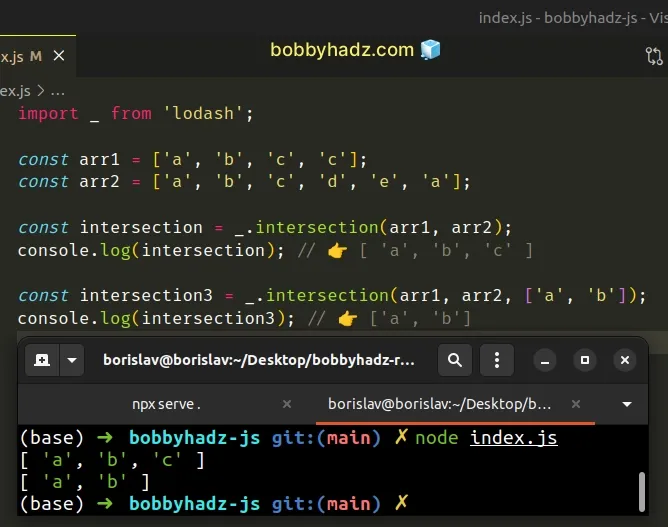
The intersection() method from lodash creates an array of unique values that
are included in all of the provided arrays.
The method can be used to get the intersection of two or more arrays.
The method returns a new array containing the shared values of the supplied arrays.
# Get the Intersection of two Sets in JavaScript
To get the intersection of two Sets:
- Convert the first
Setto an array. - Use the
filter()method to iterate over the array. - Use the
has()method to check if each value is contained in the secondSet. - Convert the array back to a
Set.
function getIntersection(setA, setB) { const intersection = new Set( [...setA].filter(element => setB.has(element)) ); return intersection; } const set1 = new Set(['a', 'b', 'c']); const set2 = new Set(['a', 'b', 'd', 'e']); console.log(getIntersection(set1, set2)); // 👉️ {'a', 'b'}
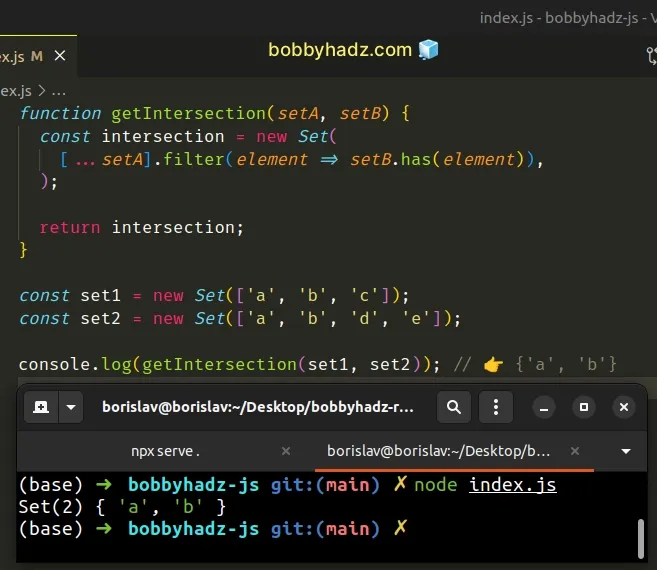
We used the
spread syntax (...) to
convert the first Set to an array and then we called the Array.filter()
method on the array.
console.log([...set1]); // 👉️ ['a', 'b', 'c']
The function we passed to the Array.filter() method gets called with each element in the array.
The filter() method returns a new array that only contains the elements that
meet the condition.
On each iteration, we call the
Set.has()
method to check if the value is contained in the second Set.
function getIntersection(setA, setB) { const intersection = new Set( [...setA].filter(element => setB.has(element)) ); return intersection; }
The has() method returns true if the value is found in the Set and
false otherwise.
The filter() method returns a new array that only contains the values that are
found in both Set objects, in other words, the intersection.
The last step is to use the Set()
constructor to convert the array back to a Set.
Set() constructor takes an iterable object, such as an array, and adds all of its values into a newly created Set.Finding the intersection of two Set objects is quite straightforward because
Set objects contain no duplicate values.
# Find the Intersection of two Set objects using for...of
This is a three-step process:
- Use a
for...ofloop to iterate over the firstSet. - Check if each element is contained in the second
Set. - If the condition is met, add the element to a new
Set.
function getIntersection(setA, setB) { const intersection = new Set(); for (const element of setA) { if (setB.has(element)) { intersection.add(element); } } return intersection; } const set1 = new Set(['a', 'b', 'c']); const set2 = new Set(['a', 'b', 'd', 'e']); console.log(getIntersection(set1, set2)); // 👉️ {'a', 'b'}
We declared a new variable and initialized it to an empty Set.
The for...of statement is
used to loop over iterable objects like arrays, strings, Map, Set and
NodeList objects and generators.
On each iteration, we check if the current element (of setA) is contained in
setB.
If the condition is met, we add the element to the new Set object.
The Set.add() method inserts a new element
with the supplied value into a Set object, if the value is not already in the
Set.
# Find the Intersection of two Set objects using Set.intersection()
There is also a newer Set.intersection() method, however, it doesn't have good browser or server compatibility.
At the time of writing the method is not supported in Firefox and Node.js.
Here is an example of how you can use the method in the browser with a core-js polyfill.
import 'https://cdn.jsdelivr.net/npm/core-js@3.36.0/actual/set/index.js/+esm'; const a = new Set(['a', 'b', 'c']); const b = new Set(['a', 'b', 'd', 'e']); console.log(a.intersection(b)); // 👉️ {'a', 'b'}
The Set.intersection() method takes a Set and returns a new Set that
contains the elements that are contained in both Set objects.
You can read more about the method and check its browser compatibility table in this section of the MDN docs.
# Additional Resources
You can learn more about the related topics by checking out the following tutorials:

