How to Toggle a Boolean in JavaScript
Last updated: Mar 4, 2024
Reading time·3 min

# Toggle a Boolean in JavaScript
Use the logical NOT (!) operator to toggle a boolean in JavaScript, e.g.
bool = !bool.
When used with a boolean value, the logical NOT (!) operator will toggle the value of the boolean and return the result.
let bool = true; bool = !bool; console.log(bool); // 👉️ false
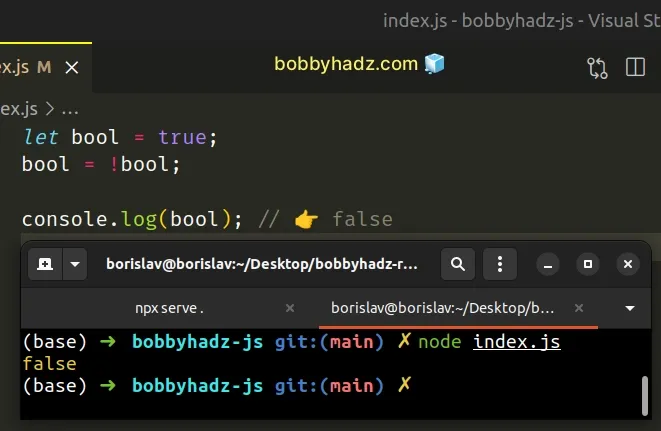
We used the logical NOT (!) operator to toggle a boolean value.
When used with a value of true, the operator returns false and vice versa.
console.log(!true); // false console.log(!false); // true
Here are some more examples of using the logical NOT (!) operator.
console.log(!'my str'); // 👉️ false console.log(!''); // 👉️ true console.log(!null); // 👉️ true console.log(!undefined); // 👉️ true
The logical NOT (!) operator:
- Converts the value to a boolean (if it isn't one already)
- Flips the boolean and returns the result
let keyword to declare the bool variable.let bool = true; bool = !bool; console.log(bool); // 👉️ false
Variables declared using const cannot be reassigned.
An alternative approach is to use the strict inequality (!==) operator.
# Toggle a Boolean using strict inequality (!==) operator
To toggle a boolean:
- Use the strict inequality (!==) operator to compare the boolean to
true. - The comparison will return
falseif the boolean is equal totrueand vice versa.
let bool = true; bool = bool !== true; console.log(bool); // 👉️ false bool = bool !== true; console.log(bool); // 👉️ true
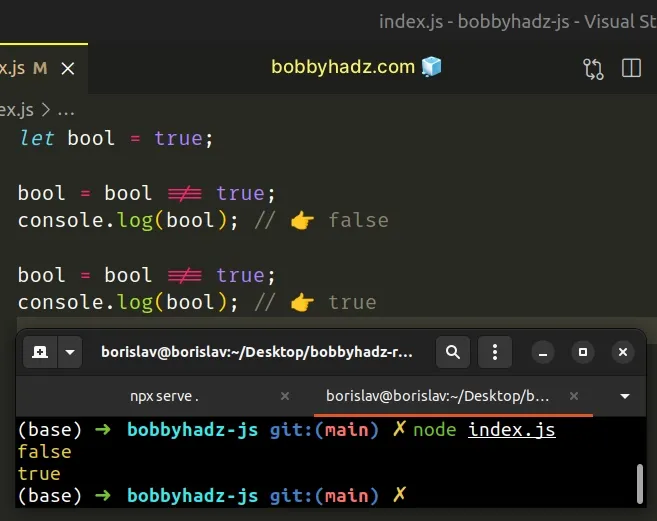
The first comparison checks if a value of true is not equal to true.
The comparison evaluates to false, effectively toggling the boolean.
The second comparison checks if false is not equal to true, which evaluates
to true and toggles the boolean again.
# Toggle a Boolean using the ternary operator
You can also use the ternary operator to toggle a boolean.
let bool = true; bool = bool === true ? false : true; console.log(bool); // 👉️ false
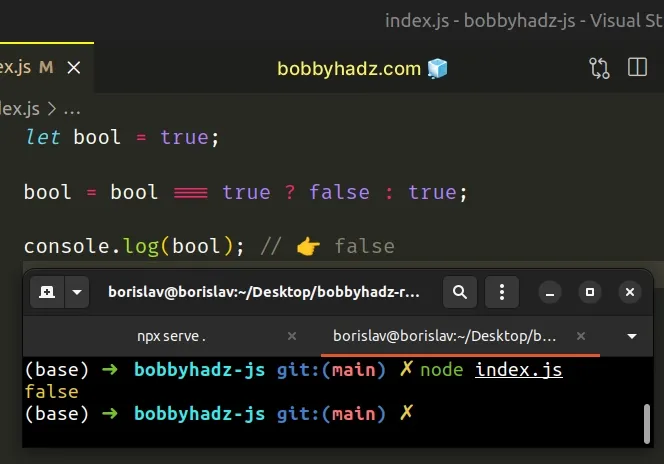
The ternary operator is
very similar to an if/else statement.
If the expression to the left of the question mark is truthy, the operator returns the value to the left of the colon, otherwise, the value to the right of the colon is returned.
You can imagine that the value before the colon is the if block and the value
after the colon is the else block.
If the bool variable stores a true value, the value before the colon
(false) is returned, otherwise, the value after the colon (true) is
returned.
# Using Bitwise XOR (^) operator
You can also use the Bitwise XOR (^) operator to toggle a boolean and convert it to its integer equivalent.
let bool = true; bool ^= true; console.log(bool); // 👉️ 0 bool ^= true; console.log(bool); // 👉️ 1
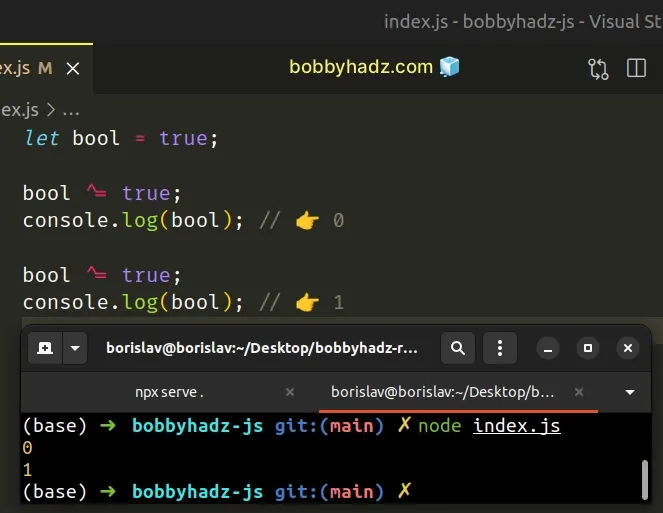
The
bitwise XOR (^)
operator will return 0 if the boolean is true and 1 if the boolean is
false.
# Toggle a boolean using an if statement
You can also use a simple if statement to toggle a boolean value.
let bool = true; if (bool === true) { bool = false; } else { bool = true; } console.log(bool);
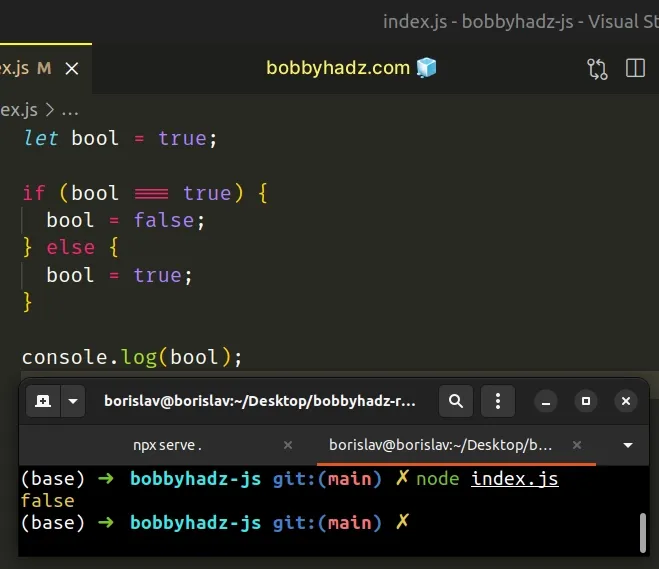
We check if the bool variable stores a true value and if it does, we
reassign the variable setting it to false.
Otherwise, we set the variable to true just to be sure the variable stores a
boolean.
# Additional Resources
You can learn more about the related topics by checking out the following tutorials:

