Get an Element's CSS Display Value using JavaScript
Last updated: Mar 5, 2024
Reading time·2 min

# Get an Element's CSS Display Value using JavaScript
To get an element's CSS display value:
- Select the element.
- Pass the element as a parameter to the
window.getComputedStyle()method. - Access the
displayproperty on the result.
Here is the HTML for the examples.
<!DOCTYPE html> <html lang="en"> <head> <meta charset="UTF-8" /> <title>bobbyhadz.com</title> </head> <body> <button id="btn" style="display: block">Button</button> <script src="index.js"></script> </body> </html>
And here is the related JavaScript code.
const btn = document.getElementById('btn'); const display = window.getComputedStyle(btn).display; console.log(display); // 👉️ "block"
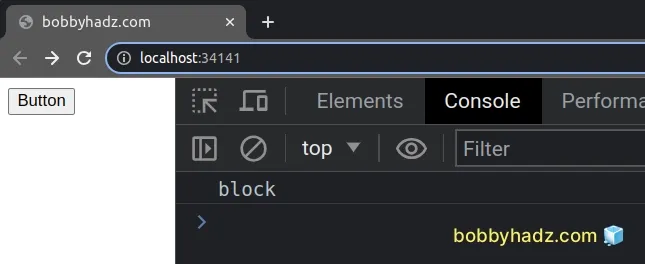
The window.getComputedStyle() method returns an object that contains the values of all CSS properties of an element, after applying stylesheets.
The returned object is a live CSSStyleDeclaration object. This means that if
the CSS properties of the element get updated, the object will reflect the
changes automatically.
const btn = document.getElementById('btn'); const btnStyles = window.getComputedStyle(btn); console.log(btnStyles.display); // 👉️ "block" btn.style.display = 'inline-block'; console.log(btnStyles.display); // 👉️ "inline-block"
display property of the button element changes the value of the property in the object the getComputedStyle method returns.# style.display vs window.getComputedStyle
You might have seen examples that use the style.display property to access the
element's display value.
const btn = document.getElementById('btn'); const display = btn.style.display; console.log(display); // 👉️ "block"
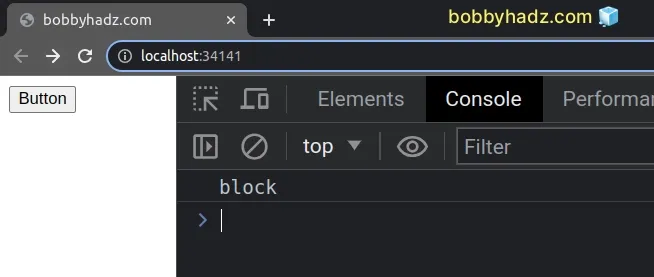
However, there are a couple of differences between using style.display and
accessing the display property on the object the getComputedStyle method
returns:
getComputedStylereturns a read-only object, whereaselement.stylereturns an object that can be used to set styles on the element.getComputedStyletakes external stylesheets into consideration, whereaselement.styledoes not.getComputedStyletakes inherited CSS properties into consideration, whereaselement.styledoes not.
That being said, if you aren't setting the element's display property from an
external stylesheet and the element doesn't inherit the property from a parent,
you can use the style.display property to read the value.
Note that you should always use the element.style object to set and update CSS
properties on an element.
# Additional Resources
You can learn more about the related topics by checking out the following tutorials:
- Remove CSS Style Property from an Element using JavaScript
- Check if Element's Style contains CSS property using JS
- Copy all Styles/Attributes from one Element to Another in JS
- Set min-margin, max-margin, min-padding & max-padding in CSS
- How to adjust a Button's width to fit the Text in CSS
- focus() not working in JavaScript issue [Solved]

