Change a Style of all Elements with a specific Class in JS
Last updated: Mar 5, 2024
Reading time·2 min
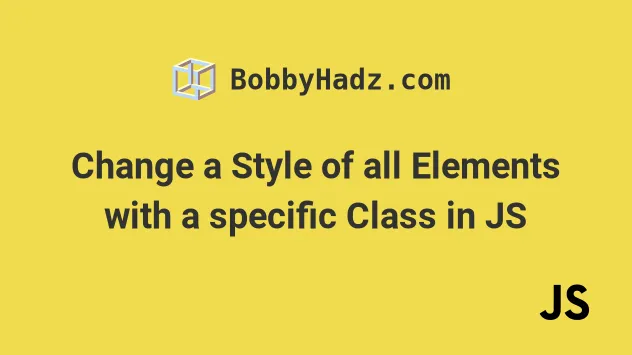
# Change a Style of all Elements with a specific Class in JS
To change the styles of all elements with a specific class:
- Use the
querySelectorAll()method to get a collection of the elements with the specific class. - Use the
forEach()method to iterate over the collection. - On each iteration, use the
styleobject to change the element's styles.
Here is the HTML for the examples.
<!DOCTYPE html> <html lang="en"> <head> <title>bobbyhadz.com</title> <meta charset="UTF-8" /> <style> .box { background-color: salmon; color: white; width: 150px; height: 150px; margin: 10px; } </style> </head> <body> <div class="box">Box content 1</div> <div class="box">Box content 2</div> <div class="box">Box content 3</div> <script src="index.js"></script> </body> </html>
And here is the related JavaScript code.
const boxes = document.querySelectorAll('.box'); boxes.forEach(box => { box.style.backgroundColor = 'purple'; box.style.width = '300px'; });

We used the document.querySelectorAll()
method to select all DOM elements with a class of box.
querySelectorAll method returns a NodeList containing the elements that match the selector.The function we passed to the
NodeList.forEach()
method gets called with each element in the NodeList.
style object to update its styles.const boxes = document.querySelectorAll('.box'); boxes.forEach(box => { box.style.backgroundColor = 'purple'; box.style.width = '300px'; });
Note that multi-word properties like background color are camel-cased when
accessed on the style object.
# Change a style of all Elements with a specific Class using getElementsByClassName
You could also use the document.getElementsByClassName method to select the elements with the specific class.
However, the method returns an HTMLCollection.
Make sure to convert the HTMLCollection to an array before calling the
forEach() method.
const boxes = Array.from( document.getElementsByClassName('box') ); boxes.forEach(box => { box.style.backgroundColor = 'purple'; box.style.width = '300px'; });
The code snippet achieves the same result by using the
getElementsByClassName() method.
We used the Array.from() method to
convert the HTMLCollection to an array before calling the forEach method.
If I open my browser, I can see that the inline styles have been successfully
applied to all elements with the class of box.
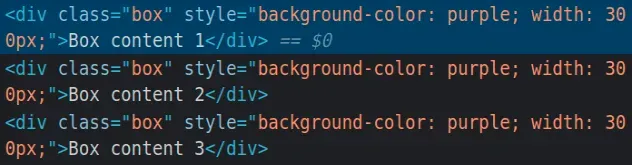
Alternatively, you can iterate over the HTMLCollection directly without
converting it to an array by using a for...of loop.
const boxes = document.getElementsByClassName('box'); for (const box of boxes) { box.style.backgroundColor = 'purple'; box.style.width = '300px'; }
The for...of statement is
used to loop over iterable objects like arrays, strings, Map, Set and
NodeList objects and generators.
# Additional Resources
You can learn more about the related topics by checking out the following tutorials:
- Add a class to the Clicked Element using JavaScript
- Check if Element was Clicked using JavaScript
- Hide element when clicked outside using JavaScript
- Change the background color of an Input Field using JS
- Disable drag and drop on HTML elements using JavaScript
- How to detect the Scroll direction using JavaScript

