How to detect the Scroll direction using JavaScript
Last updated: Apr 4, 2024
Reading time·4 min

# Table of Contents
- How to detect the Scroll direction using JavaScript
- Using a more simplified scroll event handler
- Using the wheel event to detect the scroll direction in JavaScript
# How to detect the Scroll direction using JavaScript
To detect the scroll direction using JavaScript:
- Set the
scrollevent on thewindowor the specific element within which the user scrolls. - If the current
scrollTopposition is greater than the lastscrollTopposition, then the user is scrolling down. - If the current
scrollTopposition is less than the lastscrollTopposition, then the user is scrolling up.
Here is the HTML for the example.
<!DOCTYPE html> <html lang="en"> <head> <meta charset="UTF-8" /> <style> body { margin: 100px; } </style> </head> <body> <h2>bobbyhadz.com</h2> <h3> bobbyhadz.com bobbyhadz.com bobbyhadz.com bobbyhadz.com bobbyhadz.com bobbyhadz.com bobbyhadz.com bobbyhadz.com bobbyhadz.com bobbyhadz.com bobbyhadz.com bobbyhadz.com bobbyhadz.com bobbyhadz.com bobbyhadz.com bobbyhadz.com bobbyhadz.com bobbyhadz.com bobbyhadz.com bobbyhadz.com bobbyhadz.com bobbyhadz.com bobbyhadz.com bobbyhadz.com bobbyhadz.com bobbyhadz.com bobbyhadz.com bobbyhadz.com bobbyhadz.com bobbyhadz.com bobbyhadz.com bobbyhadz.com bobbyhadz.com bobbyhadz.com bobbyhadz.com bobbyhadz.com bobbyhadz.com bobbyhadz.com bobbyhadz.com bobbyhadz.com bobbyhadz.com bobbyhadz.com bobbyhadz.com bobbyhadz.com bobbyhadz.com </h3> <script src="index.js"></script> </body> </html>
And here is the related JavaScript code.
let lastScrollTop = window.pageYOffset || document.documentElement.scrollTop; window.addEventListener( 'scroll', function handleScroll() { const scrollTopPosition = window.pageYOffset || document.documentElement.scrollTop; if (scrollTopPosition > lastScrollTop) { console.log('scrolling down'); } else if (scrollTopPosition < lastScrollTop) { console.log('scrolling up'); } lastScrollTop = scrollTopPosition <= 0 ? 0 : scrollTopPosition; }, false, );
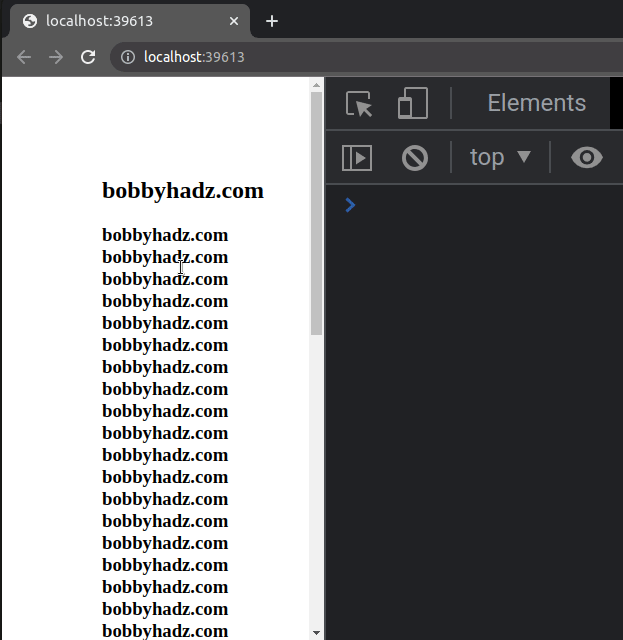
The
window.pageYOffset
property is an alias for scrollY.
The following code sample is equivalent to the one above but uses
window.scrollY instead of window.pageYOffset.
let lastScrollTop = window.scrollY || document.documentElement.scrollTop; window.addEventListener( 'scroll', function handleScroll() { const scrollTopPosition = window.scrollY || document.documentElement.scrollTop; if (scrollTopPosition > lastScrollTop) { console.log('scrolling down'); } else if (scrollTopPosition < lastScrollTop) { console.log('scrolling up'); } lastScrollTop = scrollTopPosition <= 0 ? 0 : scrollTopPosition; }, false, );
The
window.scrollY
property on the window object returns the number of pixels that the document
is currently scrolled vertically.
0.0 indicates that the top edge of the document is currently aligned with the top edge of the window's content area.The scrollTop property is used to get or set the number of pixels that the element's content is scrolled vertically.
We use the logical OR (||) operator to
set the scrollTop property as a fallback in case window.scrollY is
undefined.
We used the
addEventListener()
method to add a scroll event listener to the window object.
The scroll event is triggered when the document view has been scrolled.
let lastScrollTop = window.scrollY || document.documentElement.scrollTop; window.addEventListener( 'scroll', function handleScroll() { const scrollTopPosition = window.scrollY || document.documentElement.scrollTop; if (scrollTopPosition > lastScrollTop) { console.log('scrolling down'); } else if (scrollTopPosition < lastScrollTop) { console.log('scrolling up'); } lastScrollTop = scrollTopPosition <= 0 ? 0 : scrollTopPosition; }, false, );
Inside the event handler function, we check if the current scrollTop position
is greater than the last scrollTop position.
If the condition is met, then the user scrolled down.
If the current scrollTop position is less than the last scrollTop position,
then the user scrolled up.
# Using a more simplified scroll event handler
Here is an example that uses a simpler scroll event handler.
The HTML is the same as in the previous subheading.
<!DOCTYPE html> <html lang="en"> <head> <meta charset="UTF-8" /> <style> body { margin: 100px; } </style> </head> <body> <h2>bobbyhadz.com</h2> <h3> bobbyhadz.com bobbyhadz.com bobbyhadz.com bobbyhadz.com bobbyhadz.com bobbyhadz.com bobbyhadz.com bobbyhadz.com bobbyhadz.com bobbyhadz.com bobbyhadz.com bobbyhadz.com bobbyhadz.com bobbyhadz.com bobbyhadz.com bobbyhadz.com bobbyhadz.com bobbyhadz.com bobbyhadz.com bobbyhadz.com bobbyhadz.com bobbyhadz.com bobbyhadz.com bobbyhadz.com bobbyhadz.com bobbyhadz.com bobbyhadz.com bobbyhadz.com bobbyhadz.com bobbyhadz.com bobbyhadz.com bobbyhadz.com bobbyhadz.com bobbyhadz.com bobbyhadz.com bobbyhadz.com bobbyhadz.com bobbyhadz.com bobbyhadz.com bobbyhadz.com bobbyhadz.com bobbyhadz.com bobbyhadz.com bobbyhadz.com bobbyhadz.com </h3> <script src="index.js"></script> </body> </html>
And here is the related JavaScript.
window.addEventListener('scroll', function handleScroll(event) { if (window.scrollY > this.lastScrollTop || 0) { console.log('scrolling down'); } else if (window.scrollY < this.lastScrollTop) { console.log('scrolling up'); } this.lastScrollTop = window.scrollY; });
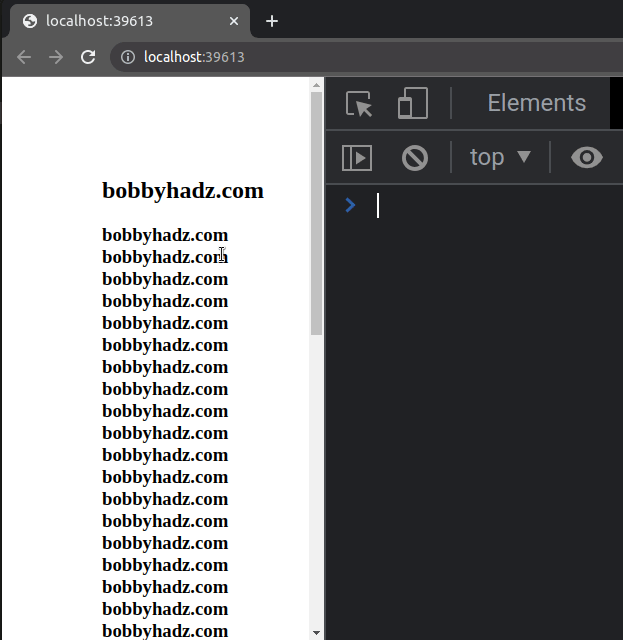
Make sure to use a named function and not an arrow function for the event
handler because we used the this keyword.
The example sets the lastScrollTop property on the this object to the number
of pixels that the document is currently scrolled vertically.
The next time the scroll event is triggered, the window.scrollY property has
a new value.
window.scrollY is greater than the previous value, then the user is scrolling down.If the current value of window.scrollY is less than the previous value, then
the user is scrolling up.
# Using the wheel event to detect the scroll direction in JavaScript
You can also use the wheel event to detect the scroll direction in JavaScript.
The HTML is the same as in the previous examples.
<!DOCTYPE html> <html lang="en"> <head> <meta charset="UTF-8" /> <style> body { margin: 100px; } </style> </head> <body> <h2>bobbyhadz.com</h2> <h3> bobbyhadz.com bobbyhadz.com bobbyhadz.com bobbyhadz.com bobbyhadz.com bobbyhadz.com bobbyhadz.com bobbyhadz.com bobbyhadz.com bobbyhadz.com bobbyhadz.com bobbyhadz.com bobbyhadz.com bobbyhadz.com bobbyhadz.com bobbyhadz.com bobbyhadz.com bobbyhadz.com bobbyhadz.com bobbyhadz.com bobbyhadz.com bobbyhadz.com bobbyhadz.com bobbyhadz.com bobbyhadz.com bobbyhadz.com bobbyhadz.com bobbyhadz.com bobbyhadz.com bobbyhadz.com bobbyhadz.com bobbyhadz.com bobbyhadz.com bobbyhadz.com bobbyhadz.com bobbyhadz.com bobbyhadz.com bobbyhadz.com bobbyhadz.com bobbyhadz.com bobbyhadz.com bobbyhadz.com bobbyhadz.com bobbyhadz.com bobbyhadz.com </h3> <script src="index.js"></script> </body> </html>
And here is the related JavaScript code.
document.body.addEventListener( 'wheel', function handleWheel(event) { if (scrollDirectionIsUp(event)) { console.log('scrolling UP'); } else { console.log('scrolling DOWN'); } }, ); function scrollDirectionIsUp(event) { if (event.wheelDelta) { return event.wheelDelta > 0; } return event.deltaY < 0; }
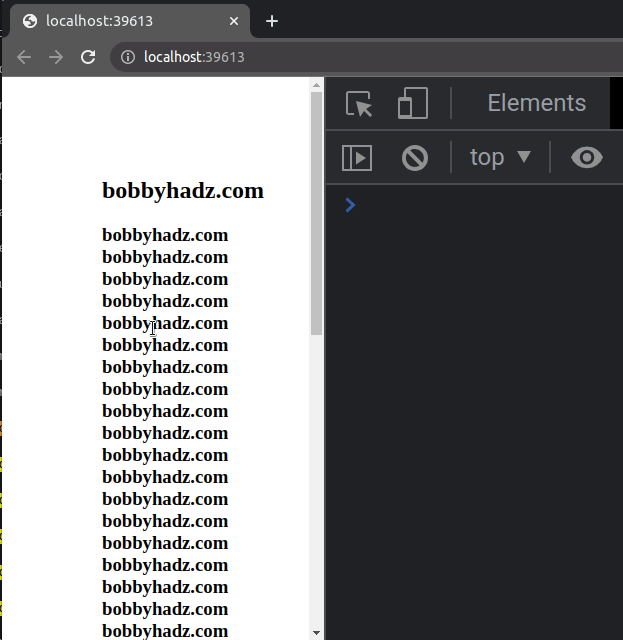
The wheel event is triggered when the user rotates a wheel button on a
pointing device (a mouse).
However, using the scroll event should be your preferred approach because the
wheel event and the scroll event are distinct.
The delta* values in a wheel event don't necessarily reflect the content's
scrolling direction.
wheel event's delta* properties to get the scrolling direction.Instead, you should use the scroll event from the previous two subheadings.
I've also written an article on how to handle the onScroll event in React.js.
# Additional Resources
You can learn more about the related topics by checking out the following tutorials:

