How to access the HTTP request Headers in a Flask app
Last updated: Apr 11, 2024
Reading time·4 min
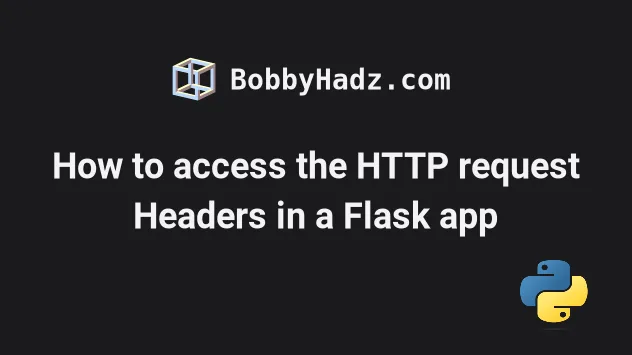
# Table of Contents
- How to access the HTTP request Headers in a Flask app
- Specifying a default header value for headers that are not set
- Accessing header values with bracket notation
- Converting the request headers object to a native Python dictionary
- Getting the query parameters in Flask
# How to access the HTTP request Headers in a Flask app
To access the HTTP request headers in a Flask application:
- Import the
requestobject from theflaskmodule. - Use the
request.headers.get()method to access the HTTP request headers.
from flask import Flask, request app = Flask(__name__) @app.route("/") def home_route(): print(request.headers) print('------') print(request.headers.get('Authorization')) print(request.headers.get('Content-Type')) print(request.headers.get('Accept')) return "<p>Home: bobbyhadz.com</p>" if __name__ == '__main__': app.run(debug=True, host='localhost', port=8000)
Now, I'll start my Flask application with python app.py.
python app.py # Or with python3 python3 app.py
Suppose, I send an HTTP GET request to http://localhost:8000 with the
following request headers:
Authorization: ABC123 Accept: application/json Content-Type: application/json
Here is the output in my terminal.
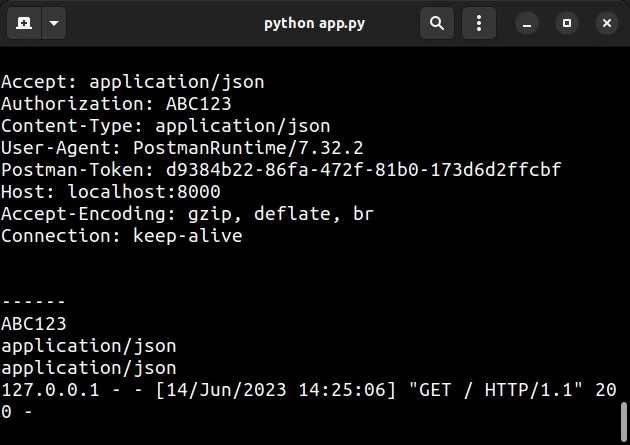
The first step is to import the request object from flask.
from flask import Flask, request
You can then access the request headers by passing a specific header to the
request.headers.get() method.
print(request.headers.get('Authorization')) print(request.headers.get('Content-Type')) print(request.headers.get('Accept'))
The request.headers property returns the headers that were received with the
request.
print(request.headers)
The headers object has a get() method that is similar to the dict.get()
method.
The request.headers.get() method takes a header key as a parameter and returns
the corresponding request header value.
# Specifying a default header value for headers that are not set
You can also pass a second argument to the request.headers.get() method - a
default value that is returned if the specified request header is not set.
from flask import Flask, request app = Flask(__name__) @app.route("/") def home_route(): print(type(request.headers)) print('------') # 👇️ With a default value print(request.headers.get('Authorization', 'default value')) print(request.headers.get('Content-Type', 'default value')) print(request.headers.get('Accept', 'default value')) return "<p>Home: bobbyhadz.com</p>" if __name__ == '__main__': app.run(debug=True, host='localhost', port=8000)
request.headers.get() method and the specified header doesn't exist, None is returned.If I now issue the HTTP GET request to http://localhost:8000 without setting
any headers, the default values are printed.
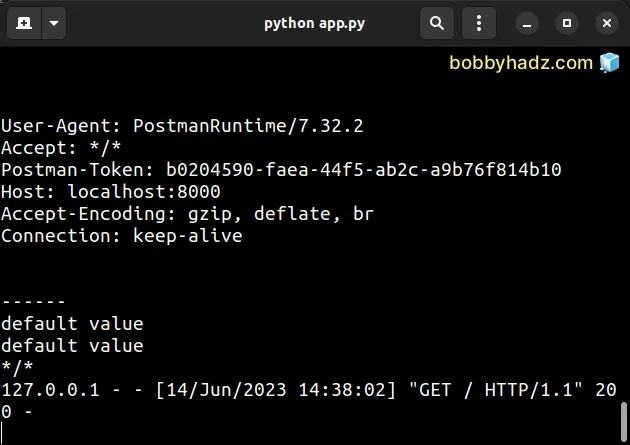
# Accessing header values with bracket notation
The request.headers object is similar to a native Python dictionary, so you
can also use bracket notation to get the values of headers.
from flask import Flask, request print(request.headers['Authorization']) print(request.headers['Content-Type']) print(request.headers['Accept'])
However, if you use bracket notation, you will get a KeyError exception if the specified request header is not set.
You can use an if statement if you need to avoid getting the error.
from flask import Flask, request app = Flask(__name__) @app.route("/") def home_route(): print(request.headers) print('------') if 'Authorization' in request.headers: print(request.headers['Authorization']) else: print('Authorization header is NOT set') return "<p>Home: bobbyhadz.com</p>" if __name__ == '__main__': app.run(debug=True, host='localhost', port=8000)
The if statement uses the
in operator to check
if the Authorization key is set in the request.headers object.
If the key is set, its value gets printed, otherwise, the else block runs.
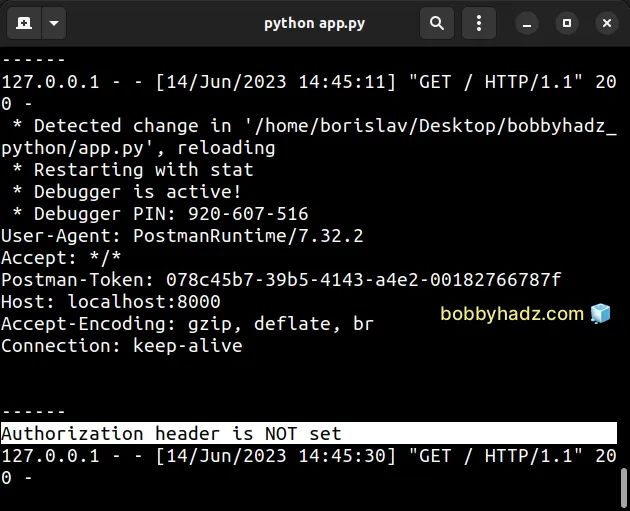
# Converting the request headers object to a native Python dictionary
You can also use the dict class to convert the request headers object to a
native Python dictionary.
from flask import Flask, request app = Flask(__name__) @app.route("/") def home_route(): # ✅ Convert the headers object to a native Python dictionary print(dict(request.headers)) return "<p>Home: bobbyhadz.com</p>" if __name__ == '__main__': app.run(debug=True, host='localhost', port=8000)
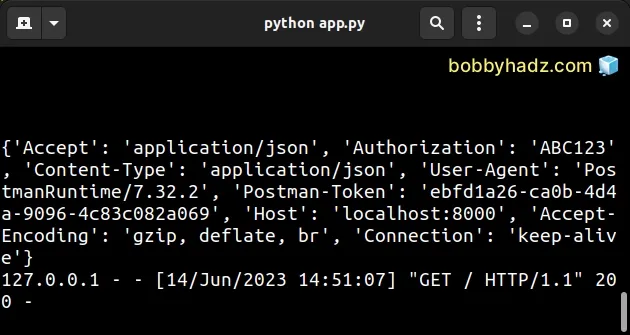
Passing the request.headers object to the dict() class converts the object
to a native Python dictionary.
# Getting the query parameters in Flask
You can also use the request object to get the query parameters in a Flask
application.
from flask import Flask, request app = Flask(__name__) @app.route("/") def home_route(): page = request.args.get('page') print('page: ', page) limit = request.args.get('limit') print('limit: ', limit) return "<p>Home: bobbyhadz.com</p>" if __name__ == '__main__': app.run(debug=True, host='localhost', port=8000)
- I will start my development server with
python app.py.
python app.py python3 app.py
- Now, I'll issue an HTTP GET request to the following URL:
http://localhost:8000?page=10&limit=5.
Notice that the page and limit query parameters are set.
Here is the output in my terminal.
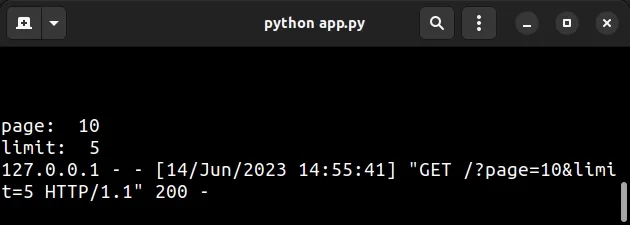
The request.args.get() method takes the name of the query parameter and
returns the corresponding value.
page = request.args.get('page') print('page: ', page) limit = request.args.get('limit') print('limit: ', limit)
If the query parameter is not set, then None is returned.
The method also takes a second argument - a default value that gets returned when the query parameter is not set.
page = request.args.get('page', 'default value') print('page: ', page) limit = request.args.get('limit', 'default value') print('limit: ', limit)
# Additional Resources
You can learn more about the related topics by checking out the following tutorials:
- How to change the Port and Host in a Flask application
- ModuleNotFoundError: No module named 'flask' in Python
- ModuleNotFoundError: No module named 'flask_cors' in Python
- Get a list of all routes defined in a Flask application
- WARNING: This is a development server. Do not use it in a production deployment
- AssertionError: View function mapping is overwriting an existing endpoint function
- How to auto-reload a Flask app when code changes
- Python OSError: [Errno 98] Address already in use [Solved]
- RuntimeError: Either 'SQLALCHEMY_DATABASE_URI' or 'SQLALCHEMY_BINDS' must be set

