How to use npm modules in AWS Lambda
Last updated: Feb 26, 2024
Reading time·4 min
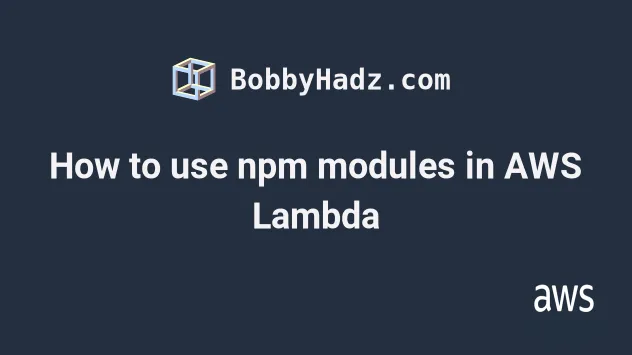
# Table of Contents
# How to use npm modules in AWS Lambda
There are 2 ways to use npm modules in a Lambda function:
- Directly
zipthenode_modulesdirectory alongside yourindex.jshandler file - very easy and straightforward.
50 MB, so if your npm modules exceed that, you have to use layers- Use Lambda layers - enables you to reuse the same third-party libraries between multiple functions.
This article covers how to use npm modules both with and without layers.
# How to use npm modules Without Layers in AWS Lambda
without-layers directory in the GitHub repository.To use npm modules in a Lambda function, you have to:
- Have the following folder structure:
index.js package.json node_modules your_npm_modules
First, initialize the package.json file and install the necessary modules, in
the directory where the index.js file is located:
npm init -y npm install date-fns@2.24.0
Let's fill out the code for the index.js file, which makes use of the npm
module:
// 👇️ import npm module const {format} = require('date-fns'); exports.handler = async event => { return { statusCode: 200, body: JSON.stringify({ // 👇️ use npm module today: format(new Date(), "👉️ 'Today is a' eeee"), }), }; };
- Open your terminal in the directory where
index.jsandnode_modulesare and zip the folder's contents:
zip -r9 lambda.zip .
index.js file, not a directory/index.js file.- Update the code of the Lambda function, by uploading the
lambda.zipfile. Open your terminal in the directory where thelambda.zipfile is located and run theupdate-function-codecommand:
aws lambda update-function-code --function-name YOUR_LAMBDA --zip-file fileb://lambda.zip
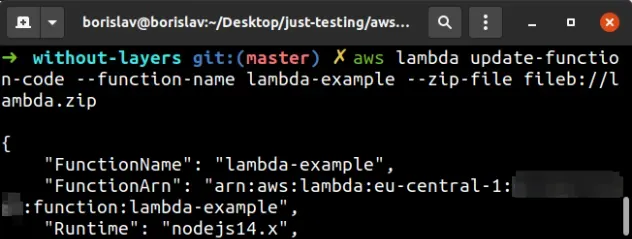
- Verify that the Lambda function's handler is set to
index.handler(anindex.jsfile exporting a function namedhandler):
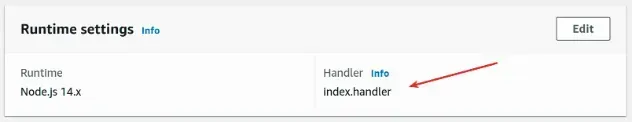
- Invoke the lambda function and verify that it can use the npm module
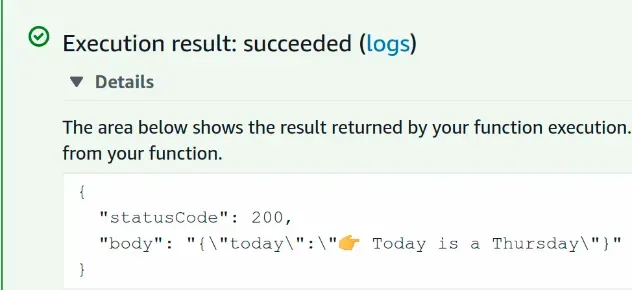
index.js file and the node_modules directory our Lambda function can use the npm modules in it.However, now we can't use the online editor. Our deployment package is too
large, due to the size of the npm_modules folder.
Also, what if we need a particular npm package in multiple functions? It
doesn't seem very efficient to repeat this process for every function.
This is where Lambda layers come in.
# How to use npm modules With Layers in AWS Lambda
with-layers directory of the GitHub repository.To use npm modules, with layers, in a Lambda function, you have to:
- Have the following folder structure:
index.js layers date-fns nodejs package.json node_modules
Note that the nodejs/node_modules folder structure is what Lambda expects when
working with layers in Node.js -
source.
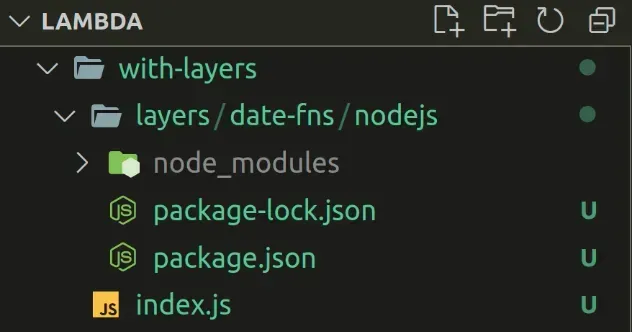
- Open your terminal in the
layers/date-fns/nodejsdirectory and install your npm modules:
npm init -y npm install date-fns@2.24.0
- Open your terminal in the
layers/date-fnsdirectory and zip the contents.
nodejs/node_modules directory structure has to be directly accessible.# in the layers/date-fns directory zip -r9 date-fns-layer.zip .
- To create or update the Lambda layer, open your terminal in the
layers/date-fnsdirectory and run thepublish-layer-versioncommand:
aws lambda publish-layer-version --layer-name date-fns-layer --description "add date-fns library" --zip-file fileb://date-fns-layer.zip --compatible-runtimes nodejs10.x nodejs12.x nodejs14.x
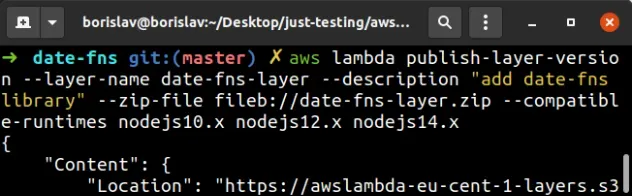
- Attach the layer to the Lambda function. The easiest way to add a layer to a function is using the AWS Lambda console.
In the Code tab scroll down to the Layers section and click Add a layer.
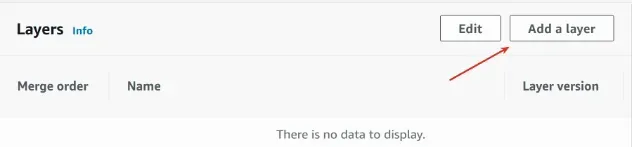
Select Custom layers and pick your layer from the drop-down menu, selecting
the latest version.
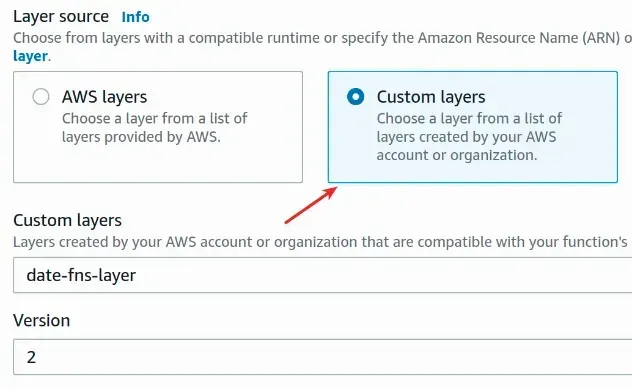
- The last step is to update the code of the Lambda function. Enter the
following code in your
index.jsfile:
// 👇️ import npm package const {format} = require('date-fns'); exports.handler = async event => { return { statusCode: 200, body: JSON.stringify({ // 👇️ use npm package today: format(new Date(), "👉️ 'Today is a' eeee"), }), }; };
The code simply imports the npm module from the layer and makes use of it.
Open your terminal in the directory where the index.js file is located and zip
the file.
index.js file, not the folder that contains it.zip -r9 lambda.zip index.js
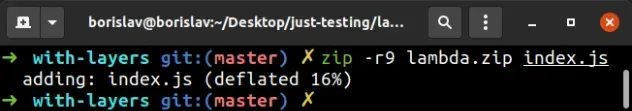
Finally, let's update the function's code. Open your terminal in the directory
where the lambda.zip file is located and run the update-lambda-code command:
aws lambda update-function-code --function-name YOUR_LAMBDA --zip-file fileb://lambda.zip
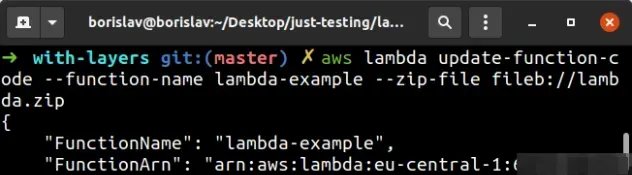
- Verify that the Lambda function's handler is set to
index.handler(anindex.jsfile exporting a function namedhandler):
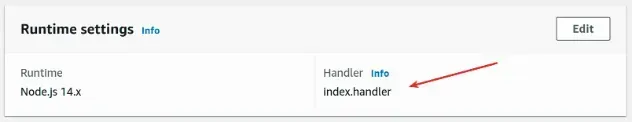
- Invoke the Lambda function and verify that it can use the npm module from the layer
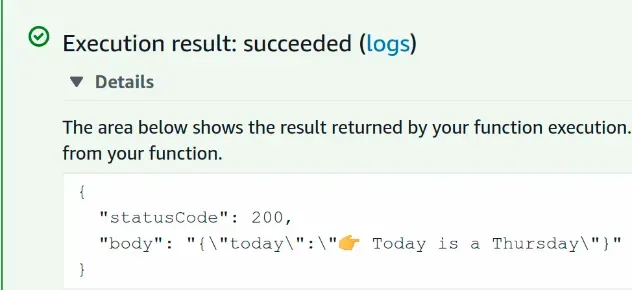
The node_modules directory is not visible in the online code editor and now we
can view the code of our Lambda function.
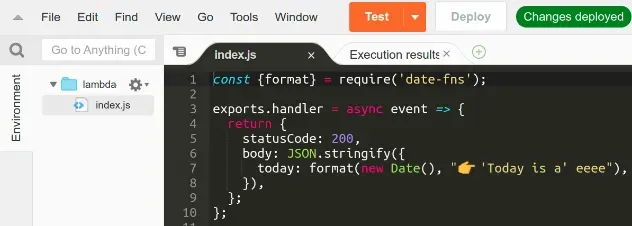
npm modules or even your own helper functions that you reuse between your lambdas.You can use up to five layers in a single Lambda function.
# Additional Resources
You can learn more about the related topics by checking out the following tutorials:

