SNS Example in AWS CDK [SQS, Lambda] - Complete Guide
Last updated: Jan 26, 2024
Reading time·3 min
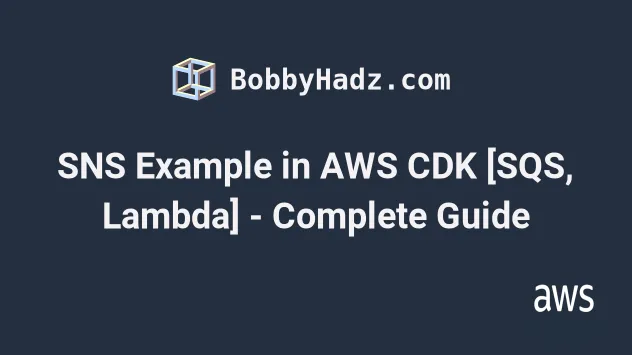
# Table of Contents
# Create an SNS Topic in AWS CDK
We are going to:
- Create an SNS topic.
- Subscribe a Lambda function to the SNS topic.
- Subscribe an SQS queue to the SNS topic.
# SNS Topic with Lambda subscription in AWS CDK
Let's start by creating an SNS topic in CDK, by instantiating the Topic class.
import * as lambda from 'aws-cdk-lib/aws-lambda'; import {NodejsFunction} from 'aws-cdk-lib/aws-lambda-nodejs'; import * as sns from 'aws-cdk-lib/aws-sns'; import * as subs from 'aws-cdk-lib/aws-sns-subscriptions'; import * as sqs from 'aws-cdk-lib/aws-sqs'; import * as cdk from 'aws-cdk-lib'; import * as path from 'path'; export class CdkStarterStack extends cdk.Stack { constructor(scope: cdk.App, id: string, props?: cdk.StackProps) { super(scope, id, props); // 👇 create sns topic const topic = new sns.Topic(this, 'sns-topic', { displayName: 'My SNS topic', }); // 👇 create lambda function const myLambda = new NodejsFunction(this, 'my-lambda', { memorySize: 1024, timeout: cdk.Duration.seconds(5), runtime: lambda.Runtime.NODEJS_18_X, handler: 'main', entry: path.join(__dirname, `/../src/my-lambda/index.ts`), }); // 👇 subscribe Lambda to SNS topic topic.addSubscription(new subs.LambdaSubscription(myLambda)); new cdk.CfnOutput(this, 'snsTopicArn', { value: topic.topicArn, description: 'The arn of the SNS topic', }) } }
Let's go over what we did in the code sample:
- We created an SNS topic.
- We created a lambda function, for which we'll set up an SNS trigger source.
- We subscribed the lambda function to the SNS topic.
- We created an Output with the
ARNof the SNS topic. We will write the topic ARN to a file, so we can easily test our application via the AWS CLI.
Create the Lambda function at src/my-lambda/index.ts and add the following
code to the file.
import {APIGatewayProxyResultV2, SNSEvent} from 'aws-lambda'; export async function main(event: SNSEvent): Promise<APIGatewayProxyResultV2> { const records = event.Records.map(record => { const {Message, Subject, Type} = record.Sns; return {subject: Subject, message: Message, type: Type}; }); console.log('records: 👉', JSON.stringify(records, null, 2)); return { body: JSON.stringify({records}), statusCode: 2000, }; }
The lambda function simply gathers the SNS records into an object and prints them to the console.
Let's run the deploy command:
npx aws-cdk deploy \ --outputs-file ./cdk-outputs.json
We wrote the SNS topic ARN to a file named cdk-outputs.json in the root
directory.
If we take a look at the Triggers section in the Lambda management console, we
can see that SNS is configured as a trigger for the function:
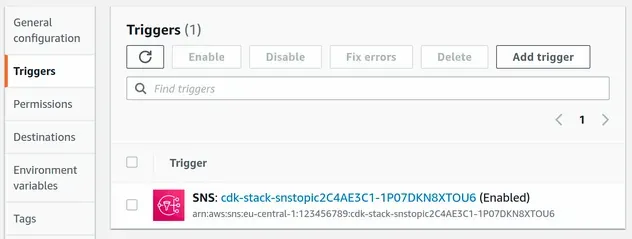
The SNS management console also shows the subscription has been set up:
- the
Protocolis set toLambda - the
Endpointis the function's ARN
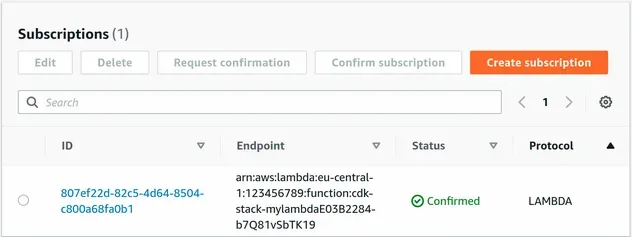
Let's publish a message to the SNS topic, you can grab your topic ARN from the
cdk-outputs.json file in the root directory:
aws sns publish \ --subject "My Subject 🚀" \ --message "Hello world 🐊" \ --topic-arn "YOUR SNS TOPIC ARN"
If we look at the CloudWatch logs for the Lambda function, we can see that our function has been triggered by SNS:
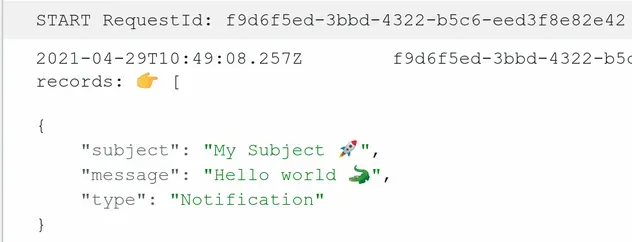
# SNS Topic with SQS subscription in AWS CDK
Let's subscribe an SQS queue to our SNS topic as well. In order to create the queue we will instantiate the Queue class.
import * as sqs from 'aws-cdk-lib/aws-sqs'; export class CdkStarterStack extends cdk.Stack { constructor(scope: cdk.App, id: string, props?: cdk.StackProps) { super(scope, id, props) // ... rest // 👇 create queue const queue = new sqs.Queue(this, 'sqs-queue'); // 👇 subscribe queue to topic topic.addSubscription(new subs.SqsSubscription(queue)); } }
We created an SQS queue and subscribed the queue to our SNS topic.
Let's deploy the changes.
npx aws-cdk deploy \ --outputs-file ./cdk-outputs.json
The SNS management console shows that the SQS subscription has also been set up.
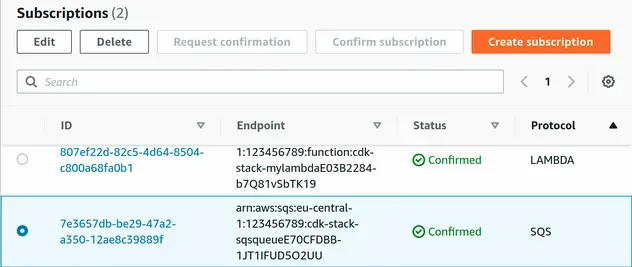
The SQS queue currently has 0 messages available.
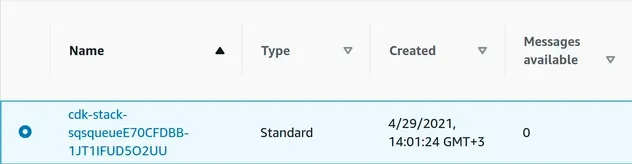
Let's publish another message to the SNS topic to test the SQS integration.
aws sns publish \ --subject "My Subject 🚀" \ --message "Hello world 🐊" \ --topic-arn "YOUR SNS TOPIC ARN"
After I've published a message to the SNS topic, the queue has 1 message available.
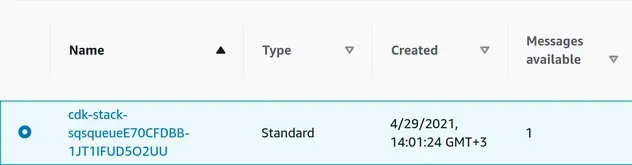
# Clean up
To delete the resources we've provisioned, issue the destroy command.
npx aws-cdk destroy
# Additional Resources
You can learn more about the related topics by checking out the following tutorials:
- SQS Example in AWS CDK [SNS, Lambda, DLQ] - Complete Guide
- Lambda Function Example in AWS CDK - Complete Guide
- Write TypeScript Lambda functions in AWS CDK - Complete Guide
- AWS CDK Tutorial for Beginners - Step-by-Step Guide
- How to use Context in AWS CDK
- How to use Parameters in AWS CDK
- Grant AWS Lambda Access to an SQS Queue
- How to create a Cloudwatch Alarm in AWS CDK

