Fix: Visual Studio Code unins000.exe Access is denied error
Borislav Hadzhiev
Last updated: Apr 6, 2024
Reading time·2 min
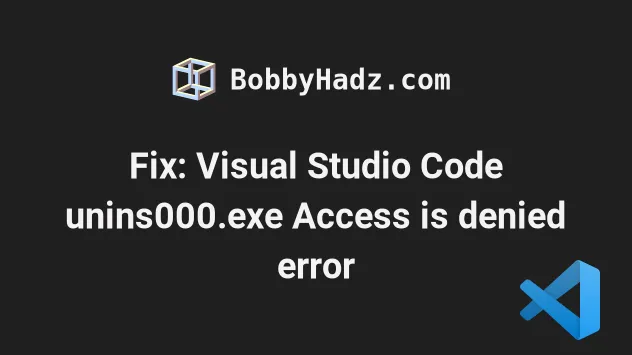
# Fix: Visual Studio Code unins000.exe Access is denied error
There are 2 common ways to solve the VS Code unins000.exe Access is denied error:
- Allow full control access to your users.
- Configure VS Code to open with administrative privileges.
shell
C:\Users\Borislav\AppData\Local\Programs\Microsoft VS Code\unins000.exe An error occurred while trying to create a file in the destination directory: Access is denied.
The error occurs for 2 main reasons:
- Not having the necessary permissions to run VS Code.
- VS Code trying to update in the background and requiring administrative privileges.
The error message should contain the path to your VS Code installation.
The path might be something similar to:
C:\Program Files\Microsoft VS Code- or
C:\Users\Borislav\AppData\Local\Programs\Microsoft VS Code
Either way, open the directory that contains the
Microsoft VS Codefolder and right-click on the folder.Select Properties.
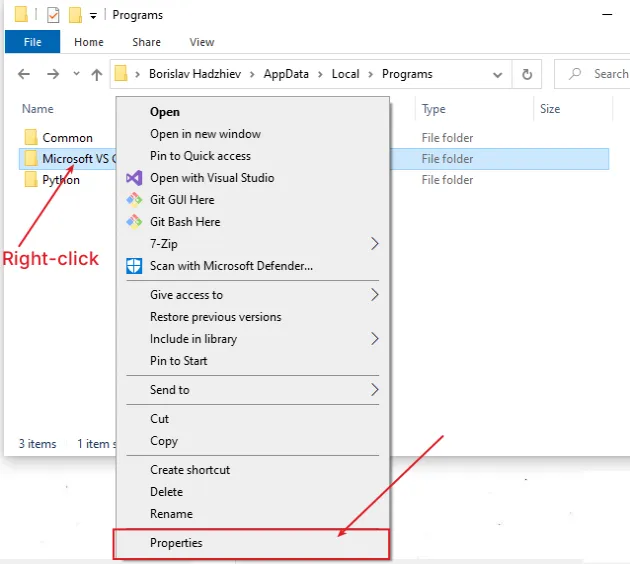
- Click on the Security tab and then click Edit.
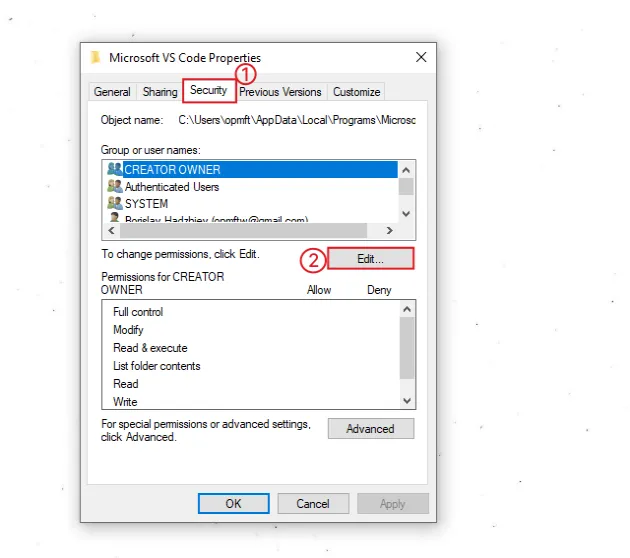
- Click Users from the Group or user names menu.
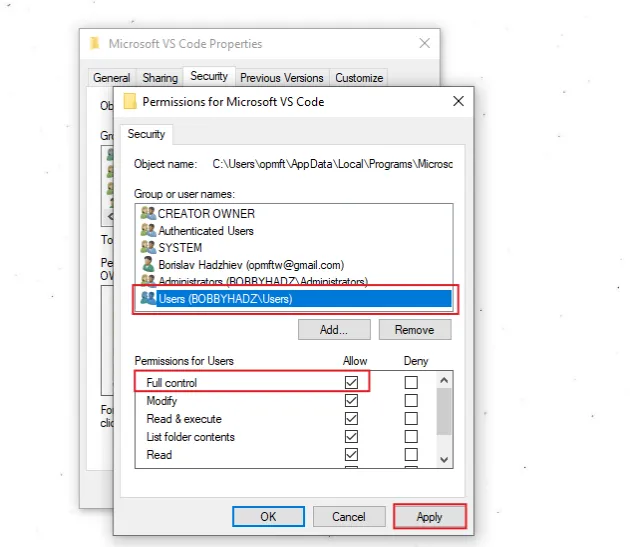
- Tick the Full control checkbox and click Apply and then OK.
# Running VS Code as an administrator
An alternative approach to solving the error is to run VS Code as an administrator.
Open the Microsoft VS Code folder (the folder that contains your
Code.exefile).Right-click on the
Code.exefile and select Properties.
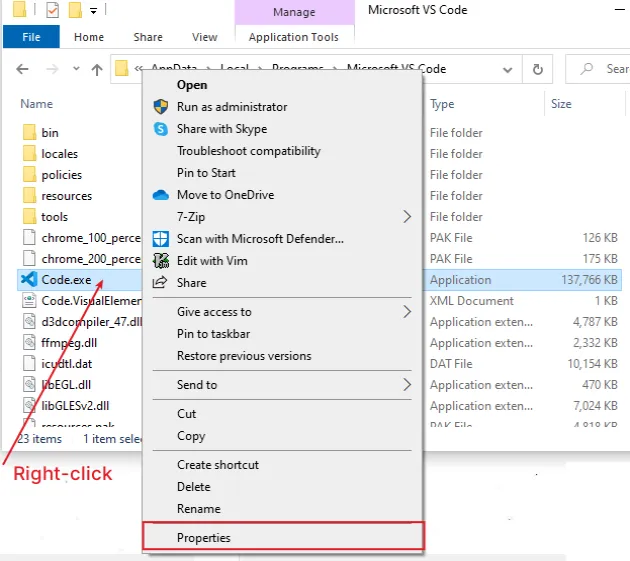
- Click on the Compatibility tab and tick the Run this program as an administrator checkbox.
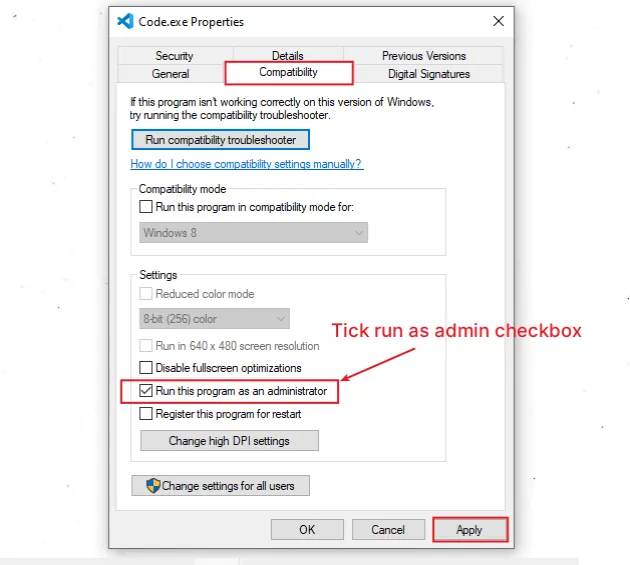
- Click on Apply and then click OK.
Alternatively, you can:
- Click on the search field and type visual studio code.
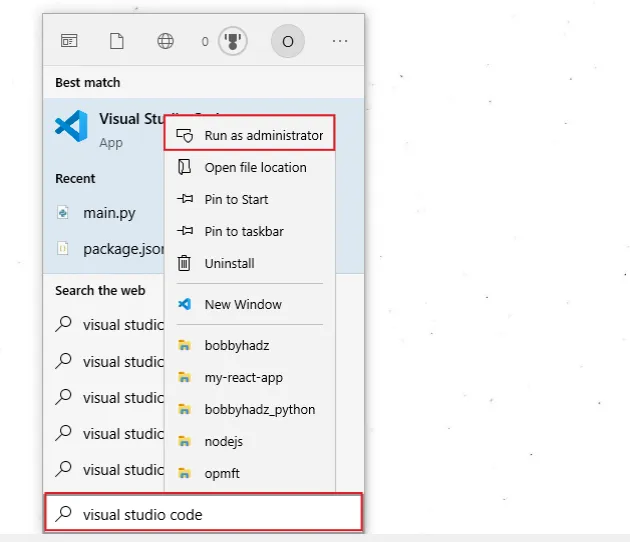
- Right-click on the Visual Studio Code application and select Run as administrator.
# Additional Resources
You can learn more about the related topics by checking out the following tutorials:

