Cannot perform 'rand_' with a dtyped [int64] array and scalar of type [bool]
Last updated: Apr 12, 2024
Reading time·3 min
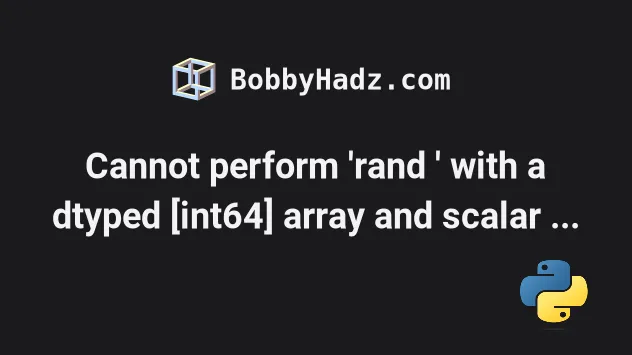
# Cannot perform 'rand_' with a dtyped [int64] array and scalar of type [bool]
The Pandas "TypeError: Cannot perform 'rand_' with a dtyped [int64] array and
scalar of type [bool]" occurs when you try to filter a DataFrame based on
multiple conditions without wrapping each condition in parentheses.
To solve the error, wrap the conditions in parentheses so that the order of precedence is correct.
Here is an example of how the error occurs.
import pandas as pd df = pd.DataFrame({ 'A': ['Bobby', 'Bobby', 'Carl', 'Dan'], 'B': [175.1, 180.2, 190.3, 205.4], 'C': [10, 15, 20, 25], }) # ⛔️ TypeError: Cannot perform 'rand_' with a dtyped [int64] array and scalar of type [bool] print(df.loc[df.A == 'Bobby' & df.C > 10])
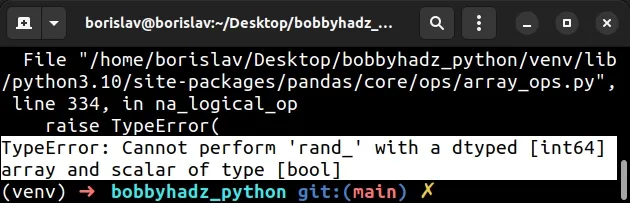
We tried to filter the DataFrame based on multiple conditions but forgot to
wrap each condition in parentheses ().
# Wrap each condition in parentheses to correct the order of precedence
When using the logical AND (&) operator to chain multiple conditions, make sure each condition is wrapped in parentheses so that the order of precedence in the expression is correct.
import pandas as pd df = pd.DataFrame({ 'A': ['Bobby', 'Bobby', 'Carl', 'Dan'], 'B': [175.1, 180.2, 190.3, 205.4], 'C': [10, 15, 20, 25], }) # A B C # 1 Bobby 180.2 15 print(df.loc[(df.A == 'Bobby') & (df.C > 10)])
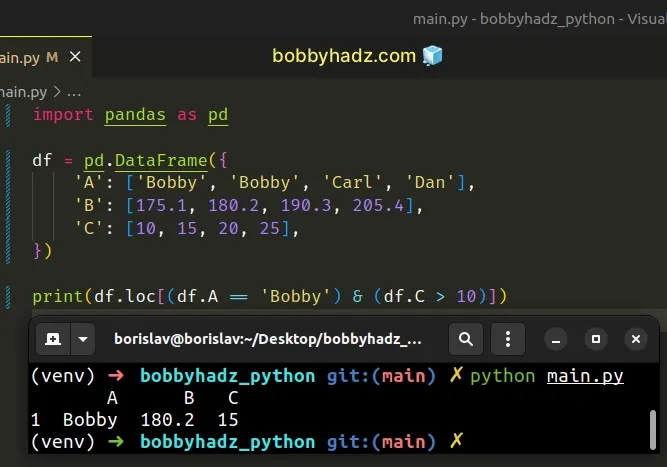
The code sample returns a subset of the DataFrame where the A column is
equal to the string "Bobby" and the C column is greater than 10.
DataFrame.If you try to filter a DataFrame based on multiple "OR" conditions with a pipe
| without wrapping each condition in parentheses, you would get an error.
import pandas as pd df = pd.DataFrame({ 'A': ['Bobby', 'Bobby', 'Carl', 'Dan'], 'B': [175.1, 180.2, 190.3, 205.4], 'C': [10, 15, 20, 25], }) # ⛔️ TypeError: Cannot perform 'ror_' with a dtyped [int64] array and scalar of type [bool] df2 = df.loc[df.A == 'Bobby' | df.C > 10]
As shown in the previous example, we have to wrap each condition in parentheses, so that the order of precedence is correct.
import pandas as pd df = pd.DataFrame({ 'A': ['Bobby', 'Bobby', 'Carl', 'Dan'], 'B': [175.1, 180.2, 190.3, 205.4], 'C': [10, 15, 20, 25], }) df2 = df.loc[(df.A == 'Bobby') | (df.C > 10)] # A B C # 0 Bobby 175.1 10 # 1 Bobby 180.2 15 # 2 Carl 190.3 20 # 3 Dan 205.4 25 print(df2)
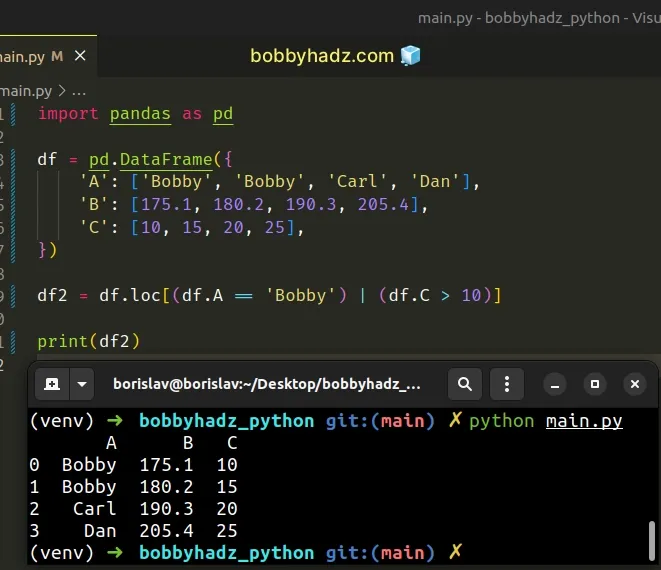
We used the logical OR | operator, so either condition has to be met.
For a row to get added to the resulting DataFrame:
- Accessing the
Acolumn has to return the string"Bobby". - Or accessing the
Ccolumn has to return a value greater than10.
You also have to wrap each condition in parentheses when filtering a DataFrame
in an assignment.
import pandas as pd df = pd.DataFrame({ 'A': ['Bobby', 'Bobby', 'Carl', 'Dan'], 'B': [175.1, 180.2, 190.3, 205.4], 'C': [10, 15, 20, 25], }) df.loc[(df.A == 'Bobby') & (df.C < 14), 'C'] = 100000 print(df)
Running the code sample produces the following output.
A B C 0 Bobby 175.1 100000 1 Bobby 180.2 15 2 Carl 190.3 20 3 Dan 205.4 25
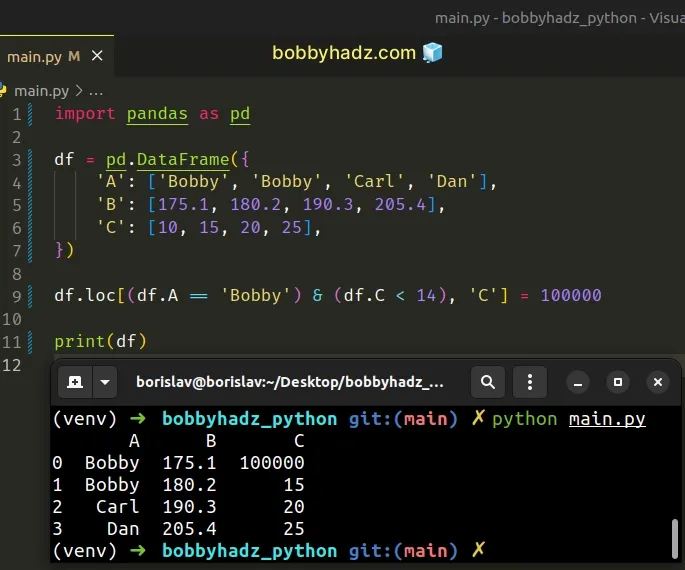
The A column has to have a value of "Bobby" and the C column has to have a
value of less than 14 for the value of the C column to get updated to
100000.
Wrapping each condition in parentheses is documented in this section of the Pandas docs.
Wrapping the conditions in parentheses is necessary because:
By default, Python evaluates an expression such as
df['A'] > 5 & df['B'] < 10asdf['A'] > (5 & df['B']) < 10.Whereas, the correct evaluation order is
(df['A'] > 5) & (df['B'] < 10).
The order of precedence of the & is set by Python and not by the Pandas
library.
However, wrapping each condition in parentheses indicates to the language that
the expressions between the parentheses have to be evaluated before the &
operator.
# Additional Resources
You can learn more about the related topics by checking out the following tutorials:
- Pandas ValueError: ('Lengths must match to compare')
- Calculate the Average for each Row in a Pandas DataFrame
- How to drop all Rows in a Pandas DataFrame in Python
- How to repeat Rows N times in a Pandas DataFrame
- How to convert a Pandas DataFrame to a Markdown Table
- Pandas SpecificationError: nested renamer is not supported

