How to Run Windows (File) Explorer as a Different User
Last updated: Apr 4, 2024
Reading time·2 min

# How to Run Windows (File) Explorer as a Different User
To run Windows (File) Explorer as a different user:
- Open File Explorer and paste the
C:\Windowspath in the address bar.
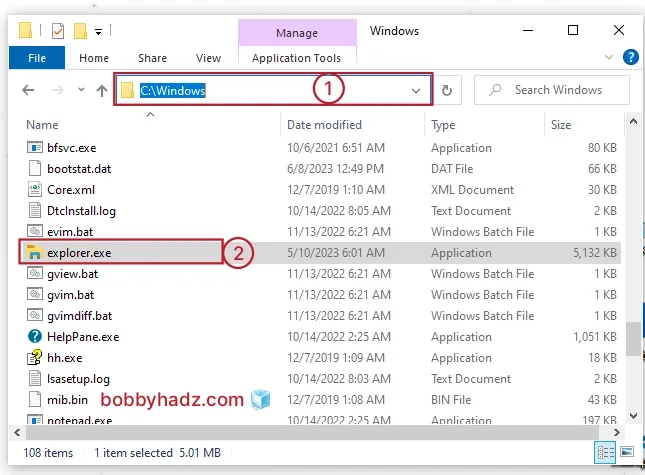
Scroll down until you find the
explorer.exeexecutable or search forexplorer.exein the search field in the upper right corner.Press
Shiftand right-click on theexplorer.exefile.Click on Run as different user.
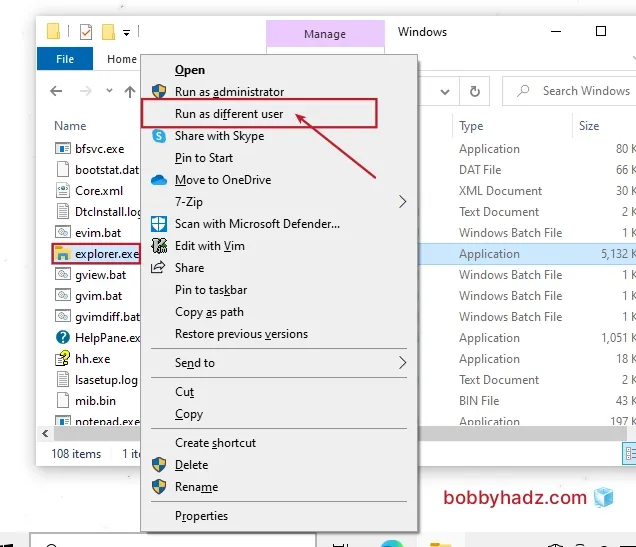
- A new Run as different user Window opens where you can type the user's credentials.
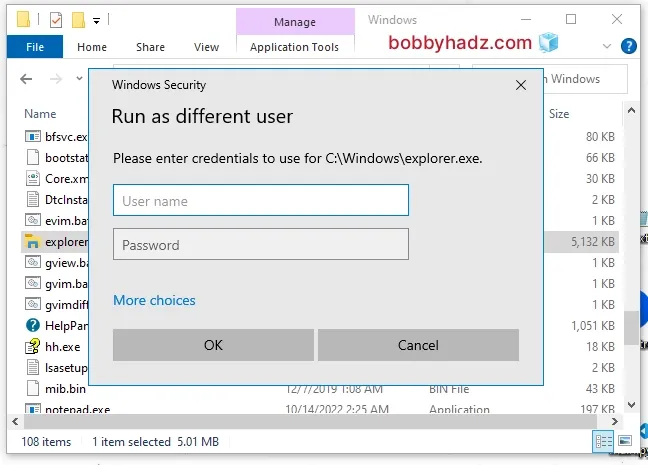
# Running File Explorer as an Administrator on Windows
If you need to run (File) Explorer as an administrator:
- Open File Explorer and paste the
C:\Windowspath in the address bar.
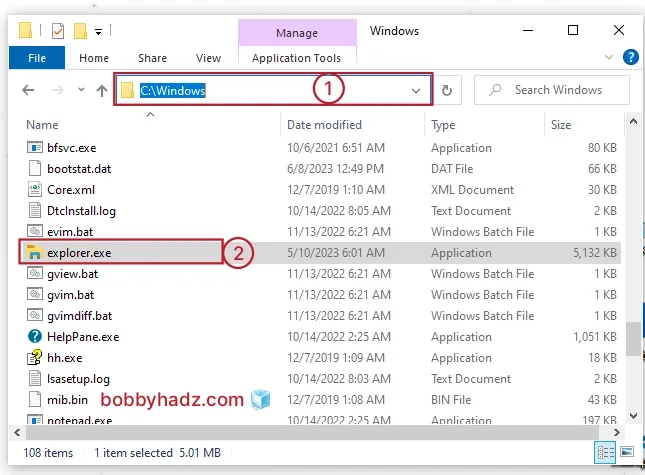
Scroll down until you find the
explorer.exeexecutable or search forexplorer.exein the search field in the upper right corner.Press
Shiftand right-click on theexplorer.exefile.Select Run as administrator.
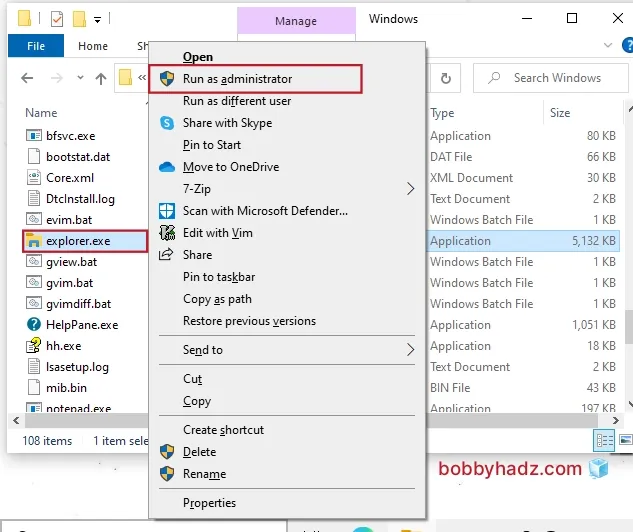
- On the next screen select Yes to allow Windows Explorer to run as an administrator.
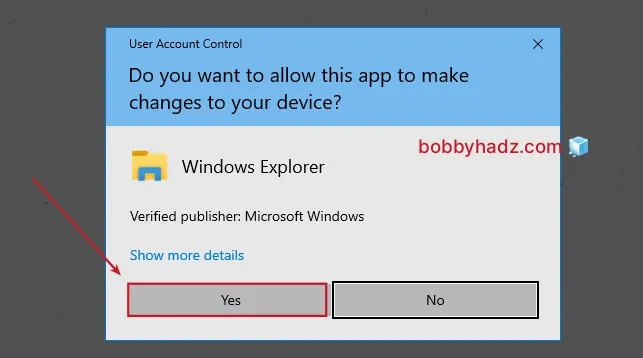
- A new window opens where File Explorer has administrative privileges.
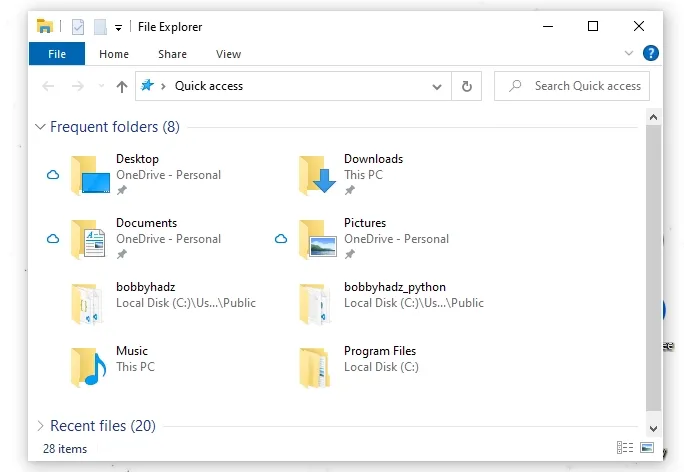
# How to Run Windows (File) Explorer as a Different User using the Registry Editor
You can also use the Registry Editor to run Windows (File) Explorer as a different user:
- Type registry in the search field and select Registry Editor.
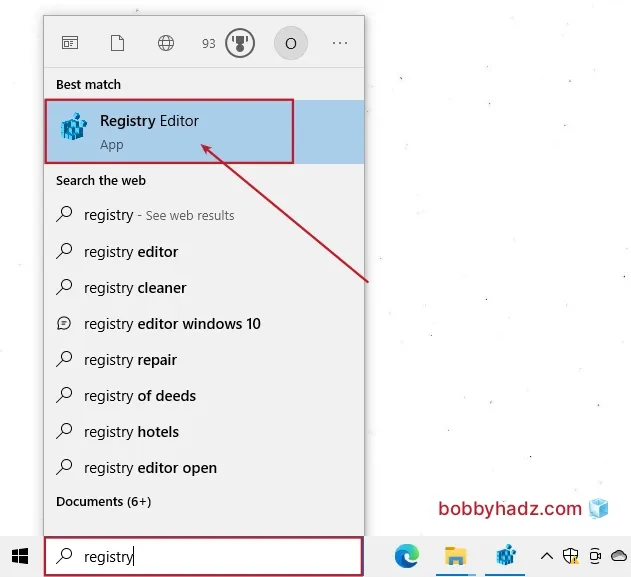
- Type
HKEY_CLASSES_ROOT\AppID\{CDCBCFCA-3CDC-436f-A4E2-0E02075250C2}in the search field.
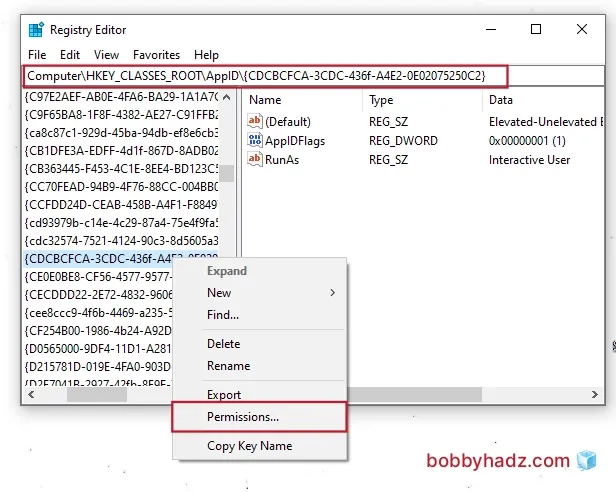
Right-click on the key in the left sidebar and select Permissions.
Grant your user full control of the key.
This has to be done in the advanced permissions/owner page of the folder that
contains the runas subkey.
Rename the key from
runasto_runasYou can then launch Windows (File) Explorer with a different set of credentials using the
runascommand in Command Prompt (CMD).
runas /user:domain\username "c:\windows\explorer.exe /separate"
Then you have to enter the user's password when prompted.
# Additional Resources
You can learn more about the related topics by checking out the following tutorials:

