How to Go back to the previous Page with React Router
Last updated: Apr 7, 2024
Reading time·3 min
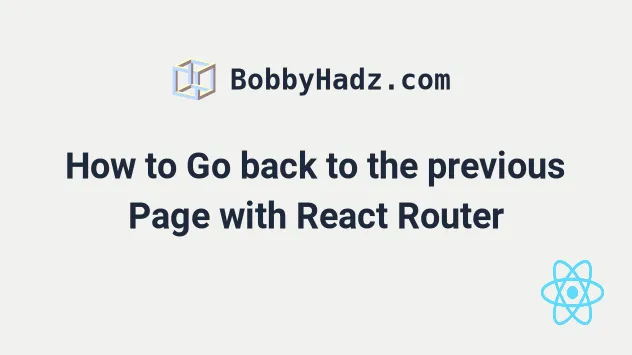
# Go back to the previous page with React Router
To go back to the previous page with React router:
- Use the
useNavigate()hook, e.g.const navigate = useNavigate();. - Call the
navigate()function passing it-1-navigate(-1). - Calling
navigatewith-1is the same as hitting the back button.
import { Link, Routes, Route, useNavigate, } from 'react-router-dom'; export default function App() { const navigate = useNavigate(); return ( <div> <button onClick={() => navigate(-1)}>Go back</button> <button onClick={() => navigate(1)}>Go forward</button> <div> <nav> <ul> <li> <Link to="/">Home</Link> </li> <li> <Link to="/about">About</Link> </li> </ul> </nav> {/* 👇️ Wrap your Route components in a Routes component */} <Routes> <Route path="/about" element={<About />} /> <Route path="/" element={<Home />} /> </Routes> </div> </div> ); } function Home() { return <h2>Home</h2>; } function About() { return <h2>About</h2>; }
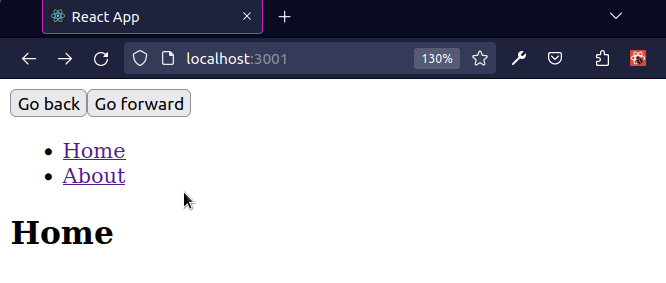
The useNavigate hook returns a function that lets us navigate programmatically, e.g. after a form is submitted or a button is clicked.
const navigate = useNavigate();
-1 as a parameter to the navigate() function, e.g. navigate(-1).<button onClick={() => navigate(-1)}>Go back</button>
Calling navigate with -1 is the same as hitting the back button.
Similarly, you can call the navigate function with -2 to go 2 pages back.
You can pass 1 to the navigate function to navigate one page forward.
If you need to handle 404 page not found in React Router, click on the following article.
# Wrap your React application in a Router component
To use the useNavigate hook in your application, make sure the App component
in your index.js file is wrapped in a Router.
import {createRoot} from 'react-dom/client'; import App from './App'; import {BrowserRouter as Router} from 'react-router-dom'; const rootElement = document.getElementById('root'); const root = createRoot(rootElement); // 👇️ wrap App in Router root.render( <Router> <App /> </Router> );
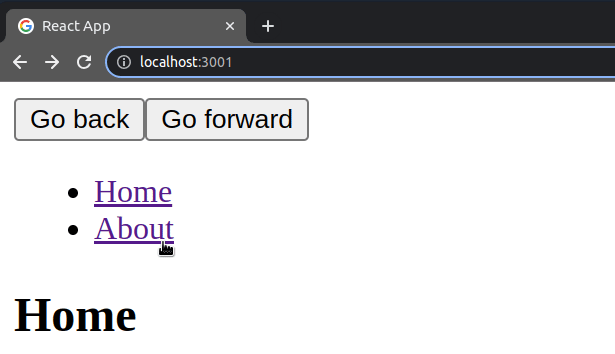
Router component is in your index.js file because that's the entry point of your React application.Once your entire app is wrapped with a Router component, you can use any of
the hooks from the React Router package anywhere in your components.
# Navigate to a different route programmatically
To programmatically navigate to a different route, pass the path to the
navigate function, e.g. navigate('/about').
import {useNavigate} from 'react-router-dom'; export default function App() { const navigate = useNavigate(); const handleClick = () => { // 👇️ replace set to true navigate('/about', {replace: true}); }; return ( <div> <button onClick={handleClick}>Navigate to About</button> </div> ); }
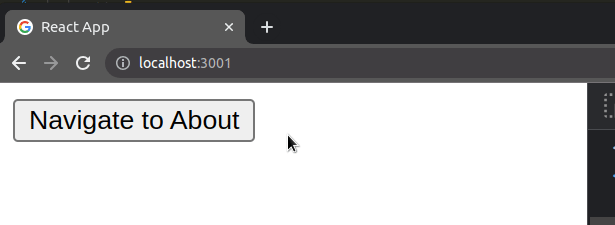
When the replace property on the options object is set to true, the
current entry in the history stack gets replaced with the new one.
This is useful when a user logs in because you don't want them to be able to click the back button and get back to the login page.
It is also useful if you have a route that redirects users to a different page because you don't want users to click the back button and get redirected again.
If you need to navigate one page forward, call navigate with 1 -
navigate(1).
# Additional Resources
You can learn more about the related topics by checking out the following tutorials:
- Get the current URL and Route in React and React Router
- Redirect on form submit using React Router
- How to remove query params using React router
- Set a Default route with redirect using React Router
- Get the ID from a URL in React and React Router
- How to Go back to the previous Page with React Router
- Handling 404 page not found in React Router
- Programmatically update query params in React router
- No routes matched location in React Router [Solved]

