How to remove query params using React router
Last updated: Apr 7, 2024
Reading time·2 min
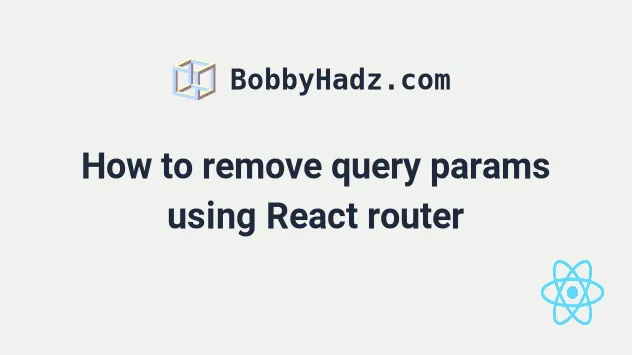
# Remove query params using React router
To remove query params using React router:
- Use the
useSearchParamshook to get the current location's search params. - Use the
delete()method to delete each query param, e.g.searchParams.delete('q'). - Update the search parameters.
import {useSearchParams} from 'react-router-dom'; export default function App() { const [searchParams, setSearchParams] = useSearchParams(); const removeQueryParams = () => { const param = searchParams.get('q'); if (param) { // 👇️ Delete each query param searchParams.delete('q'); // 👇️ Update state after setSearchParams(searchParams); } }; const handleChange = event => { setSearchParams({q: event.target.value}); }; console.log(searchParams.get('q')); return ( <div> <button onClick={removeQueryParams}>Remove query param</button> <input id="search" autoComplete="off" onChange={handleChange} /> </div> ); }
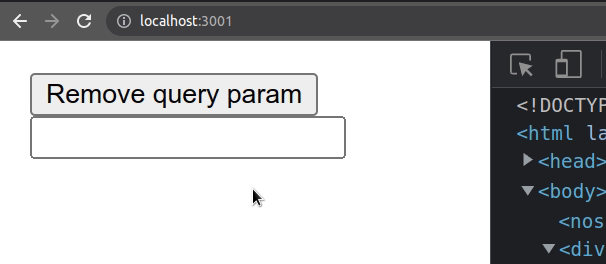
We can use the useSearchParams hook to manage query parameters in React router v6 and onwards.
const [searchParams, setSearchParams] = useSearchParams();
The hook is used to read and modify the query string in the URL for the current location.
It returns an array containing 2 elements -
const [searchParams, setSearchParams] = useSearchParams().
The setSearchParams function works like the navigate function from the
useNavigate hook, but only
for the search portion of the URL.
const removeQueryParams = () => { const param = searchParams.get('q'); if (param) { // 👇️ Delete each query param searchParams.delete('q'); // 👇️ Update state after setSearchParams(searchParams); } };
We have to use the URLSearchParams.delete() method to delete each query parameter.
setSearchParams method, e.g. setSearchParams(searchParams) after we have deleted the query params.The setSearchParams method that we got back from the useSearchParams hook is
used to update the query parameters of the route.
If you need to update the query parameters using React Router, click on the link and follow the instructions.

