Handling 404 page not found in React Router
Last updated: Apr 7, 2024
Reading time·3 min
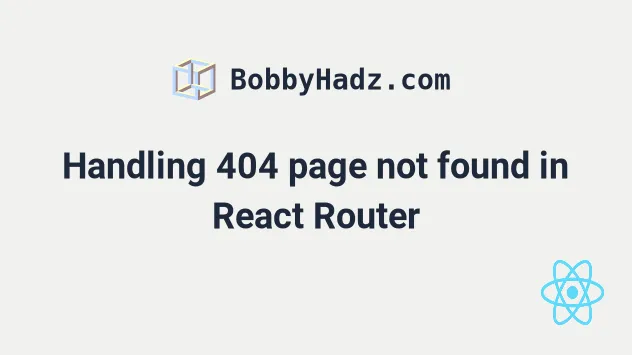
# Handling 404 page not found in React Router
Use a wildcard placeholder to handle 404 page not found in React router, e.g.
<Route path="*" element={<PageNotFound />} />.
A route that has an asterisk path * serves as a catch-all route. It only
matches when no other routes do.
import React from 'react'; import {Route, Link, Routes} from 'react-router-dom'; export default function App() { return ( <div> <div> <nav> <ul> <li> <Link to="/">Home</Link> </li> <li> <Link to="/about">About</Link> </li> <li> {/* 👇️ Link to catch all route */} <Link to="/does-not-exist">Catch all route</Link> </li> </ul> </nav> <Routes> <Route path="/about" element={<About />} /> <Route path="/" element={<Home />} /> {/* 👇️ Only match this when no other routes match */} <Route path="*" element={<PageNotFound />} /> </Routes> </div> </div> ); } function Home() { return <h2>Home</h2>; } function About() { return <h2>About</h2>; } function PageNotFound() { return ( <div> <h2>404 Page not found</h2> </div> ); }
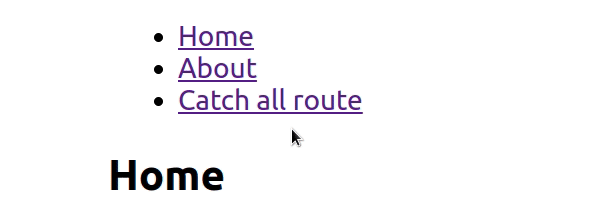
We used a no match route.
{/* 👇️ Only match this when no other routes match */} <Route path="*" element={<PageNotFound />} />
The * wildcard syntax can only be used at the end of a path.
* serves as a catch-all route. It only matches when no other routes do.If the user navigates to / or /about, they will get the component that we
set for these routes, however, if they navigate to any other page, they would
get the PageNotFound component.
# Make sure your application is wrapped in a Router component
When using React router hooks, make sure to wrap your application in a Router
component in your index.js file.
import {createRoot} from 'react-dom/client'; import App from './App'; import {BrowserRouter as Router} from 'react-router-dom'; const rootElement = document.getElementById('root'); const root = createRoot(rootElement); // 👇️ Wrap the App in a Router root.render( <Router> <App /> </Router> );
Router component is in your index.js file because that's the entry point of your React application.Once your entire app is wrapped with a Router component, you can use any of
the hooks from the React router package anywhere in your components.
# Handling 404 pages with a redirect in React Router
An alternative way to handle "404 page not found" in React Router is to redirect the user to a different page when they try to go to a page that doesn't exist.
import React from 'react'; import {Route, Link, Routes, Navigate} from 'react-router-dom'; export default function App() { return ( <div> <div> <nav> <ul> <li> <Link to="/">Home</Link> </li> <li> <Link to="/about">About</Link> </li> <li> {/* 👇️ Link to catch all route */} <Link to="/does-not-exist">Catch all route</Link> </li> </ul> </nav> <Routes> <Route path="/about" element={<About />} /> <Route path="/" element={<Home />} /> {/* 👇️ Only match this when no other routes match */} <Route path="*" element={<Navigate to="/" />} /> </Routes> </div> </div> ); } function Home() { return <h2>Home</h2>; } function About() { return <h2>About</h2>; }
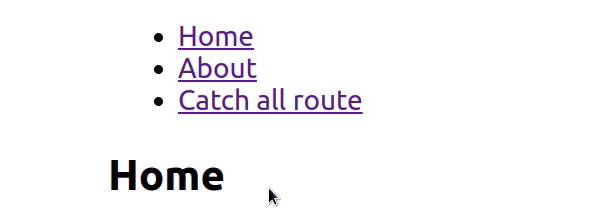
In the example, instead of rendering a PageNotFound component, we redirect the
user to / if they go to a route that doesn't exist.
<Route path="*" element={<Navigate to="/" />} />
We used the Navigate
element to redirect the user to / every time they go to a route that doesn't
have any matches.

