Set a Default route with redirect using React Router
Last updated: Apr 7, 2024
Reading time·2 min

# Set a Default route with redirect using React Router
Use the Navigate element to set a default route with redirect in React
Router.
The Navigate element changes the current location when it is rendered.
import React from 'react'; import {Route, Link, Routes, Navigate} from 'react-router-dom'; export default function App() { return ( <div> <div> <nav> <ul> <li> <Link to="/">Home</Link> </li> <li> <Link to="/about">About</Link> </li> <li> <Link to="/does-not-exist">Catch all route</Link> </li> </ul> </nav> <Routes> <Route path="/about" element={<About />} /> {/* 👇️ Redirect to /dashboard when the user goes to / */} <Route path="/" element={<Navigate to="/dashboard" />} /> <Route path="/dashboard" element={<Dashboard />} /> <Route path="/login" element={<Login />} /> {/* 👇️ Only match this when no other routes match */} <Route path="*" element={ <div> <h2>404 Page not found</h2> </div> } /> </Routes> </div> </div> ); } function Dashboard() { return <h2>Dashboard</h2>; } function Login() { return <h2>Login</h2>; } function About() { return <h2>About</h2>; }
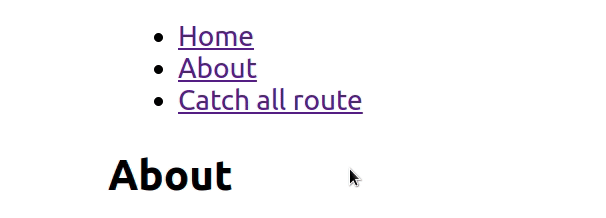
We used the Navigate
element to redirect the user to /dashboard every time they go to the /
route.
<Route path="/" element={<Navigate to="/dashboard" />} />
If you need to do this for every route, use the asterisk * path.
<Route path="*" element={ <Navigate to="/dashboard" /> } />
When the path prop is set to an asterisk *, it only matches when no other
routes match.
You can also conditionally determine what page to redirect to.
# Conditionally Redirect to a different page
Here is an example that uses an isAuthenticated boolean to determine whether
to redirect to /dashboard or /login.
import React from 'react'; import {Route, Link, Routes, Navigate} from 'react-router-dom'; export default function App() { const isAuthenticated = true; return ( <div> <div> <nav> <ul> <li> <Link to="/">Home</Link> </li> <li> <Link to="/about">About</Link> </li> <li> <Link to="/does-not-exist">Catch all route</Link> </li> </ul> </nav> <Routes> <Route path="/about" element={<About />} /> <Route path="/" element={<AuthWrapper isAuthenticated={isAuthenticated} />} /> <Route path="/dashboard" element={<Dashboard />} /> <Route path="/login" element={<Login />} /> {/* 👇️ Only match this when no other routes match */} <Route path="*" element={ <div> <h2>404 Page not found</h2> </div> } /> </Routes> </div> </div> ); } // 👇️ Conditionally redirect based on isAuthenticated boolean const AuthWrapper = ({isAuthenticated}) => { return isAuthenticated ? ( <Navigate to="/dashboard" replace /> ) : ( <Navigate to="/login" replace /> ); }; function Dashboard() { return <h2>Dashboard</h2>; } function Login() { return <h2>Login</h2>; } function About() { return <h2>About</h2>; }
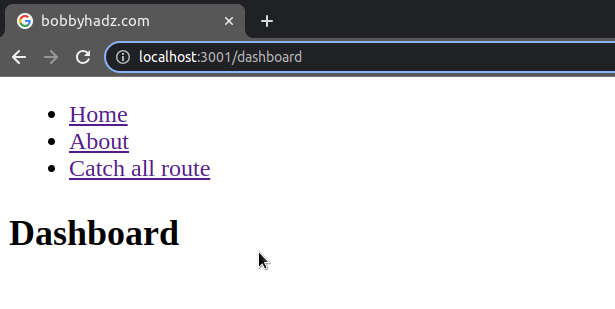
The AuthWrapper component checks if the isAuthenticated boolean is true.
If the condition is met, it redirects to /dashboard, otherwise, it redirects
to /login.
Our AuthWrapper component uses conditional logic and determines what should
get rendered when.
I've also written a detailed guide on how to handle 404 page not found in React Router.
# Additional Resources
You can learn more about the related topics by checking out the following tutorials:
- Redirect on form submit using React Router
- Get the current URL and Route in React and React Router
- How to remove query params using React router
- Get the ID from a URL in React and React Router
- How to Go back to the previous Page with React Router
- Programmatically update query params in React router
- No routes matched location in React Router [Solved]

