float() argument must be a string or a real number, not X
Last updated: Apr 8, 2024
Reading time·5 min
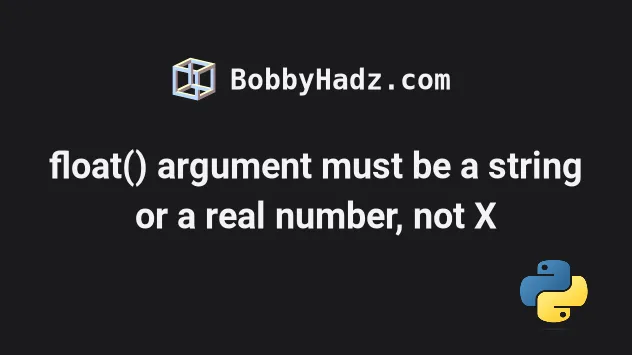
# Table of Contents
- float() argument must be a string or a real number, not list
- float() argument must be string or real number, not NoneType
- float() argument must be string or real number, not method
# float() argument must be a string or a real number, not list
The Python "TypeError: float() argument must be a string or a real number, not
'list'" occurs when we pass a list to the float() class.
To solve the error, access a specific item in the list and pass the item to
the float() class, e.g. float(my_list[0]).
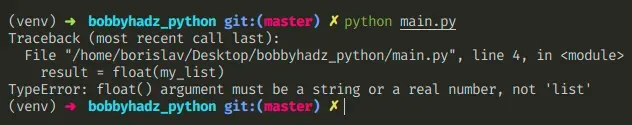
Here is an example of how the error occurs.
my_list = ['1.1', '2.2', '3.3'] # ⛔️ TypeError: float() argument must be a string or a real number, not 'list' result = float(my_list)
We passed an entire list to the float() class which caused the error.
# Access the list at a specific index to solve the error
One way to solve the error is to access the list at a specific index and pass
the item to the float() class.
my_list = ['1.1', '2.2', '3.3'] result = float(my_list[0]) print(result) # 👉️ 1.1
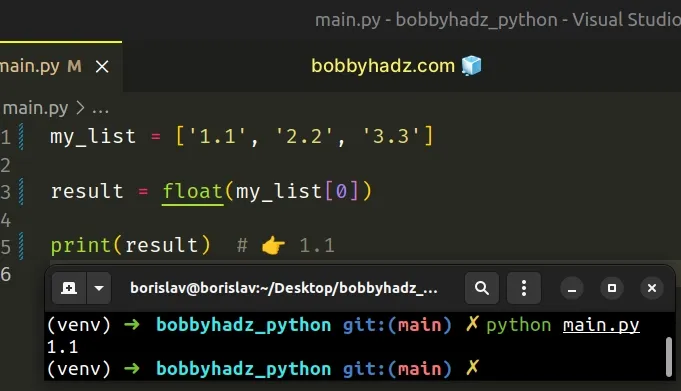
We accessed the list at index 0 and used the float() class to convert the
value to a floating-point number.
0 based, so the first item in the list has an index of 0, and the last has an index of -1.# Converting all values in a list to floating-point numbers
If you meant to convert all items in the list to floating-point numbers, use a list comprehension.
my_list = ['1.1', '2.2', '3.3'] new_list = [float(x) for x in my_list] print(new_list) # 👉️ [1.1, 2.2, 3.3]
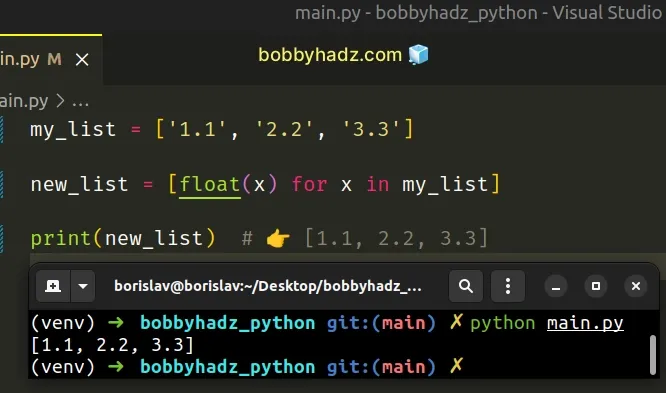
List comprehensions are used to perform some operation for every element or select a subset of elements that meet a condition.
We pass each string in the list to the float() class to convert each item to
an integer.
Alternatively, you can use the map() function.
my_list = ['1.1', '2.2', '3.3'] new_list = list(map(float, my_list)) print(new_list) # 👉️ [1.1, 2.2, 3.3]
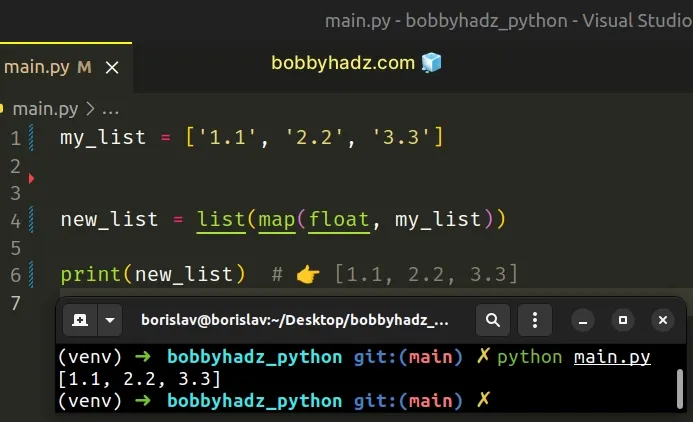
The map() function takes a function and an iterable as arguments and calls the function with each item of the iterable.
We passed the float() class to map(), so the class gets passed each value in
the list as an argument and converts it to a floating-point number.
The last step is to convert the map object to a list.
- float() argument must be string or real number, not NoneType
- float() argument must be string or real number, not method
# float() argument must be string or real number, not NoneType
The Python "TypeError: float() argument must be a string or a real number, not
'NoneType'" occurs when we pass a None value to the float() class.
To solve the error, correct the assignment or provide a fallback value.
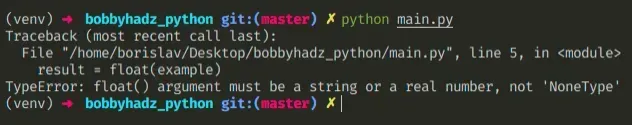
Here is an example of how the error occurs.
example = None # ⛔️ TypeError: float() argument must be a string or a real number, not 'NoneType' result = float(example)
We are passing a None value to the float() class which causes the error.
# Common sources of None in Python
The most common sources of None values are:
- Having a function that doesn't return anything (returns
Noneimplicitly). - Explicitly setting a variable to
None. - Assigning a variable to the result of calling a built-in function that doesn't return anything.
- Having a function that only returns a value if a certain condition is met.
# Providing a default value if the variable is None
One way to solve the error is to provide a fallback value, e.g. 0 if the
variable stores None.
example = None result = float(example or 0) print(result) # 👉️ 0.0
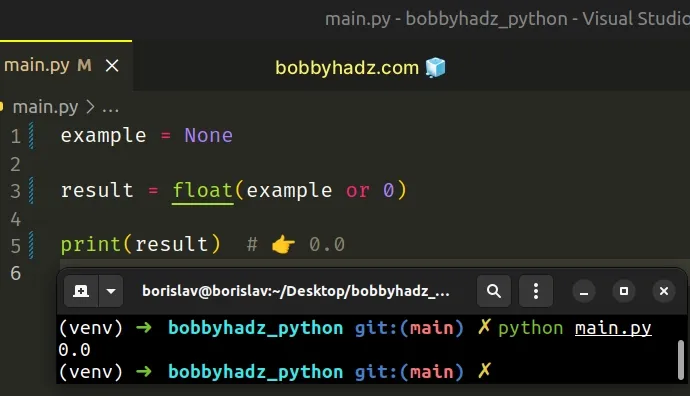
The expression checks if the example variable stores a falsy value, in which
case 0 is returned.
# Functions that don't return a value return None
Functions that don't explicitly return a value return None.
# 👇️ this function returns None def get_str(): print('3.14') # ⛔️ TypeError: float() argument must be a string or a real number, not 'NoneType' result = float(get_str())
You can use a return statement to return a value from a function.
def get_str(): return '3.14' result = float(get_str()) print(result) # 👉️ 3.14
# Checking whether a variable doesn't store a None value
Use an if statement if you need to check whether a variable doesn't store a
None value before passing it to the float() class.
example = None if example is not None: result = float(example) print(result) else: # 👇️ this runs print('variable stores a None value')
Alternatively, you can reassign the variable to a fallback value.
example = None if example is None: example = 0 result = float(example) print(result) # 👉️ 0.0
If the variable is equal to None, the if block runs and sets it to 0.
# A function that only returns a value if a condition is met
Another common cause of the error is having a function that returns a value only if a condition is met.
def get_num(a): if a > 15: return a my_num = get_num(10.5) print(my_num) # 👉️ None
The if block in the get_num function is only run if the passed-in number is
greater than 15.
None.To solve the error, you either have to check if the function didn't return
None or return a default value if the condition is not met.
def get_num(a): if a > 15: return a return 0 # 👈️ Return a fallback if condition not met my_num = get_num(10.5) print(my_num) # 👉️ 0
Now the function is guaranteed to return a value regardless of whether the condition is met.
# float() argument must be string or real number, not method
The Python "TypeError: float() argument must be a string or a real number, not
'method'" occurs when we pass a method to the float() class.
To solve the error, make sure to call the method with parentheses, e.g.
my_method().
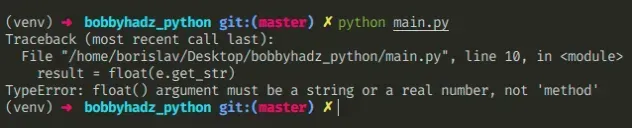
Here is an example of how the error occurs.
class MyClass(): def get_str(self): return '3.14' m = MyClass() # ⛔️ TypeError: float() argument must be a string or a real number, not 'method' result = float(m.get_str) # 👈️ Forgot to call the method
m.get_str(), so our code actually tries to convert a method to a floating-point number.# Call the method to solve the error
To solve the error, make sure to call the method.
class MyClass(): def get_str(self): return '3.14' e = MyClass() # ✅ Call the method() with parentheses result = float(e.get_str()) print(result) # 👉️ 3.14
We used parentheses to invoke the method, so now our code converts the return value of the method to a float.
my_obj.my_method(10, 20).# Checking what type the variable stores
If you aren't sure what type of object a variable stores, use the type()
class.
class MyClass(): def get_str(self): return '3.14' e = MyClass() print(type(e.get_str)) # 👉️ <class 'method'> print(callable(e.get_str)) # 👉️ True my_float = 3.14 print(type(my_float)) # 👉️ <class 'float'> print(isinstance(my_float, float)) # 👉️ True
The type class returns the type of an object.
The isinstance() function
returns True if the passed-in object is an instance or a subclass of the
passed-in class.
The callable function takes an
object as an argument and returns True if the object appears callable,
otherwise, False is returned.
If the callable() function returns True, it is still possible that calling
the object fails, however, if it returns False, calling the object will never
succeed.

