Split a String and get First or Last element in Python
Last updated: Apr 8, 2024
Reading time·4 min
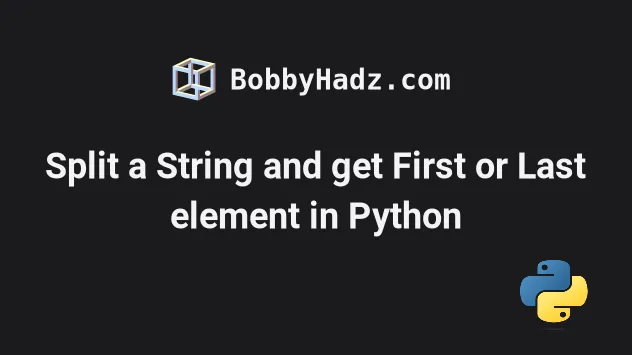
# Table of Contents
- Split a String and get the First element in Python
- Split a string and get the Last element in Python
- Split a string and get the First element using partition()
- Split a string and get the Last element using rpartition()
# Split a string and get the First element in Python
To split a string and get the first element:
- Use the
str.split()method, settingmaxsplitto 1. - Access the list element at index
0.
my_str = 'bobby_hadz_com' first = my_str.split('_', 1)[0] print(first) # 👉️ 'bobby'
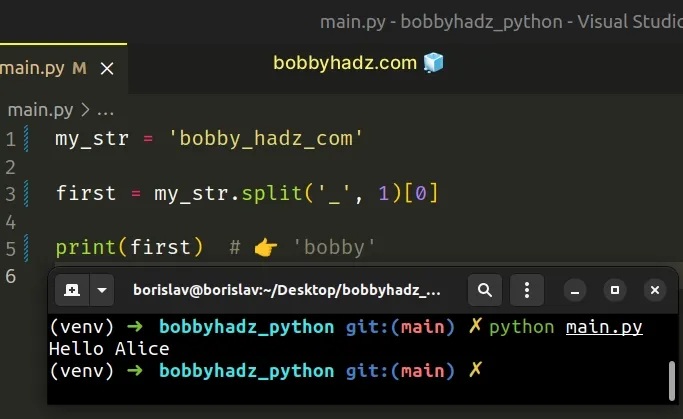
The str.split() method splits the string into a list of substrings using a delimiter.
The method takes the following 2 parameters:
| Name | Description |
|---|---|
separator | Split the string into substrings on each occurrence of the separator |
maxsplit | At most maxsplit splits are done (optional) |
When the maxsplit argument is set to 1, at most 1 split is done.
my_str = 'a_b_c_d' # 👇️ ['a', 'b_c_d'] print(my_str.split('_', 1))
Python indexes are zero-based, so the first character in a string has an index
of 0, and the last character has an index of -1 or len(a_string) - 1.
If the separator is not found in the string, a list containing only 1 element is returned.
my_str = 'abcd' first = my_str.split('_', 1)[0] print(first) # 👉️ 'abcd'
# Removing the leading and trailing separator before splitting
If your string starts with the specific separator, you might get a confusing result.
my_str = '_a_b_c_d_' # 👇️ ['', 'a_b_c_d_'] print(my_str.split('_', 1)) first = my_str.split('_', 1)[0] print(repr(first)) # 👉️ ""
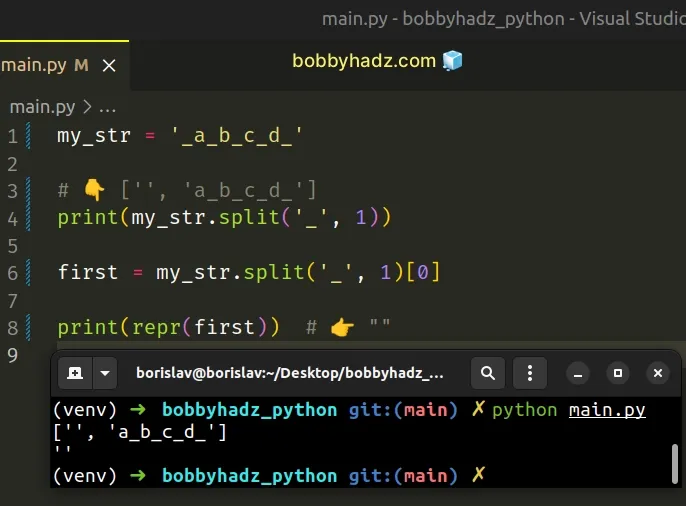
You can use the str.strip() method to remove the leading or trailing
separator.
my_str = '_a_b_c_d_' # 👇️ ['a', 'b_c_d'] print(my_str.strip('_').split('_', 1)) first = my_str.strip('_').split('_', 1)[0] print(first) # 👉️ "a"
We used the str.strip() method to remove any leading or trailing underscores
from the string before calling the split() method.
# Split a string and get the Last element in Python
To split a string and get the last element:
- Use the
str.rsplit()method to split the string from the right. - Set the
maxsplitargument to 1. - Access the list element at index
-1.
my_str = 'bobby,hadz,com' last = my_str.rsplit(',', 1)[-1] print(last) # 👉️ 'com'
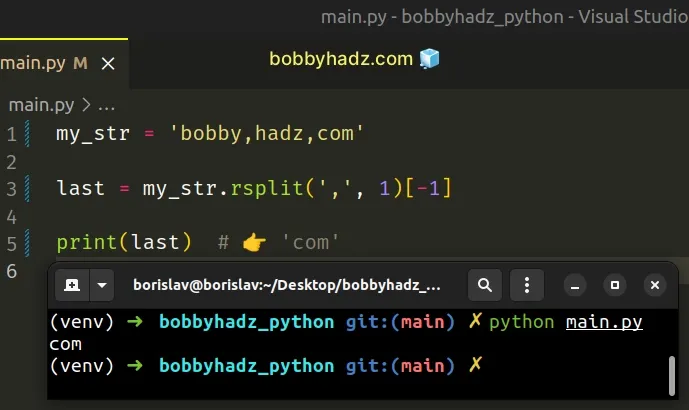
We used the rsplit() method to split the string from the right.
The str.rsplit() method returns a list of the words in the string using the provided separator as the delimiter string.
my_str = 'bobby hadz com' print(my_str.rsplit(' ')) # 👉️ ['bobby', 'hadz', 'com'] print(my_str.rsplit(' ', 1)) # 👉️ ['bobby hadz', 'com']
The method takes the following 2 arguments:
| Name | Description |
|---|---|
| separator | Split the string into substrings on each occurrence of the separator |
| maxsplit | At most maxsplit splits are done, the rightmost ones (optional) |
Except for splitting from the right, rsplit() behaves like split().
When the maxsplit argument is set to 1, at most 1 split is done.
The last step is to access the last element in the list by accessing the list
item at index -1.
my_str = 'bobby,hadz,com,abc' last = my_str.rsplit(',', 1)[-1] print(last) # 👉️ 'abc'
Python indexes are zero-based, so the first character in a string has an index
of 0, and the last character has an index of -1 or len(a_string) - 1.
# Split a string and get the Last element using split()
You can also use the str.split() method in a similar way.
my_str = 'bobby-hadz-com' last = my_str.split('-')[-1] print(last) # 👉️ 'com'
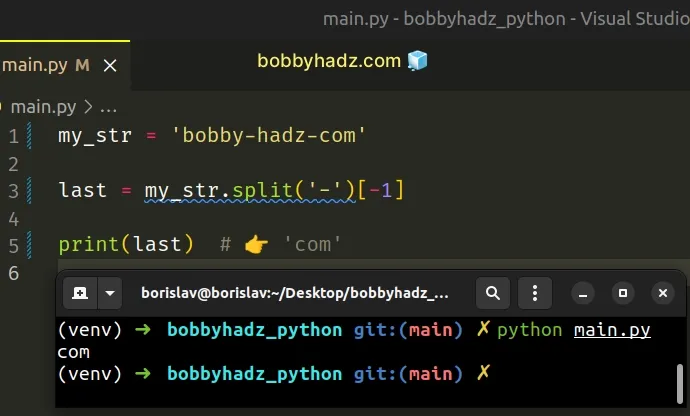
If your string ends with the specific separator, you might get a confusing result.
my_str = 'bobby-hadz-com-' last = my_str.rsplit('-', 1)[-1] # 👇️ ['bobby-hadz-com', ''] print(my_str.rsplit('-', 1)) print(last) # 👉️ ""
You can use the str.strip() method to remove the leading or trailing
separator.
my_str = 'bobby-hadz-com-' last = my_str.strip('-').rsplit('-', 1)[-1] print(last) # 👉️ "com"
We used the str.strip() method to remove any leading or trailing hyphens from
the string before calling the rsplit() method.
# Split a string and get the First element using partition()
You can also use the str.partition() method to split a string and get the
first element.
my_str = 'bobby-hadz-com' result = my_str.partition('-')[0] print(result) # 👉️ bobby
The str.partition() method splits the string at the first occurrence of the provided separator.
my_str = 'bobby!hadz!com' separator = '!' # 👇️ ('bobby', '!', 'hadz!com') print(my_str.partition(separator))
The method returns a tuple containing 3 elements - the part before the separator, the separator, and the part after the separator.
my_str = 'bobby-hadz-com' # 👇️ ('bobby-hadz-com', '', '') print(my_str.partition('!'))
In our case, the expression would return the entire string if the separator is not contained in the string.
my_str = 'bobby-hadz-com' result = my_str.partition('!')[0] print(result) # 👉️ bobby-hadz-com
# Split a string and get the Last element using rpartition()
You can also use the str.rpartition method to split a string and get the last
element.
my_str = 'bobby-hadz-com' result = my_str.rpartition('-')[-1] print(result) # 👉️ com
The str.rpartition() method splits the string at the last occurrence of the provided separator.
my_str = 'bobbyhadz.com/articles/python' result = my_str.rpartition('/')[2] print(result) # 👉️ 'python' # 👇️ ('bobbyhadz.com/articles', '/', 'python') print(my_str.rpartition('/'))
The method returns a tuple containing 3 elements - the part before the separator, the separator, and the part after the separator.
my_str = 'bobby-hadz-com' # 👇️ ('', '', 'bobby-hadz-com') print(my_str.rpartition('!'))
Accessing the tuple at an index of -1 would return the entire string if the
separator is not contained in the string.
my_str = 'bobby-hadz-com' result = my_str.rpartition('1')[-1] print(result) # 👉️ bobby-hadz-com
I've also written an article on how to split a string and remove the whitespace.
# Additional Resources
You can learn more about the related topics by checking out the following tutorials:
- Split a String into a List of Integers in Python
- Split a String into multiple Variables in Python
- Split a String into Text and Number in Python
- How to convert a String to a Tuple in Python
- Split a string with multiple delimiters in Python
- How to Split a string by Whitespace in Python
- Split a String, Reverse it and Join it back in Python
- Split a string without removing the delimiter in Python
- Flake8: f-string is missing placeholders [Solved]
- ValueError: DataFrame constructor not properly called [Fix]

