Find the index of Elements that meet a condition in Python
Last updated: Apr 10, 2024
Reading time·6 min
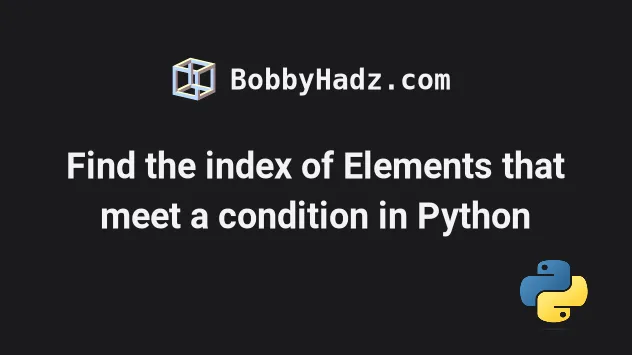
# Table of Contents
- Find the index of elements that meet a condition in Python
- Get index of the first List element that matches condition
# Find the index of elements that meet a condition in Python
To find the index of the elements that meet a condition:
- Use a list comprehension to iterate over a
rangeobject. - Check if a condition is met and return the corresponding index if it is.
- The new list will only contain the indexes of the elements that meet the condition.
my_list = [4, 8, 12, 16, 25] indexes = [ index for index in range(len(my_list)) if my_list[index] > 10 ] print(indexes) # 👉️ [2, 3, 4]
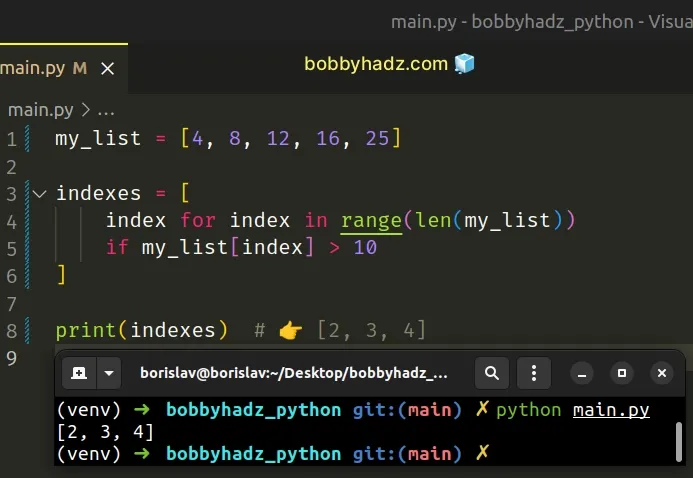
We used a
list comprehension to
iterate over a range object containing the indexes in the list.
The range() class is commonly used for looping a specific number of times.
my_list = [4, 8, 12, 16, 25] print(list(range(len(my_list)))) # 👉️ [0, 1, 2, 3, 4] print(list(range(5))) # 👉️ [0, 1, 2, 3, 4]
We used the list's length to construct a range object that contains all of the
indexes in the list.
On each iteration, we check if the current list item is greater than 10 and
return the result.
my_list = [4, 8, 12, 16, 25] indexes = [ index for index in range(len(my_list)) if my_list[index] > 10 ] print(indexes) # 👉️ [2, 3, 4]
The new list only contains the indexes of the elements that meet the condition.
You can use this approach to get the indexes of the elements that meet any condition in the list.
my_list = ['bobby', 'ab', 'cd', 'bobbyhadz.com'] indexes = [ index for index in range(len(my_list)) if my_list[index].startswith('bobby') ] print(indexes) # 👉️ [0, 3]
The example finds the indexes of the elements that start with a specific substring.
# Find the index of elements that meet a condition using NumPy
If you use NumPy, you can also use the numpy.where() method.
import numpy as np my_list = np.array([4, 8, 12, 16, 25]) indexes = np.where(my_list > 10)[0] print(indexes) # 👉️ [2 3 4] indexes = np.nonzero(my_list > 10)[0] print(indexes) # 👉️ [2 3 4]
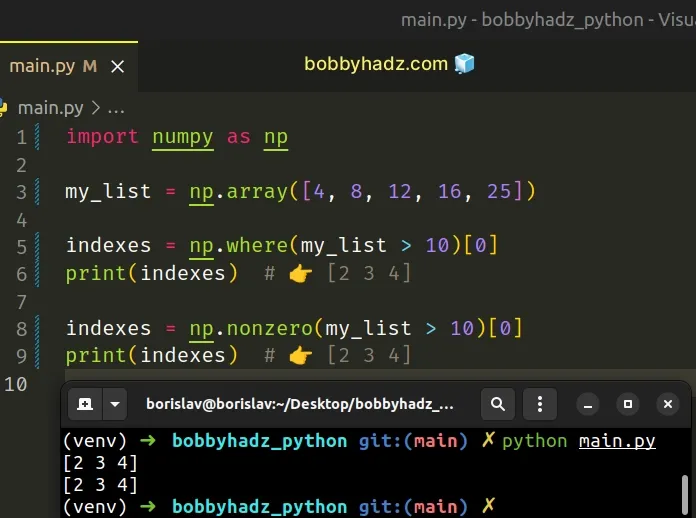
Make sure you have the NumPy module installed to be able to run the code sample.
pip install numpy # 👇️ or pip3 pip3 install numpy
When only a condition is provided, the numpy.where() method returns the indices of the elements that meet the condition.
Alternatively, you can use a for loop.
# Find the index of elements that meet a condition using a for loop
This is a four-step process:
- Declare a new variable that stores an empty list.
- Use a
forloop to iterate over the original list withenumerate(). - Check if a condition is met on each iteration.
- Append the matching indexes to the new list.
my_list = [4, 8, 12, 16, 25] indexes = [] for index, item in enumerate(my_list): if item > 10: indexes.append(index) print(indexes) # 👉️ [2, 3, 4]
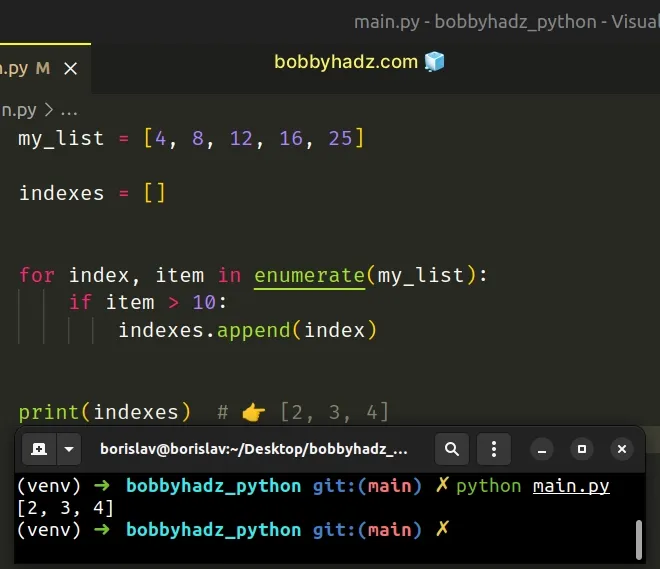
We used the enumerate() function to get access to the index of the current
iteration.
The enumerate() function takes an iterable and returns an enumerate object containing tuples where the first element is the index and the second is the corresponding item.
my_list = ['bobby', 'hadz', 'com'] for index, item in enumerate(my_list): print(index, item) # 👉️ 0 bobby, 1 hadz, 2 com
On each iteration, we check if the current element meets a condition.
If the condition is met, we use the list.append() method to append the current
index to the new list.
The list.append() method adds an item to the end of the list.
my_list = ['bobby', 'hadz'] my_list.append('com') print(my_list) # 👉️ ['bobby', 'hadz', 'com']
The method returns None as it mutates the original list.
# Get index of the first List element that matches condition
To get the index of the first list element that matches a condition:
- Use a generator expression to iterate over the list with
enumerate(). - Check if each list item meets the condition and return the corresponding index.
- Pass the result to the
next()function.
my_list = [2, 14, 29, 34, 72, 105] index_first_match = next( (index for index, item in enumerate(my_list) if item > 29), None ) print(index_first_match) # 👉️ 3 if index_first_match is not None: print(my_list[index_first_match]) # 👉️ 34
We passed a
generator expression
to the next() function.
We used the enumerate() function to get access to the index of the current
iteration.
The enumerate() function takes an iterable and returns an enumerate object containing tuples where the first element is the index and the second is the corresponding item.
my_list = ['bobby', 'hadz', 'com'] for index, item in enumerate(my_list): print(index, item) # 👉️ 0 bobby, 1 hadz, 2 com
On each iteration, we check if the current list item is greater than 29 and if
the condition is met, we return the current index.
The next() function returns the next item from the provided iterator.
The function can be passed a default value as the second argument.
If the iterator is exhausted or empty, the default value is returned.
StopIteration exception is raised.We specified a default value of None but you can use any other value.
my_list = [2, 14, 29] index_first_match = next( (index for index, item in enumerate(my_list) if item > 29), None ) print(index_first_match) # 👉️ None if index_first_match is not None: print(my_list[index_first_match]) else: # 👇️ this runs print('No list element meets the condition')
None of the items in the list meets the condition, so the default value of
None is returned.
Alternatively, you can use a for loop.
# Get index of the first List element that matches condition using for loop
This is a three-step process:
- Use a
forloop to iterate over the list withenumerate(). - Check if each list item meets the condition.
- If the condition is met, assign the corresponding index to a variable.
my_list = [2, 14, 29, 34, 72, 105] index_first_match = None for index, item in enumerate(my_list): if item > 29: index_first_match = index break print(index_first_match) # 👉️ 3 if index_first_match is not None: # 👇️ this runs print(my_list[index_first_match]) # 👉️ 34 else: print('No list element meets the condition')
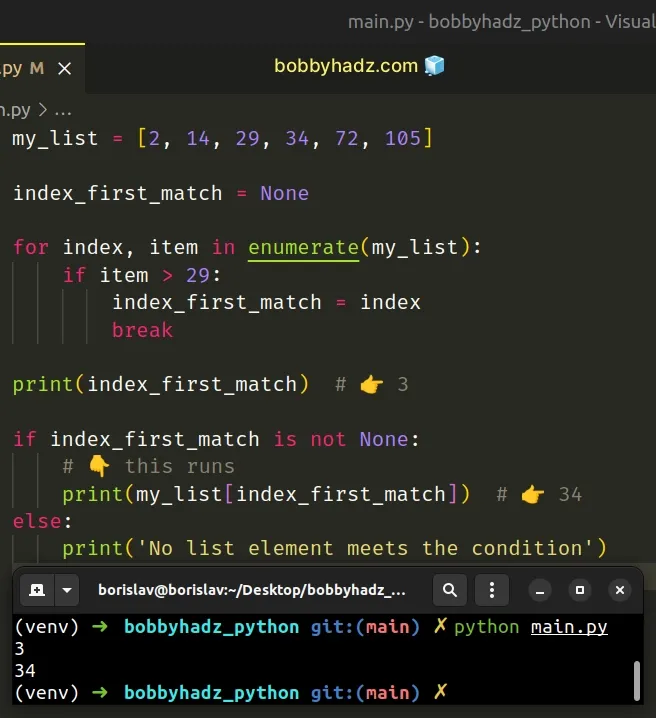
We used a for loop to iterate over an enumerate object.
On each iteration, we check if the current list item meets a condition.
If the condition is met, we assign the current index to the index_first_match
variable and exit the for loop.
The break statement breaks out of the
innermost enclosing for or while loop.
There is no need to continue iterating once we've found a list item that meets the condition.
If no item in the list meets the condition, the index_first_match variable
remains None.
If you need to find the indices of all list elements that meet the condition, store them in a list.
my_list = [4, 8, 14, 27, 35, 87] indices = [] for index, item in enumerate(my_list): if item > 8: indices.append(index) print(indices) # 👉️ [2, 3, 4, 5]
We removed the break statement and used the list.append() method to append
the matching indices to the list.
The list.append() method adds an item to the end of the list.
my_list = ['bobby', 'hadz'] my_list.append('com') print(my_list) # 👉️ ['bobby', 'hadz', 'com']
Which approach you pick is a matter of personal preference. I'd use the next()
function because it's just as readable and a little more concise.
# Additional Resources
You can learn more about the related topics by checking out the following tutorials:

