How to Check if a Python package is installed
Last updated: Apr 10, 2024
Reading time·3 min

# Table of Contents
- Check if a Python package is installed
- Installing the module if it isn't already installed
- Check if a Python package is installed using find_spec
- Installing the package if it isn't already installed
- Checking if the module isn't installed
# Check if a Python package is installed
To check if a Python package is installed:
- Import the package in a
tryblock. - Use an
exceptblock to handle the potentialModuleNotFoundError. - If the
tryblock runs successfully, the module is installed.
try: import requests print('The requests module is installed.') except ModuleNotFoundError: print('The requests module is NOT installed.')
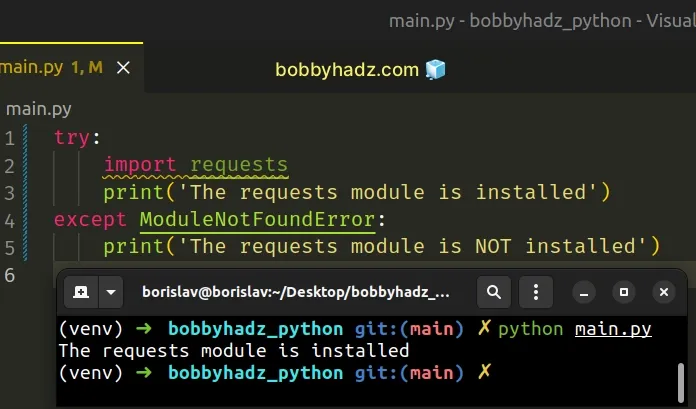
requests with the name of your specific module.We used a try/except block to check if a module is installed.
If the try block doesn't raise an exception, the module is installed.
If the module isn't installed, a ModuleNotFoundError error is raised and the
except block runs.
# Installing the module if it isn't already installed
You can also extend the try/except statement to install the module if it isn't
installed.
import sys import subprocess try: import requests print('The requests module is installed') except ModuleNotFoundError: print('The requests module is NOT installed') # 👇️ Optionally install module python = sys.executable subprocess.check_call( [python, '-m', 'pip', 'install', 'requests'], stdout=subprocess.DEVNULL ) finally: import requests
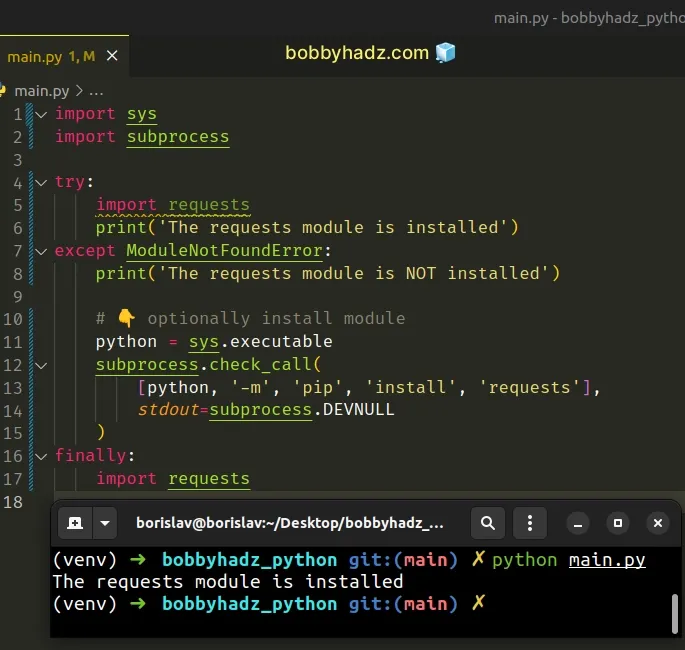
If you need to check if a package is installed using pip, use the pip show
command.
pip show requests
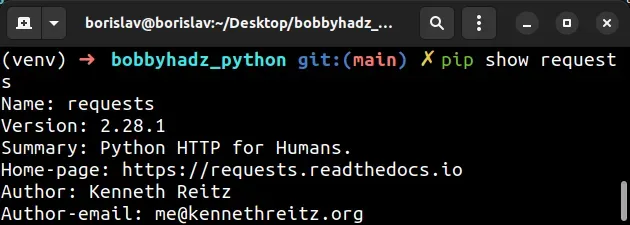
pip show module_name command will either state that the package is not installed or will show a bunch of information about the package, including the location where the package is installed.You can also use the following one-liner command.
python -c 'import pkgutil; print(1 if pkgutil.find_loader("module_name") else 0)'
Make sure to replace module_name with the actual name of the module you are
checking for.
The command returns 1 if the module is installed and 0 if it isn't but this
can be easily adjusted.
# Check if a Python package is installed using find_spec
An alternative approach is to use the importlib.util.find_spec method.
The find_spec() method will return a spec object if the module is installed,
otherwise, None is returned.
import importlib.util module_name = 'requests' spec = importlib.util.find_spec(module_name) if spec: print(f'The {module_name} module is installed') else: print(f'The {module_name} module is NOT installed')
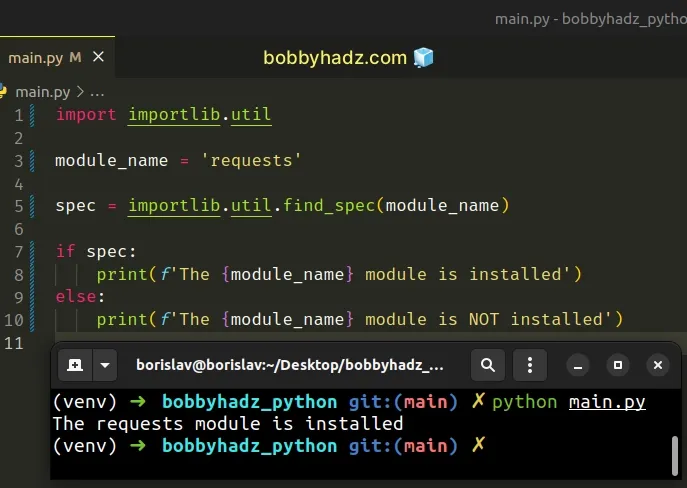
The importlib.util.find_spec method finds the spec for a module.
The spec for a module is a namespace containing the import-related information used to load the module.
If no spec is found, the method returns None.
# Installing the package if it isn't already installed
You can optionally install the package if it isn't already installed.
import importlib.util import sys import subprocess module_name = 'requests' spec = importlib.util.find_spec(module_name) if spec: print(f'The {module_name} module is installed') else: print(f'The {module_name} module is NOT installed') # 👇️ Optionally install the module if it's not installed python = sys.executable subprocess.check_call( [python, '-m', 'pip', 'install', 'requests'], stdout=subprocess.DEVNULL )
# Checking if the module isn't installed
If you need to check if the module isn't installed, check if the spec variable
stores a None value.
import importlib.util import sys import subprocess module_name = 'requests' spec = importlib.util.find_spec(module_name) if spec is None: print(f'The {module_name} module is NOT installed') # 👇️ Optionally install the module if it's not installed python = sys.executable subprocess.check_call( [python, '-m', 'pip', 'install', 'requests'], stdout=subprocess.DEVNULL ) print(f'The {module_name} module is now installed')
Which approach you pick is a matter of personal preference. I'd use the
try/except statement because I find it quite direct and easy to read.
# Additional Resources
You can learn more about the related topics by checking out the following tutorials:
- How to force pip to reinstall a package in Python
- How to pip install a package Globally instead of Locally
- Pip install and uninstall in silent, non-interactive mode
- Pip install a specific version of a Python package
- Pip list all available versions of a Python package
- The purpose of pip's
--no-cache-diroption

