Module 'csv' has no attribute 'reader' or 'writer' in Python
Last updated: Apr 8, 2024
Reading time·4 min
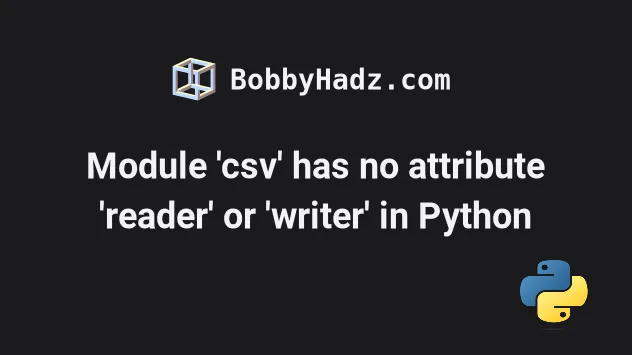
# Table of Contents
# Module 'csv' has no attribute 'reader' in Python
The Python "AttributeError module 'csv' has no attribute 'reader'" occurs when
we have a local file named csv.py and try to import from the csv module.
To solve the error, make sure to rename any local files named csv.py.
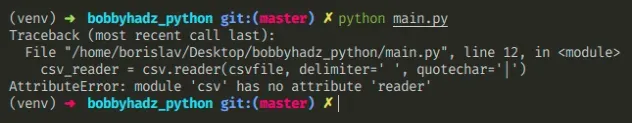
Here is an example of how the error occurs in a file called csv.py.
import csv with open('employees.csv', newline='', encoding='utf-8') as csvfile: # ⛔️ AttributeError: module 'csv' has no attribute 'reader' csv_reader = csv.reader(csvfile, delimiter=' ', quotechar='|') for row in csv_reader: print(', '.join(row))
The most likely cause of the error is having a local file named csv.py which
shadows the csv module from the standard library.
# Make sure you don't have a local file named csv.py
Make sure to rename your local file to something other than csv.py to solve
the error.
import csv with open('employees.csv', newline='', encoding='utf-8') as csvfile: # ✅ Works csv_reader = csv.reader(csvfile, delimiter=' ', quotechar='|') for row in csv_reader: print(', '.join(row))
You can rename your file to main.py or use any other name that doesn't clash
with a module.
You can access the __file__ property on the imported module to see whether it
is shadowed by a local file.
import csv print(csv.__file__) # ⛔️ The result is shadowed by a local file # /home/borislav/Desktop/bobbyhadz_python/csv.py # ✅ The result is pulling in the correct module # /usr/lib/python3.10/csv.py
A good way to start debugging is to print(dir(your_module)) and see what
attributes the imported module has.
Here is what printing the attributes of the csv module looks like when I have
a file csv.py in the same directory.
import csv # ⛔️ ['__builtins__', '__cached__', '__doc__', '__file__', # '__loader__', '__name__', '__package__', '__spec__'] print(dir(csv))
If you pass a module object to the dir() function, it returns a list of names of the module's attributes.
We can see that the imported csv module doesn't have a reader attribute,
which makes it evident that we are shadowing the official csv module with our
local csv.py file.
If you try to import the csv module in a file called csv.py, you will get a
little different error message that means the same thing.
import csv with open('employees.csv', newline='', encoding='utf-8') as csvfile: # ⛔️ AttributeError: partially initialized module 'csv' has no attribute 'reader' (most likely due to a circular import) csv_reader = csv.reader(csvfile, delimiter=' ', quotechar='|') for row in csv_reader: print(', '.join(row))
Renaming your file solves the error.
You can use the sys module to print all of the built-in module names if you
ever wonder if your local modules are clashing with built-in ones.
import sys # 👇️ print all built-in module names print(sys.builtin_module_names)
# Module 'csv' has no attribute 'writer' in Python
The Python "AttributeError module 'csv' has no attribute 'writer'" occurs when
we have a local file named csv.py and try to import from the csv module.
To solve the error, make sure to rename any local files named csv.py.
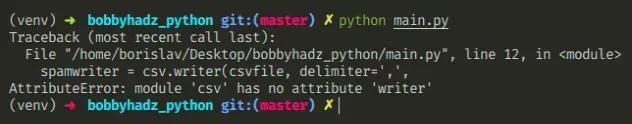
Here is an example of how the error occurs in a file called csv.py.
import csv with open('example.csv', 'w', newline='') as csvfile: # ⛔️ AttributeError: module 'csv' has no attribute 'writer' csv_writer = csv.writer(csvfile, delimiter=',', quoting=csv.QUOTE_MINIMAL) csv_writer.writerow(['Alice', 'Bob', 'Carl'])
The most likely cause of the error is having a local file named csv.py which
shadows the csv module from the standard library.
# Make sure you haven't named your file csv.py
Make sure to rename your local file to something other than csv.py to solve
the error.
import csv with open('example.csv', 'w', newline='', encoding='utf-8') as csvfile: # ✅ Works csv_writer = csv.writer(csvfile, delimiter=',', quoting=csv.QUOTE_MINIMAL) csv_writer.writerow(['Alice', 'Bob', 'Carl'])
If you have a file named csv.py in your project, rename it to my_csv.py or
main.py.
Any name that doesn't clash with a built-in module works.
You can access the __file__ property on the imported module to see whether it
is shadowed by a local file.
import csv print(csv.__file__) # ⛔️ The result is shadowed by a local file # /home/borislav/Desktop/bobbyhadz_python/csv.py # ✅ The result is pulling in the correct module # /usr/lib/python3.10/csv.py
A good way to start debugging is to print(dir(your_module)) and see what
attributes the imported module has.
# Checking what attributes the csv module has
Here is what printing the attributes of the csv module looks like when I have
a file csv.py in the same directory.
import csv # ⛔️ ['__builtins__', '__cached__', '__doc__', '__file__', # '__loader__', '__name__', '__package__', '__spec__'] print(dir(csv))
If you pass a module object to the dir() function, it returns a list of names of the module's attributes.
We can see that the imported csv module doesn't have a writer attribute,
which makes it evident that we are shadowing the official csv module with our
local csv.py file.
If you try to import the csv module in a file called csv.py, you would get a
little different error message that means the same thing.
import csv with open('example.csv', 'w', newline='') as csvfile: # ⛔️ AttributeError: partially initialized module 'csv' has no attribute 'writer' (most likely due to a circular import) csv_writer = csv.writer(csvfile, delimiter=',', quoting=csv.QUOTE_MINIMAL) csv_writer.writerow(['Alice', 'Bob', 'Carl'])
Renaming your file solves the error.
You can use the sys module to print all of the built-in module names if you
ever wonder if your local modules are clashing with built-in ones.
import sys # 👇️ print all built-in module names print(sys.builtin_module_names)
# Additional Resources
You can learn more about the related topics by checking out the following tutorials:

