Split on the Last Occurrence of a String in JavaScript
Last updated: Mar 4, 2024
Reading time·4 min
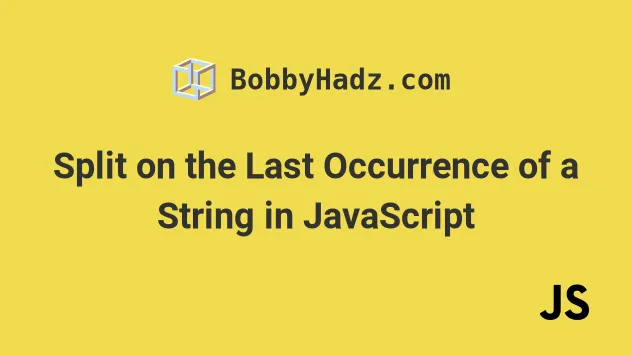
# Split on the Last Occurrence of a String in JavaScript
To split a string on the last occurrence of a substring:
- Use the
lastIndexOf()method to get the last occurrence of the substring. - Use the
slice()method to get the parts before and after the substring.
function splitLastOccurrence(str, substring) { const lastIndex = str.lastIndexOf(substring); const before = str.slice(0, lastIndex); const after = str.slice(lastIndex + 1); return [before, after]; } const str = 'bobby#hadz#com'; const [before, after] = splitLastOccurrence(str, '#'); console.log(before); // 👉️ bobby#hadz console.log(after); // 👉️ com
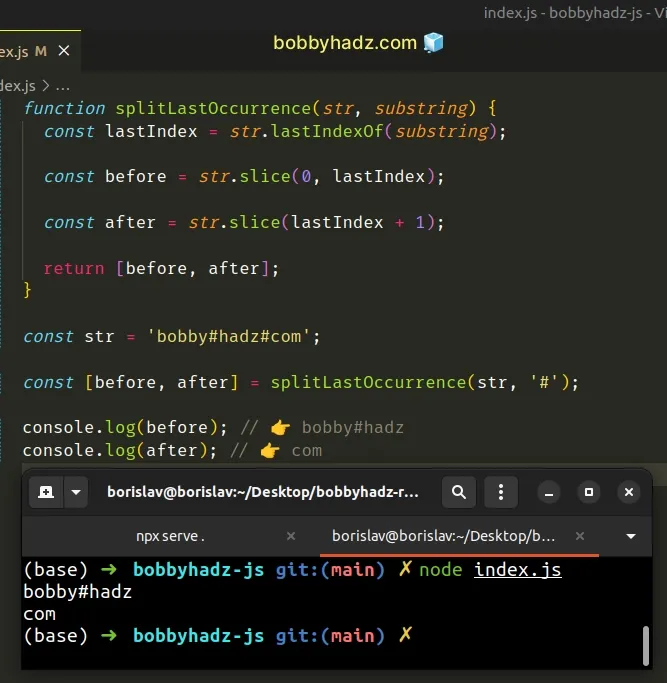
The String.lastIndexOf() method returns the index of the last occurrence of a substring in a string.
The method returns -1 if the substring is not contained in the string.
The String.slice() method extracts a section of a string and returns it, without modifying the original string.
The String.slice() method takes the following arguments:
| Name | Description |
|---|---|
| start index | The index of the first character to include in the returned substring |
| end index | The index of the first character to exclude from the returned substring |
To get the substring before the last occurrence, we called the slice method
with a start index of 0 and went up to, but not including the index of the
last occurrence.
const str = 'bobby#hadz#com'; const lastIndex = str.lastIndexOf('#'); // 👇️ bobby#hadz console.log(str.slice(0, lastIndex));
To get the substring after the last occurrence, we called the slice() method
with a single parameter - the start index.
const str = 'bobby#hadz#com'; const lastIndex = str.lastIndexOf('#'); // 👇️ com console.log(str.slice(lastIndex + 1));
We don't want to include the hash # in the string, we added 1 to the start
index.
When only a single argument is passed to the String.slice() method, the slice
goes to the end of the string.
# The substring might not be contained in the string
If you need to handle a scenario where the substring is not contained in the
string, you can use an if statement.
function splitLastOccurrence(str, substring) { const lastIndex = str.lastIndexOf(substring); let before = ''; let after = ''; if (lastIndex !== -1) { before = str.slice(0, lastIndex); after = str.slice(lastIndex + 1); } return [before, after]; } const str = 'bobby-hadz-com'; const substring = '#'; const [before, after] = splitLastOccurrence(str, substring); console.dir(before); // 👉️ '' console.dir(after); // 👉️ ''
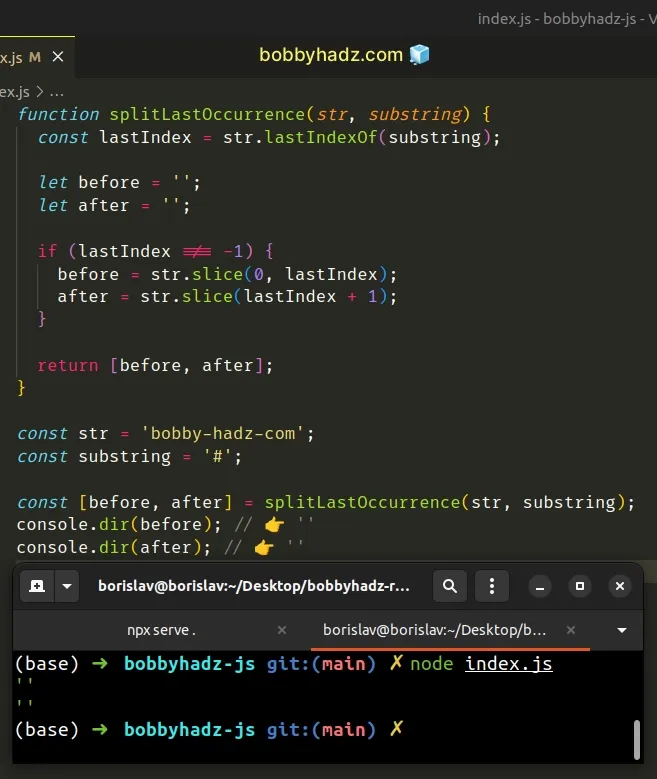
The lastIndexOf() method returns -1 if the substring is not contained in the
string.
Our if statement checks if the lastIndexOf() method didn't return -1.
If it didn't, then the substring is contained in the string and we can safely
call the slice method.
Otherwise, the before and after variables would store empty strings.
# Split on the Last Occurrence of a String using split()
This is a three-step process:
- Split the string on each occurrence of the substring.
- Use the
pop()method to get the part after the last occurrence. - Use the
join()method to get the part before the last occurrence.
function splitLastOccurrence(str, substring) { const arr = str.split(substring); const after = arr.pop(); const before = arr.join(substring); return [before, after]; } const str = 'bobby#hadz#com'; const [before, after] = splitLastOccurrence(str, '#'); console.log(before); // 👉️ bobby#hadz console.log(after); // 👉️ com
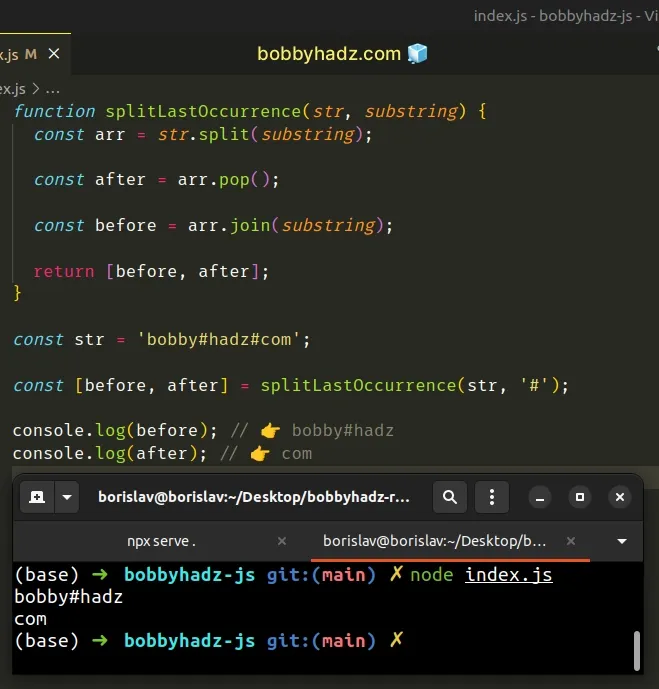
The String.split() method takes a separator and splits the string into an array on each occurrence of the provided delimiter.
The String.split() method takes the following 2 parameters:
| Name | Description |
|---|---|
separator | The pattern describing where each split should occur. |
limit | An integer used to specify a limit on the number of substrings to be included in the array. |
We split the string on each occurrence of the substring.
const str = 'bobby#hadz#com'; // 👇️ [ 'bobby', 'hadz', 'com' ] console.log(str.split('#'));
We used the Array.pop() method to get the part after the last occurrence of
the substring.
const str = 'bobby#hadz#com'; console.log(str.split('#').pop()); // 👉️ com
The pop() method
removes and returns the last element from the array.
You can use the join() method to join the remainder of the array with the
substring as a separator to get the part before the last occurrence of the
substring.
function splitLastOccurrence(str, substring) { const arr = str.split(substring); const after = arr.pop(); const before = arr.join(substring); return [before, after]; } const str = 'bobby#hadz#com'; const [before, after] = splitLastOccurrence(str, '#'); console.log(before); // 👉️ bobby#hadz console.log(after); // 👉️ com
The Array.join() method joins an array into a string based on the provided
delimiter.
console.log(['bobby', 'hadz'].join('#')); // 👉️ bobby#hadz
# Additional Resources
You can learn more about the related topics by checking out the following tutorials:
- Split a String on Capital Letters using JavaScript
- Split a String and get First or Last Array Element in JS
- Split a Number into an Array in JavaScript
- Split a String removing any Empty Elements in JavaScript
- Split a String at a specific Index using JavaScript
- How to Split a String by Newline in JavaScript
- How to Split a String by a Regex in JavaScript
- Split a String with multiple Separators using JavaScript
- How to Split a string by Spaces in JavaScript
- Split a String only on the First Occurrence of a Character
- Split a String by Special Characters in JavaScript
- Split a String every N characters in JavaScript

