Convert a comma-separated String to an Array in JavaScript
Last updated: Mar 3, 2024
Reading time·5 min
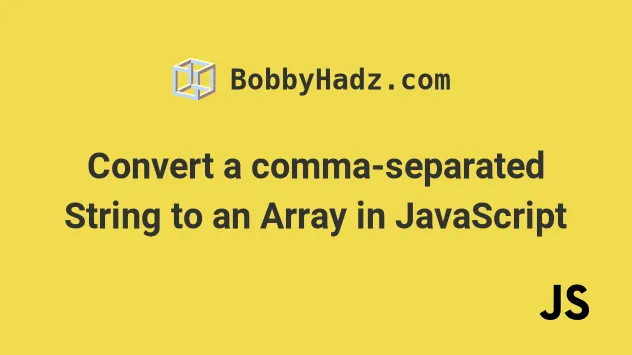
# Table of Contents
- Convert a comma-separated String to an Array in JavaScript
- Handling a comma followed by a variable number of spaces
- Convert a comma-separated string to an Array of Numbers
# Convert a comma-separated String to an Array in JavaScript
Use the String.split() method to convert a comma-separated string to an
array.
The split() method will split the string on each occurrence of a comma and
will return an array containing the results.
// 👇️ to an array of strings const str = 'bobby,hadz,com'; const arr = str.split(','); // 👇️ [ 'bobby', 'hadz', 'com' ] console.log(arr); console.log(arr[0]); // 👉️ bobby console.log(arr[1]); // 👉️ hadz // ----------------------------------------- // 👇️ to an array of numbers const str2 = '1,2,3,4,5,6'; const arr2 = str2.split(',').map(Number); console.log(arr2); // 👉️ [ 1, 2, 3, 4, 5, 6 ]
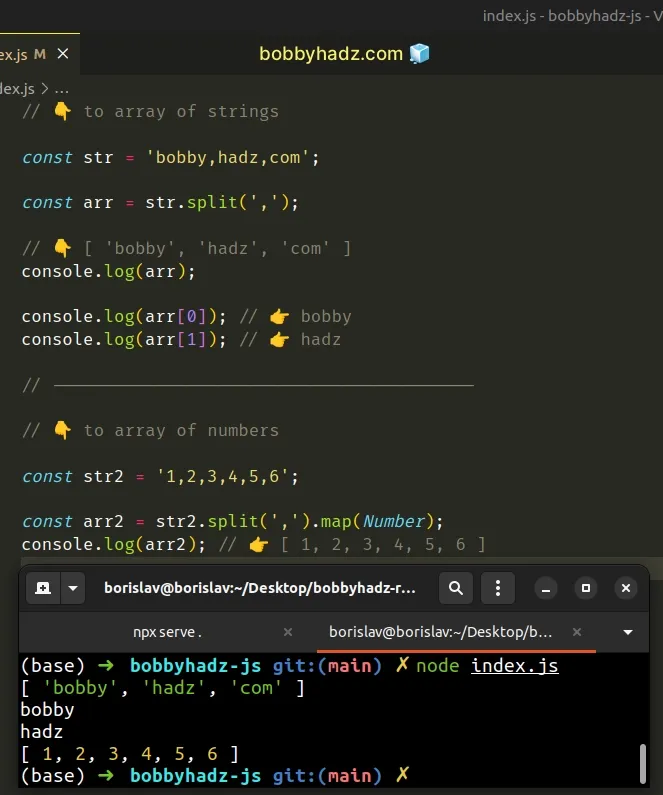
We used the String.split() method to split a string into an array.
If the words in your string are separated by a comma followed by a space, pass a
comma and a space as the separator to the split() method.
const str = 'bobby, hadz, com'; const arr = str.split(', '); // 👇️ [ 'bobby', 'hadz', 'com' ] console.log(arr);
If the split() method is called on an empty string, it returns an array
containing an empty string.
const str = ''; const arr = str.split(','); console.log(arr); // 👉️ ['']
If you want to get an empty array when the string is empty, use the
Array.filter() method.
const str = ''; const arr = str.split(',').filter(element => element !== ''); console.log(arr); // 👉️ []
filter() method gets called with each element in the array.The filter() method returns a new array containing only the elements that
meet the condition.
# Handling a comma followed by a variable number of spaces
If your string might contain a comma followed by one or more spaces, pass a
regular expression to the String.split() method.
const str = 'bobby,hadz,com'; function commaSeparatedToArray(str) { return str.split(/[ ,]+/); } // 👇️ [ 'bobby', 'hadz', 'com' ] console.log(commaSeparatedToArray('bobby,hadz,com')); // 👇️ [ 'bobby', 'hadz', 'com' ] console.log(commaSeparatedToArray('bobby,,hadz,,com')); // 👇️ [ 'bobby', 'hadz', 'com' ] console.log(commaSeparatedToArray('bobby, hadz, com')); // 👇️ [ 'bobby', 'hadz', 'com' ] console.log(commaSeparatedToArray('bobby, hadz, com'));
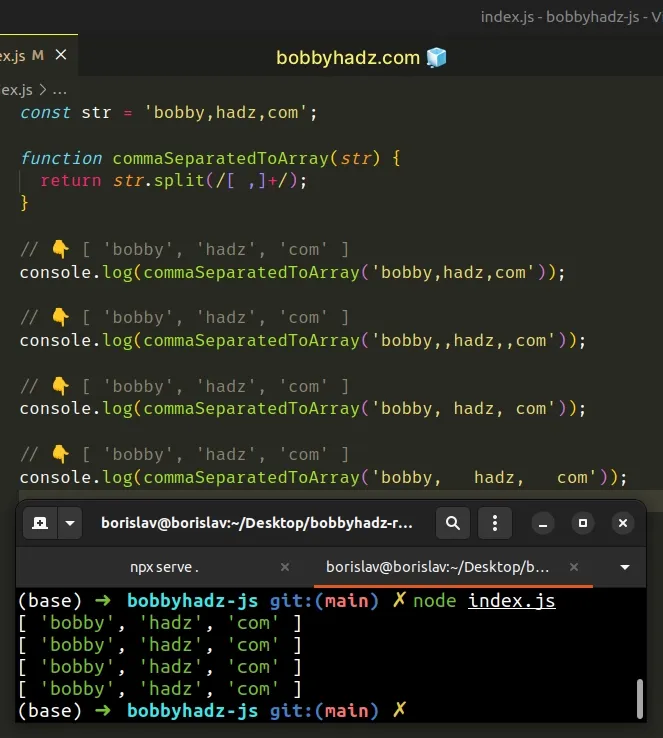
The forward slashes / / mark the beginning and end of the regular expression.
The brackets [] are called a character class and match the specified
characters.
In our case, spaces and commas.
The plus + matches the preceding item (spaces and commas) one or more times.
If you need to get an array of numbers, use the map() method.
const str = 'bobby,hadz,com'; function commaSeparatedToArray(str) { return str.split(/[ ,]+/).map(Number); } // 👇️ [ 1, 2, 3 ] console.log(commaSeparatedToArray('1,2,3')); // 👇️ [ 1, 2, 3 ] console.log(commaSeparatedToArray('1,,2,,3')); // 👇️ [ 1, 2, 3 ] console.log(commaSeparatedToArray('1, 2, 3')); // 👇️ [ 1, 2, 3 ] console.log(commaSeparatedToArray('1, 2, 3'));
The function we passed to the Array.map() method gets called with each element in the array.
On each iteration, we use the Number constructor to convert the current value
to a number and return the result.
The map() method returns a new array containing the values returned from the
callback function.
# Convert a comma-separated string to an Array of Numbers
To convert a comma-separated string to a numeric array:
- Use the
split()method to split the string into an array of digits. - Use the
map()method to iterate over the array. - Convert each string to a number and return the result.
const str = '12,34,56,78,9'; const arr = str.split(',').map(element => { return Number(element); }); // 👇️ [12, 34, 56, 78, 9] console.log(arr);
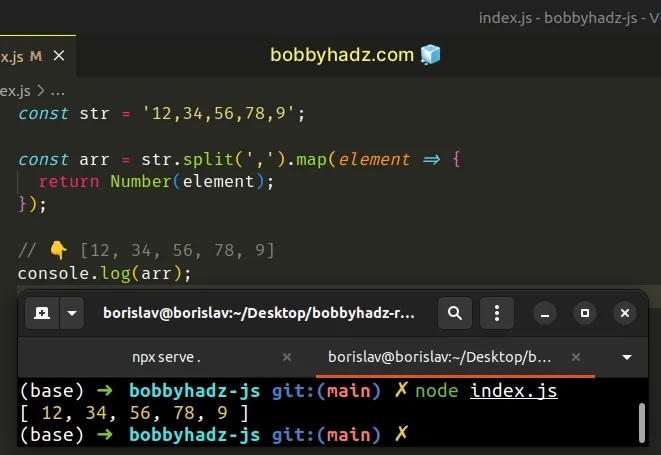
We used the String.split() method to split the string on each comma.
The split() method divides a string into an array of substrings based on a
separator.
By splitting the string on each comma, we get an array containing the digits.
const str = '12,34,56,78,9'; // 👇️️ ['12', '34', '56', '78', '9'] console.log(str.split(','));
The last step is to convert each string in the array to a number.
The function we passed to the Array.map() method gets called with each element in the array.
On each iteration, we use the Number() constructor to convert the string to a
number and return the result.
The map() method returns a new array containing the values returned from the
callback function.
const str = '12,34,,a,!,56,,,78,9'; const arr = str .split(',') .filter(element => { if (element.trim() === '') { return false; } return !isNaN(element); }) .map(element => { return Number(element); }); // 👇️ [12, 34, 56, 78, 9] console.log(arr);
In this example, our string contains empty values between the commas, some letters and punctuation.
The function we passed to the Array.filter() method gets called with each element in the array.
The filter() method returns a new array that only contains the elements that
meet the condition.
We first check if the element is equal to an empty string or contains only
whitespace and return false if it does.
Finally, we use the isNaN() function to check if the provided string is not a number.
We used the logical NOT (!) operator to
negate the value returned from the isNaN() function.
The isNaN (is not a number) method tries to convert the string to a number and
returns true if it fails.
console.log(isNaN('hello')); // 👉️ true console.log(isNaN('')); // 👉️ false console.log(isNaN(' ')); // 👉️ false
isNaN function converts an empty string or a string containing spaces to a number and gets a value of 0, so it returns false.console.log(Number('')); // 👉️ 0 console.log(Number(' ')); // 👉️ 0
This is why we used the trim() method to trim the string and verify that it's
not an empty string.
We know that if the isNaN function gets called with a string that contains
at least 1 character and returns true, the string is NOT a valid number.
Conversely, if the isNaN function gets called with a string that contains at
least 1 character and returns false, then the string is a valid number.
Here are some more examples of calling isNaN with strings.
console.log(isNaN('123')); // 👉️ false console.log(isNaN('1.23')); // 👉️ false console.log(isNaN('1,23')); // 👉️ true console.log(isNaN('123test')); // 👉️ true
Only numeric values are contained in the array that the filter() method
returns.
This enables us to call the map() method on the array to convert each string
to a number.
# Additional Resources
You can learn more about the related topics by checking out the following tutorials:

