Remove all elements with specific Class using JavaScript
Last updated: Mar 5, 2024
Reading time·2 min

# Remove all elements with specific Class using JavaScript
To remove all elements with a specific class:
- Use the
document.querySelectorAll()method to select the elements by class. - Use the
forEach()method to iterate over the collection. - Call the
remove()method on each element to remove it from the DOM.
Here is the HTML for the examples.
<!DOCTYPE html> <html lang="en"> <head> <meta charset="UTF-8" /> <title>bobbyhadz.com</title> </head> <body> <div class="box">Box 1</div> <div class="box">Box 2</div> <div class="box">Box 3</div> <script src="index.js"></script> </body> </html>
And here is the related JavaScript code.
const boxes = document.querySelectorAll('.box'); boxes.forEach(box => { box.remove(); });
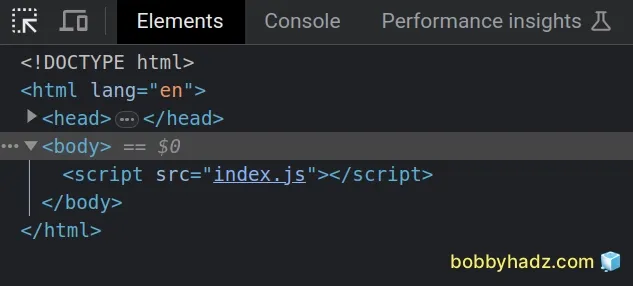
We used the document.querySelectorAll()
method to select all of the elements with a class of box in the DOM.
The querySelectorAll method returns a NodeList, so we are able to use the
NodeList.forEach()
method to iterate over the collection of elements.
# getElementsByClassName vs querySelectorAll
If you use the
document.getElementsByClassName()
method, you have to convert the result to an array before calling the
forEach() method.
const boxes = Array.from(document.getElementsByClassName('box')); boxes.forEach(box => { box.remove(); });
Notice that the querySelectorAll() method takes a selector as a parameter. In
the call to the method, we prefixed the class name with a dot .box.
const boxes = document.querySelectorAll('.box'); boxes.forEach(box => { box.remove(); });
Whereas the getElementsByClassName() method takes the class name as a
parameter.
The function we passed to the forEach() method gets called with each element
in the collection.
On each iteration, we used the Element.remove() method to remove the element from the DOM.
# Remove all elements with specific class without removing their children
If you need to remove the elements with a specific class name without removing
their children, use the replaceWith() method.
<!DOCTYPE html> <html lang="en"> <head> <meta charset="UTF-8" /> </head> <body> <div class="box"> <span>Child 1</span> </div> <div class="box"> <span>Child 2</span> </div> <div class="box"> <span>Child 3</span> </div> <script src="index.js"></script> </body> </html>
And here is the related JavaScript code.
const boxes = document.querySelectorAll('.box'); boxes.forEach(box => { box.replaceWith(...box.childNodes); });
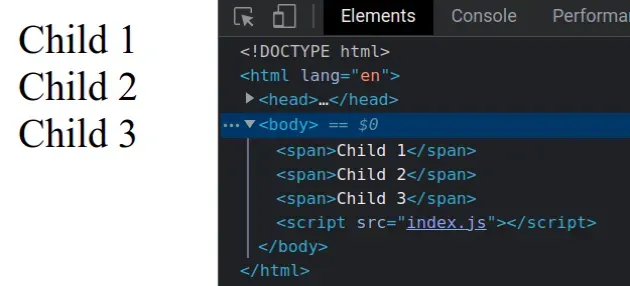
To remove an element without removing its children, we had to replace the element with its children.
The childNodes property returns a
NodeList containing the child elements, text and comments.
The replaceWith() method takes multiple, comma-separated elements with which
to replace the element it was called on, so we had to use the spread syntax
(...) to unpack the values from the NodeList in the call to the method.
# Additional Resources
You can learn more about the related topics by checking out the following tutorials:
- Remove all Classes from an Element using JavaScript
- Remove all Event Listeners from an Element using JavaScript
- Remove all Styles from an Element using JavaScript
- Remove a class from multiple elements using JavaScript
- Add/Remove class if it exists on Element in JavaScript
- Remove CSS Style Property from an Element using JavaScript
- Remove a DOM element by ID using JavaScript

